I’ve lost my quiz progress (Beta)
If you’ve noticed that your quiz progress has been deleted or something was changed without your consent by a colleague, you now have the option to recover that last stable version of your quiz.
To do that open the quiz you’re interested in and navigate to Quiz Settings. In the Version History tab, you’ll find the latest “saved” versions of your quiz that we store on our backend.
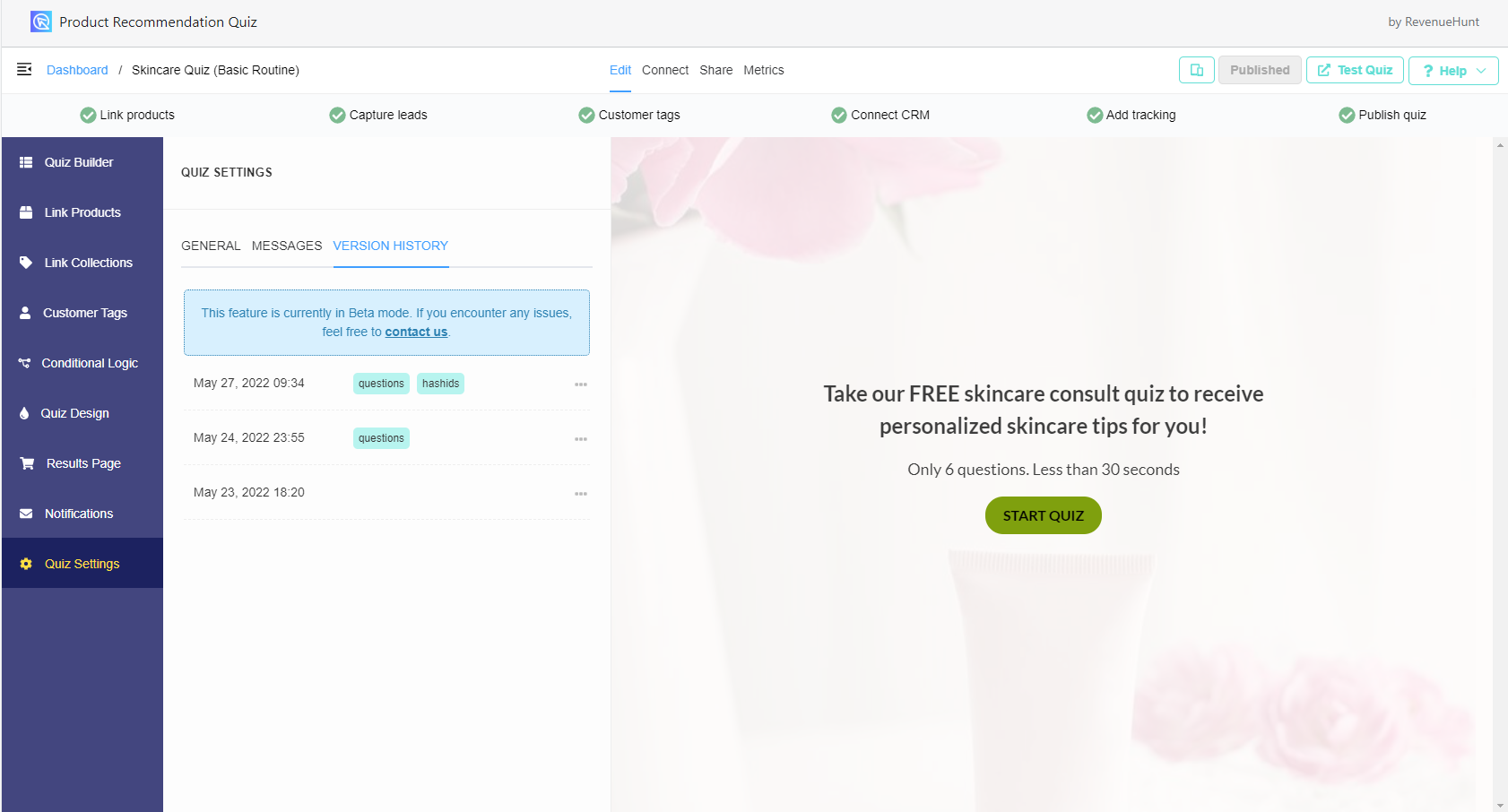
Keep in mind, that we don’t keep track of every single change that was made to the quiz, but rather keep a changed version every time you click “Publish” on the quiz. That’s when the quiz version change is saved and the changes are done to the live quiz.
In a form of colored tags, you’ll see where the changes were made (for example, questions).
By clicking the three dots next to the version, you’ll be able to:
- create a new quiz using this last stored version of the quiz
- rename the version of the quiz
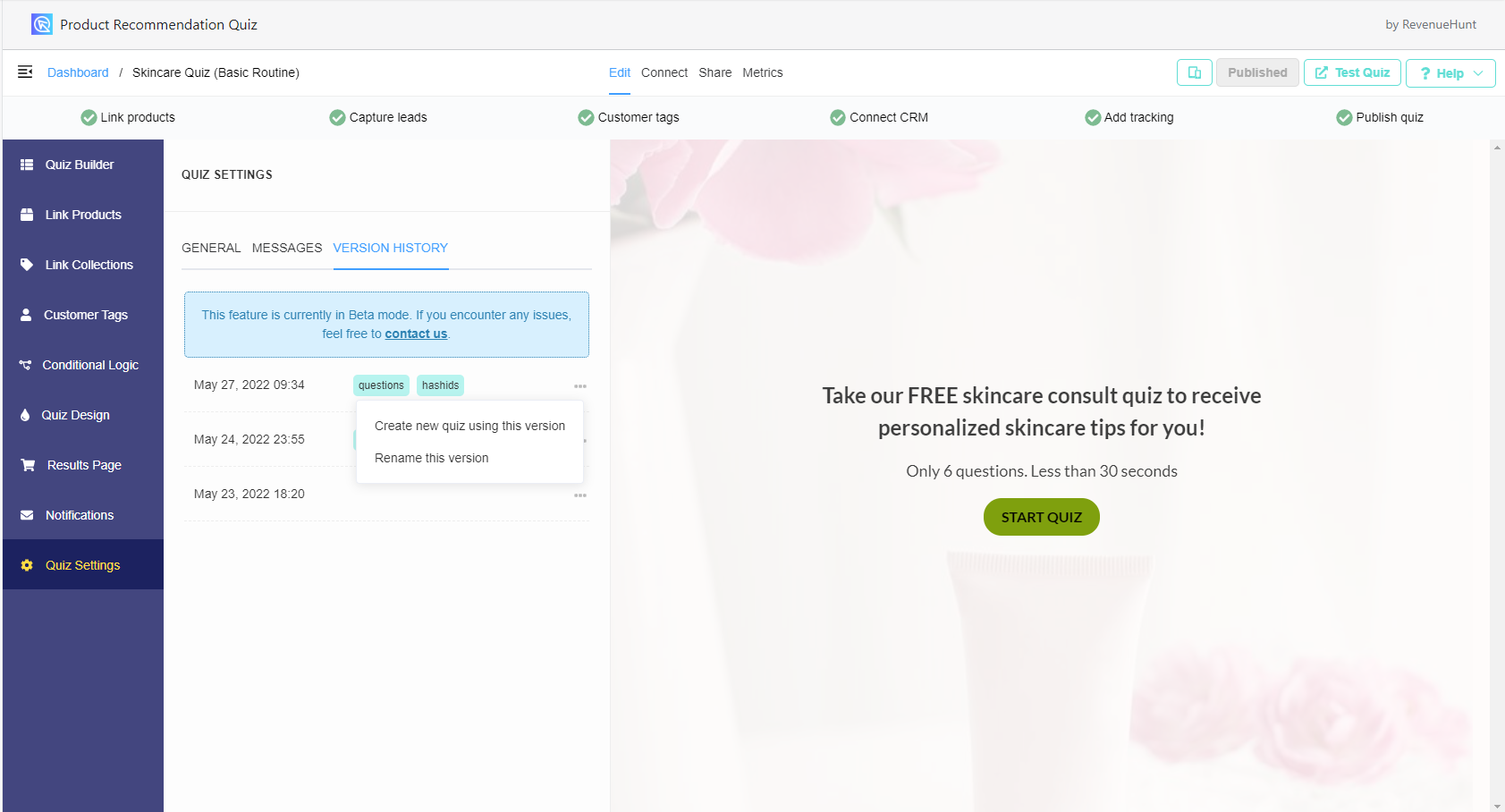
This Version History feature is still in the Beta testing phase. If you experience any issues with it, please contact support.
