Multiple questions per slide
It is now possible to show multiple questions per slide within the Quiz Builder.
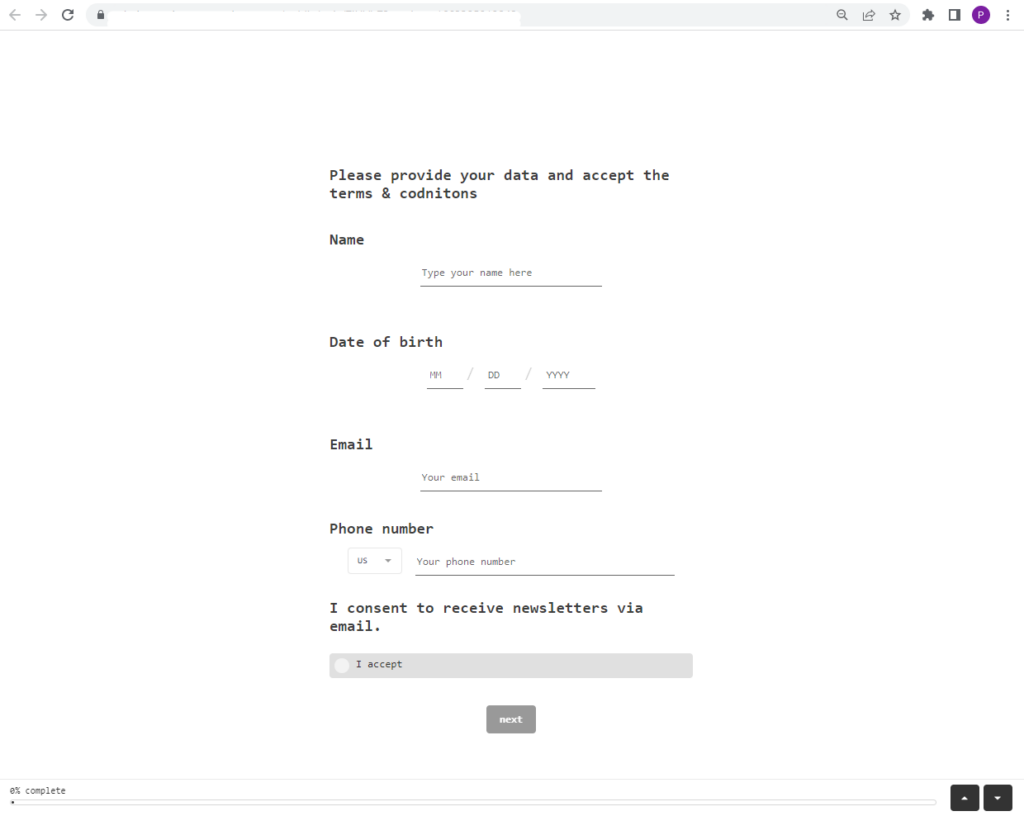
Question Settings > Join next question
To do that, first, you need to add some questions to your Product Recommendation Quiz.
To merge two questions together click on the first question (the one on top) and open the question settings (wrench icon).
Within the Question Settings menu navigate to Join next question and activate it.
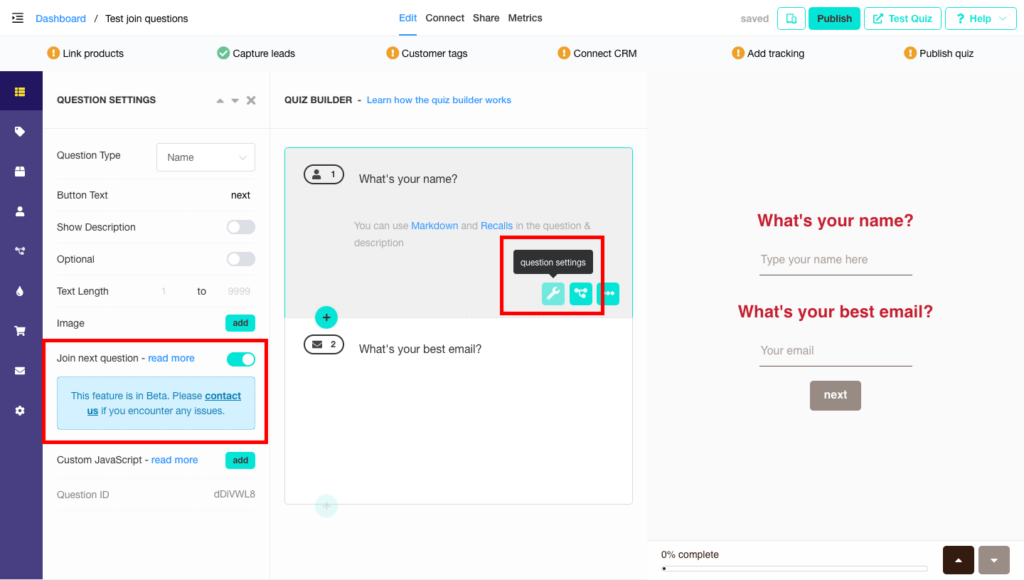
The questions will be automatically joined together and will be shown as one slide.
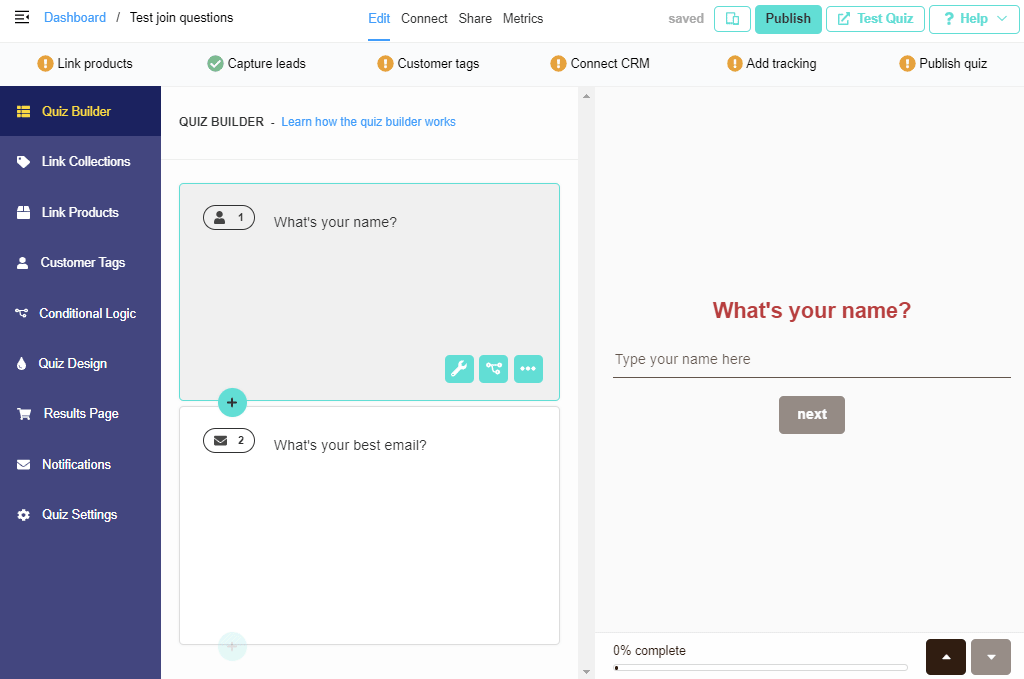
To merge another question, select the bottom joined question and once again activate the Join next question option. You can merge as many questions as you like.
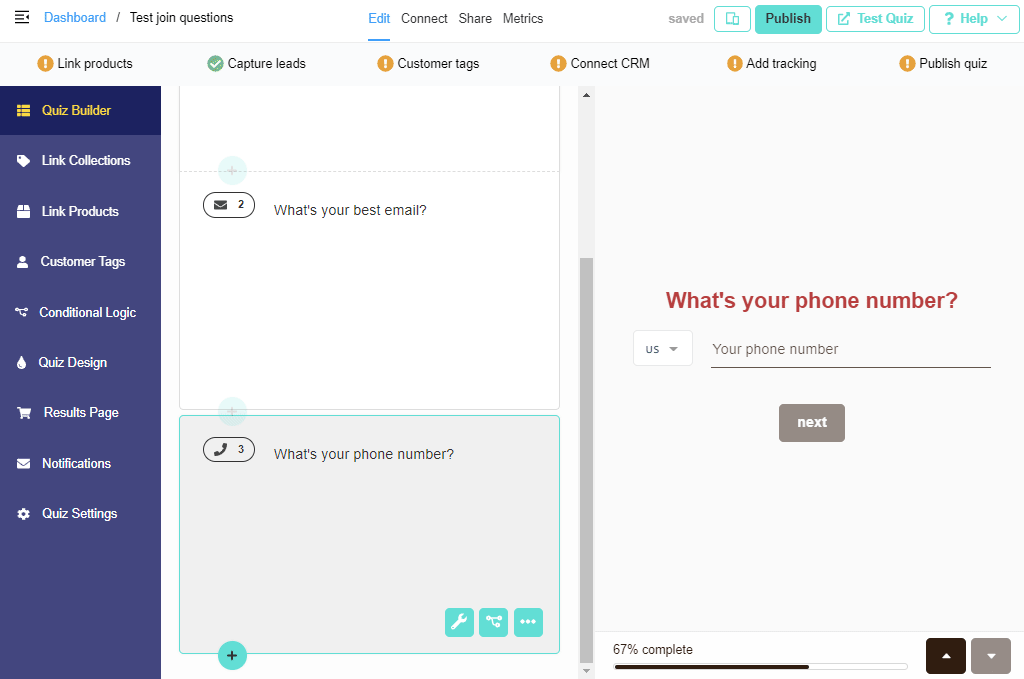
Joining two file upload questions
We currently do not support joining two file upload questions. You will need to keep each file upload question separated in order for the upload process to work correctly.
