Plans & Pricing FAQ
How can I upgrade my plan?
Navigate to the Plans & Pricing tab in the top right corner of your dashboard. Then simply select the plan and click the upgrade button. You’ll be taken to the payment page.
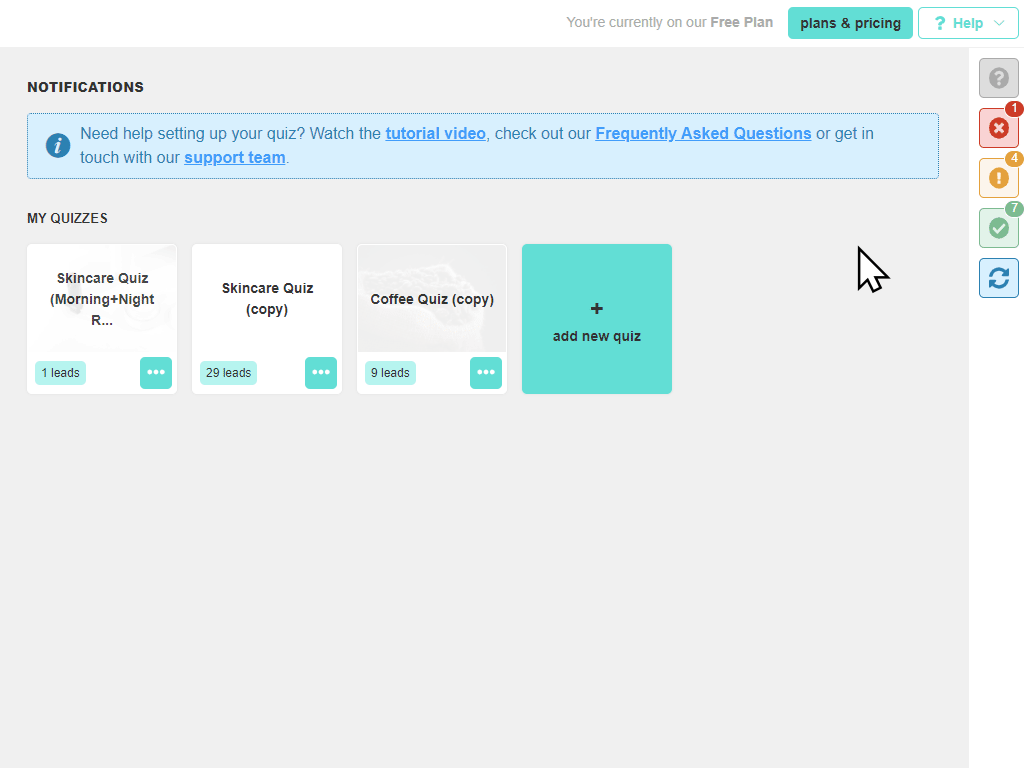
Monthy vs Yearly plan
If you’ve just installed the Product Recommendation Quiz, it is advised to stay on a monthly plan for some time to check your quiz usage. Once you’re sure of what your stable usage is in a month, you can choose to pay for a yearly plan upfront with a reduced monthly rate. To buy a yearly plan, navigate to the plans & pricing tab in the app and select “show yearly”.
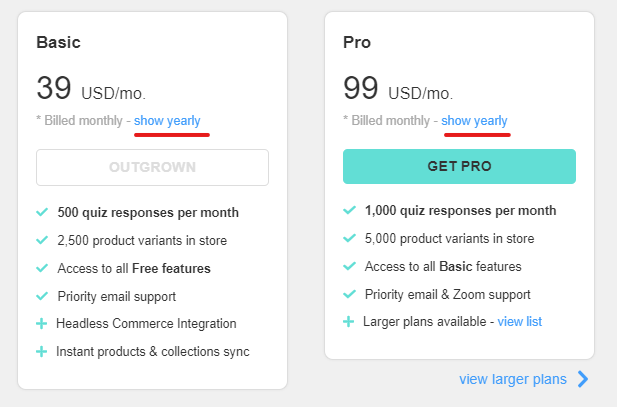
Then click on the “get” button and continue to the payment page.
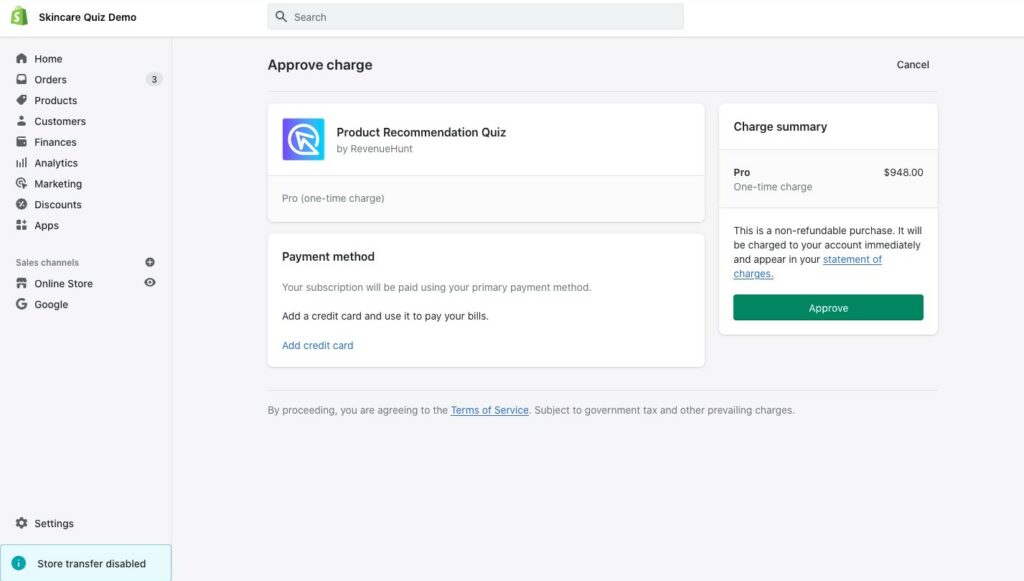
How can I downgrade my plan?
If you need to upgrade temporarily for a marketing campaign, you can downgrade later on to a smaller plan if your usage is lower. You can easily do it yourself from the Plans & Pricing page in the app.
Bear in mind that if you need to upgrade/downgrade we’re very flexible, we’d discount the proportional part of the monthly plan that hasn’t been used.
Can I have multiple quizzes?
Yes, you can publish as many quizzes as you want on any plan (even the Free plan). Your usage is calculated as a sum of all quiz responses from one domain (not only one quiz).
Can I ask for a refund?
If you need a refund, please reach out to support. Please note that Shopify only charges the proportional amount for the number of days your store has been on each plan every month and issues refunds automatically.
I need a larger plan
We’ve got larger plans available at discounted rates per quiz completion. You can check the plan’s list on the Plans & Pricing page in the plugin (click on “view larger plans”).

Larger plans start at $199/mo. The larger the plan, the lower the cost per quiz response, which can be as low as $0.001 per response on the largest plan.
Bear in mind that if you need to upgrade we’re very flexible, we’d discount the proportional part of the monthly plan that hasn’t been used. Also if you need to upgrade temporarily for a marketing campaign, you can downgrade later on to a smaller plan if your usage is lower.
Do you offer discounts?
We offer a 50% discount on all plans if you subscribe for 2 years and you pay upfront. However, we do recommend starting with the monthly plan, for 2-3 months until you start getting results & sales, before committing to a 2-year plan.
Need a 50% discount signing up for two years? – Get in touch with our Sales Team
What’s included in the Free plan?
We recently transitioned to a usage-based pricing model. All of our features are free, the paid plans just increase the number of quiz completions you can get per month and also remove the “Powered by RevenueHunt” branding from your quizzes.
How does the Free 14-day trial work?
When you sign up with our app, a 14-day free trial is automatically activated so you can also try all the features from our paid plans. No credit card required.
If you don’t sign up for any of our paid plans after the trial, your store will be automatically downgraded to the Free Plan. You won’t be charged anything unless you manually upgrade.
What counts as a paid response?
Quiz Responses are counted as the number of people who have completed the quiz (reached the Results Page). If someone starts the quiz and abandons it partway through, this does not count as a response.
You can check your responses in the Metrics -> Analytics tab.
More information about quiz metrics here.
Where can I find my invoices?
You can find invoices in the plans & pricing -> invoices tab in the app.
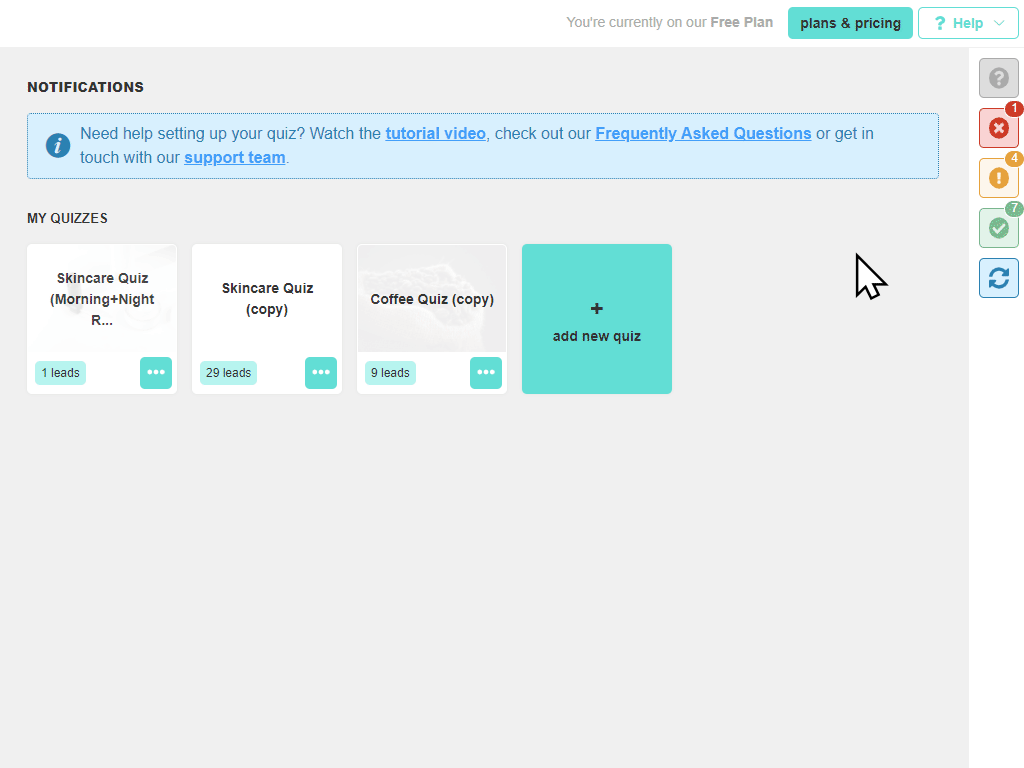
Please note that the charges billed by Shopify should be aggregated to all your other payments in your monthly invoice.
If you have any other questions regarding invoicing, please check this article or contact support.
I want to change my billing details
Shopify: You can change your billing details directly in your Shopify store settings.
WooCommerce: payments are handled by Stripe. Since we don’t store credit card details and we don’t have access to them, the process to change it in Stripe would be the following:
You can access all your Stripe billing details via this link:
https://billing.stripe.com/p/login/aEUcNW6ex8cZgy4aEE
You’ll see a screen similar to this one:
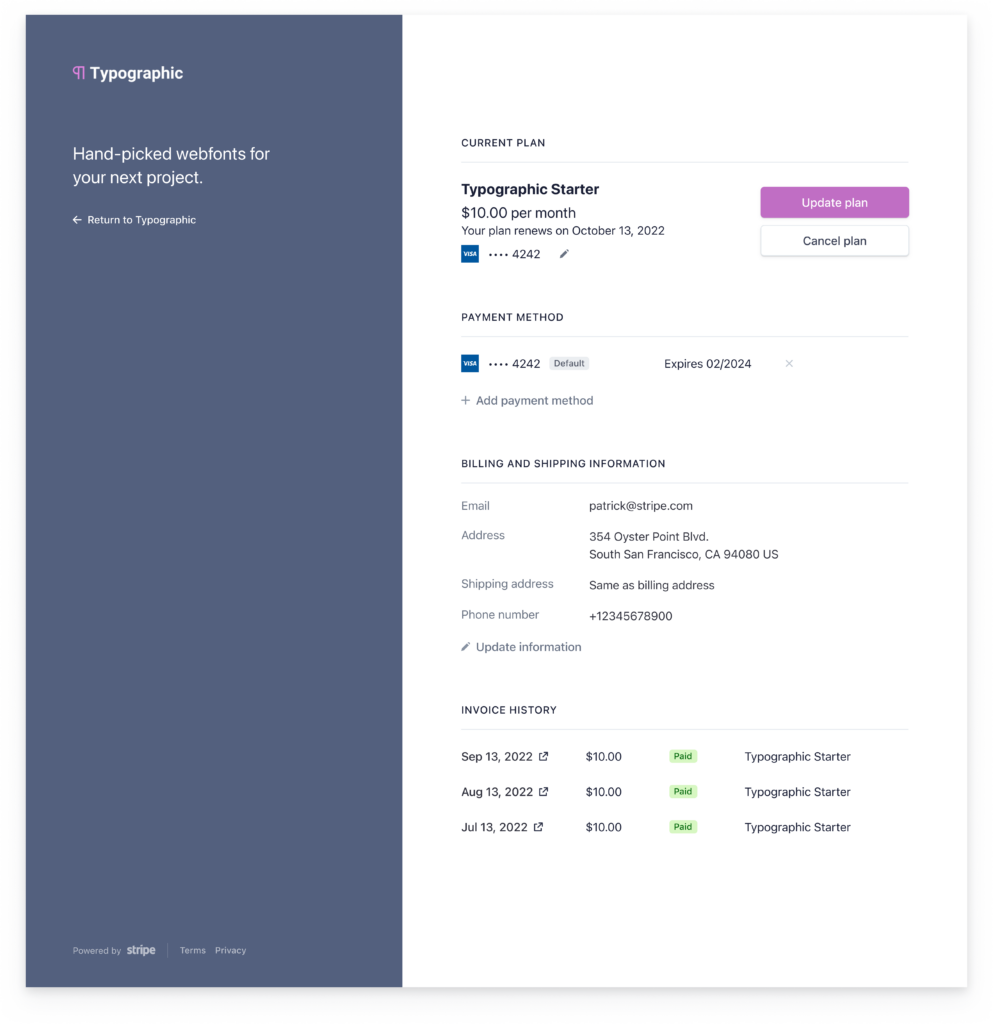
There you can edit the invoices and credit card details, download the invoices, cancel the subscription, etc.
or alternatively:
1. Access the plugin and navigate to the Plans & Pricing screen
2. Click on the “GET FREE” button to downgrade to the Free Plan. This will cancel your Stripe subscription.
3. Upgrade again to the Basic Plan, this time introducing your new credit card details.
4. We’ll proceed to issue a refund for the days not used in your previous Basic Plan billing cycle.
If you can’t downgrade to the Free Plan because you’re above your usage limit, please contact support.
When do my plan responses reset?
The way our billing system works is that it’s calculating the responses captured during the past 30 days (rolling), so the corresponding plan and the charges are made based on usage in retrospect.
You can check the Metrics -> Analytics panel to check how many responses your quiz received in the past 30 days.
—
It’s best to explain it based on an example. Let’s say that you are on a Basic plan which allows up to 500 responses per month. These are the number of responses you’ve gotten in the last 30 days:
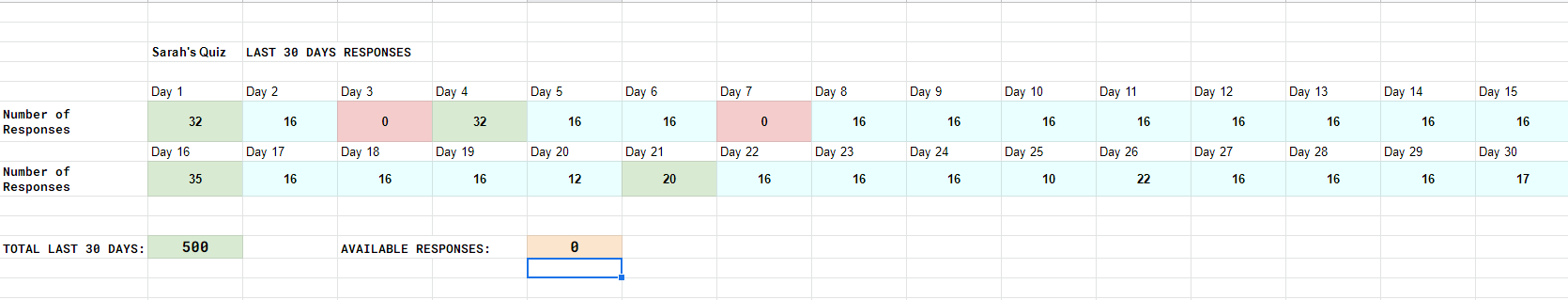
So:
-
On day 1, you got 32 answers
-
On day 2 you got 16 answers
-
On day 3 you got 0 answers, (so none at all) and so on.
If you check the “Total last 30 days” cell, that’s where we add the number of responses of the last 30 days. We get a total of 500 responses. This means your plan’s usage has reached its limit. Thus, the “Available Responses” is 0.
Now, when does this reset?
Let’s say, that the following day – you get 0 responses. The 30 days would “Roll”, and your table would look like this:
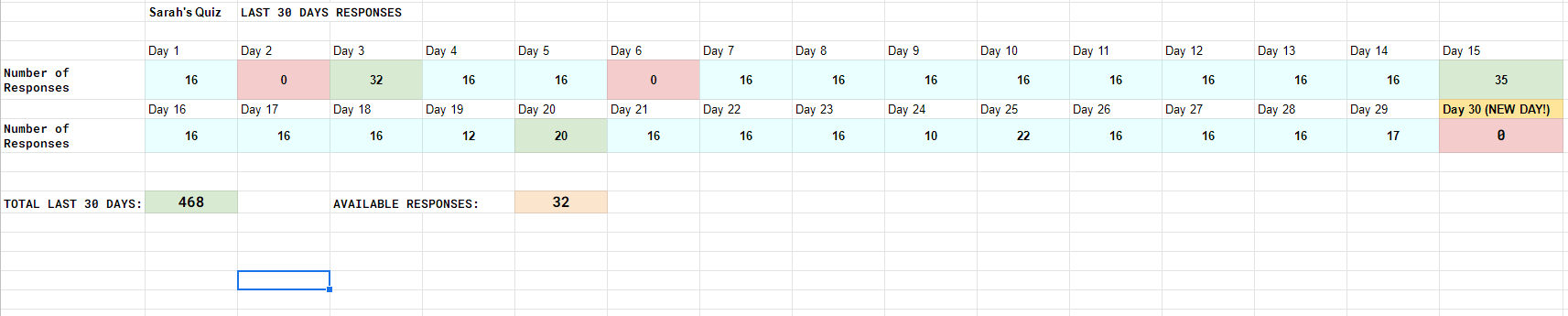
You’ll notice that ALL of the days were “bumped” 1 day back. For example, “Day 3” on the first table, is now on “Day 2”, “Day 4” is now “Day 3” and so on. Meaning, the usage of day 1 has rolled out, and as you haven’t got any new answers, now you have the 32 responses that you had previously on day #1 available – because the sum of your “new” table is only 468 (As the previous day 1 with 32 responses “rolled out”).
Further details about responses and billing: changing from Basic to Pro plan in a month
What’s the difference between the WooCommerce extension and a WordPress Plugin?
The WordPress Plugin is free to install and puts you directly on our Free plan. The Free plan allows up to 100 quiz responses per month without any charges but has a “Powered by RevenueHunt” branding. If your usage exceeds the Free plan, you’ll be asked to upgrade to a Basic plan which is billed monthly.
The WooCommerce extension requires a yearly subscription (29$/year) to install the app and puts you on a Starter Plan. The Starter Plan allows up to 250 quiz responses per month and has the “Powered by RevenueHunt” branding removed. If your usage exceeds the Starter plan, you’ll be asked to upgrade to a Basic plan which is billed monthly.
