Publish Quiz: Link Popup
The quiz will be displayed as a popup when your customer clicks on a navigation menu link or a link on any page or blog post. If you want to add a link to the quiz to your email or social media, check this article.
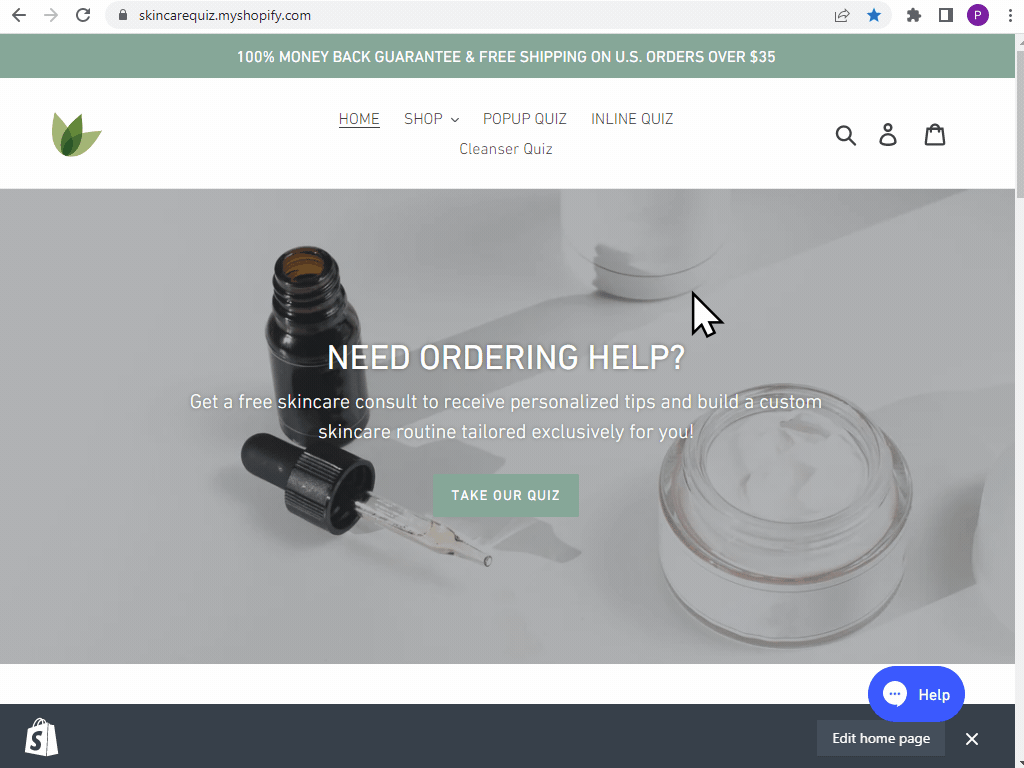
Shopify
Step 1: Active Link Popup in Shopify
In your Shopify store’s dashboard, navigate to Online Store > Themes and click on the “Customize” button. 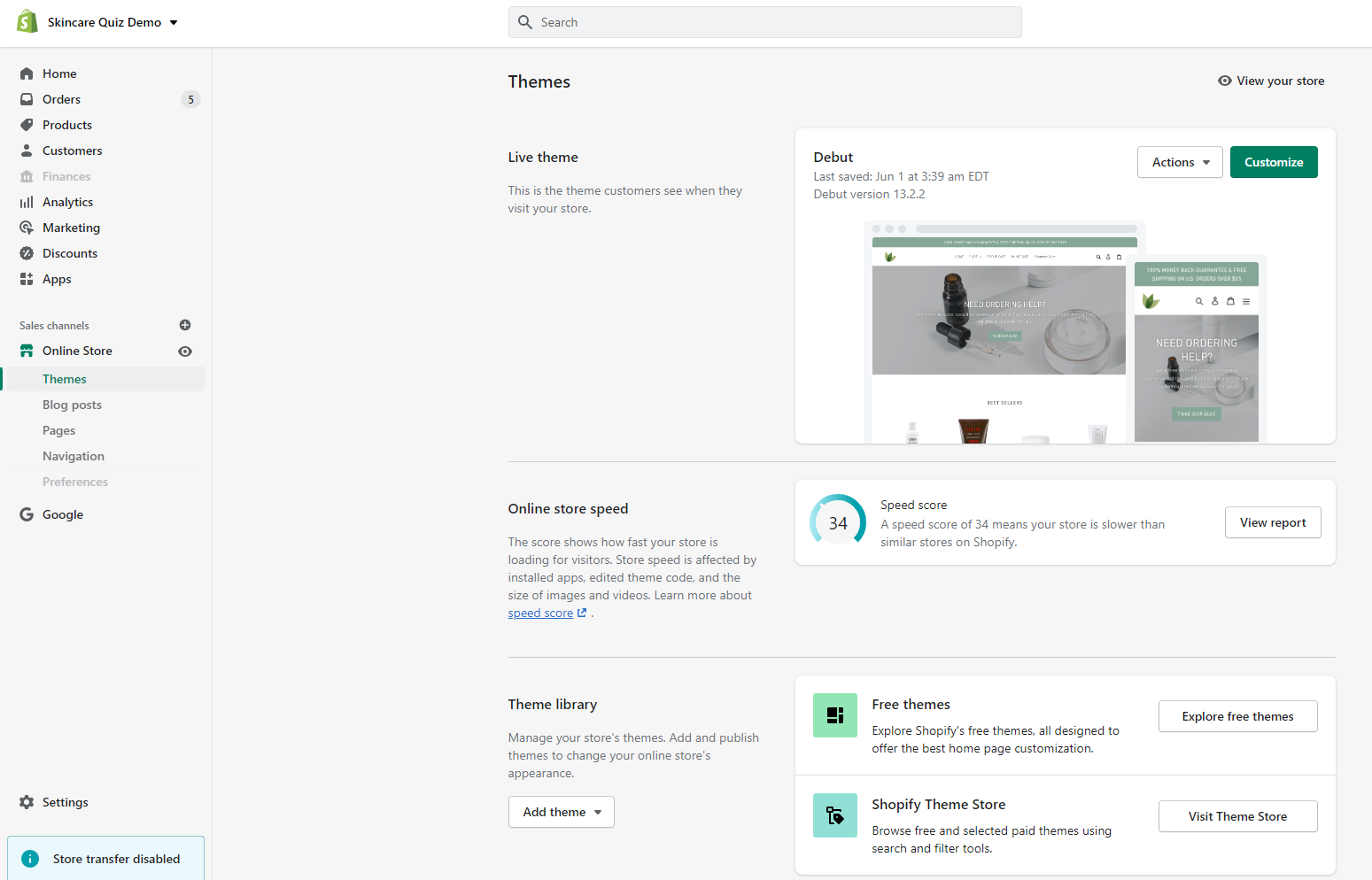
Go to App Embeds and turn on the Link Popup Quiz:
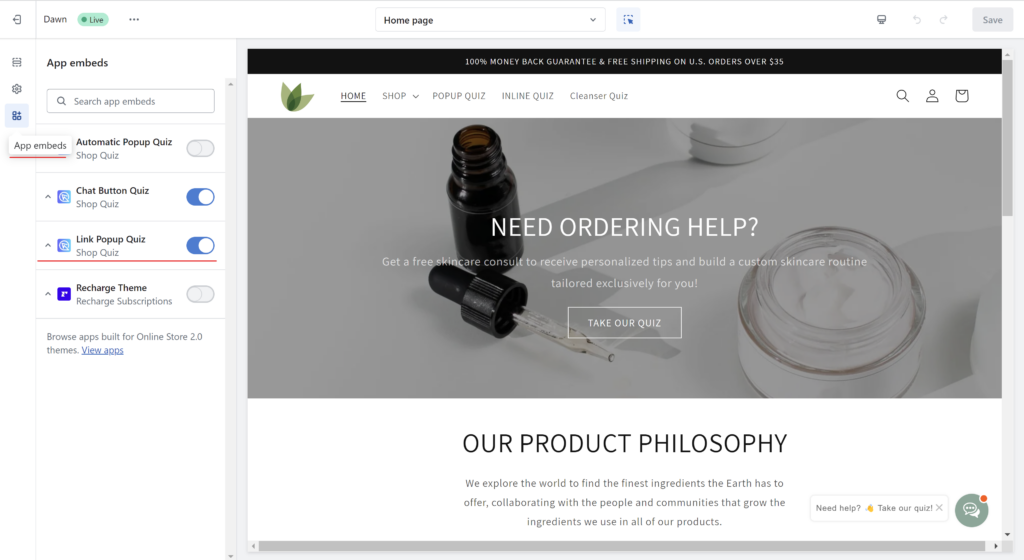
This will add our embed.js script to your site and will make sure that all the quiz links on your site will be able to load the quiz iframe.
Step 2: Generate Link Popup link
Copy the code from the app Share > Link > Show Instructions for legacy themes tab and click get the code. Copy the link and add it anywhere you want on your website. To add it to your website’s menu, follow the instructions in Step 3 below.
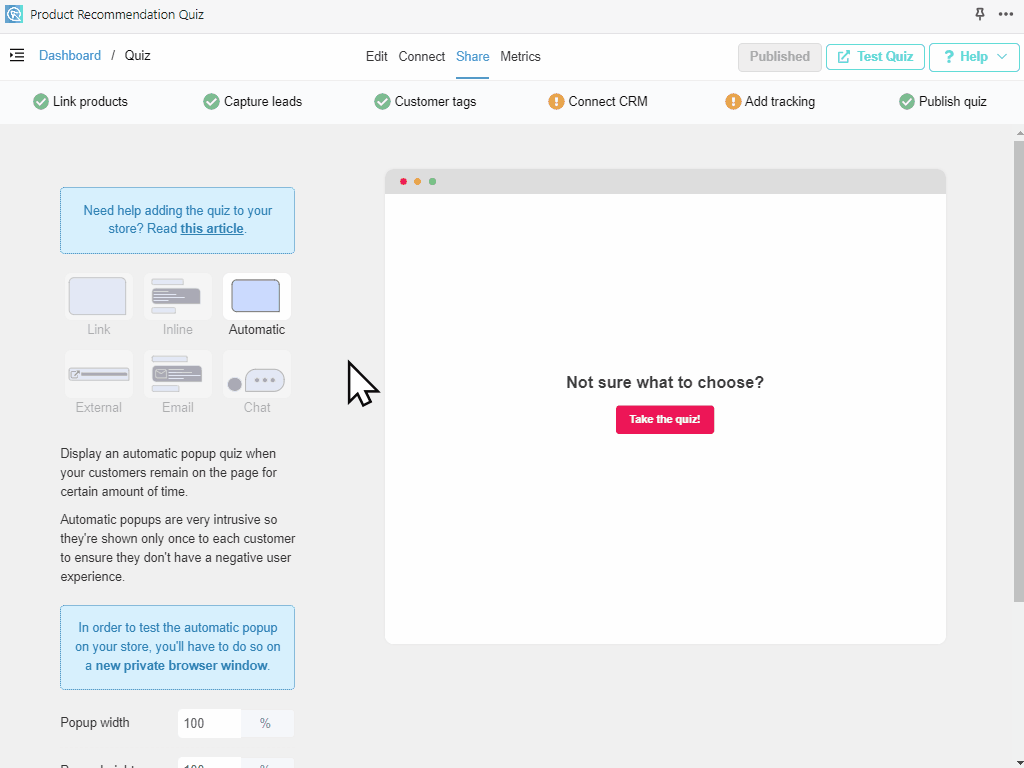
Step 3: Link Popup in Website Menu
Once you have your quiz link, in your store, navigate to Online Store > Navigation and open the menu where you want to link the quiz from:
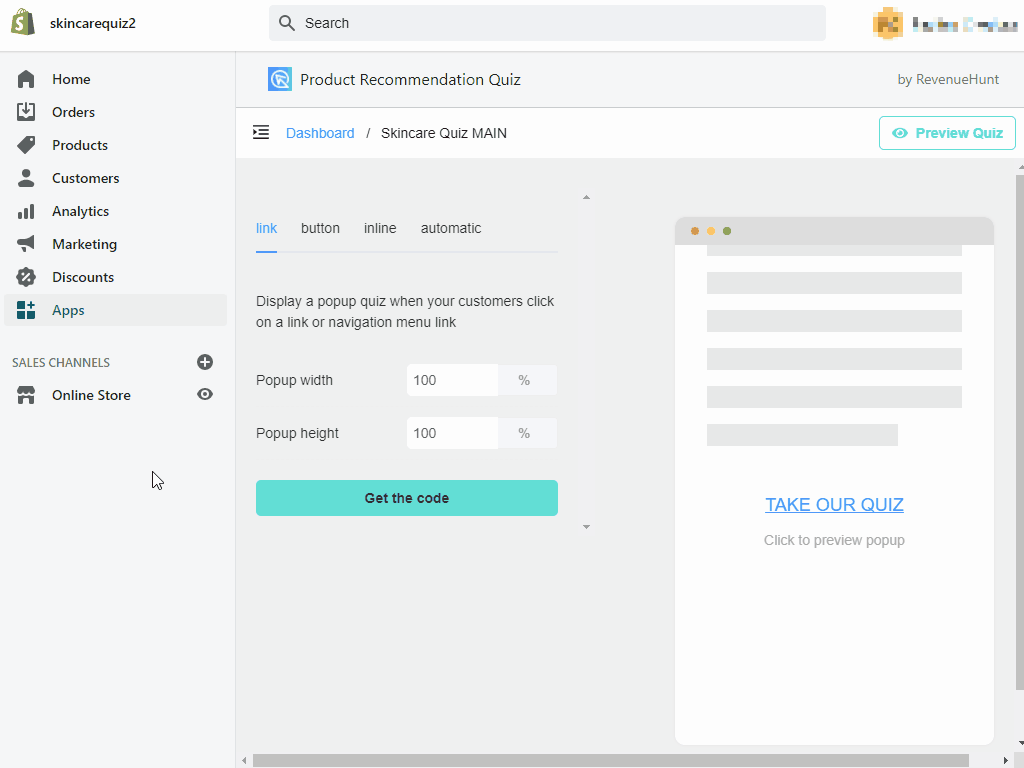
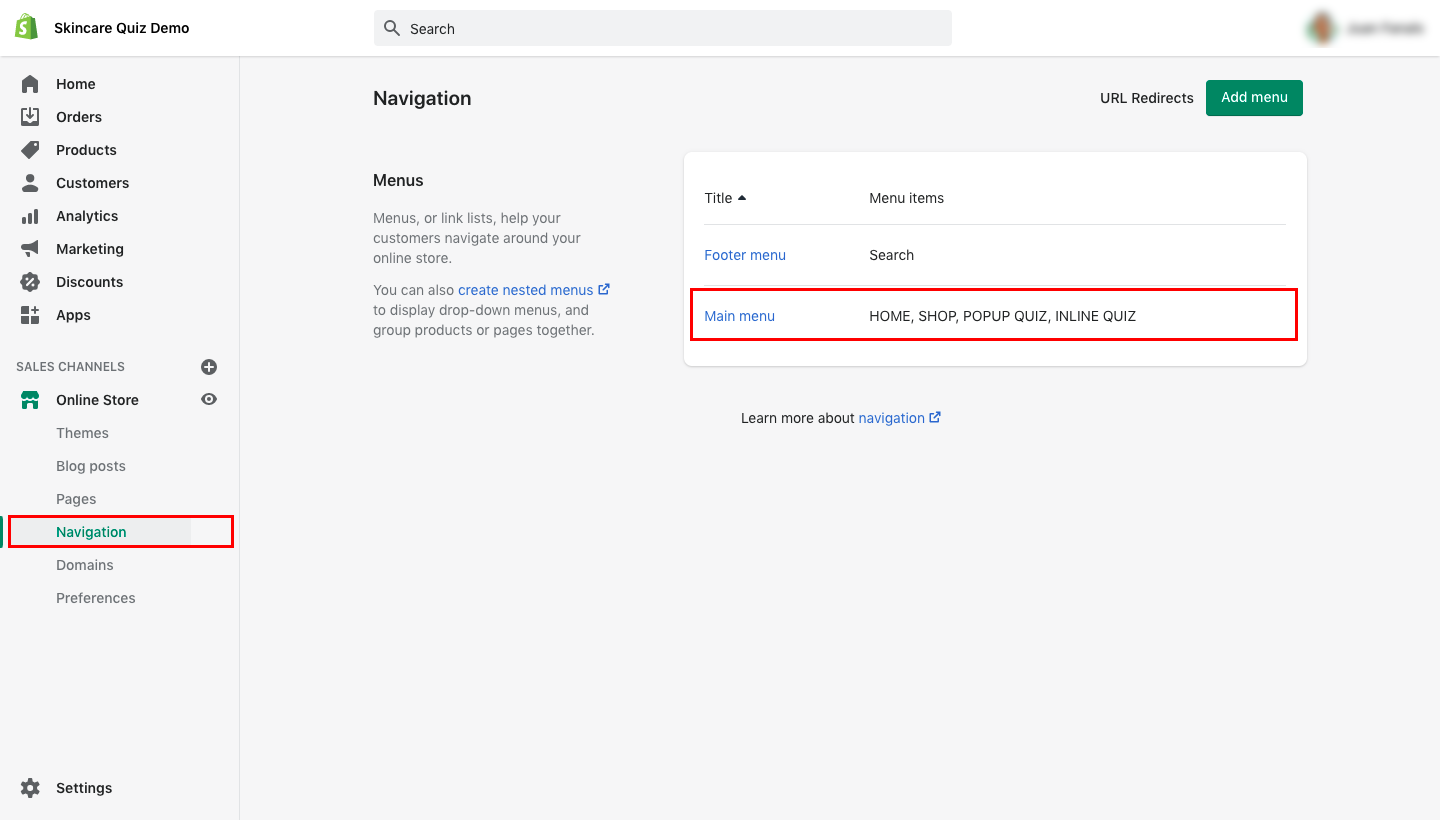
Then click on the “add menu item” button:
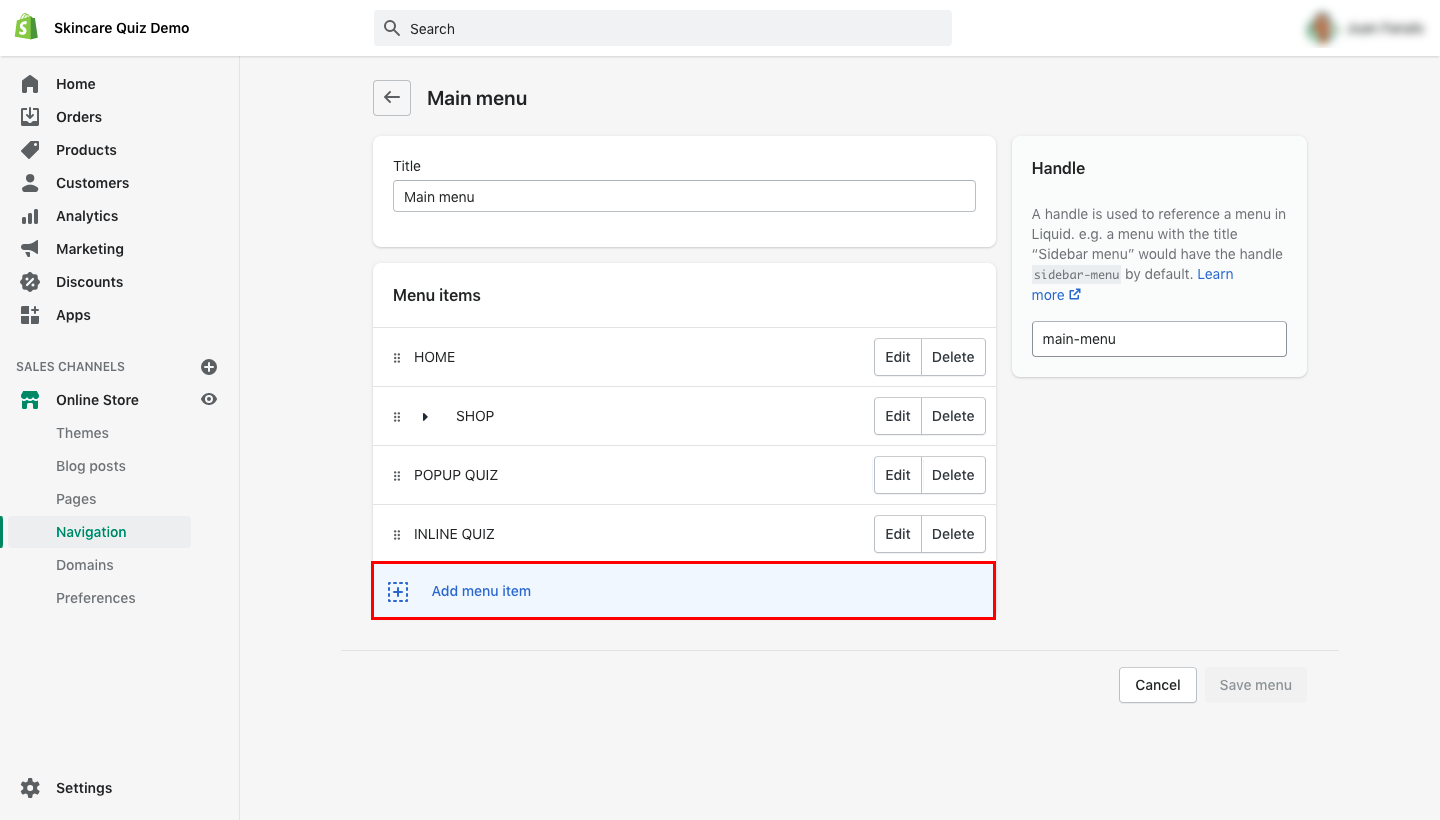
Add the link text (eg: “Take our Quiz”) and paste the code below:
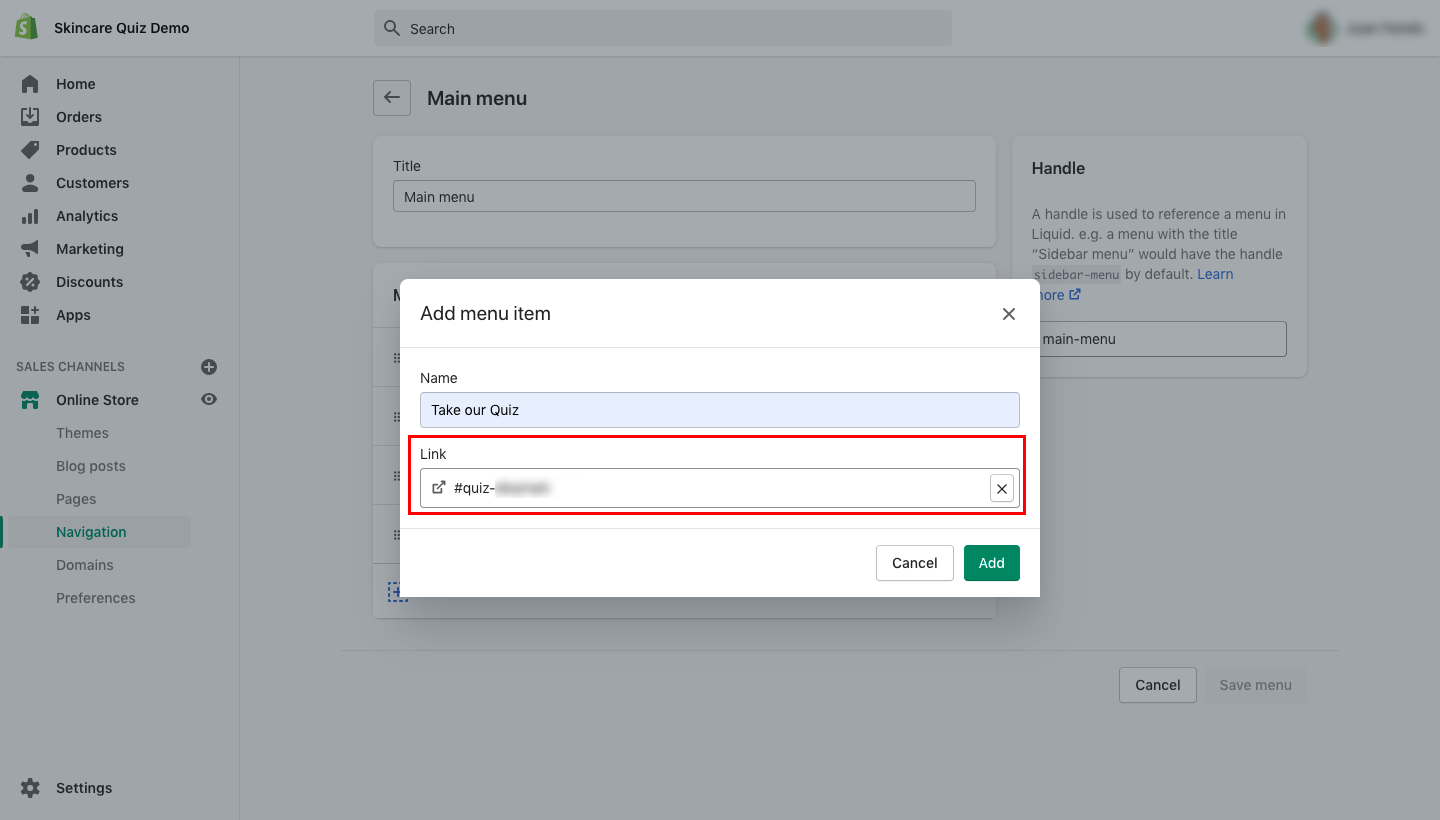
Don’t forget to click on the “Save” button so the changes are reflected in your store.
Step 4: Link Popup as “Take the Quiz” Button
In your Shopify store’s dashboard, navigate to Online Store > Themes and click on the “Customize” button.
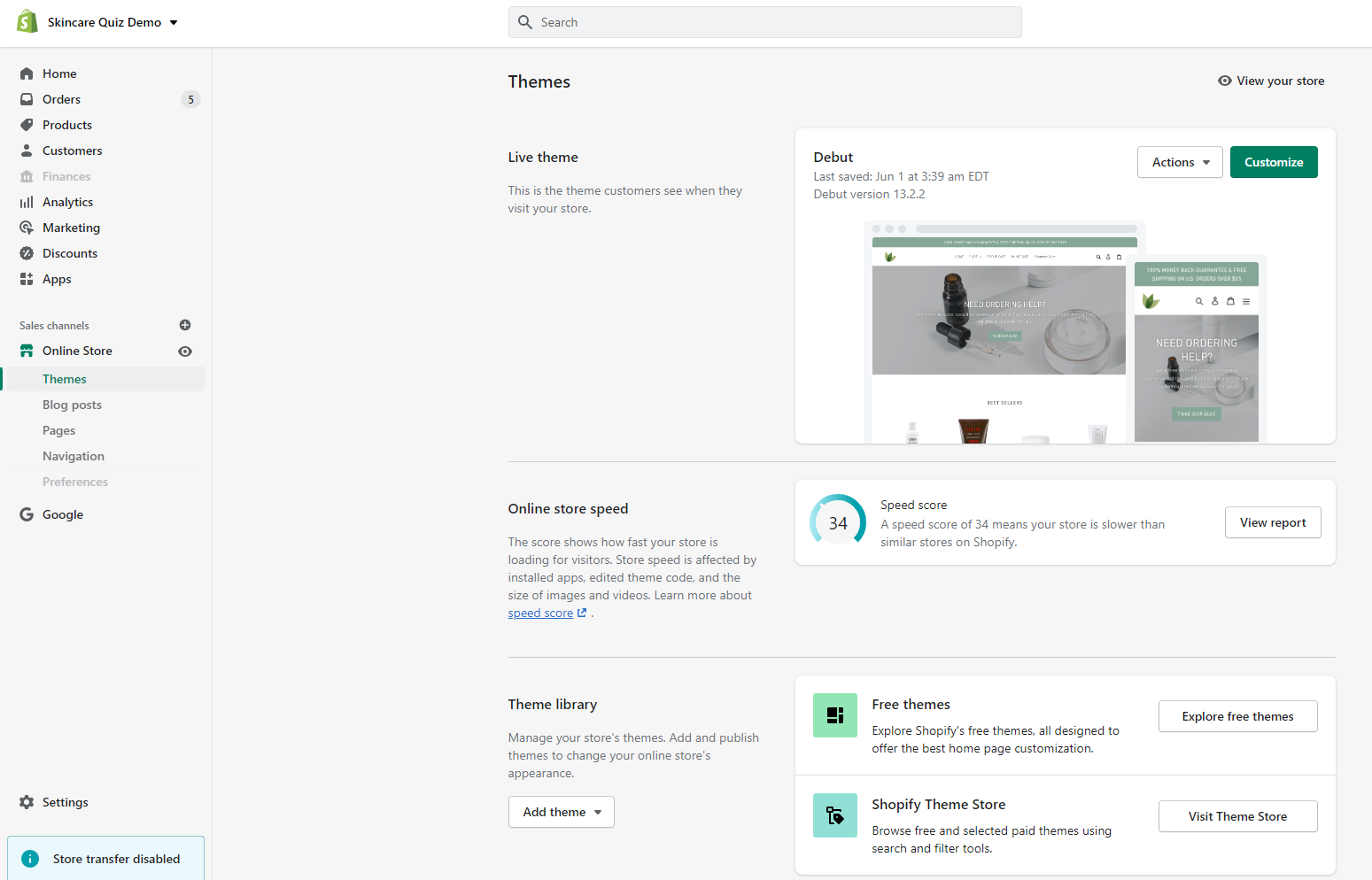
Add a new section called “Image banner” (or similar).
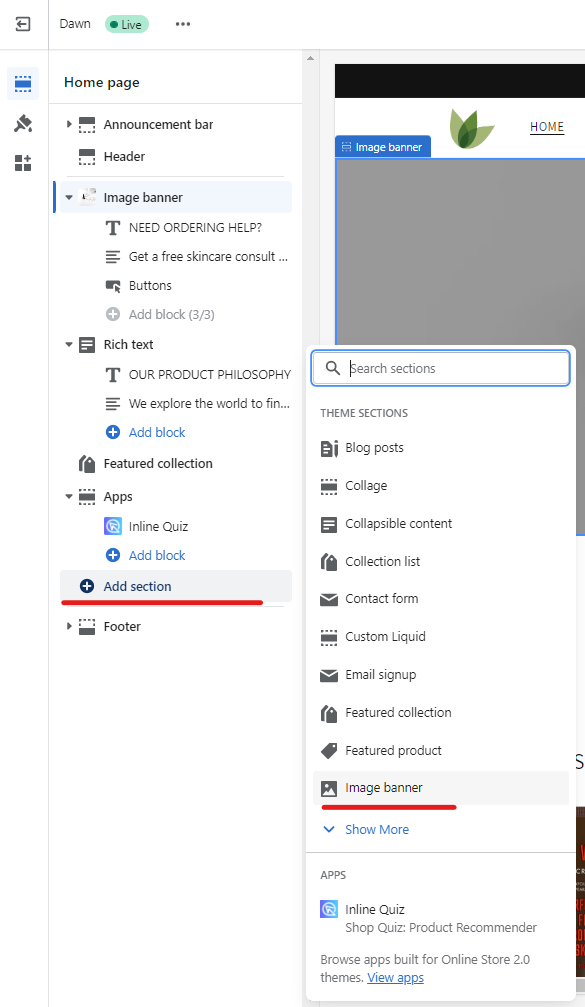
Add a Button block and paste the link to the quiz.
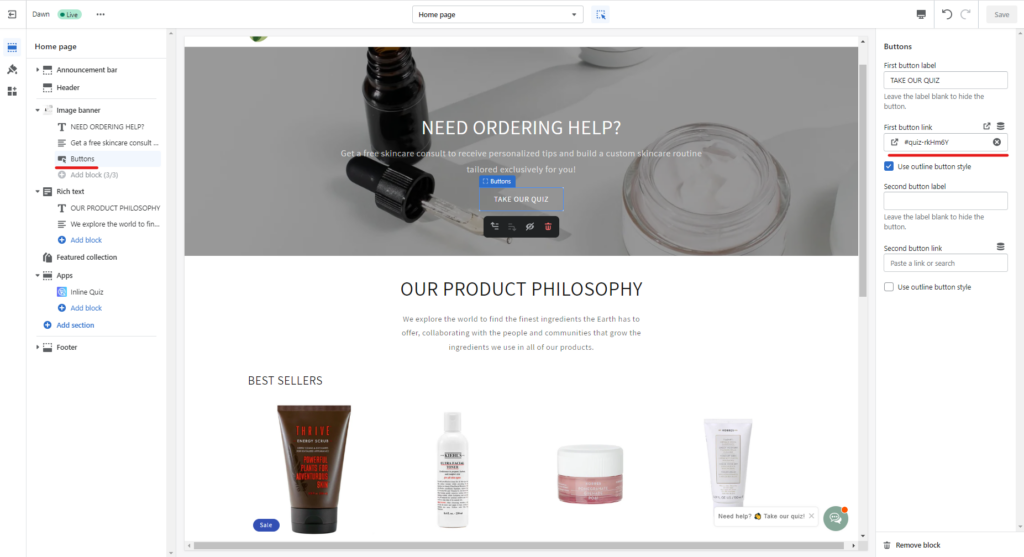
Remember to save the changes.
WooCommerce, BigCommerce, Magento & Headless Commerce
How to get Link Popup link?
Navigate to Share > Link tab and get the code. Copy the code and add it anywhere you like on your website as a link.
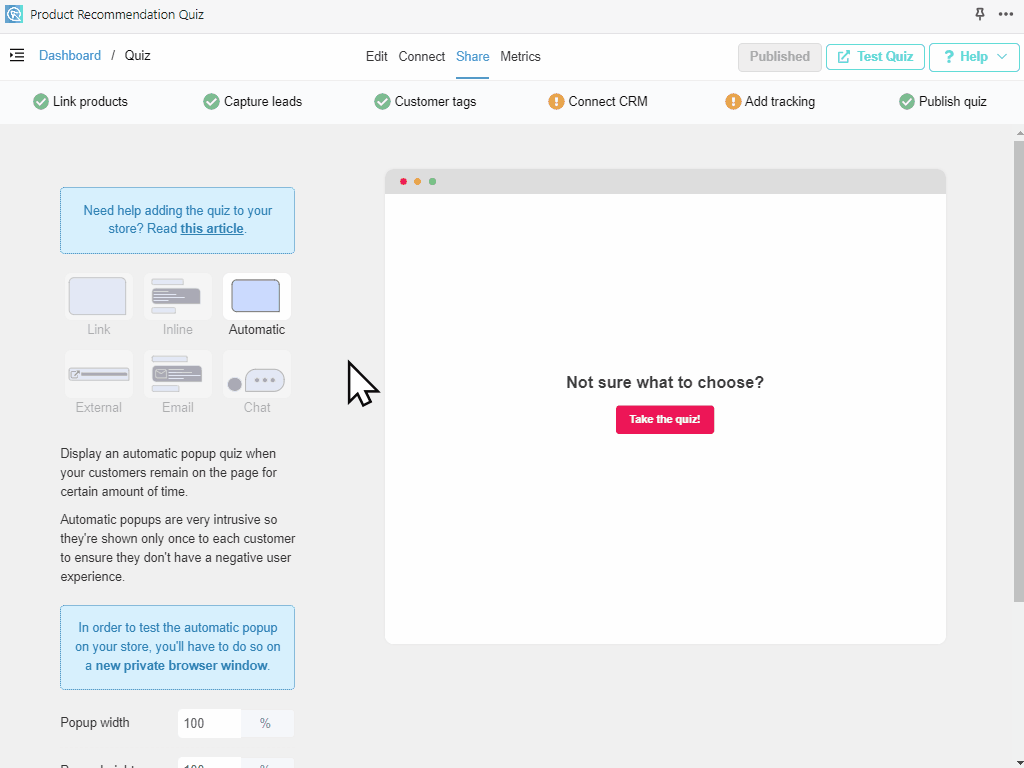
For standalone or headless eCommerce, remember to add the following embed.js script before the </head> close tag in the header in order for the link to work on your website:
<script src="https://admin.revenuehunt.com/embed.js" async></script>
