Set up Shopify Automation Flow
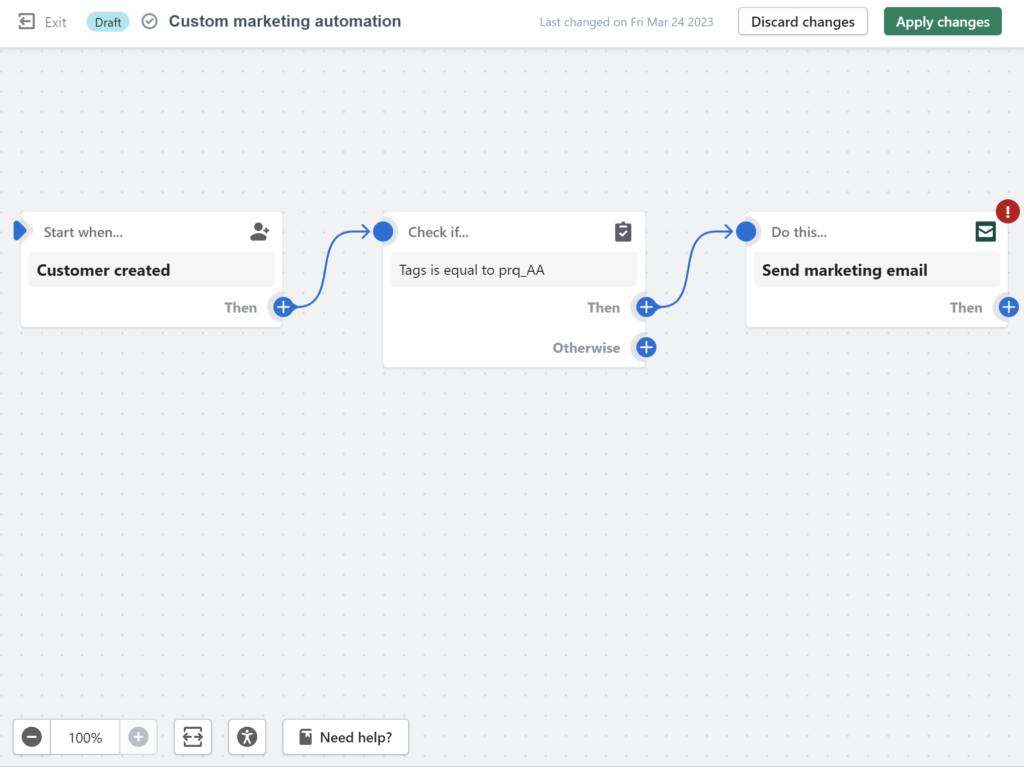
How to create this simple flow in Shopify Marketing Automations?
To set up a post-quiz automation head to your Shopify dashboard > Marketing > Automations and click Create Automation.
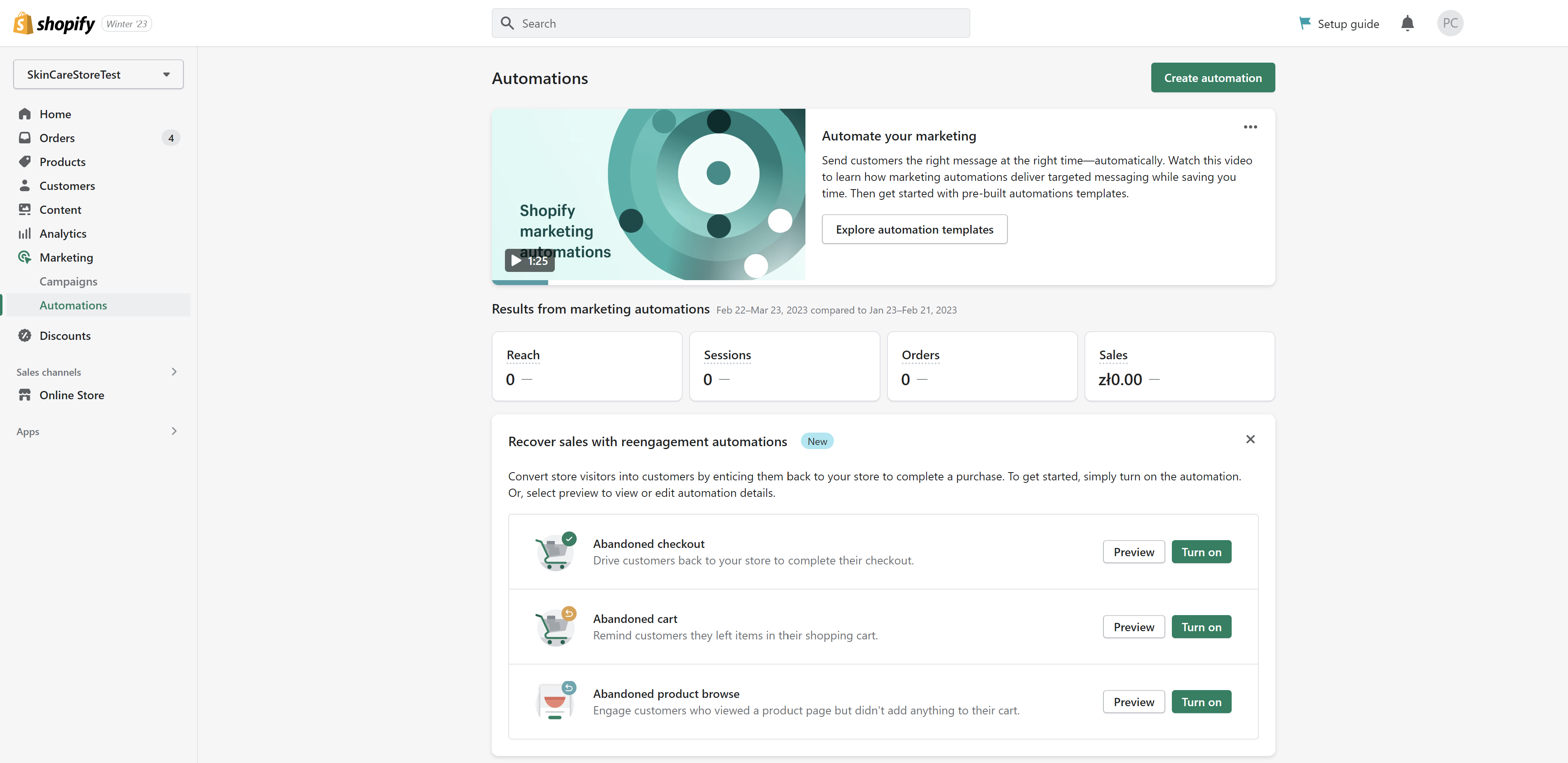
Select a Custom marketing automation:
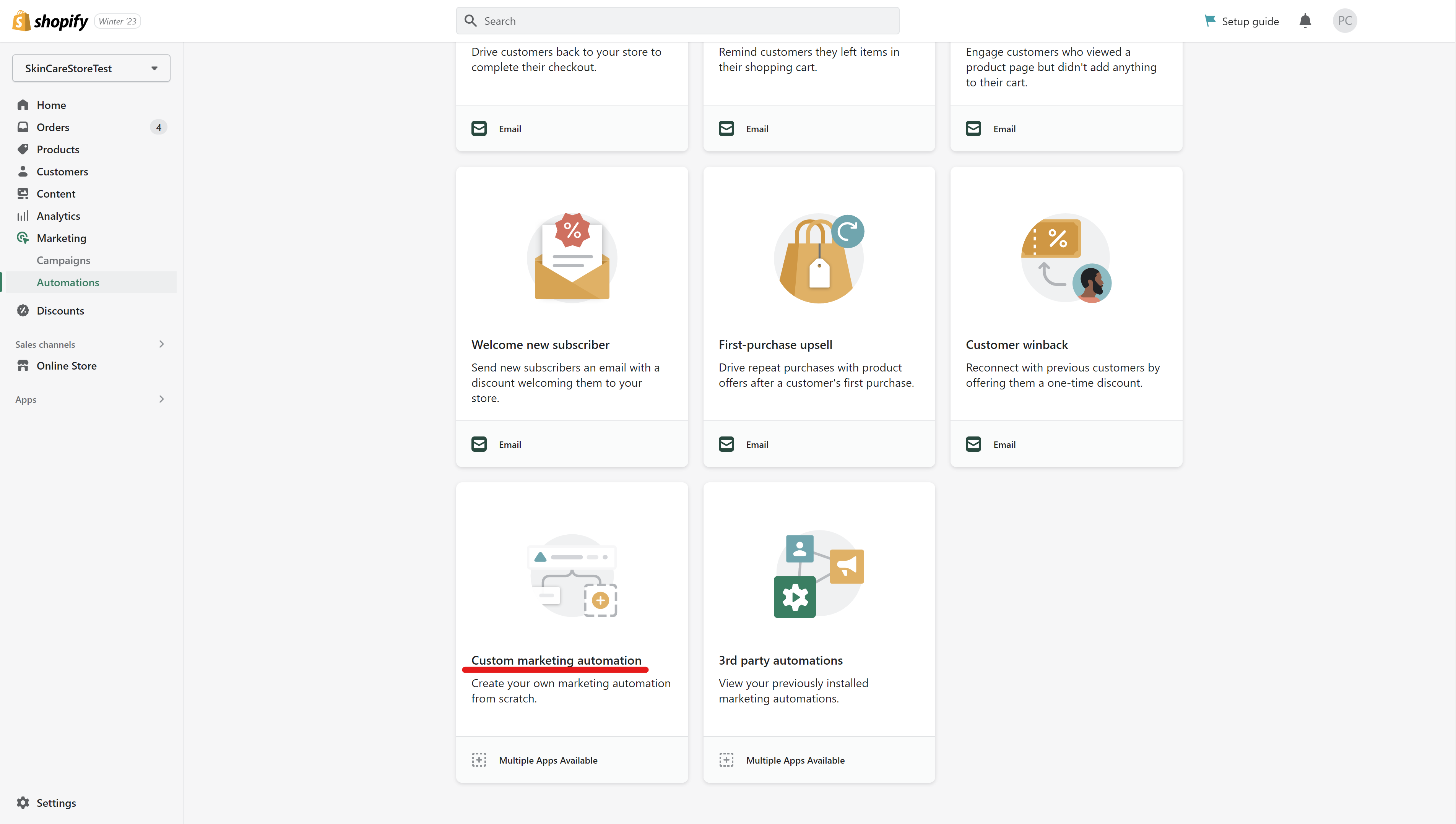
Step 1: Add a trigger
Click anywhere and select the first trigger to be Customer created:
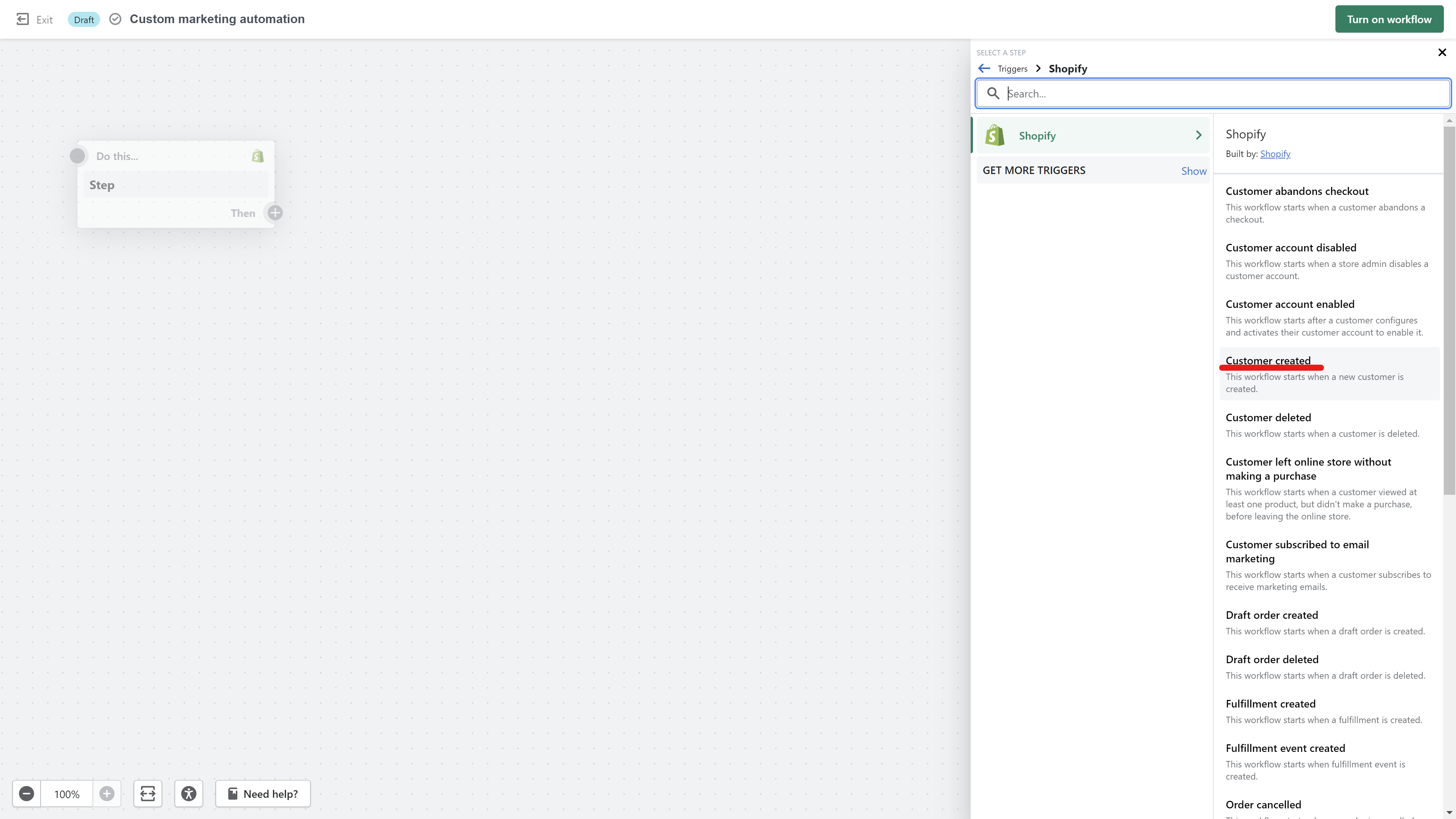
Step 2: Select a condition
Then, set up a Condition that If all conditions are met > Add criteria > Customer > tags:
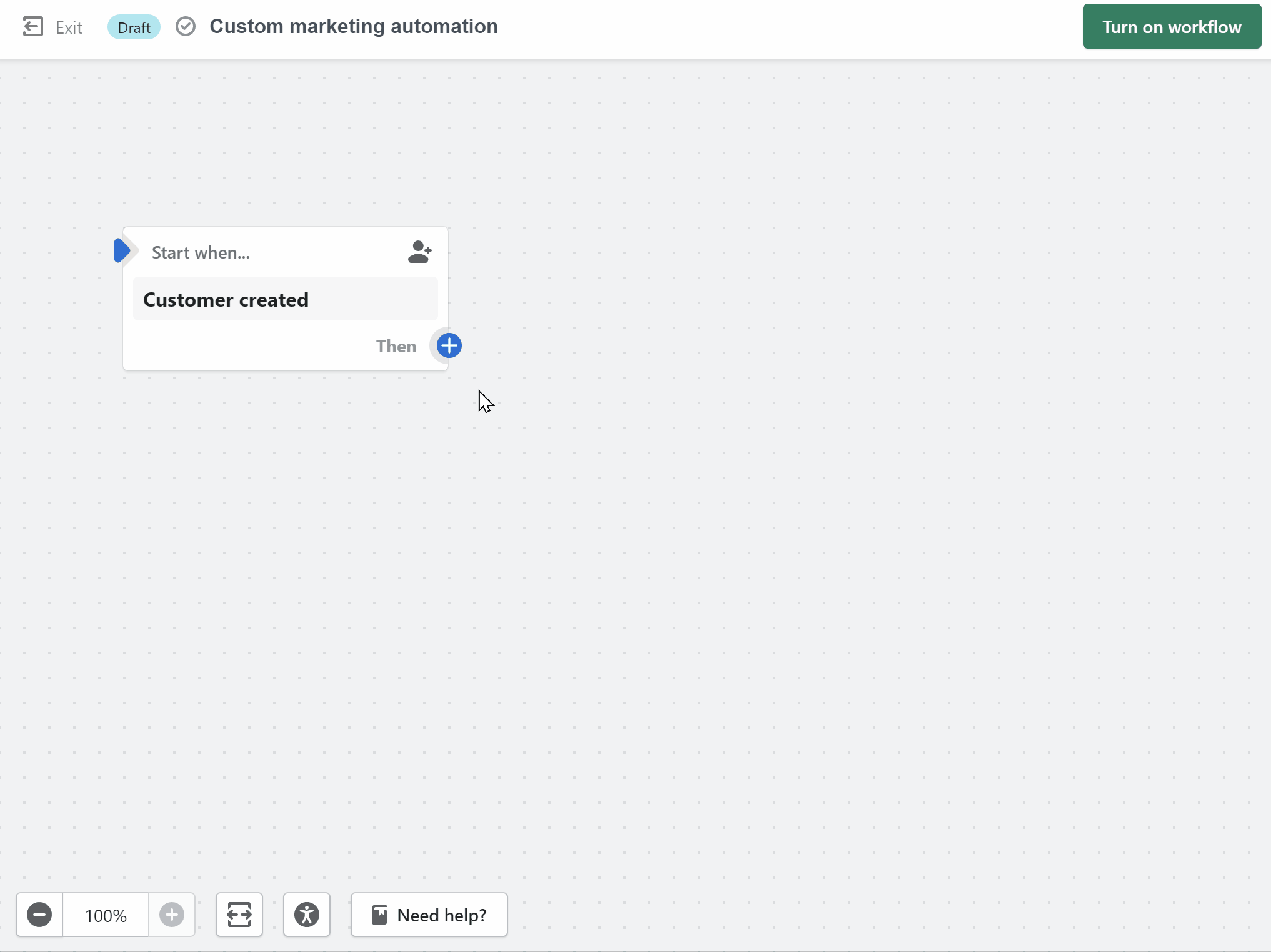
And set up the following page with the tag that you created in the quiz (that is added to Shopify customer profiles after completing the quiz).
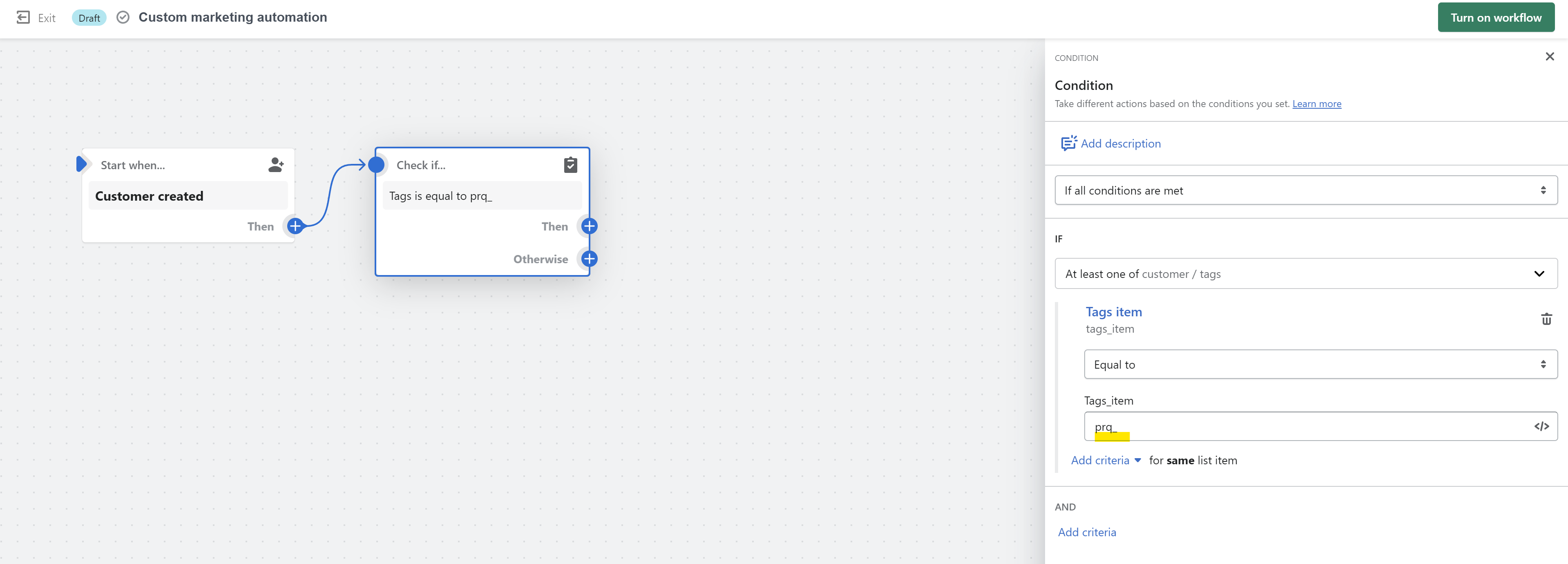
NOTE: You need to add the full name of the tag. For example, prq_oilyskin or prq_Oily Skin.
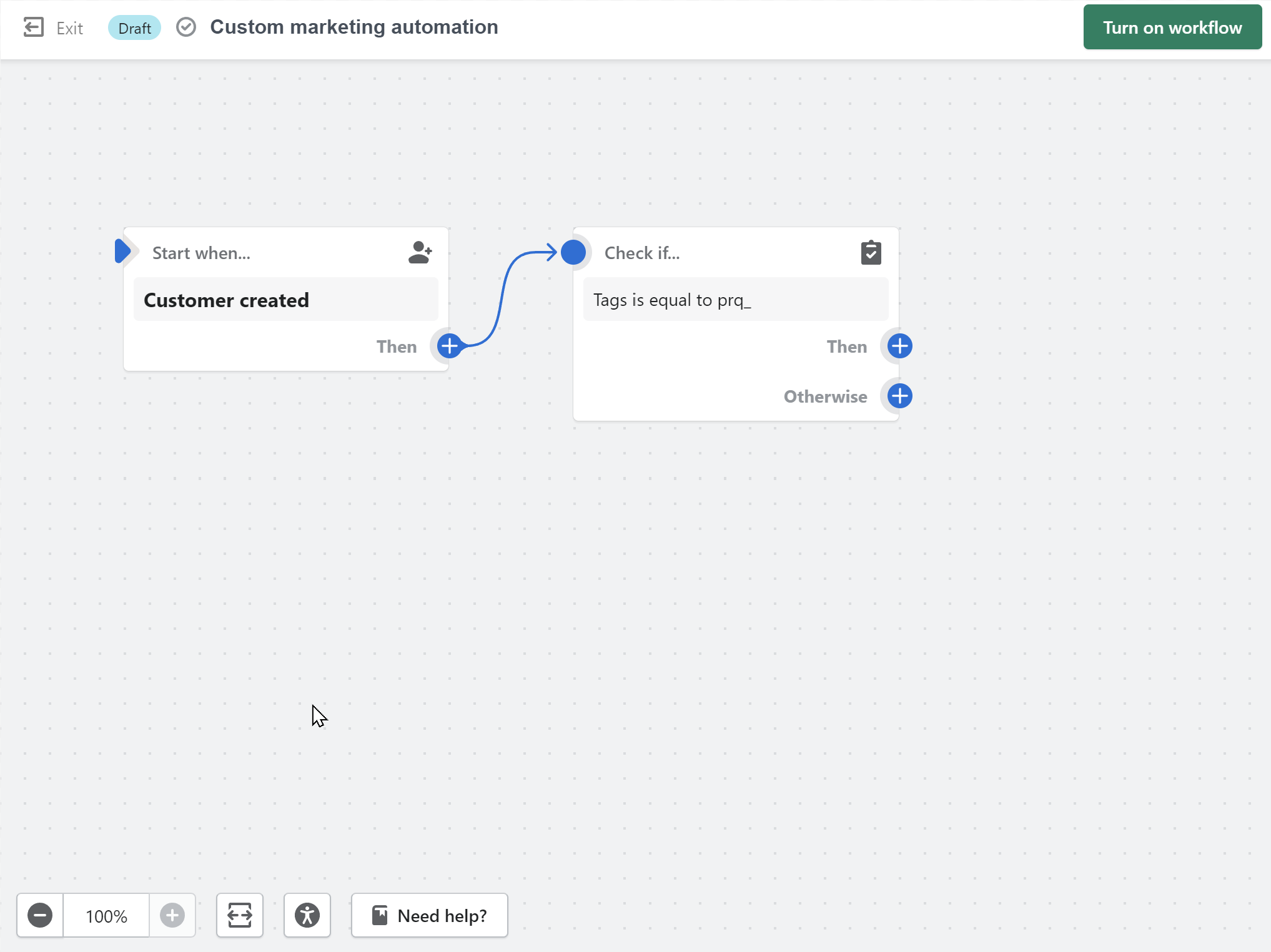
Step 3: Set up an email
To send a follow-up email to all the quiz contacts that contain the prq_ tag (right after the tag is added to their profile), click Then > Action and from the list select Send marketing email:
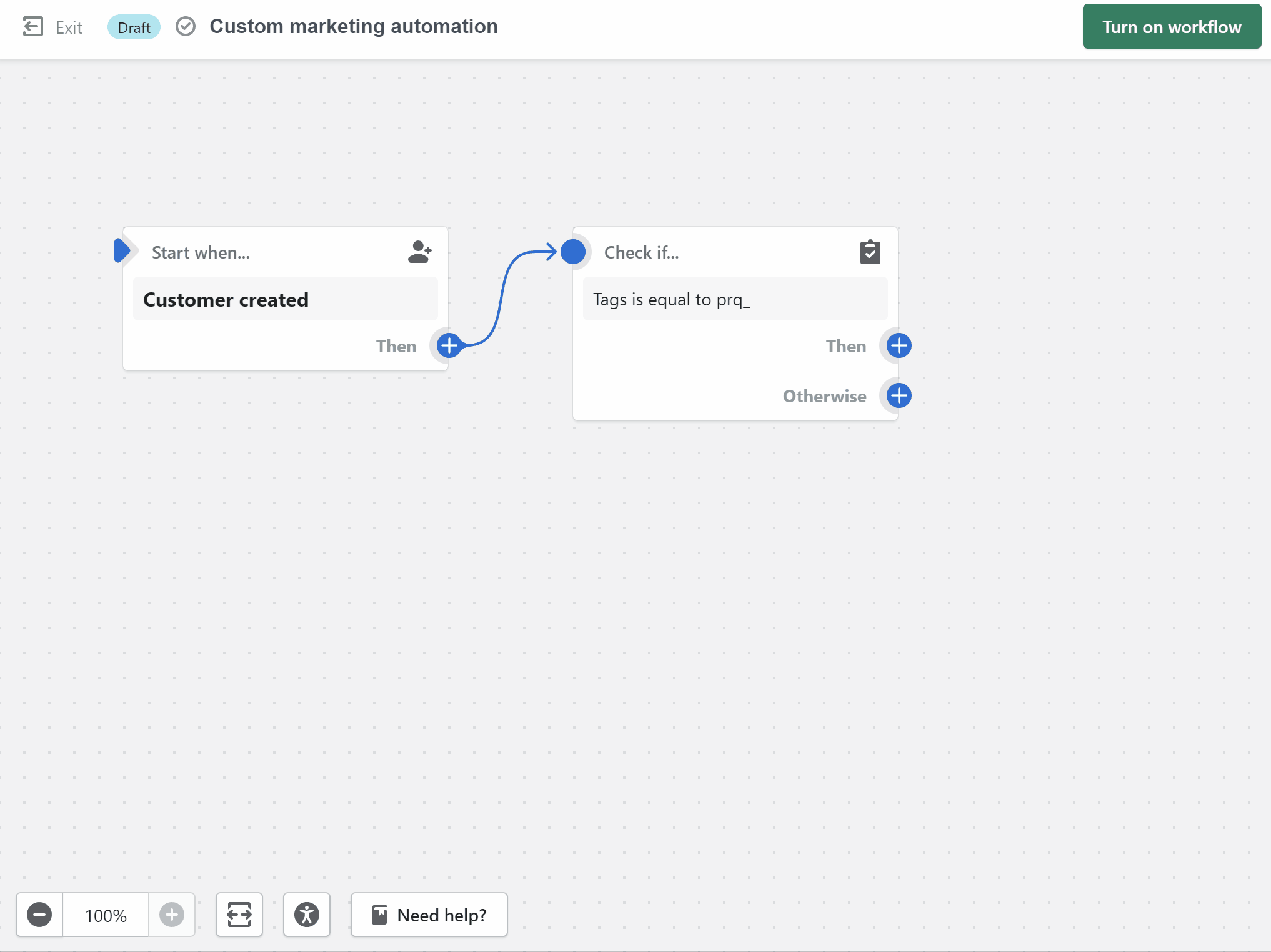
Next, select the email template you want to use. This is how your flow will look like:
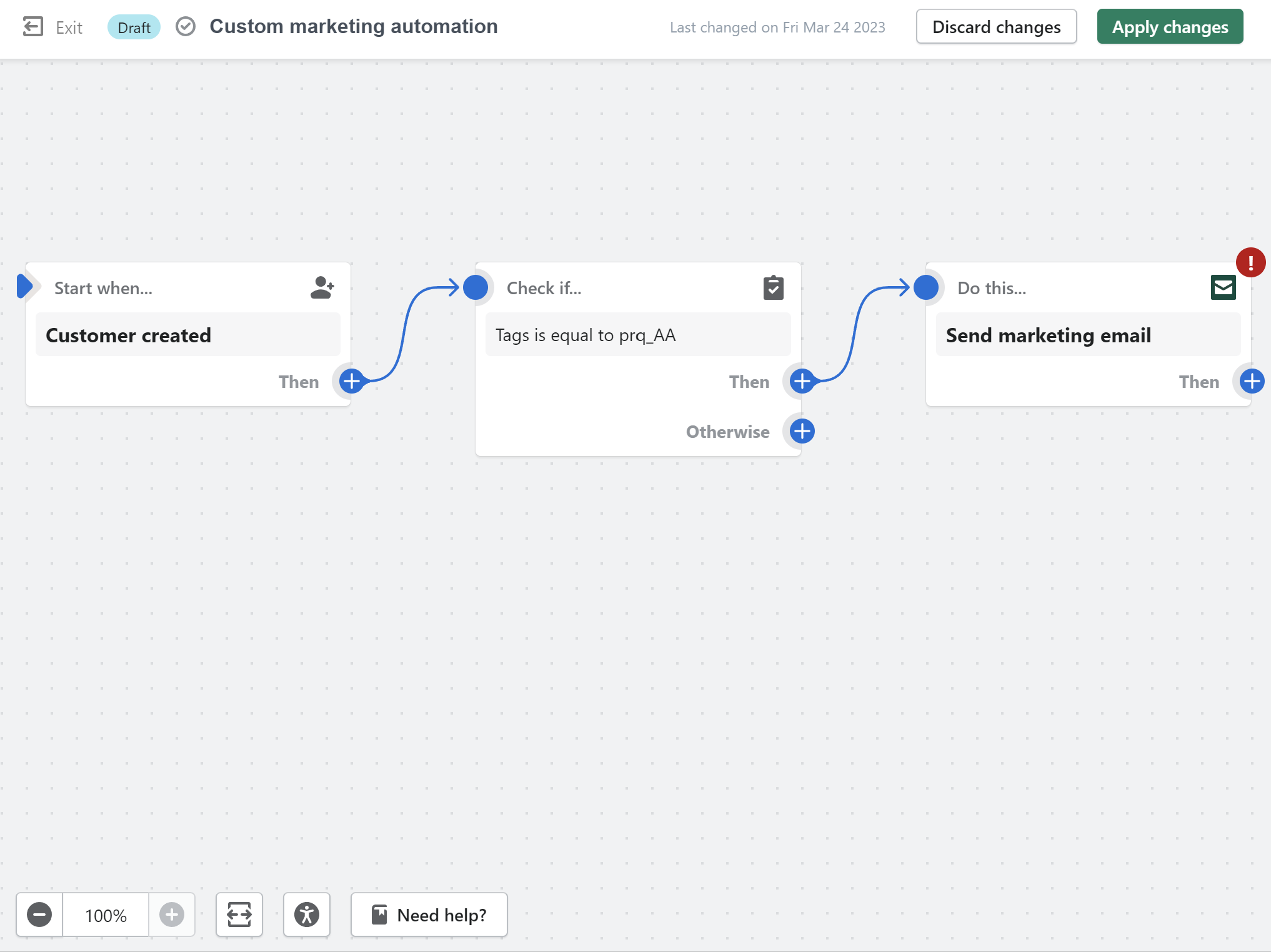
Step 4: Save
Remember to save the changes. Now, all the quiz takers with a specific prq_ tag will be sent the marketing email.
—-
To learn more about Shopify Automations, check their FAQ page.
