Shopify Revenue Report (Beta)
We’re working on an automated revenue report that will take into account the orders tagged by the quiz.
1. To be able to see Orders data within the Metrics > Analytics section of the app you need to grant permission to Shop Quiz to start gathering data. To do that navigate to the Connect tab in the quiz and scroll down to Shopify Revenue Report (Beta) tab.
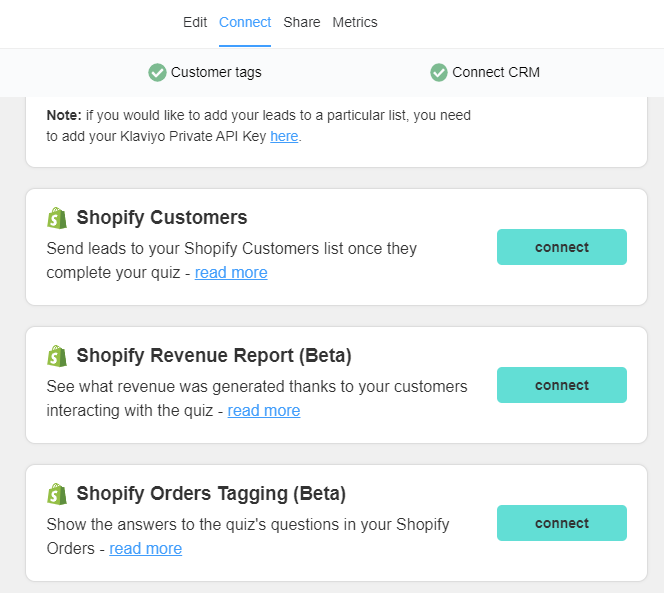
2. Then click “connect”.
3. Once connected, the extension will start gathering data about your orders. The following extra information will be available in your Metrics > Analytics section:
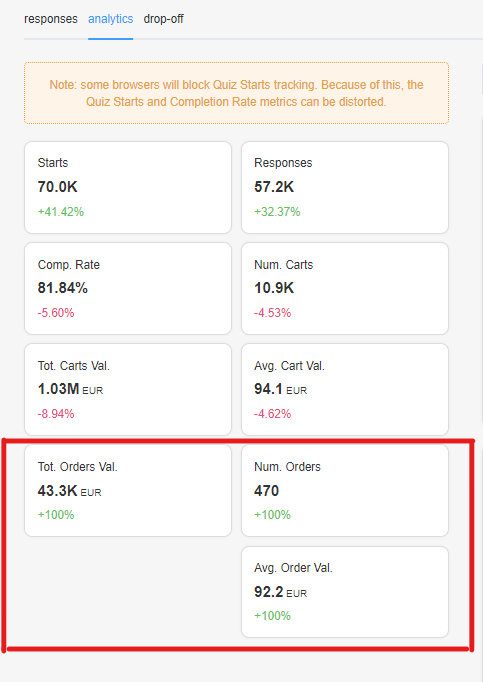
- Number of Orders (Beta): number of people who have placed an order after completing this quiz
- Total Orders Value (Beta): total value of orders placed after taking this quiz
- Avg. Order Value (Beta): average value of orders placed after taking this quiz.
Important Notes:
- You need to enable Order Notes in your Theme Settings for this feature to work. Follow these instructions to enable them.
- Your Quiz Checkout setting should be set to “add to cart”. Here‘s how to change checkout settings.
