Use Customer Tags to segment your audience
Why use Customer Tags?
You’ve probably heard that in the long run, building an audience is the best way to grow your business. This is true, but only if it’s done the right way.
FACT 1: Highly segmented campaigns return more than 3X the revenue per recipient of unsegmented campaigns.
FACT 2: Your business should be getting at least $1/mo. per subscriber in monthly revenue. If not, your email list is not segmented enough.
You see, when digital marketing gurus talk about growing your audience they’re (almost) always speaking about getting as much people as possible in social media following and your mailing list.
But let me ask you a question… what value does a simple “like” or “follow” have for your business? I’ve seen so-called “influencers” with hundreds of thousands of followers struggling to make a living.
What’s an email worth to you if you know NOTHING about the person behind it?
That’s where this app comes in.
Grow your audience… the right way.
Apart from giving your customers a personalized product recommendation, you can use your quiz to segment your customers and send results to your mailing list or CRM. This way, quiz results are sent automatically to your account so you can segment them based on their responses and follow up with targeted campaigns.
How to add Customer Tags to your Quiz?
First, you’ll have to tag your customers. Go to the Quiz builder and head to the “Customer Tags” section:
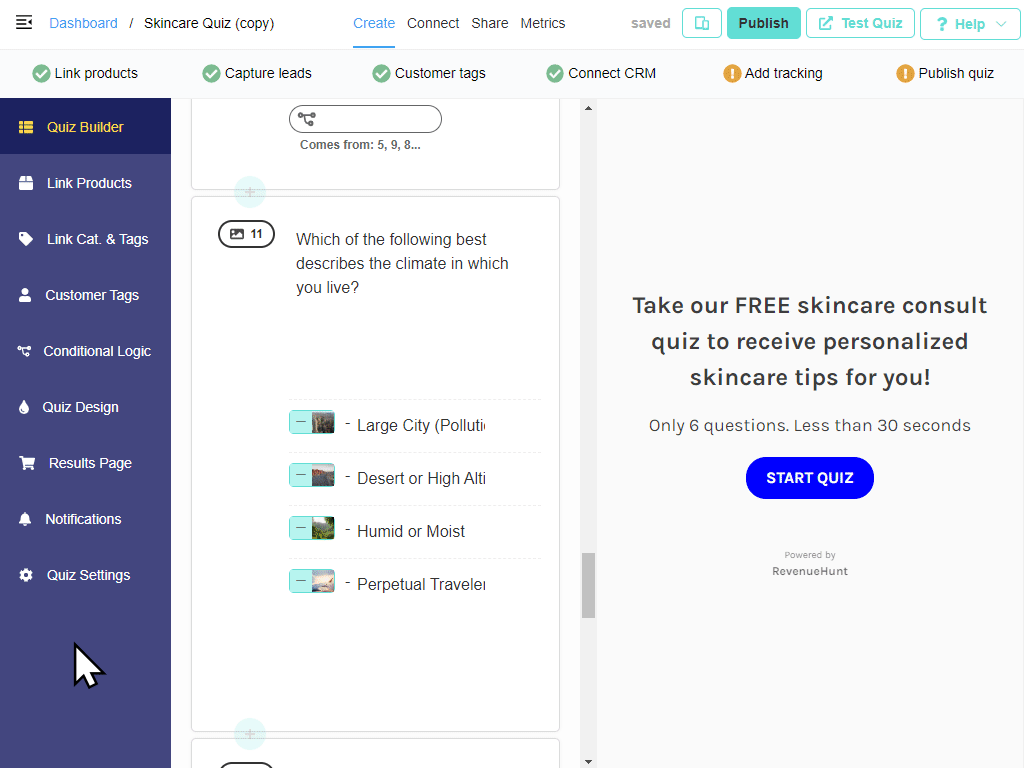
Link the corresponding tags to each choice. When your customers take the quiz, if they pick a particular choice, all the linked tags will be added to their profile: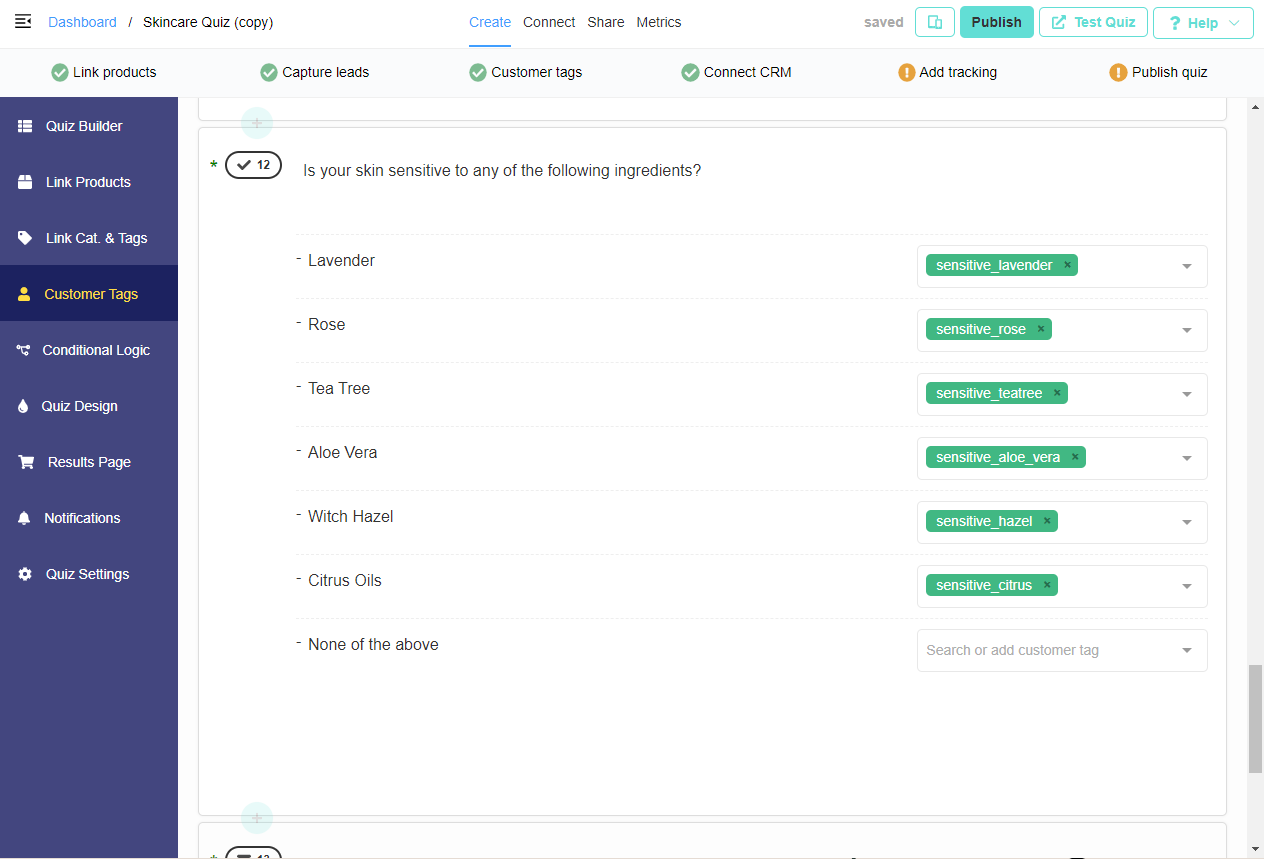
How to send Customer Tags to CRMs?
Next, go to your quiz and click on the “Connect” tab on the top right of the screen. This will open a tab where you can connect your quiz with multiple third-party services:
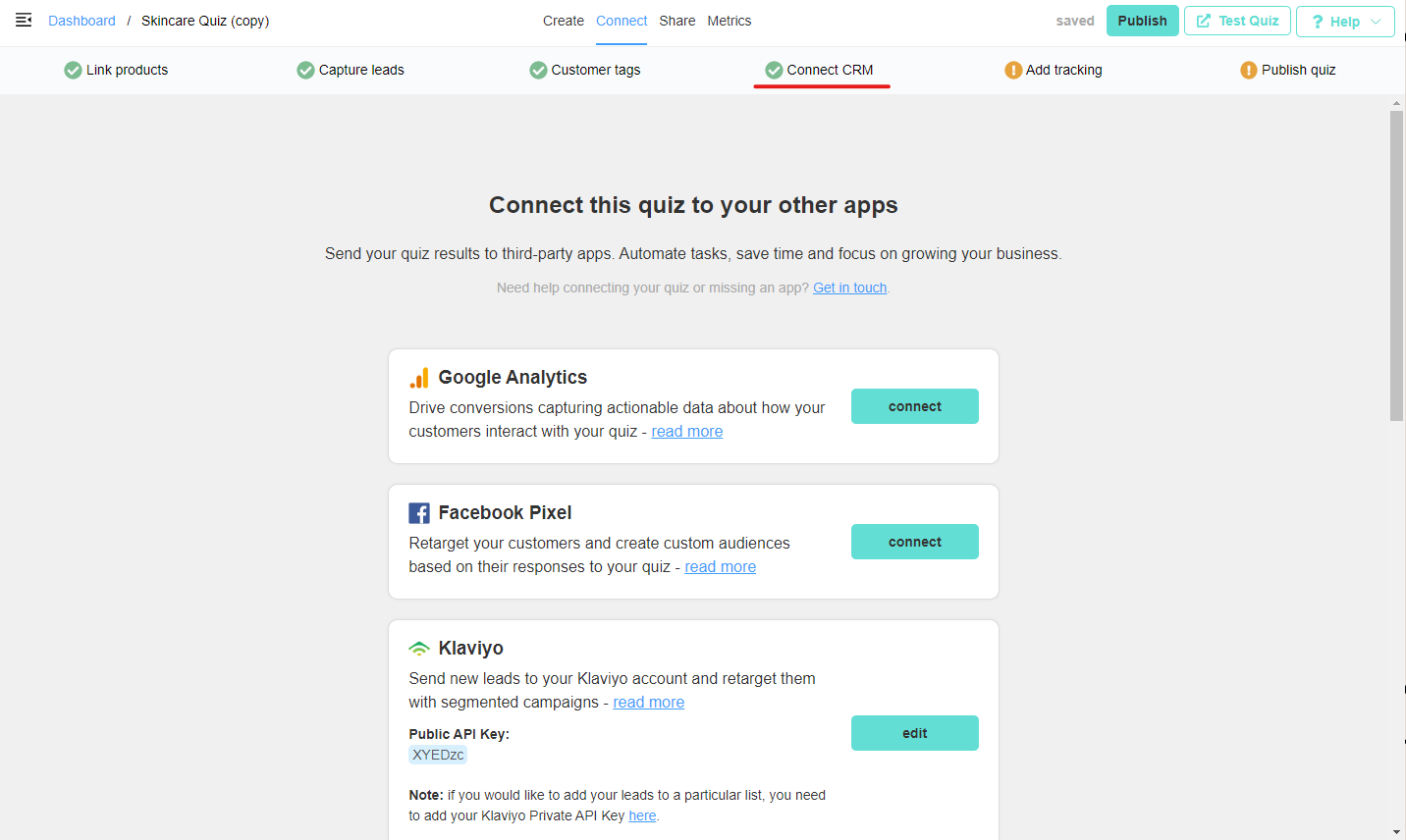
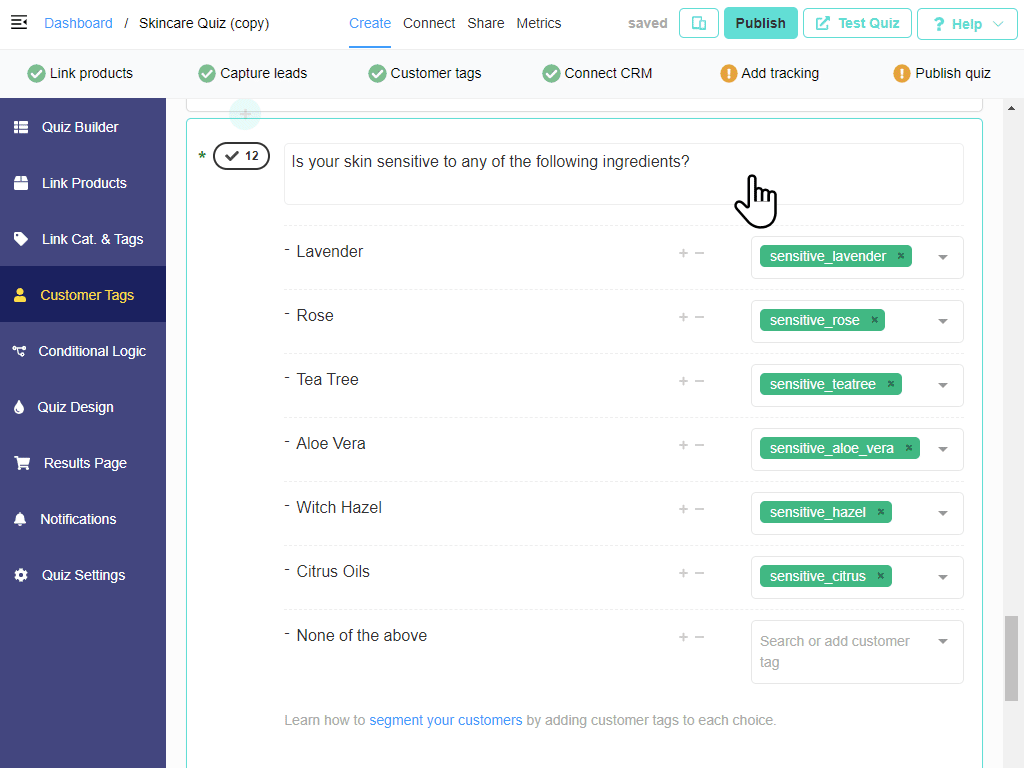
Our platform supports direct connection to Klaviyo, HubSpot, Mailchimp, Omnisend, and the Shopify Customers List. You can also connect to thousands of other third-party apps via Zapier.
Click on the “Connect” button on the service you want to connect to and follow the instructions.
Once this is done, every time your customers take the quiz, their contact details along with all of their responses and product recommendations will be sent to your mailing list or CRM.
Here’s an example of how you’ll see your customer’s info in Klaviyo:
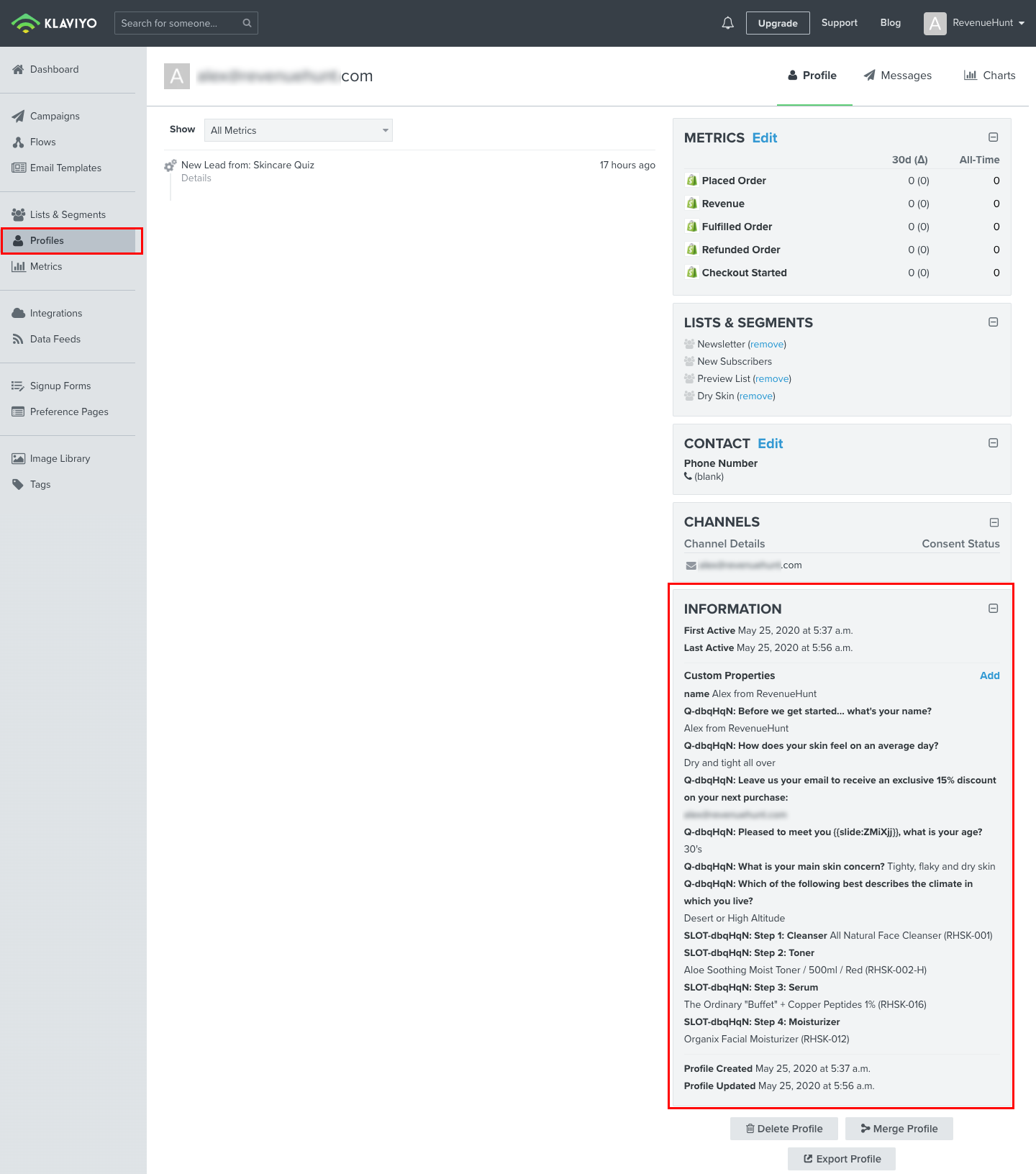
This way, instead of adding them to a general list you can create dynamic segments based on your customers’ responses to send them hyper-targeted campaigns and assign email flows to each segment.
How to create segmented campaigns in Klaviyo
Shopify Customers: tags added to the customer profile in Shopify Customers are updated every time a customer retakes the quiz. If you would like to save all the tags from each quiz retake on the customer profile, reach out to our support team.
