Smart Ways to Ask for Marketing/Data Processing Consent in Your Product Recommendation Quiz
27-6-2024 Tips & TricksMarketing and data processing is crucial for building trust and ensuring compliance with regulations like GDPR and CCPA. For ecommerce platforms, especially those in the beauty sector, product recommendation quizzes offer a unique and engaging way to collect valuable customer data. However, asking for consent must be done thoughtfully to avoid deterring users.
Here are smart, user-friendly strategies to ask for marketing and data processing consent in your Shop Quiz: Product Recommendation Quiz.
First Consider When to Ask
The best way to ask for email/phone marketing consent is to make it a natural part of the quiz flow. Instead of presenting it as a standalone request, weave it into the narrative of the quiz. There are two approaches on when to ask for marketing consent and both will affect your quizzes drop-off rate/ completion rate:
👋 Before the Quiz Begins
Start with a friendly welcome message that explains the benefits of taking the quiz. Mention that by providing consent, users will receive personalized recommendations and exclusive offers.
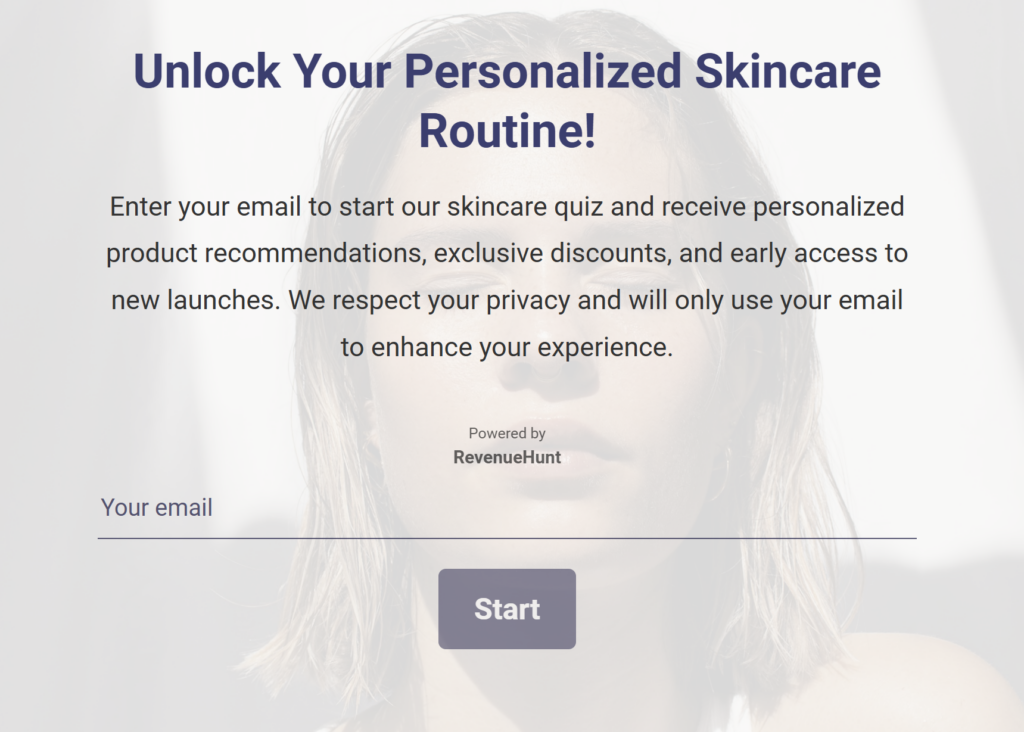
Asking for consent before the quiz starts will lead to lower quiz completions and higher drop off at the beginning but will provide more quality leads and filter clients genuenly interested in your products. This approach is better for merchants selling unique and luxury items.
🖐️ At the End
At a strategic point, such as before showing the results, include a consent request. Make it part of a question about communication preferences. This creates a sunk-time-cost fallaciy in the mind of the customer and they are more likely to leave their data just to see the results.
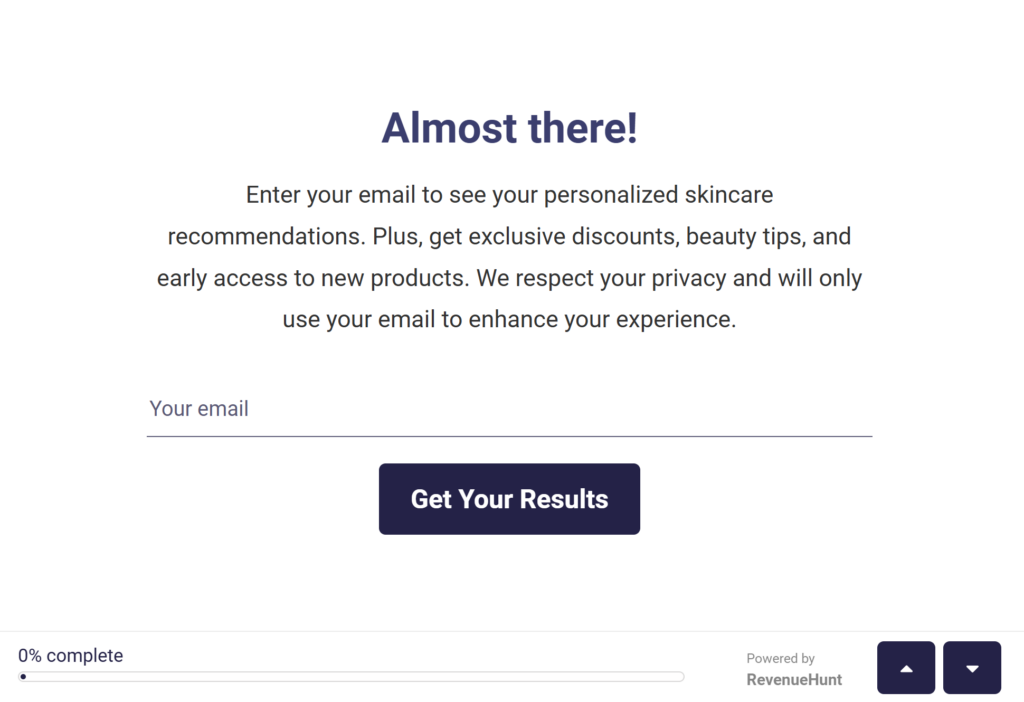
Asking for consent at the end of the quiz will lead to a lower drop-off at this point since the customer is already invested in the experience. This will lead to higher completion rates and eventually higher conversions and upselling success. This approach is better for merchants selling inexpensive items or routines.
It is not recommended to ask for email or marketing data mid-way through the quiz as this only increases your quiz drop-off rate.
Next, if it should be Optional or Mandatory
Whether you make your email/phone number question mandatory or optional will also have a huge impact on your quiz drop-off and conversion rate.
⛔ Mandatory
Making the email/phone consent question mandatory ensures that you collect contact information from every user who completes the quiz. This can be beneficial for building a robust email list quickly. However, it may also deter some users from completing the quiz if they are not comfortable sharing their information.
| Pros | Cons |
|---|---|
| Ensures a high volume of data collection. | May increase quiz drop-off rates.
May include many fake emails. |
| Filters out less engaged users, potentially leading to higher-quality leads. | Some users may find it intrusive and opt-out early. |
✅ Optional
Making the email/phone consent question optional can create a more user-friendly experience, encouraging more users to complete the quiz. This approach respects user privacy and autonomy, potentially leading to higher overall quiz engagement.
| Pros | Cons |
|---|---|
| Higher quiz completion rates. | Lower volume of data collection. |
| Users feel less pressured, leading to a more positive brand experience. | May require additional incentives to encourage users to opt-in. |
💡Tip: In Shop Quiz: Product Recommendation Quiz you can choose if a quiz question should be mandatory or optional in question settings.
Then How to Ask for Marketing Consent
Clear and honest communication is key to gaining trust when asking for marketing consent. Here’s how to do it effectively:
1️⃣ Use Friendly and Transparent Wording
Simplify your message to avoid legal jargon and make it easy to understand. Highlight the benefits users gain by consenting, such as exclusive content, discounts, or early access to new products. Usually, Yes/No questions are straightforward and reduce friction in the consent process. Ask direct yes/no questions regarding consent to make it easy for users to make a choice..
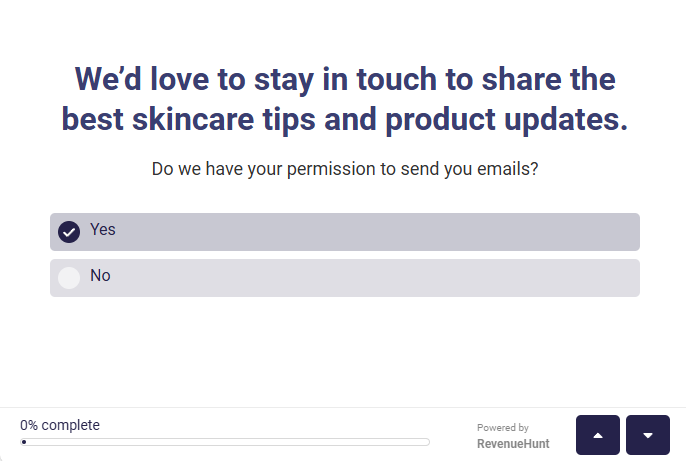
💡Tip: Use a GDPR/Yes-No Question type to easily ask for consent in Shop Quiz: Product Recommendation Quiz.
Example: “We’d love to stay in touch to share the best skincare tips and product updates. Do we have your permission to send you emails?” or “Get the most out of our recommendations! Sign up for our newsletter to receive special offers and expert skincare advice.” or “Do you agree to receive our personalized product recommendations and updates? [ ] Yes [ ] No”.
2️⃣ Add a Link to Your Privacy Policy
Make your Privacy Policy easily accessible to add transparency and reassure users about how their data will be handled.
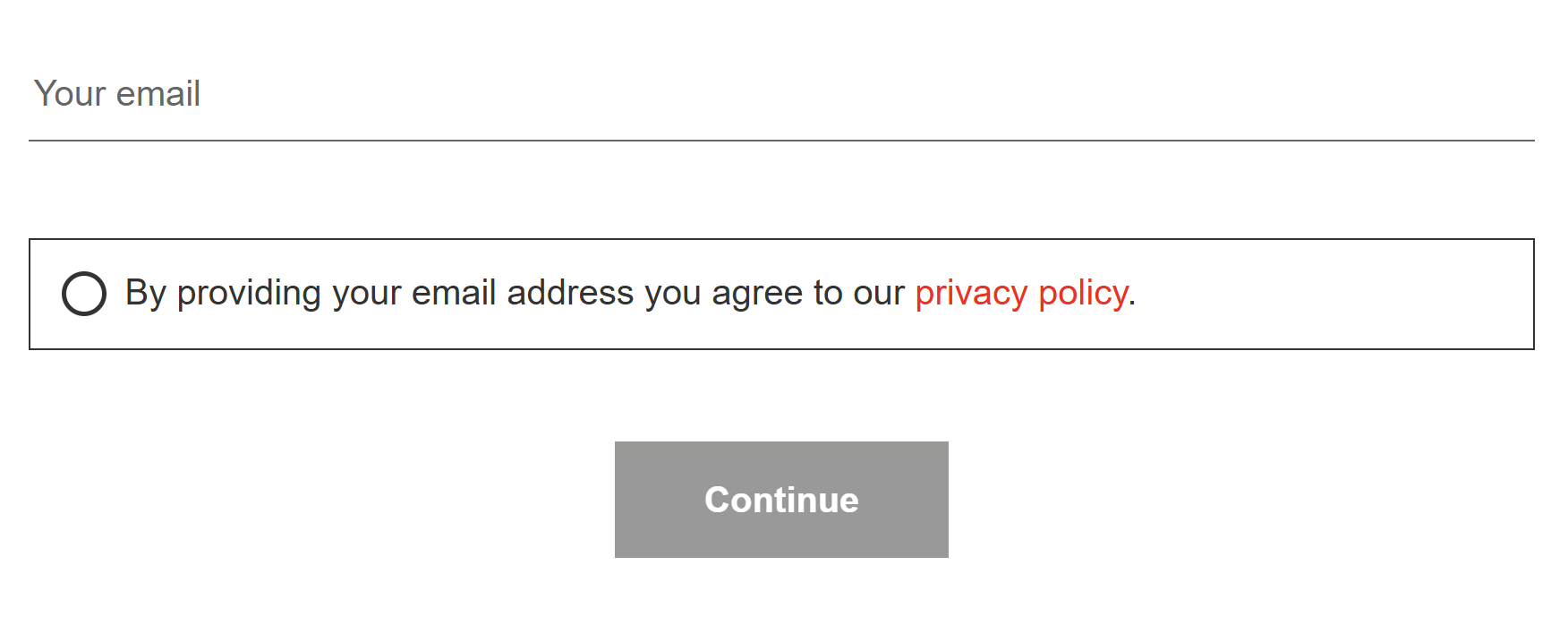
💡Tip: You can link to your Privacy Policy within any text element of the Shop Quiz: Product Recommendation Quiz using Markdown Language.
💡Tip: Follow these instructions to add a marketing checkmark to any quiz slide.
Example: “By providing your email address you agree to our privacy policy.”
3️⃣ Design Choices Matter
The design and placement of consent requests can significantly impact user engagement.
Use visual cues like checkboxes or toggle switches for consent options. You can also use clickable icons instead of checkboxes or use buttons that change color or animate when clicked.
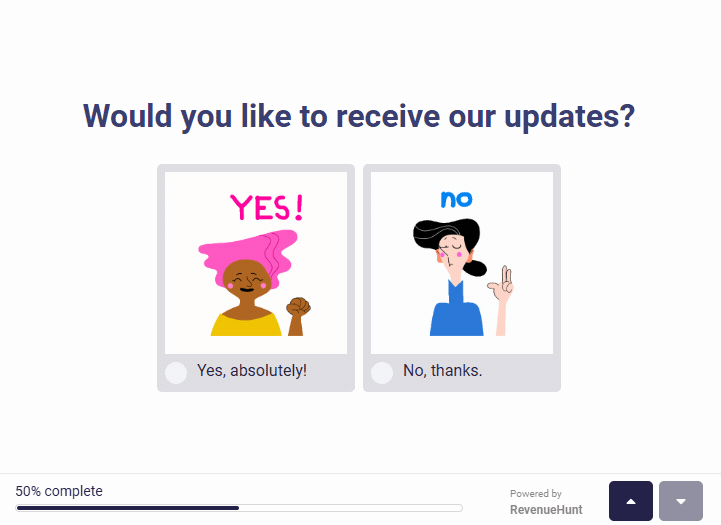
Ensure these options are accessible on all devices with large clickable areas for mobile users. Position consent requests at engaging points in the quiz to avoid disrupting the flow.
💡Tip: Use Picture Questions to add animated gifs to your quiz choices in Shop Quiz: Product Recommendation Quiz.
Example: “Want to receive our updates? Click the heart to say yes! ❤️” or “Would you like to receive our updates? [ ] Yes, absolutely! (Enthusiastic yes gif) [ ] No, thanks. (Button shakes slightly)”.
4️⃣ Offer a Clear Opt-Out Option
Respecting user choice is essential. Always provide a clear and easy way for users to opt-out of marketing communications. Reassure users they can still complete the quiz and receive recommendations even if they choose not to opt-in.
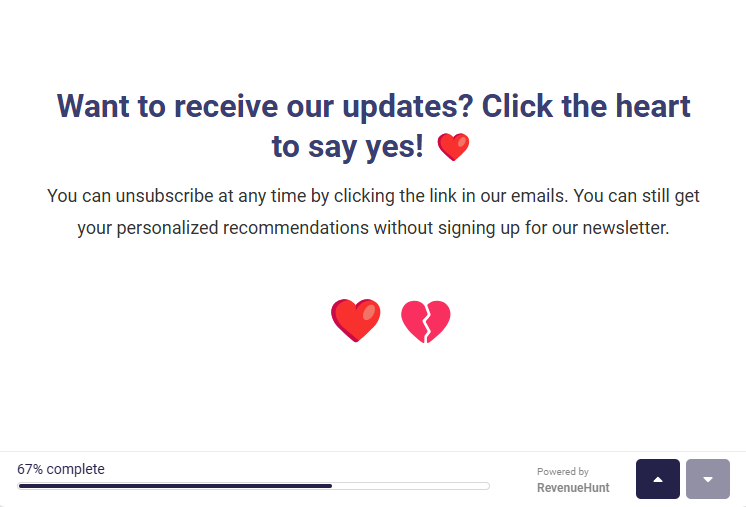
💡Tip: You can add additional information to each quiz slide by activating a question description in Shop Quiz: Product Recommendation Quiz.
Example: “You can unsubscribe at any time by clicking the link in our emails. You can still get your personalized recommendations without signing up for our newsletter.”
5️⃣ Reward System
Offer immediate rewards or incentives for giving consent, such as a discount code or a free sample.
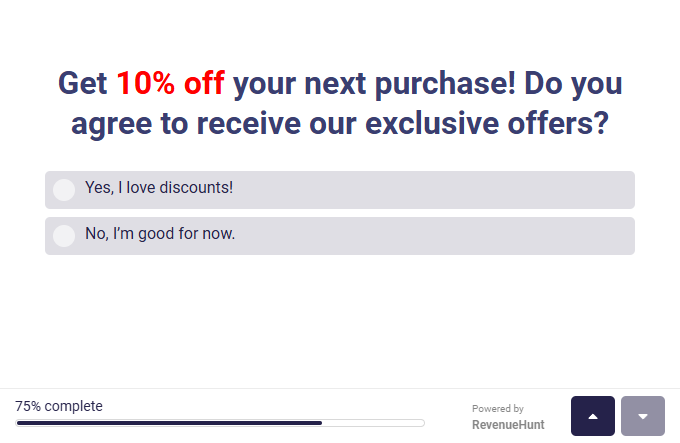
💡Tip: Check this guide to learn how to offer discounts in your Shop Quiz: Product Recommendation Quiz.
Example: “Get 10% off your next purchase! Do you agree to receive our exclusive offers? [ ] Yes, I love discounts! [ ] No, I’m good for now.”
6️⃣ Build Trust with Transparency
Being transparent about how you will use the data builds trust and increases the likelihood of obtaining consent. Briefly explain why you need the data and how it will benefit the user. Reassure users that their data will be handled securely and respectfully.
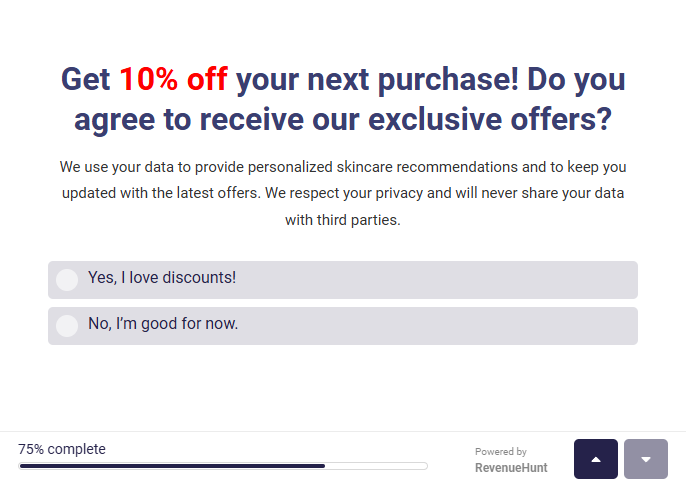
Example: “We use your data to provide personalized skincare recommendations and to keep you updated with the latest offers. We respect your privacy and will never share your data with third parties.”
Key Takeaways
Obtaining consent for marketing and data processing in product recommendation quizzes doesn’t have to be a daunting task. By integrating consent requests into the quiz, using friendly and transparent wording, making smart design choices, offering clear opt-out options, and building trust through transparency, you can enhance user experience while ensuring compliance and building a strong relationship with your customers.
💡Tip: Try the Shop Quiz: Product Recommendation Quiz app and collect value leads for your e-commerce business.
Give these strategies a try in your quizzes today and watch your user engagement and data collection improve!
