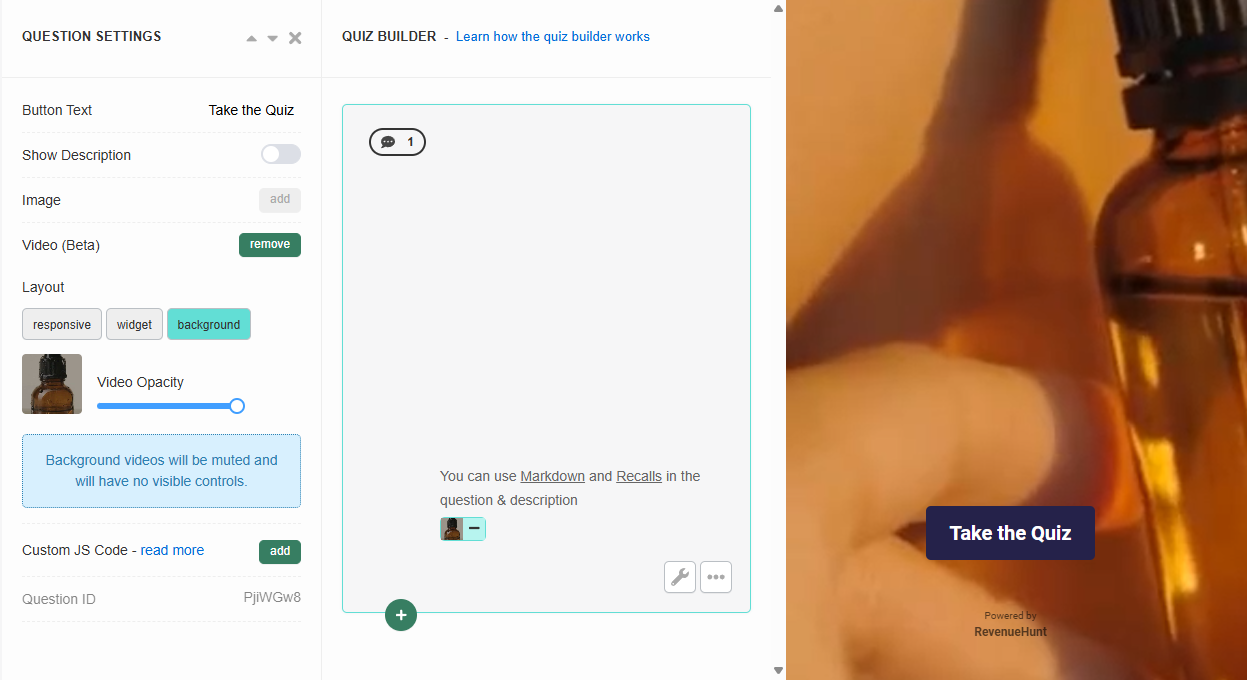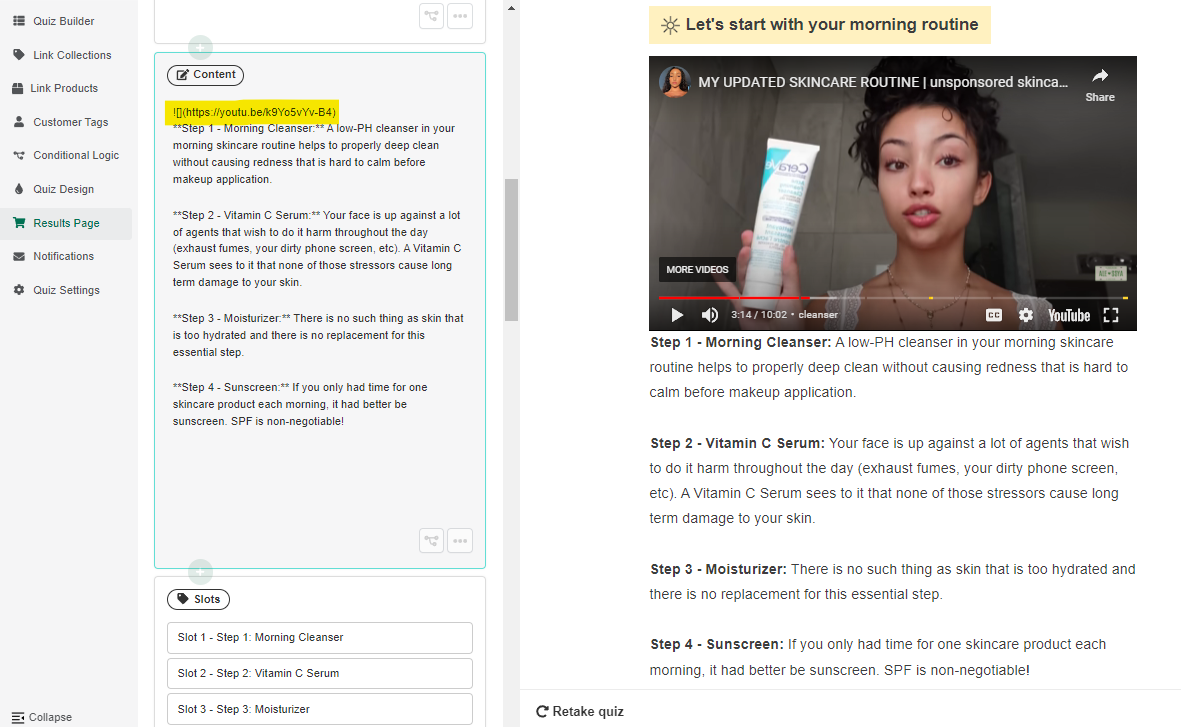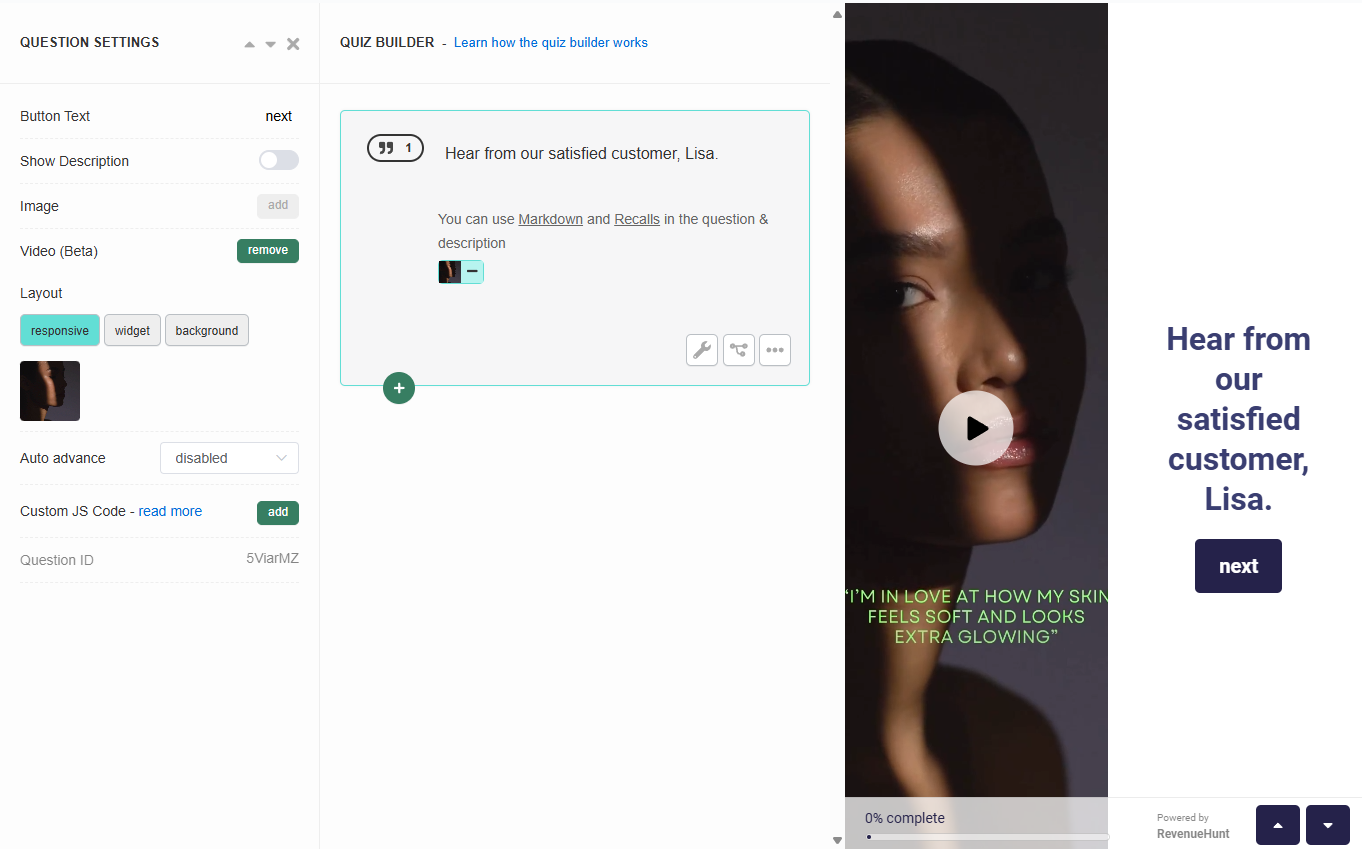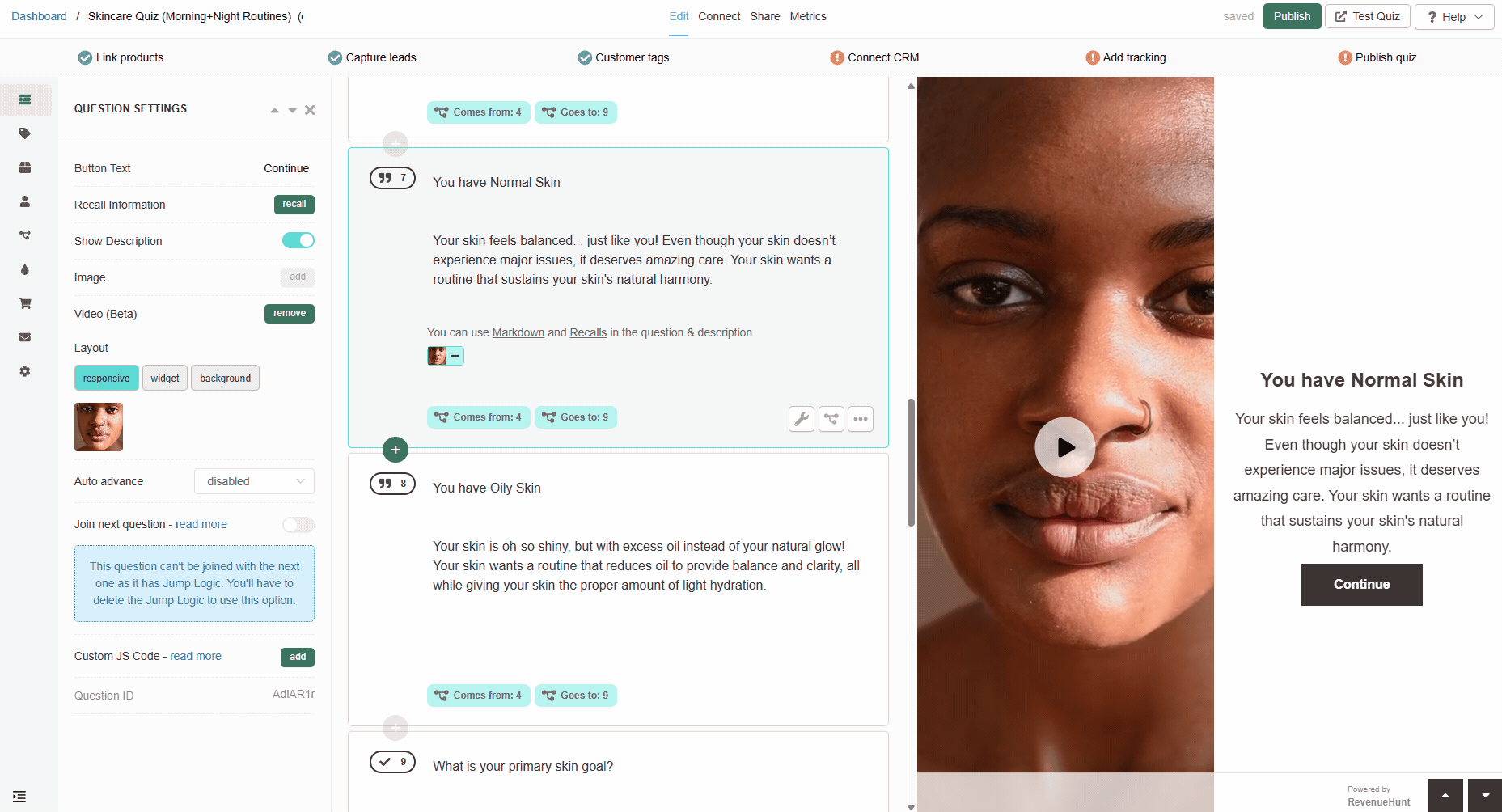Practical Guide: Create a Video Quiz for your E-commerce Website
11-7-2024 App New Features Tips & TricksInteractive video quizzes are an excellent way to engage your audience and drive sales. To ensure your product quizzes are effective and mobile-friendly, it’s important to use the right tools that help you select the correct types of videos, adhere to optimal dimensions and resolutions.
Here’s a practical guide on how to create a well-converting video quiz for your e-commerce website.
🤔 What Types of Videos to Include in Your Quiz?
Depending on where you want to add visuals, you can choose several different video types. Here are some commonly used videos for product recommendation quizzes:
🟣 Introduction Videos
This is a video that should play as the first slide of your quiz. It should welcome users, explain the purpose of the quiz, and outline the benefits of participating.
You can, for example, briefly introduce your brand, the products, and what users can expect from the quiz. Duration should be around 20-30 seconds.
💡 Tip: To add an introduction video to the first slide of your Shop Quiz: Product Recommendation Quiz, go to Quiz Builder > Welcome Slide > Question Settings > Video (upload) and select the responsive (with play/stop/volume buttons) or background (no buttons) option.
🟣 How-To or Explainer Videos
These videos can serve several purposes. They can guide customers to better understand a quiz question, showcase an example of what you’re asking about or educate users on how to use a product or service effectively.
For example, a skincare brand could include some step-by-step video guides, tips, and tricks for getting the most out of the product. Depending on the product you’re selling, the videos shouldn’t be longer than 1-2 minutes.
💡 Tip: To add a video to the results page of your Shop Quiz: Product Recommendation Quiz, go to Quiz Builder > Results Page and add a Content Block. In the content block use the  Markdown Language rule to insert your video.
🟣 Customer Testimonial Videos
Build trust and credibility by showcasing real customer experiences. For example, you can add short interviews or clips of customers sharing their positive experiences. They shouldn’t be longer than 30-45 seconds.
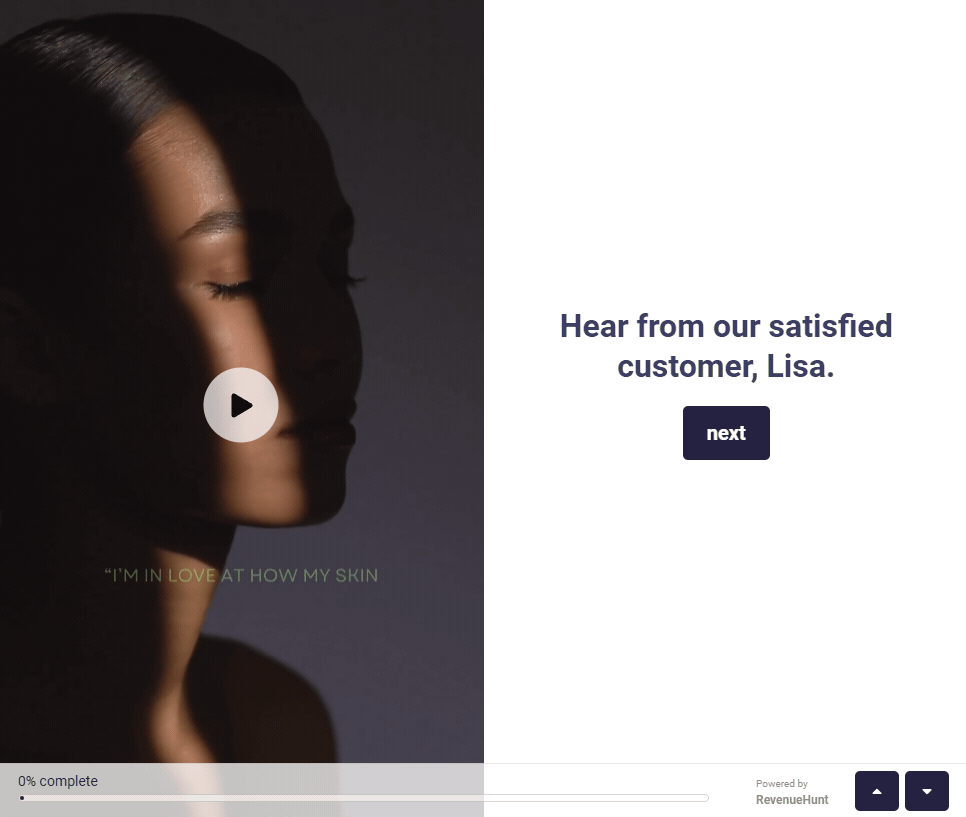
💡 Tip: To add a split screen video to any slide of your Shop Quiz: Product Recommendation Quiz, go to Quiz Builder > Select a Slide > Question Settings > Video (upload) and select the responsive option.
🟣 Product Overview Videos
Provide detailed information about specific products featured in the quiz. These videos are best placed on the quiz Results Page but can also serve as a guide when choosing between two products.
In the video, make sure to highlight key features, benefits, and usage instructions. Max. 30 seconds per product.
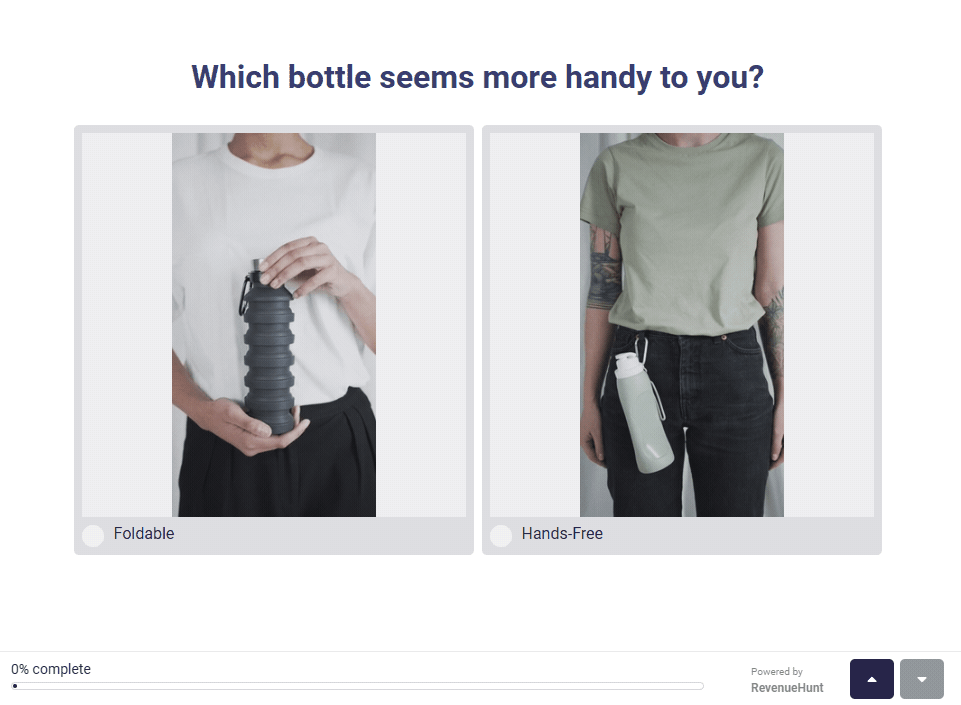
💡 Tip: To upload moving pictures to question choices in Shop Quiz: Product Recommendation Quiz, you can upload them as .gif images via the Picture Choice Question type.
🟣 Personalized Recommendation Videos
If you want to go a step further, you can record different videos that should be played on the results page based on customer answers. This way you can provide personalized product recommendations experiences based on quiz responses.
💡 Tip: Shop Quiz: Product Recommendation Quiz allows you to show or hide content such as videos on the results page based on customer answers.
You should focus on creating short videos that address the user directly, suggesting products tailored to their needs, or explaining why products were recommended. Each video should be about 30-45 seconds.
😎 Video Quiz: Step-by-step Instructions
First, Focus on Mobile
With nearly 65% of all e-commerce site visits coming from mobile devices and a whopping 🤳 72.9% of total e-commerce sales generated on mobile, it’s clear that shoppers prefer their smartphones over desktops. This makes it crucial to design your video quizzes with a mobile-first mindset.
Mobile users are more engaged and are constantly interacting with their devices throughout the day. By creating video quizzes that are optimized for mobile, you can tap into this constant connectivity and reach customers wherever they are. Mobile-friendly quizzes ensure quick load times, easy navigation, and a seamless user experience, all of which are vital for keeping today’s impatient shoppers engaged.
Furthermore, mobile users are more likely to share their experiences on social media, amplifying your reach organically.
Start by Making a Plan
1️⃣ Prepare a 🗺️ map of your quiz. List down all the questions, choices, and possible recommendations.
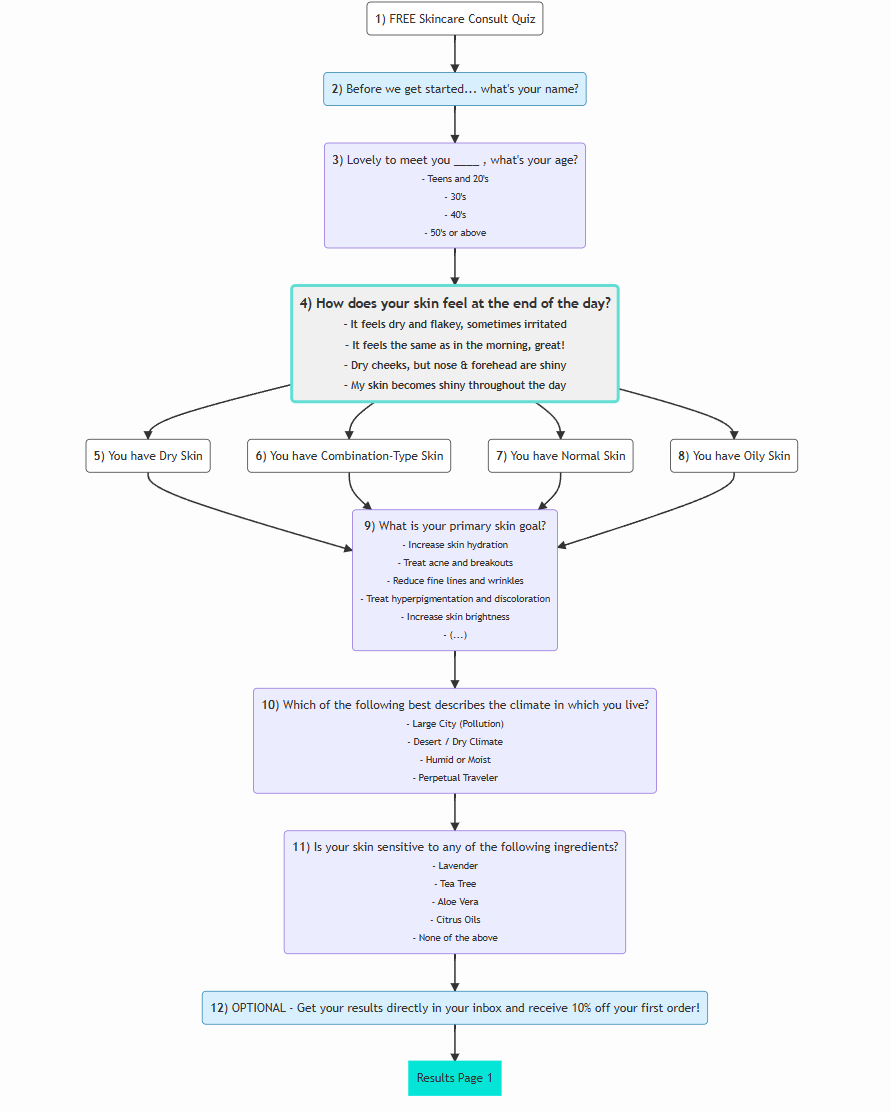
2️⃣ Check where to 🎬 add visuals like videos, gifs or images for maximum impact.
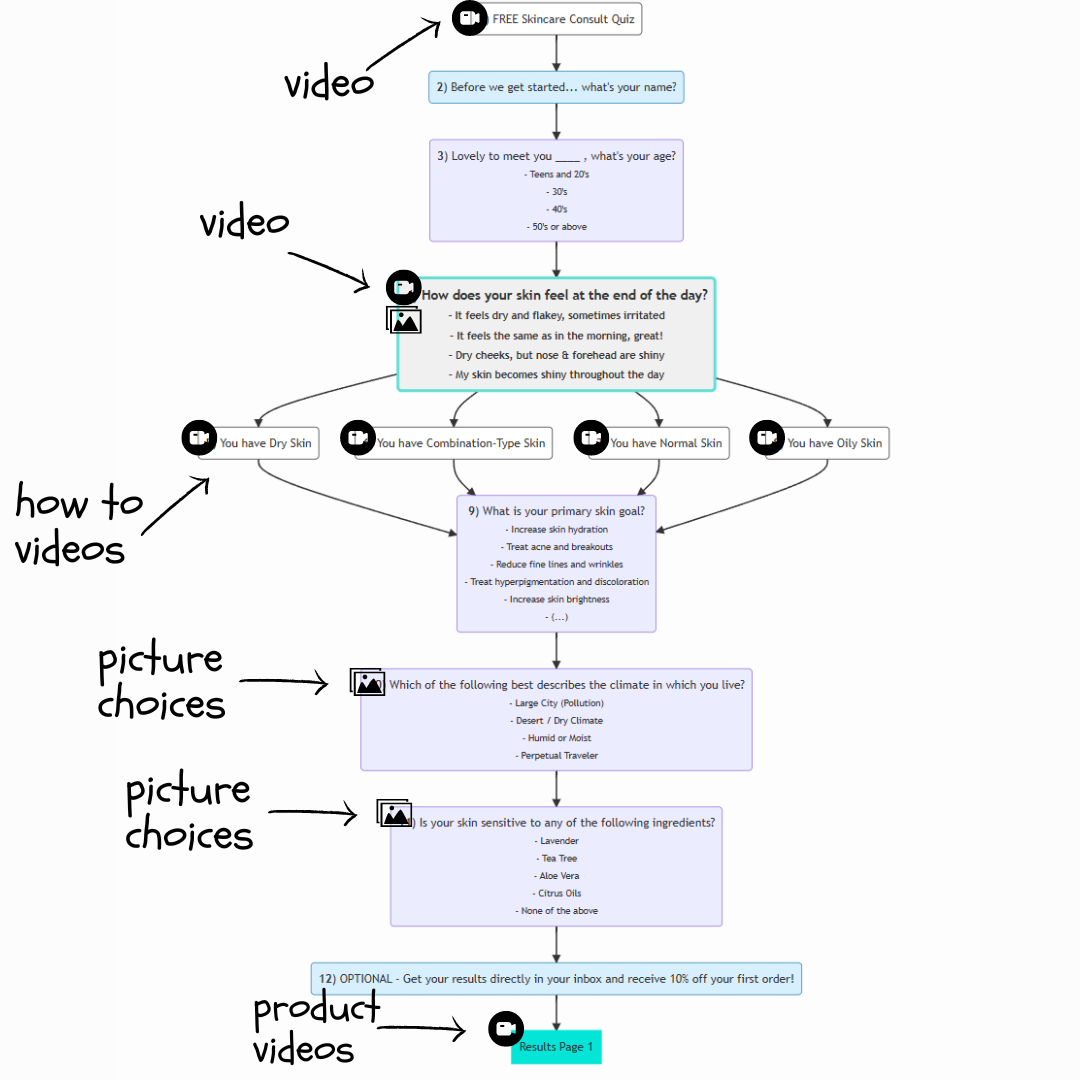
Typically videos are most powerful when placed:
- In the Introduction Slide: A video can welcome users and explain the purpose of the quiz, setting the tone and encouraging participation.
- In Multiple-Choice Questions: Videos can provide context or visual cues, making the questions more engaging and easier to understand.
- In Yes/No or This/That Questions: Short videos can quickly illustrate options, making the decision process more intuitive and fun.
- As Instruction/Statement Slides: Use videos to explain complex instructions or statements, ensuring users understand what is required before proceeding. Where a text answer might be too lengthy, a video can concisely convey detailed explanations or instructions.
- On the Results Page: A personalized video can summarize the results, offer product recommendations, or thank users for completing the quiz.
Additionally, consider placing videos:
- Between Quiz Sections: To maintain engagement, use brief videos as transitions, providing a break and keeping users interested.
- In Feedback Sections: After each question or section, use videos to give instant feedback, reinforcing learning or providing additional information.
3️⃣ Plan your videos by 📜 scripting and storyboarding to ensure a smooth production process.
Then, Record and Edit
4️⃣ Record your videos using a high-quality camera and microphone. Pay attention to lighting and background.
❓ Question: What are Optimal Dimensions and Resolutions for Mobile Videos?
To ensure your videos look professional and load efficiently on mobile devices, follow these guidelines for dimensions and resolutions:
| 📏 Resolution | Standard: 1280×720 pixels (720p) for high-quality playback while maintaining fast load times. Alternative: 854×480 pixels (480p) for even faster loading, especially on slower mobile networks. |
|---|---|
| 🖼️ Aspect Ratio | 16:9 is the standard aspect ratio for most screens, providing a widescreen experience. |
| 📁 File Format | Use MP4 as it is widely supported across all platforms and offers a good balance between quality and file size. |
| 🔊 Bitrate | Aim for a bitrate of 2.5-5 Mbps for 720p videos and 1-2.5 Mbps for 480p videos to ensure good quality without excessively large file sizes. |
| 🎧 Audio Quality | Ensure clear audio by using a bitrate of at least 96 kbps and a sample rate of 44.1 kHz. |
5️⃣ Edit the videos to trim any unnecessary parts, add transitions, and enhance audio and video quality.
Finally, Build & Test Your Video Quiz
6️⃣ Use an app like Shop Quiz: Product Recommendation Quiz to build your quiz questions, recommend products, and integrate the videos.
7️⃣ Test the quiz on different mobile devices to ensure videos load quickly and play smoothly.
💡 Note: Shop Quiz: Product Recommendation Quiz offers unlimited testing with it’s in-app Preview feature. This means you can try the quiz as many times as necessary without any additional cost.
8️⃣ Publish the quiz on your website.
💡 Tip: You have the option to add the quiz as a popup, embedded inline, automatic popup, social media link and many more with Shop Quiz: Product Recommender. Click here to learn how to publish your video quiz on your website.
Key Takeaways
Here are the best practices for creating mobile-friendly interactive video quizzes:
✔️ Keep it Concise: Users have limited attention spans on mobile, so keep each video short and to the point.
✔️ High Production Quality: Invest in good lighting, sound, and editing to ensure your videos look professional.
✔️ Engaging Content: Make the videos interesting and engaging. Use a friendly tone and address the viewer directly.
✔️ Call to Action (CTA): End each video with a clear CTA, guiding users on what to do next, whether it’s answering a quiz question or checking out a product.
✔️ Mobile Optimization: Ensure videos are optimized for mobile viewing by testing on various devices and ensuring fast load times.
By following these guidelines, you can create engaging interactive video quizzes that not only capture your audience’s attention but also drive conversions and sales.