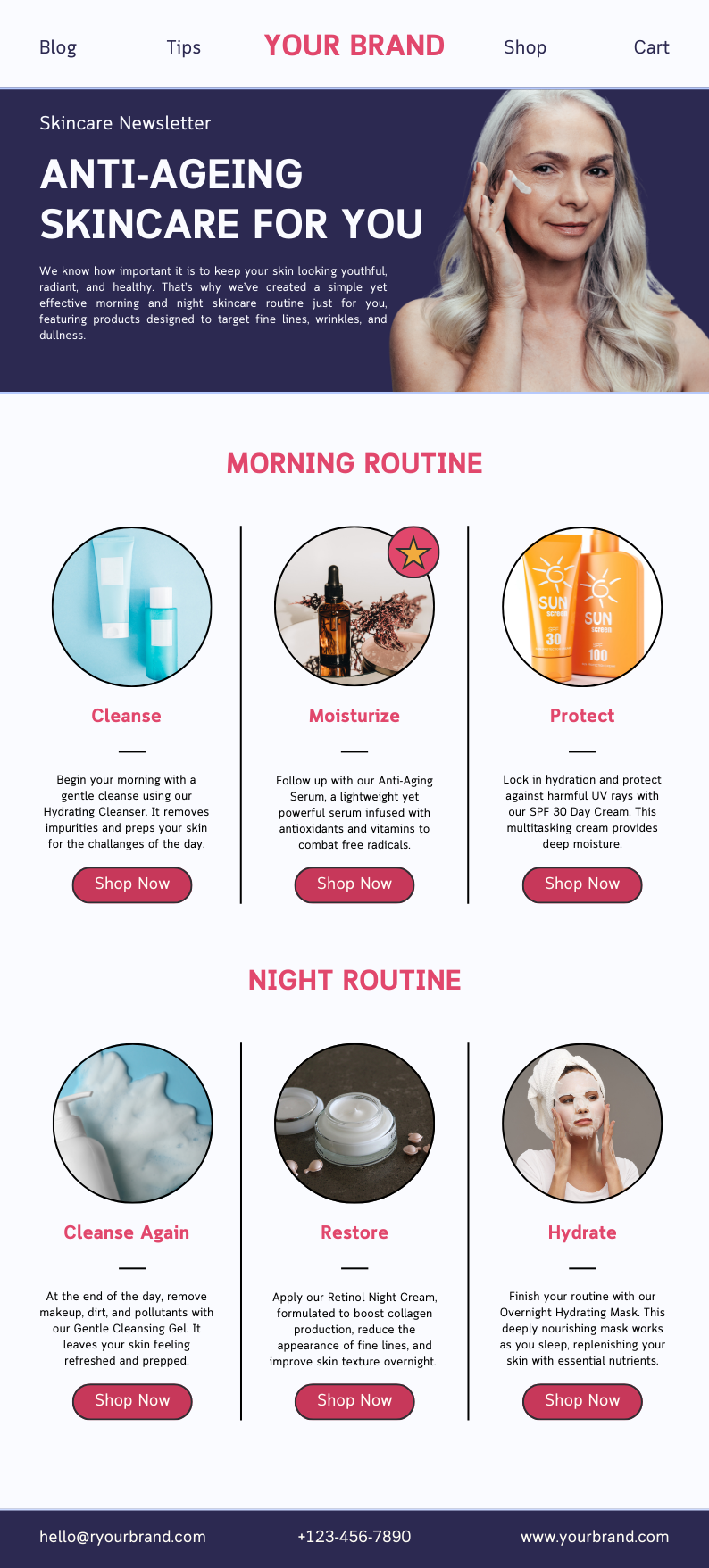Automating Quiz Follow-Ups with Omnisend to Drive Sales
5-12-2024 eCommerce Shopify Apps Tips & Tricks WooCommerce PluginsAautomation and personalization are no longer luxuries—they’re necessities. Modern consumers expect tailored experiences, and businesses that can deliver these stand to gain loyal customers and increased sales. This is where the integration of the Shop Quiz: Product Recommendation Quiz with Omnisend comes into play, offering ecommerce merchants a game-changing way to automate follow-ups and close sales faster than ever.
Product recommendation quizzes have become popular tools for online stores, especially in industries like beauty, fashion, and wellness. They not only engage customers but also collect valuable data, offering personalized product recommendations that drive purchasing decisions. But the challenge has always been turning this data into actionable insights and campaigns. By connecting Shop Quiz: Product Recommendation Quiz to Omnisend, merchants can now automate the process, ensuring every quiz taker is nurtured through a customized journey, from interest to purchase.

Know Your Tools


Imagine this: a customer completes a skincare quiz on your website, revealing their preferences, skin type, and concerns. Moments later, their personalized product recommendations are delivered directly to their inbox, along with a curated routine tailored just for them. This isn’t just a dream—it’s the reality merchants can achieve by linking Shop Quiz: Product Recommendation Quiz to Omnisend.
The process begins with a simple integration. Merchants generate an API key in Omnisend and connect it to their quiz via the Shop Quiz builder. Once the connection is live, every quiz completion sends data—including customer details, quiz responses, and recommended products—straight to the merchant’s Omnisend account. There, it enriches the customer’s profile, creating opportunities for targeted marketing campaigns.
Connecting Shop Quiz to Omnisend
Step 1: Generate Your Omnisend API Key
Log in to your Omnisend account and navigate to the API settings.
Generate a new key with permissions to add subscribers.
Name the key (e.g., shopquiz-integration) for easy identification.
Copy the API Key for use in the Shop Quiz app.
Step 2: Link Your Quiz to Omnisend
Open the Shop Quiz builder and go to the Connect tab.
Locate the Omnisend section and click Connect.
Paste the API Key into the input field and save the connection.
Publish the quiz to activate the integration.
Once connected, every quiz response—including customer details, answers, and product recommendations—will flow into your Omnisend account, automatically updating customer profiles with valuable data.

This isn’t just about storing data. It’s about using it effectively. The quiz responses become a treasure trove of insights, powering email campaigns that speak directly to each customer’s needs and preferences. For ecommerce merchants, this level of personalization translates into higher engagement and, ultimately, increased sales.
Automation of Customer Engagement
The real beauty of this integration lies in its automation. With quiz data flowing into Omnisend, merchants can set up workflows that automatically send follow-up emails based on quiz results.
For example, a customer interested in anti-aging products might receive an email showcasing a morning and night skincare routine, complete with links to recommended items.
These emails aren’t generic—they’re crafted using quiz data to address specific concerns, making them far more effective than traditional marketing blasts.
But automation doesn’t stop at email campaigns. Omnisend’s segmentation tools allow merchants to group customers based on their quiz responses. A segment could include all users with dry skin concerns, enabling businesses to create targeted promotions for hydrating skincare products. This level of precision ensures that every marketing dollar is spent wisely, reaching the customers most likely to convert.
Create Segments for Quiz Participants
Segment your audience by filtering for unique quiz-related properties likepermalink_quiz_id. This ensures that only quiz participants are included in targeted campaigns.
The Human Touch in a Digital World
Despite its automation, Omnisend stands out for its powerful email customization options, enabling merchants to create campaigns that are both highly personalized and visually stunning. With advanced tools for customizing templates, merchants can incorporate quiz results and product recommendations into their emails, ensuring every communication feels uniquely tailored to the recipient. From dynamic content blocks to sophisticated styling options, Omnisend empowers businesses to design emails that align perfectly with their brand identity and resonate with their audience.
While these tools are accessible, merchants aiming for highly complex customizations, such as embedding detailed quiz data or crafting intricate templates, may need the assistance of a developer. However, for most use cases, Omnisend’s intuitive interface and extensive library of templates provide ample flexibility, making it easy for merchants to create professional, engaging emails without needing extensive technical expertise.
Build Automated Campaigns
Set up workflows that trigger when a customer is added to a quiz-specific segment. These workflows can automatically send emails featuring personalized product recommendations, skincare routines, or other relevant offers.
Personalize Email Templates
Customize email templates to showcase quiz results and recommendations. Developers can use quiz data—stored as custom properties in Omnisend—to build dynamic templates that perfectly align with your brand.Here are some email templates that you can use as a reference:
- Basic Slots Template (4-Step Skincare Routine)
- Advanced Slots Template (Morning & Night Routine)
- Products List Template (Coffee Recommendations)
Note: Bear in mind that the templates won’t work by just copy/pasting. Your developer will have to modify the
custom propertiesin these templates to match the ones that are passed from the quiz to your Omnisend account. Thequiz IDis different, so are other property names. After the changes are made, your developer can insert the code as acustom HTML blockon the Omnisend email template.
This initial investment of time and resources to set up the emails pays dividends. Once the system is in place, it operates seamlessly in the background, nurturing leads and converting them into loyal customers. Merchants can focus on growing their businesses while their automated workflows do the heavy lifting.
The Competitive Edge
For ecommerce merchants, combining Shop Quiz and Omnisend provides a powerful edge in an increasingly competitive market. This integration goes beyond mere automation; it empowers merchants to deliver deeply personalized experiences that resonate with customers on an emotional level. Where shoppers are inundated with generic marketing messages, the ability to tailor communication based on individual preferences not only captures attention but also fosters trust and loyalty. Customers are more likely to return to a brand that understands their needs, and this repeat engagement can significantly boost lifetime value.
Customers are more likely to return to a brand that understands their needs, and this repeat engagement can significantly boost lifetime value.
Ecommerce Marketing Done Right ✅
Tools like Shop Quiz: Product Recommendation Quiz and Omnisend are leading the charge in ecommerce innovation. They empower merchants to combine automation with personalization, creating marketing campaigns that are not only efficient but also deeply meaningful to customers. For businesses looking to sell better and faster, this integration is a game changer.
The future of ecommerce lies in experiences that feel personal yet operate on a scale that only technology can achieve. With Shop Quiz and Omnisend, that future is already here.