eCommerce Conversion Optimization Tips
1-6-2023 App New Features eCommerce Tips & TricksHere are 10 techniques and strategies to increase your store’s conversion rates.
Reading time: about 4 minutes
Hey there!
Welcome to the Actionable Insights newsletter, where eCommerce professionals like myself share valuable knowledge we acquire in our day-to-day.
I’m Alex, the co-founder of RevenueHunt, the #1 product recommendation quiz app for eCommerce. Our quiz guides your customers throughout their shopping experience and helps them find the right products for them.
Want to drive conversions and sales on your store? Get the app here.
💡 ONE IDEA I WANT TO SHARE WITH YOU
Straight to the point, here are 10 actionable tips on how to improve your store’s conversions and sales — without increasing your traffic.
- Simplify the UX and maintain consistent branding throughout your store. Visit Apple’s website for design and copy inspiration. A low hanging fruit could be, for example, to make variants selection easy and compact, in one line.
- Add user reviews. 88% of consumers rely on online reviews to make purchasing decisions. Pro tip: don’t fake your reviews, negative feedback is a valuable learning opportunity.
- Include user-generated content. This might take a while to collect, but UGC results in 29% higher conversions for stores. You can use apps like Okendo to collect UGC.
- Add a sticky banner at the top. This is super useful to showcase special offers, free shipping for orders over X amount…
- Keep the description concise and clear. Display 3 to 5 bullet points, no more, no less. Add any additional details in a collapsable section. Some things that you can add in this “additional details” are: instructions on how to use the product, a size guide, information about packaging, estimated shipping times, refund policy, etc.
- Use automatic geolocation for language and currency. This is a must if you’re selling across multiple countries. Apps like ORBE Geolocation can help, more on this below.
- Add special offers to capture emails and grow your list. The most common way to do this is through popup subscription forms, but our favorite is using a quiz (shameless self-promotion).
- Implement email & SMS cart recovery. Use automated flows to recover abandoned carts. The key with email and SMS is personalization and segmentation. Creating customer segments and email flows is super easy with apps like Klaviyo.
- Use autofill forms. Shop Pay is Shopify’s one-click checkout. If you’ve ever made a purchase on any Shopify store, it saves your credit card information and makes it super easy to check out. This boosts conversion 1.91x higher on mobile by prefilling customers’ information.
- Improve Page Loading Speed. Actually, this should be number one. Without this, nothing else matters. If someone clicks on your ad and never gets to see your actual landing page because it’s loading for eternity, they’re probably going to leave. Over 50% of online purchases now come from mobile devices and Internet connection is not always that good for smartphones, so make sure you check your website on Google PageSpeed Insights.
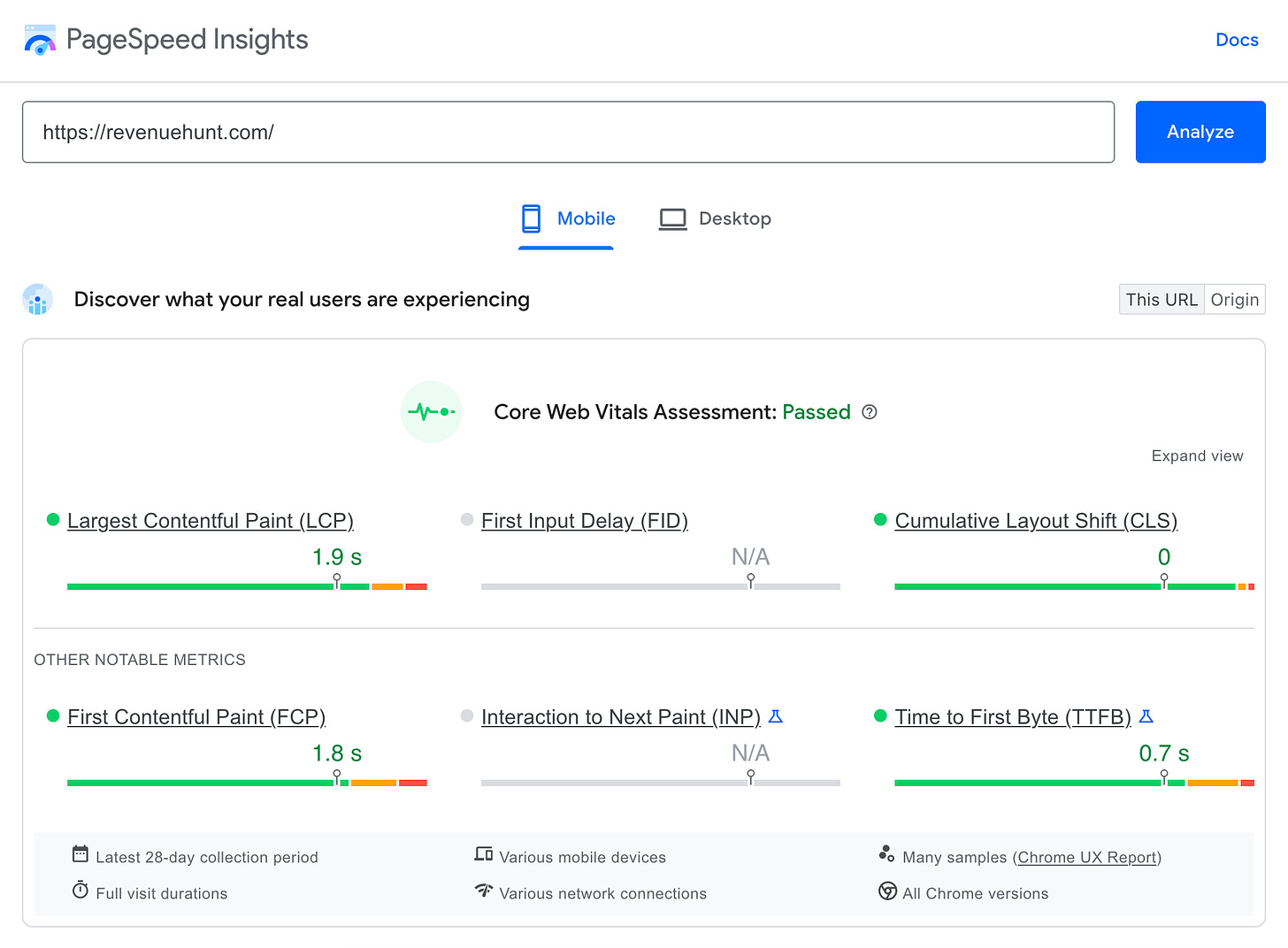
🔗 TOP RESOURCES YOU CAN’T MISS
🛠️ Store Leads
My team uses this tool every day. Whether you’re an eCommerce owner who wants to spy on your competitors, or a digital marketing agency looking for new clients, Store Leads is the way to go.
▶️ 10 Rules of Hiring the Best Assistant
Looking to grow your business? Then you need to hire an assistant. Here are the 10 rules of hiring which will help you in this task. I especially like how depending on the stage your business is on, you should look to hire different types of assistants.
🛍️ ORBE Geolocation
This Shopify app is a must if you’re selling internationally. With ORBE Geolocation, you won’t lose customers because they enter the wrong version of your store.
ORBE make recommendations to your users to access the catalogue of the shipping country of their purchase based on their geographic location. Your visitors can switch markets or languages anytime with selectors that work with any Shopify theme.
» A few key features include:
- Automatic setup with your Shopify Markets settings.
- Connect your multiple Shopify stores.
- GDPR & CCPA compliance (no redirects without the consent of the user).
- SEO-friendly. Boost each of your market experiences.
- Adapt to your brand. Easily customize your popup in the theme editor.
Plus, I personally know the founding team and they’re great people to work with, as you can see by their stellar reviews. Proud to support them.
Get the app here.
🚀 ONE LEARNING AS A FOUNDER
As a founder, your time is your most valuable resource.
So I’ve got a question for you… What’s your hourly rate?
Set and enforce an aspirational personal hourly rate. You might start by setting it as the same amount you’d make in your day job, or what you’d make by freelancing. As your business takes off, so will your personal hourly rate.
» Now here comes the interesting part:
- If fixing a problem will save less than your hourly rate, ignore it.
- If outsourcing a task will cost less than your hourly rate, outsource it.
- And if possible, automate it.
Note that this not only applies to your business, but also to your daily chores (eg. cleaning, ironing, cooking, buying groceries…)
Let me know if this helps!
Alex
