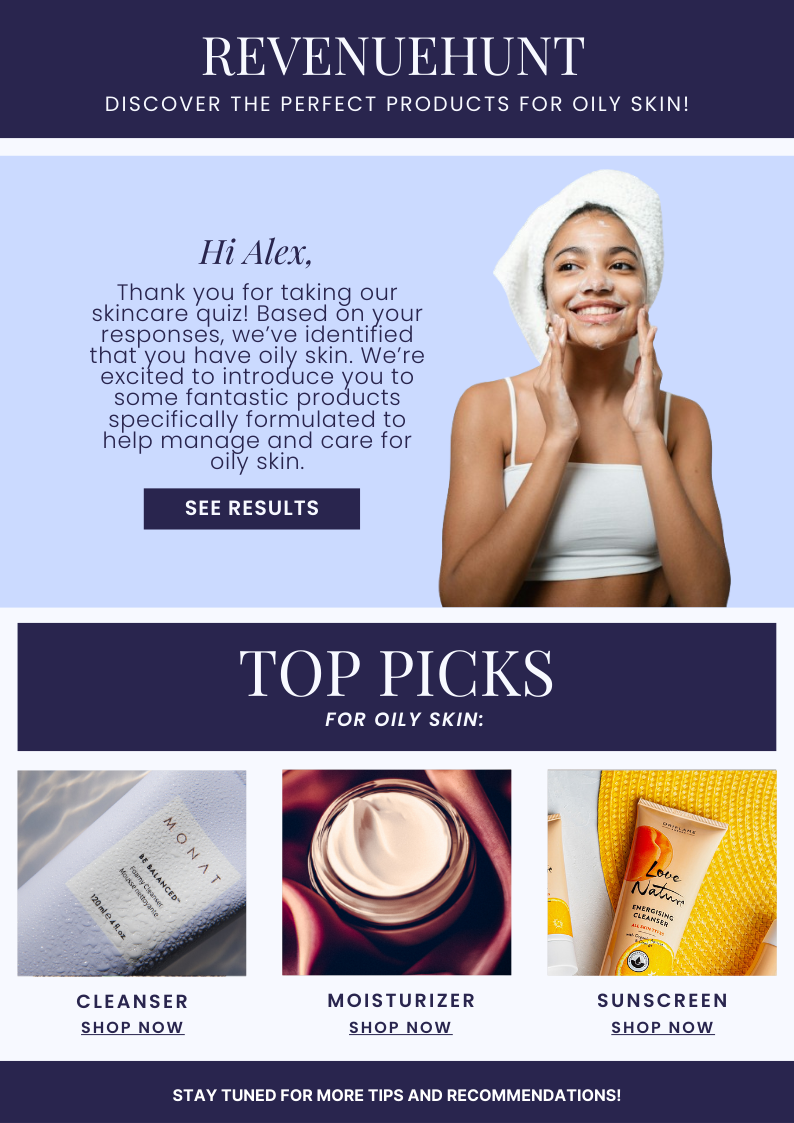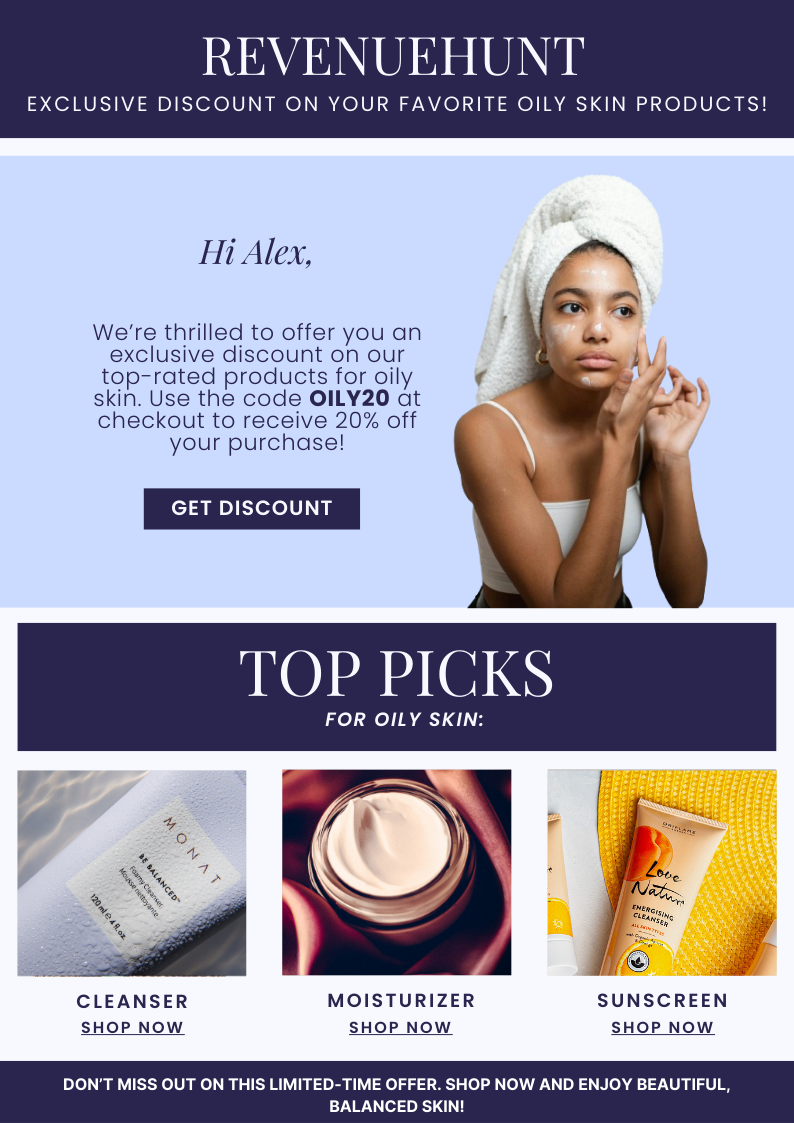How to Use MailChimp for Post-Quiz Email Marketing
15-8-2024 Sales Funnels Shopify Apps WooCommerce PluginsUsing MailChimp for your post-quiz email marketing can transform how you engage with your customers.
Imagine sending highly personalized emails that speak directly to your customers’ needs, based on the answers they provide in your quizzes. This approach has a higher chance of grabbing the customer’s attention and convincing them to buy from you because you know what the customer is looking for (they told you themselves!).

Here’s how you can use MailChimp together with RevenueHunt’s Shop Quiz: Product Recommendation Quiz app to make the most out of this personalized follow-up, boost your sales, and why it works so well.
Know Your Tools


How MailChimp Can Increase Quiz Sales?
Essentially, Shop Quiz: Product Recommendation Quiz gathers information about the customer for you and Mailchimp does the automatic personalized follow-up.
- Quiz leads are automatically sent to MailChimp.
- There, they are used to segment audiences based on interests or preferences.
- Segments are then used to trigger targeted email flows.
These highly segmented campaigns are a lot more effective than generic ones.
Companies using post-quiz email flows have open rates as high as 60% and order rates around 4.5% within just four days of starting a segmented campaign.
E-commerce businesses reported increased customer engagement and conversion rates with segmented campaigns. They lead to higher abandoned cart recovery and have a better chance of convincing undecided shoppers.
Additionally, this integration helps deliver relevant content, special offers, and product recommendations directly to customers based on their quiz answers.
✍Note: Using MailChimp for post-quiz email marketing helps you:
📧 Deliver personalized product recommendations.
🎯 Send targeted follow-up emails based on quiz responses.
🔥 Increase customer engagement with customized offers and content.
📊 Track and analyze email performance to refine your marketing strategies.
Set Up Post-Quiz Email Flows in MailChimp
1️⃣ Connect Your Quiz to MailChimp
🚨Attention: Make sure you have created a quiz before doing this step. Check out this quick video guide if you need help creating your first product recommendation quiz.
Once you have your quiz, connecting it to MailChimp is very easy:
- Go to the Connect tab in your Quiz Builder.
- Click on the MailChimp `Connect` button and authorize the connection.
- Select the MailChimp list to send your quiz leads to and their default subscriber status.
- Publish the changes with the top-right ‘Publish’ button.

💡 Tip: Remember to take a test quiz/preview the quiz leaving a sample email address in order to send first data to MailChimp and test the connection. You can use your real email with a +test1, +test2 to test different answering routes. For example, [email protected] or [email protected].
2️⃣ Use Customer Tags for Segmentation
Once your quiz is connected you should consider what data you want to send to MailChimp from the quiz.
📝Note: Mailchimp API only supports email, name, and customer tags to be send from the quiz. To override Mailchimp’s limitation on pushing detailed quiz data, you can use
customer tagsto represent customer responses.
You can, for example, create customer tags in Shop Quiz to represent different quiz responses. Then, link these tags to specific answers in your quiz.

Upon completion of the quiz by a participant, Mailchimp will receive all the tags that the customer picked based on their choices.
In MailChimp, you can use these tags to segment your audience and tailor your email campaigns.
3️⃣ Design Email Campaigns
Once the quiz answers are covered with customer tags, all the information you need about your customer will start flowing into MailChimp. That’s when you can set up your email campaigns.
You can start by setting up Automations (automated email flows) to trigger based on specific tags or quiz completions.
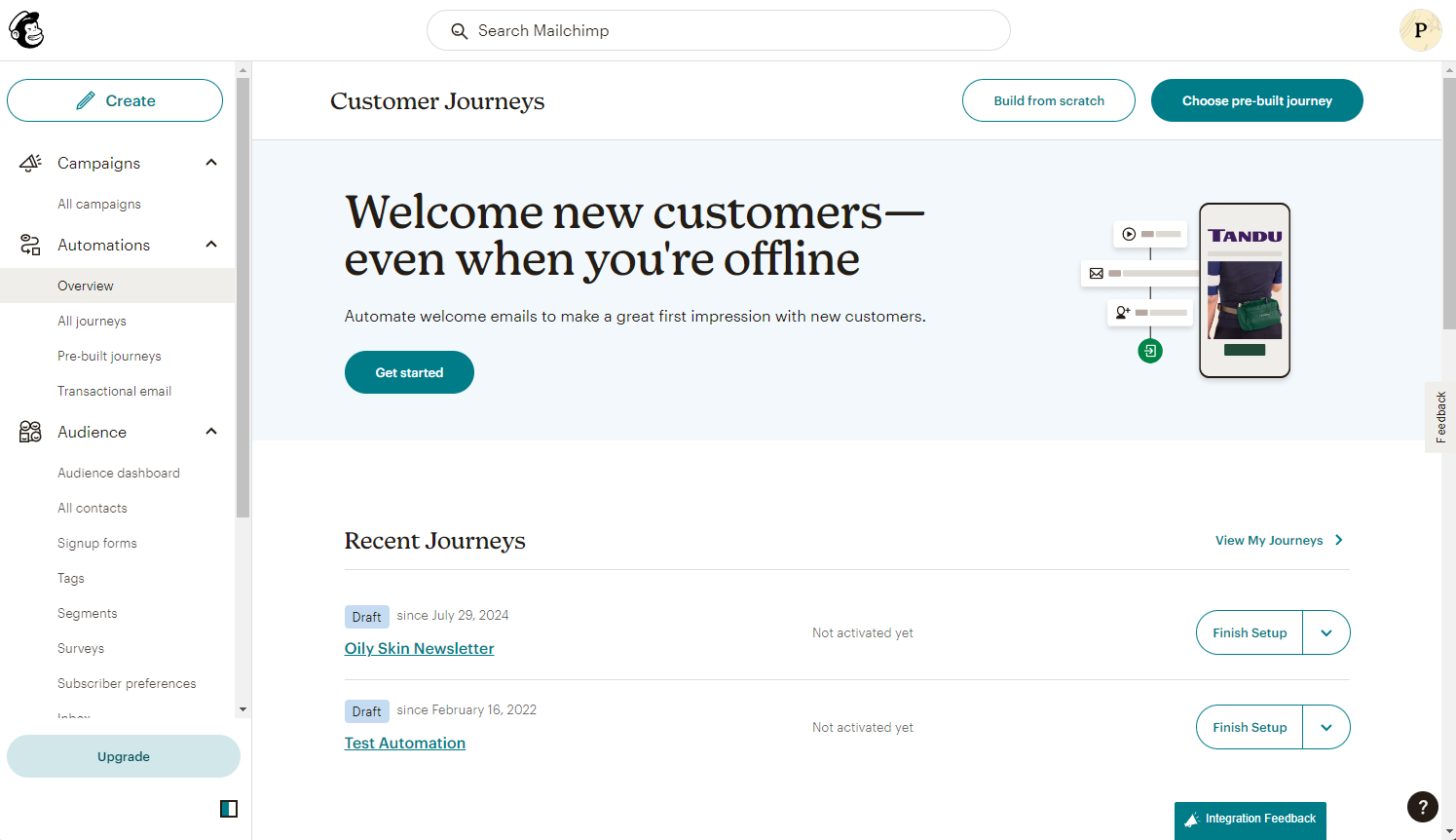
Then, create different email templates in MailChimp that correspond to different quiz outcomes or automation flows.
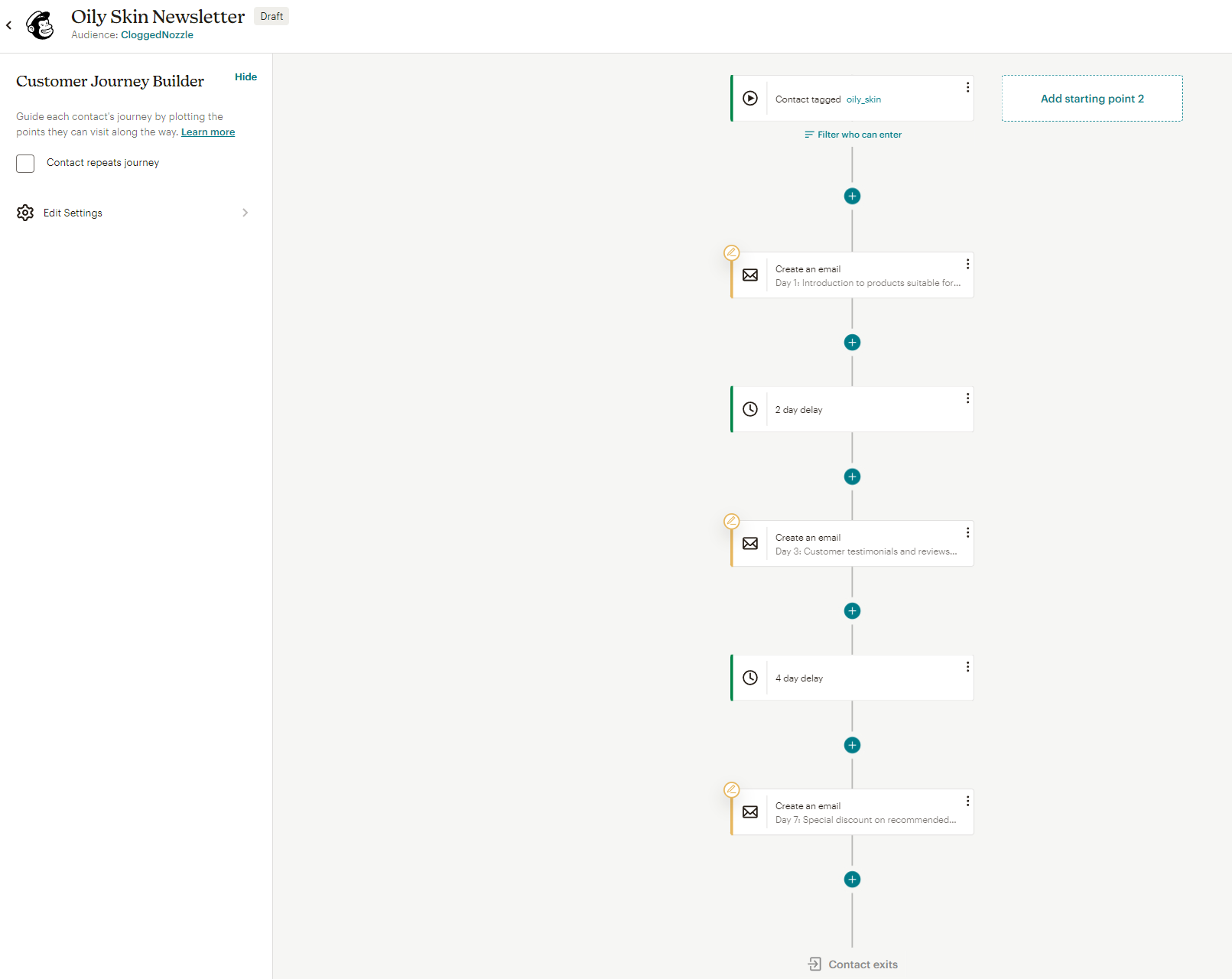
Example Flow
Imagine you run a skincare eCommerce store. Your quiz asks customers about their skin type and concerns. Based on their answers, you tag them as “Oily Skin,” “Dry Skin,” etc.
In MailChimp, you create an email series targeting these tags. For instance:
Day 1: Introduction to products suitable for oily skin.
Day 3: Customer testimonials and reviews for oily skin products.
Day 7: Special discount on recommended products for oily skin.
Key Takeaways
By integrating MailChimp with Shop Quiz, you can create powerful, data-driven email marketing campaigns that enhance customer engagement and drive sales.
Here’s what you need to remember when setting it up:
✔️ Personalization: Tailor your email content to the specific needs of your customers based on quiz responses.
✔️ Automation: Save time and ensure consistent communication by setting up automated email flows.
✔️ Segmentation: Use customer tags to segment your audience for more targeted marketing efforts.
✔️ Analysis: Monitor your campaigns’ performance to continually improve your strategies.