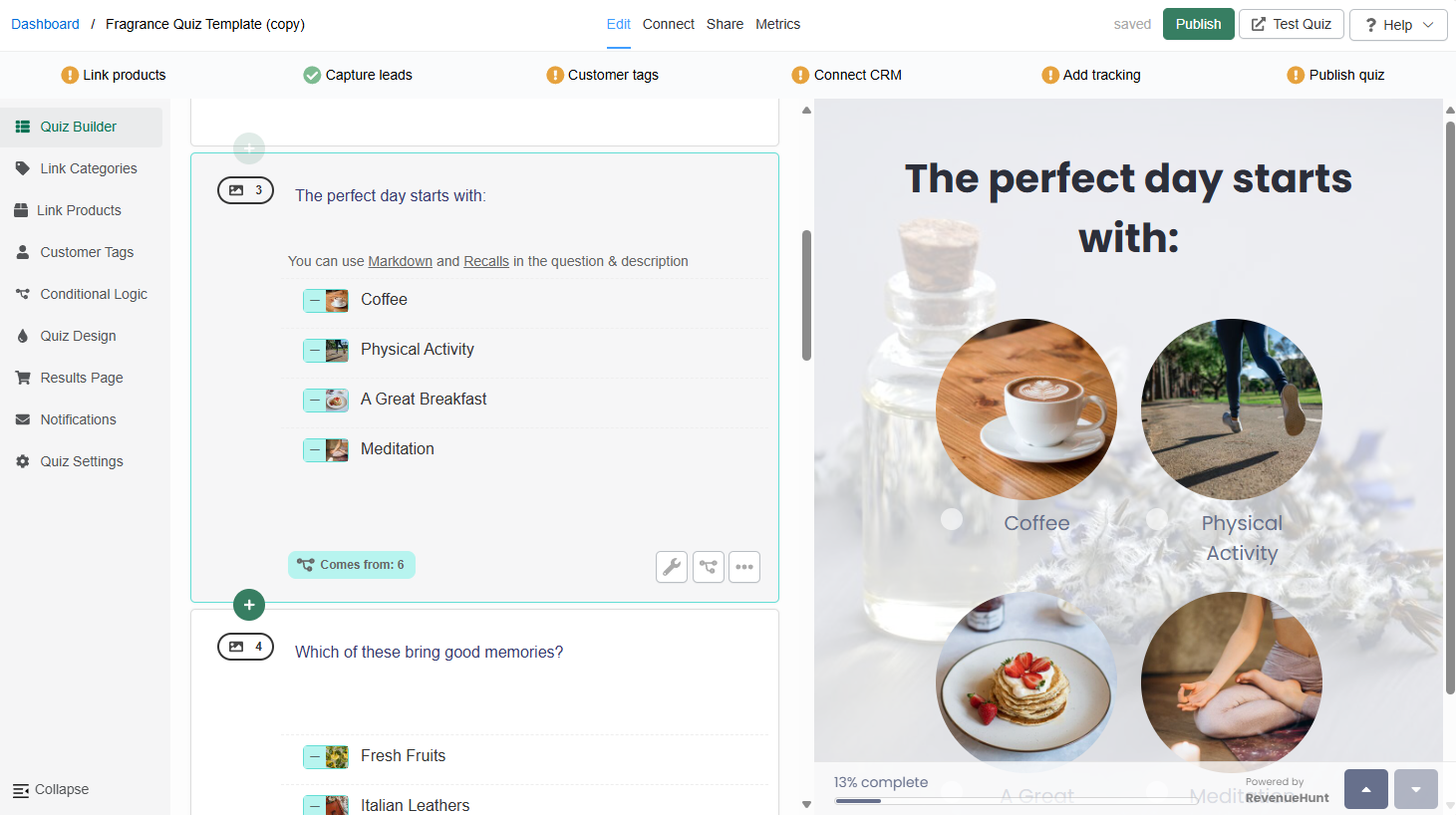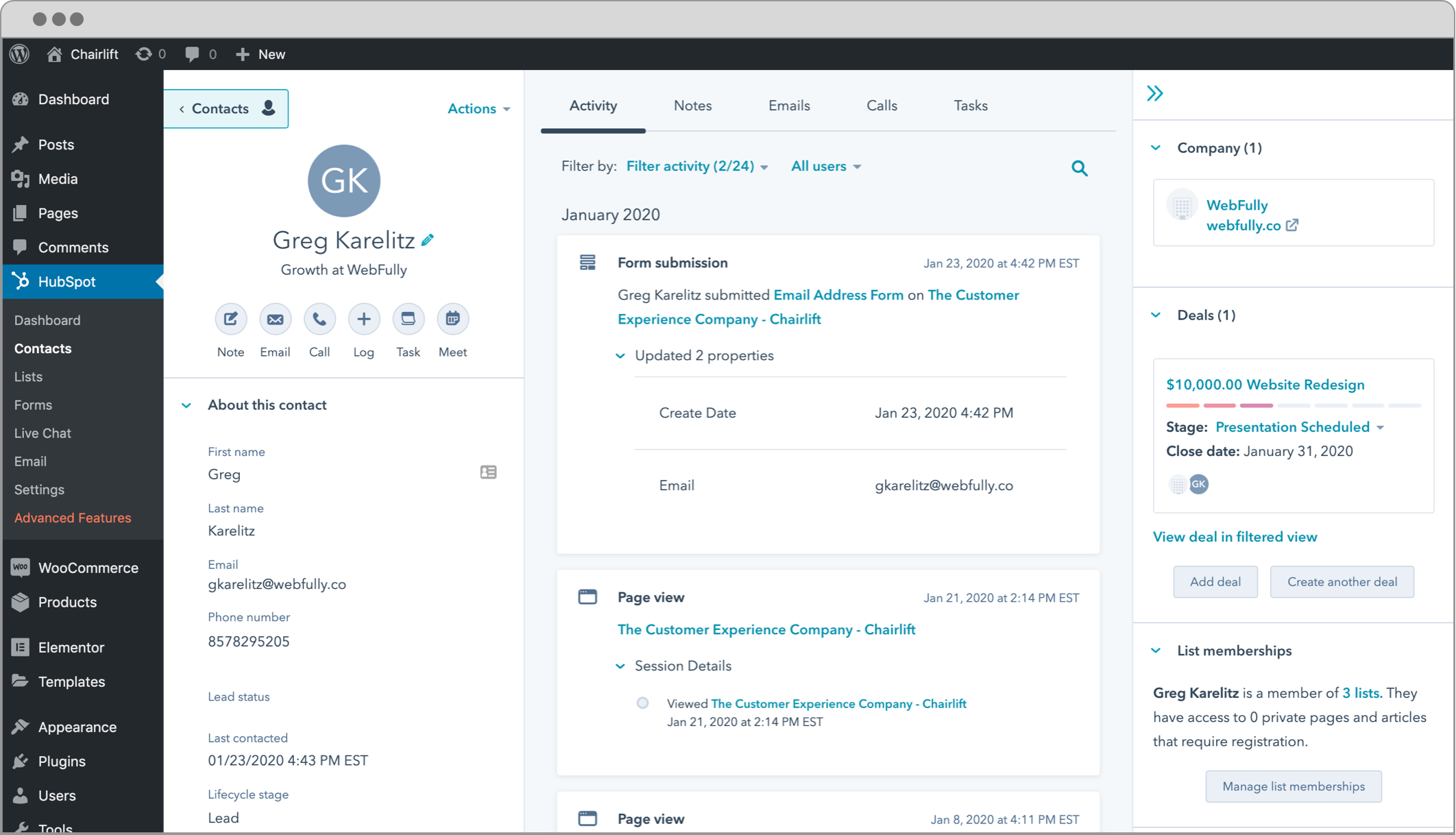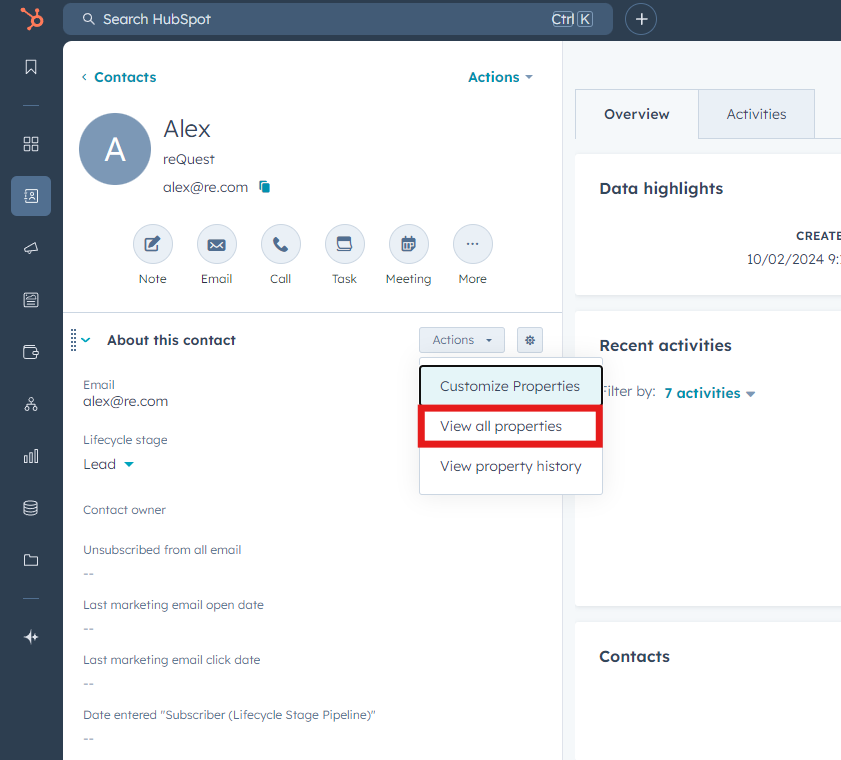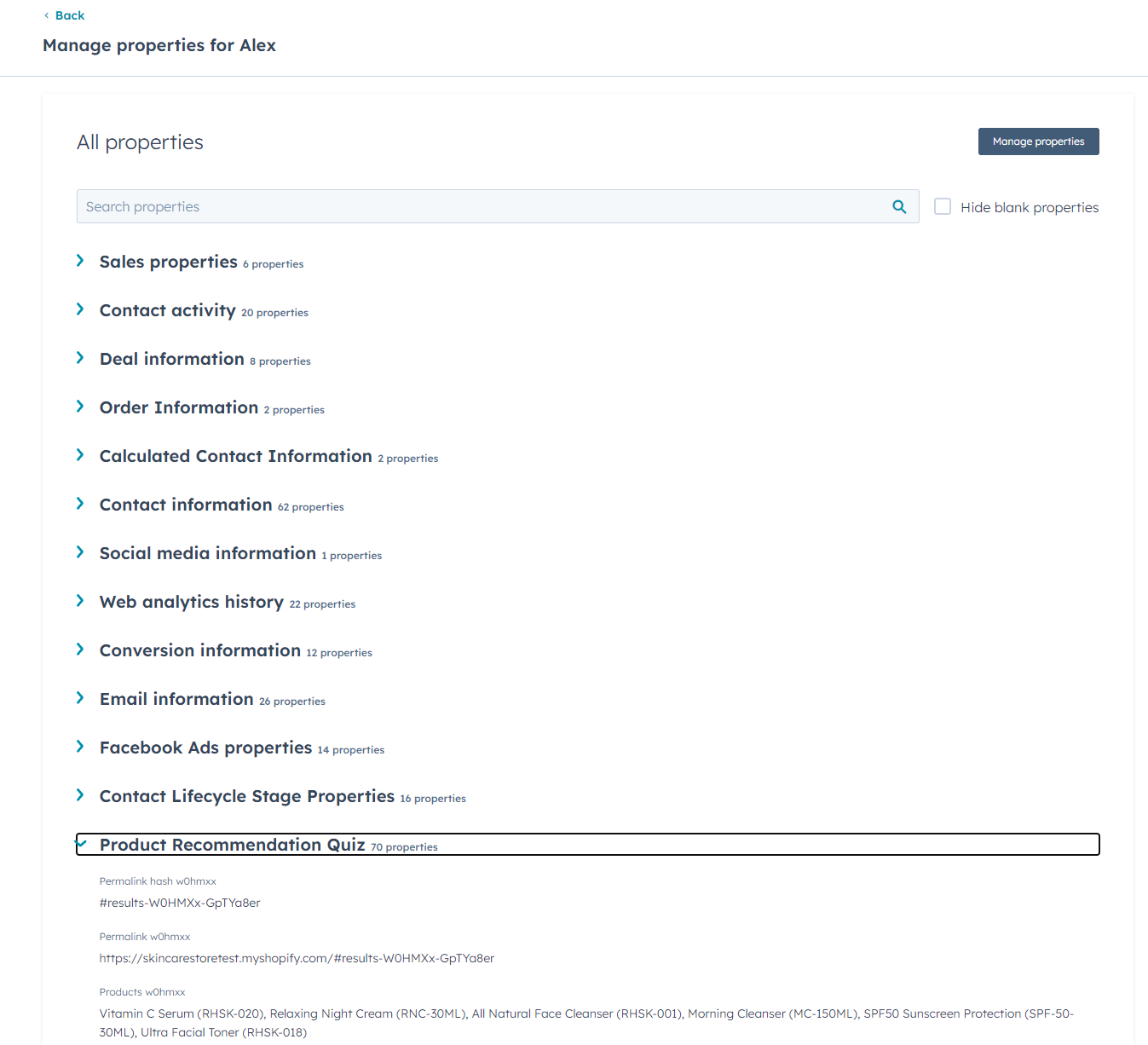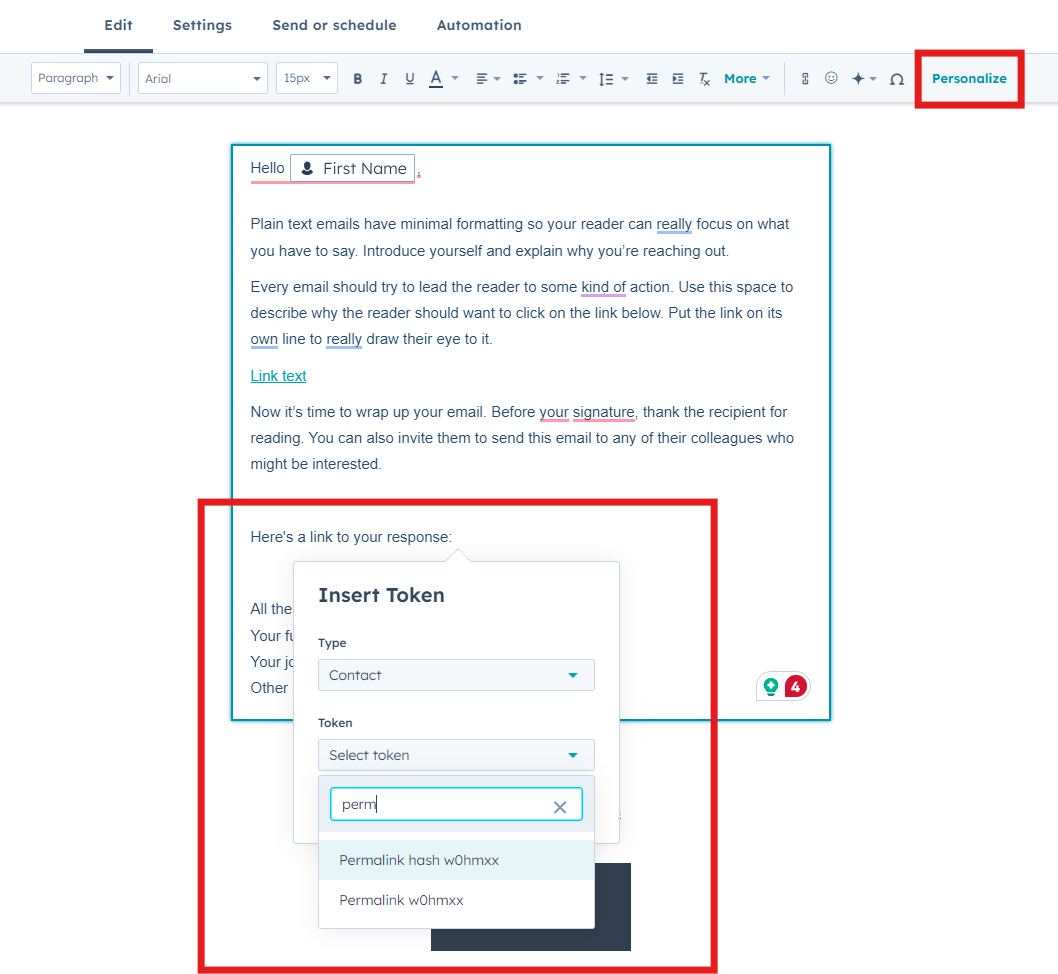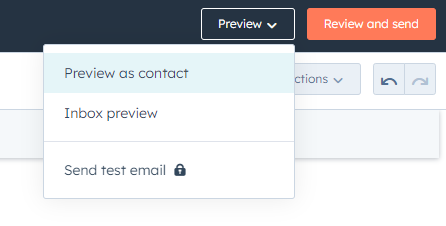Hubspot + Shop Quiz: A Proven Strategy to Increase Conversions
3-10-2024 eCommerce Shopify AppsProviding personalized shopping experiences is key to capturing customer attention and driving sales. One powerful way to achieve this is by integrating product recommendation quizzes with marketing automation platforms like HubSpot.
This combination can lead to increased engagement, higher conversion rates, and more targeted marketing efforts that resonate with customers. Here’s how RevenueHunt’s Product Recommendation Quiz, integrated with HubSpot, can help boost your sales.

Proven Solutions
A Shop Quiz: Product Recommendation Quiz is a personalized shopping tool that guides users through a series of questions, helping them discover the products that best fit their needs. The quiz tailors recommendations based on customer preferences, solving the problem of overwhelming choices in e-commerce. Not only does this enhance the customer experience, but it also increases the likelihood of a purchase as users are more likely to buy products recommended specifically for them.
HubSpot is a leading CRM and marketing automation platform that helps businesses manage customer relationships, track leads, and automate marketing workflows.
Power of Quiz + HubSpot
When integrated with a product recommendation quiz, HubSpot supercharges your marketing efforts in several key ways:
📥 Seamless Lead Capture: As users complete your product quiz, their zero-party data is automatically sent to HubSpot. This includes valuable insights such as their quiz responses, product preferences, and contact information, allowing you to build a robust customer profile.
📧 Targeted Email Campaigns: Using the customer data gathered from quizzes, you can create personalized email campaigns that are highly targeted. For example, if a customer is recommended a specific product, you can send follow-up emails featuring that product, along with exclusive discounts or further recommendations.
🔍 Lead Nurturing and Scoring: HubSpot’s lead scoring system can prioritize quiz-takers based on their engagement levels, helping your sales team focus on high-potential customers. For example, if a quiz response indicates a strong intent to purchase, you can flag that lead for immediate follow-up by your sales team.
📊 Data-Driven Insights: The integration provides detailed analytics, allowing you to track which products are most recommended and purchased, as well as how users interact with your quiz. This data is invaluable for adjusting your product offerings, marketing strategies, and even inventory management.
📈 Supporting Data and Results
The following statistics showcase the tangible benefits that personalized product recommendations can offer to businesses looking to optimize their online performance.
Higher Conversion Rates
Brands using product recommendation quizzes have reported conversion rates between 10-30%, significantly higher than the typical 2-4% conversion rates for standard e-commerce websites.
Improved Customer Retention
According to a study by Salesforce, personalized product recommendations increase customer loyalty, with 75% of customers saying they’re more likely to return to a site that offers personalized suggestions.
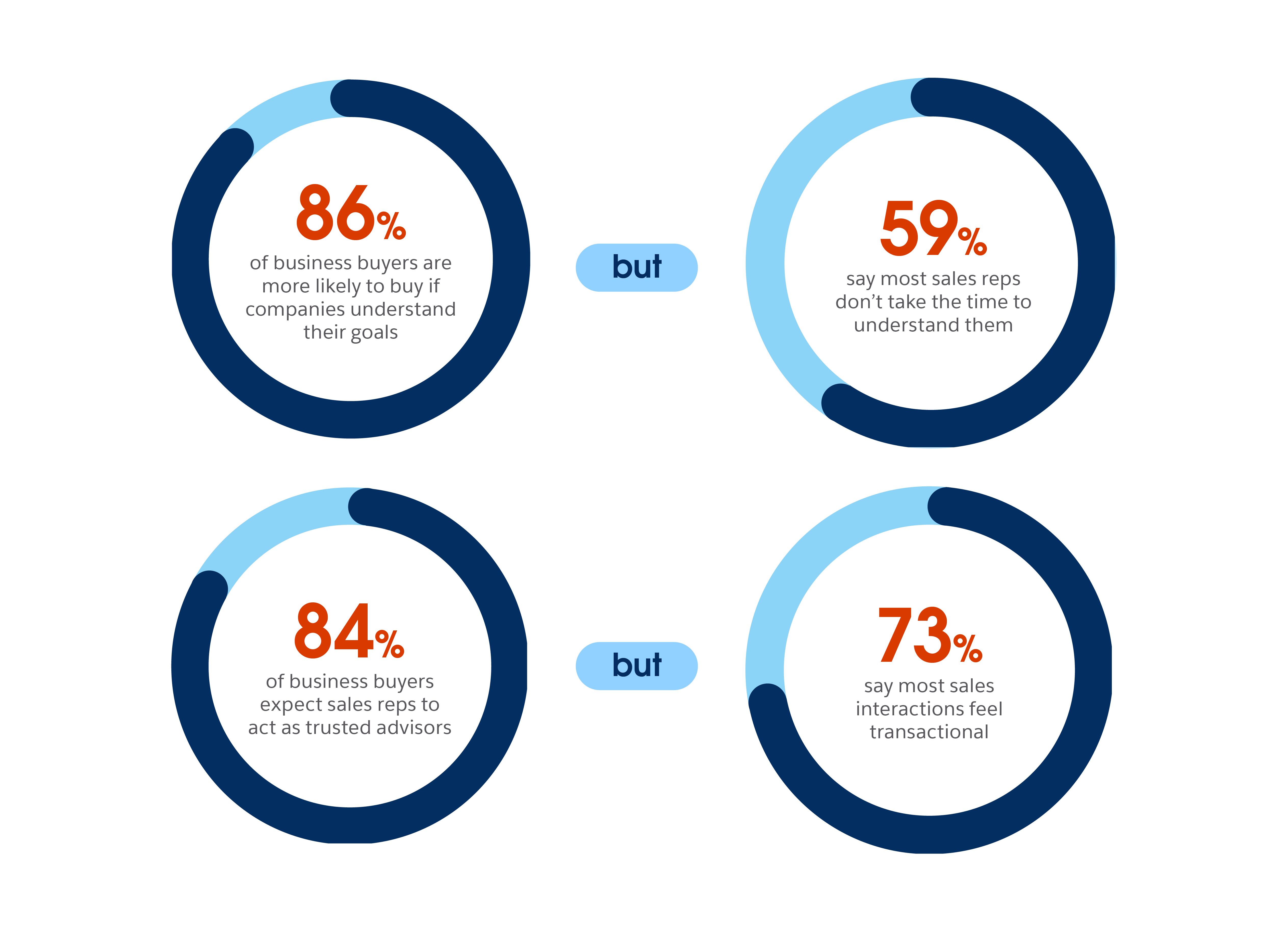
Source: Salesforce
Better Lead Nurturing
A study by Forrester Research shows that businesses that nurture their leads using targeted content (such as personalized product recommendations) generate 50% more sales-ready leads at 33% lower cost.
How to Send Leads to HubSpot
Integrating your Shop Quiz: Product Recommendation Quiz with HubSpot can significantly enhance your marketing efforts by allowing you to automatically send quiz results to your HubSpot account. This integration enables you to segment contacts based on their quiz responses, helping you engage them with personalized marketing campaigns.
Follow these steps to link your quiz to HubSpot and capture every interaction for targeted follow-ups:
📌Note: Before you begin, ensure you have access to your Shop Quiz: Product Recommendation Quiz and an active HubSpot account.
1️⃣ Linking Your Quiz to HubSpot:
- Navigate to the Quiz Builder and click on the “Connect” tab at the top of the screen.
- In the integration options, locate the HubSpot section and click on the “Connect” button.
- A new tab will open, prompting you to authorize the connection between your quiz platform and your HubSpot account.
- Select your HubSpot account from the provided list.

- You’ll be directed to a confirmation page indicating that the connection has been successfully established.

Once the connection is complete, all quiz results will automatically flow into your HubSpot account.
2️⃣ Viewing Quiz Data in HubSpot:
- Each time a customer completes the quiz, their contact details, quiz responses, and product recommendations are sent to your HubSpot account.
- To view this data, go to the Contacts section within HubSpot and select a contact who has taken the quiz.
- Click on View All Properties to examine the quiz-related details, which will be stored under a section labeled “Product Recommendation Quiz”. This section contains all quiz answers and product recommendations.
3️⃣ Creating a Segmented List in HubSpot
You can now use these properties to create segmented lists based on customers’ quiz responses. These lists will allow you to send hyper-segmented email campaigns.
Here’s how to create a segmented list of contacts:
- Navigate to your HubSpot dashboard.
- In the main navigation bar, click on Contacts, then select Lists.
- Click the Create List button in the top-right corner.
- Choose between a Static List (a one-time list of contacts) or an Active List (dynamically updated based on criteria).
- Add filter criteria based on the custom properties created by the quiz. This could be quiz responses or product recommendations.
- For example, you could set criteria like Quiz ID, customer tags or quiz answers ( e.g. Skin Type = ‘Oily’).
- After adding all the necessary filters, give your list a name (e.g., “Oily Skin Customers”), and click Save.
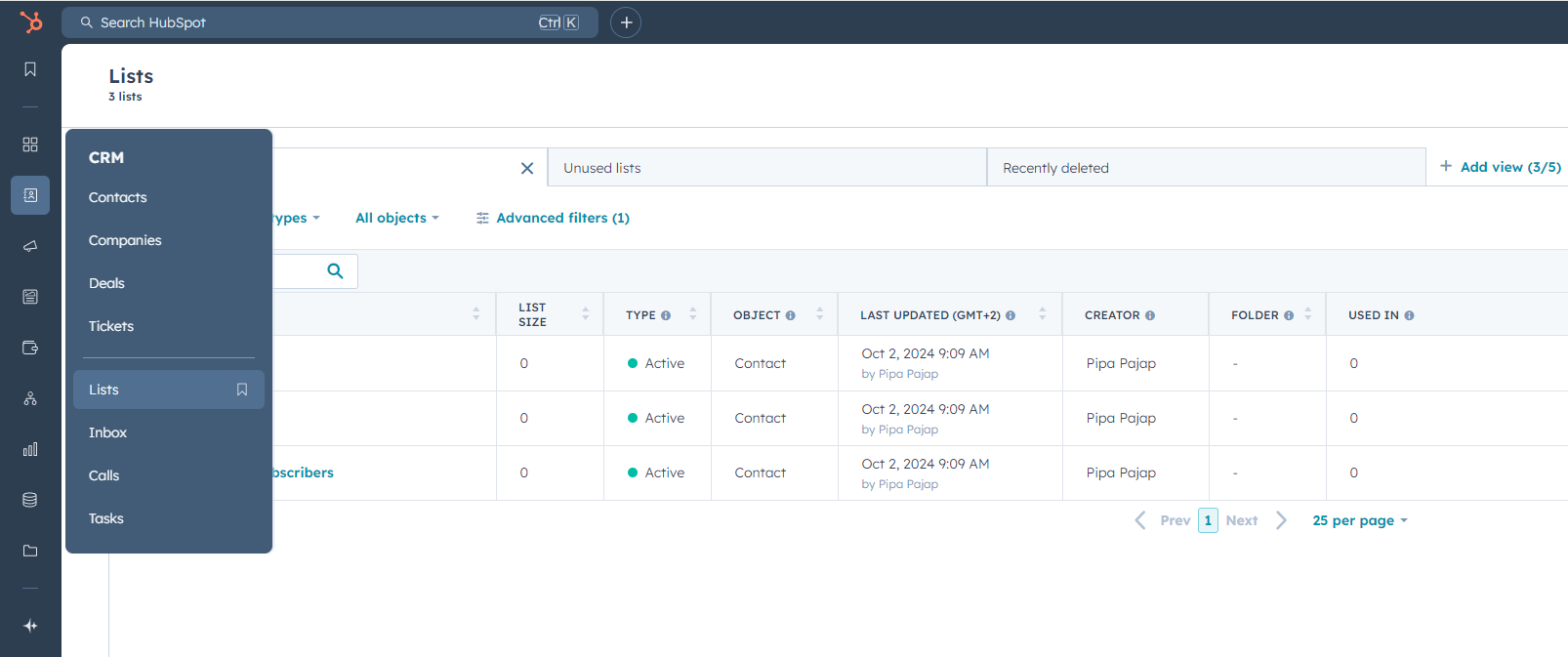
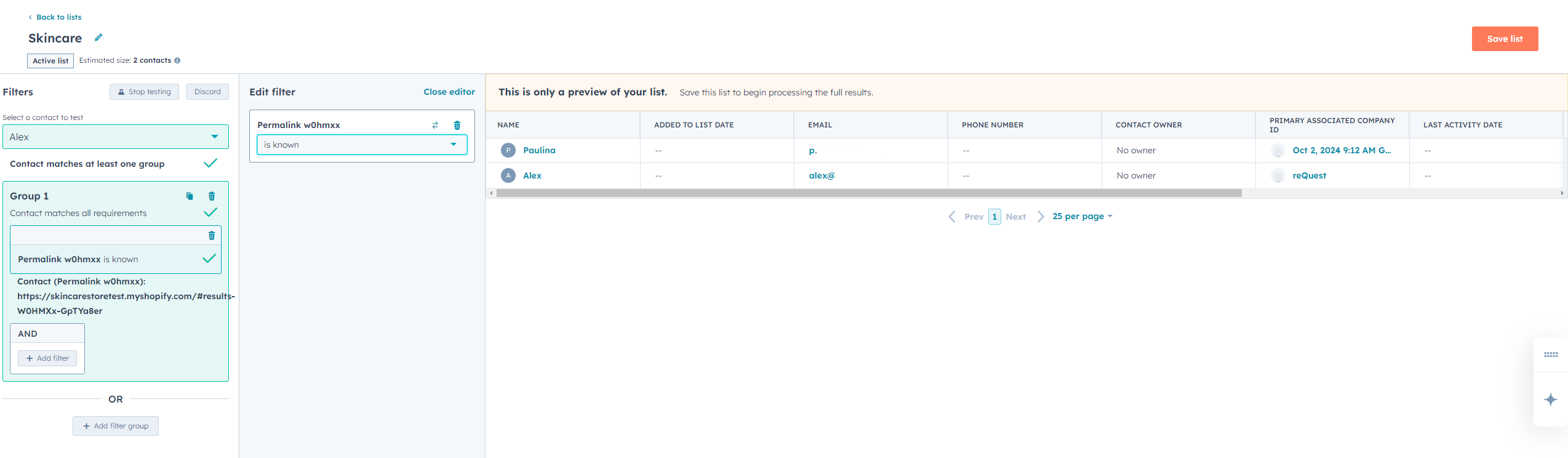
4️⃣ Setting Up an Email Automation in HubSpot
Now that you have your segmented list, you can set up an email workflow to automatically send personalized follow-up emails.
- In the HubSpot main menu, go to Automation and select Workflows.
- Click on the Create Workflow button and choose From scratch.
- Choose the List-based option and select the segmented list you created earlier.
- Add email actions to your workflow. You can design your email within HubSpot by going to Marketing > Email.
- You can set conditions like Delay (e.g., send after 1 day, 3 days, etc.).
- Customize your email by adding dynamic content based on quiz responses (more details on this below).
- Test your workflow and activate it once it’s ready.
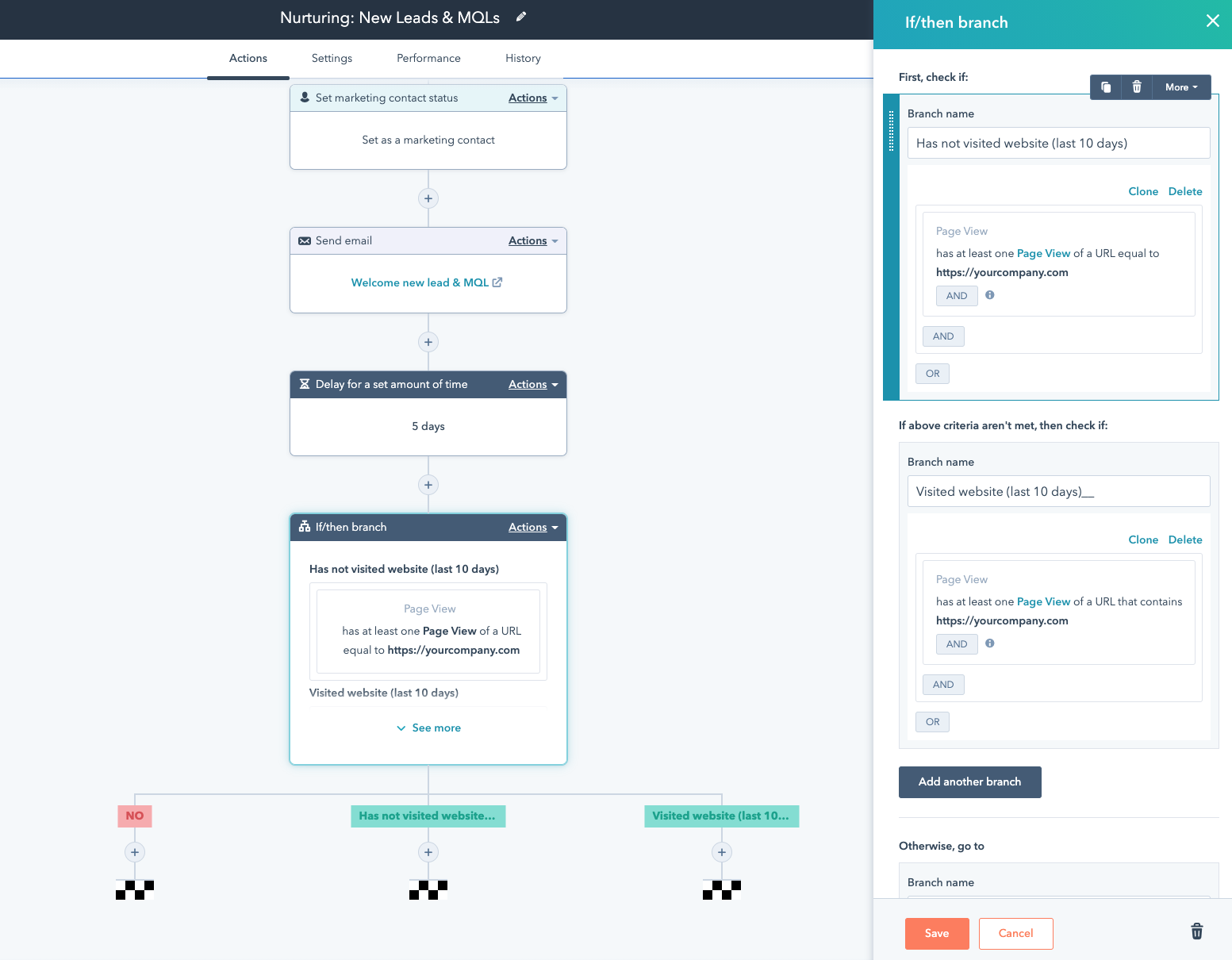
Using Custom Quiz Properties in Email Templates
To personalize your follow-up emails based on quiz data, you’ll need to pull custom properties into the email templates.
In HubSpot, navigate to Marketing > Email > Create email.
In the email editor, use the Personalization Token feature.
Click on Insert, then select Personalization Token from the dropdown.
Choose the custom quiz properties that were captured with your Product Recommendation Quiz. HubSpot will automatically replace these tokens with each contact’s respective data during the email send.
Use the Preview feature to ensure that the custom properties are appearing correctly in your email.
📌Note: While HubSpot handles text-based quiz data efficiently, it does not currently support embedding images into email templates as custom properties. Make sure to plan your quiz content accordingly to ensure a smooth integration and optimal use of HubSpot’s features.
By following this guide, you’ll be able to set up an automated post-quiz email flow with HubSpot, enhancing your marketing strategy through personalized, targeted follow-ups.
Why This Strategy Works?
The integration of product recommendation quizzes with HubSpot works so effectively because it taps into the power of personalization and automation. Here’s why:
- Customers are overwhelmed by choices online, and they appreciate when brands help them make decisions. Personalized product recommendations based on quiz results make customers feel understood and catered to. This personalized shopping journey not only enhances the overall customer experience but also builds trust, which is essential for converting leads into loyal buyers.
- Quizzes capture leads when their interest is at its highest. This allows brands to engage customers when they are actively seeking information or solutions. Combining this data with HubSpot’s email automation ensures that your follow-up messages arrive while the customer’s engagement is still fresh, increasing the chances of conversion.
- The integration allows you to gather detailed customer data, from their preferences to purchasing behaviors. These insights give you the ability to tweak and refine your marketing efforts constantly, ensuring that your strategies remain aligned with customer needs and market trends.
- HubSpot’s automation tools let you deliver personalized experiences at scale. The platform helps you segment customers based on their quiz answers and automatically deliver hyper-targeted content, nurturing leads without manual intervention. This enables businesses to provide the right content at the right time, every time.
- Quizzes coupled with HubSpot’s CRM build detailed customer profiles that grow over time, allowing you to continuously optimize how you interact with each customer. This long-term relationship-building increases the likelihood of repeat purchases and customer loyalty.
| Statement | Explanation |
|---|---|
| Personalization Builds Engagement | 80% of consumers are more likely to buy from a brand that offers personalized experiences (Epsilon). |
| Capture Leads at Peak Interest | Interactive content generates 2x the conversions of static content. |
| Automated Follow-Ups | Targeted emails generate 3-5x more revenue than non-targeted emails (McKinsey). |
| Lead Scoring Prioritizes High-Value Customers | HubSpot’s lead scoring helps your sales team focus on high-conversion leads. |
| Continuous Data Feedback | Use real-time analytics from HubSpot to refine your marketing strategies. |
Ultimately, this strategy works because it seamlessly combines customer engagement, actionable data, and scalable automation—three critical components for driving e-commerce success.
🚀 Time to Boost Your Sales!
Combining the power of product recommendation quizzes with HubSpot’s robust marketing automation tools can be a game-changer for your e-commerce store. By capturing leads, nurturing them with personalized content, and gaining valuable insights into customer behavior, you can significantly increase your sales and build stronger customer relationships.

If you’re looking to elevate your marketing strategy, now’s the time to integrate your product recommendation quiz with HubSpot.
Check out our detailed guide here to see how easy it is to set up and begin transforming your sales pipeline today!