New Features: Create customized results emails
24-3-2022 App New FeaturesNew Feature Alert! With Product Recommendation Quiz it is now possible to send customized result emails to your customers straight from the app.
New Email Features
The new Notifications interface allows you to style your follow-up emails and send them from your own servers for a full brand experience.
The new features include:
- setting up a FROM email to be sent from your brand’s email address (no more [email protected] emails!)
- using HTML to customize the look & feel of the emails
- adding images and colors to your email template to match your brand or quiz design
- using metadata to add the client’s name, a list of products, a direct link to response, and more
- more control over the look of recommended products (you can choose which product properties to show: product name, image, price, URL, etc.)
Why send follow-up emails?
There are a few reasons why follow up emails are essential for eCommerce companies:
– First, it helps to build trust with the customer. If you can show that you’re willing to take the time to personalize their experience and give them tailored recommendations, they’ll be more likely to buy from you in the future.
– Second, it allows you to upsell and cross-sell products. If a customer knows what they’re looking for, they’re more likely to buy additional items that complement their purchase. Using a fast email validation service ensures that your follow-up emails reach real, active inboxes, improving engagement and reducing bounce rates.
– Finally, it helps you stay top of mind with the customer. In a world where there are so many choices, being able to remind customers of your product can be the difference between a sale and no sale.
How to set up Email Notifications?
It’s very easy! First, head over to the Notifications tab in the app and activate the email notifications To Respondent.
Next, you can switch between a plain-text email and an HTML email creator.
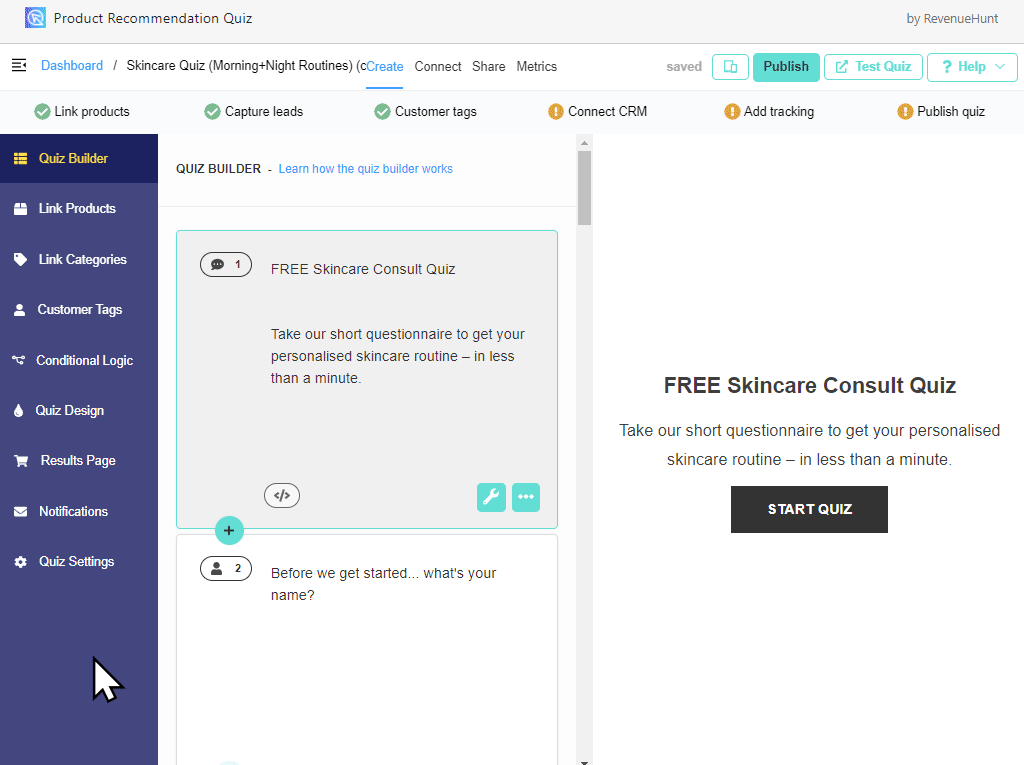
Create a branded quiz results email
Once you’re there, you can use the HTML filed to create your own branded email template.
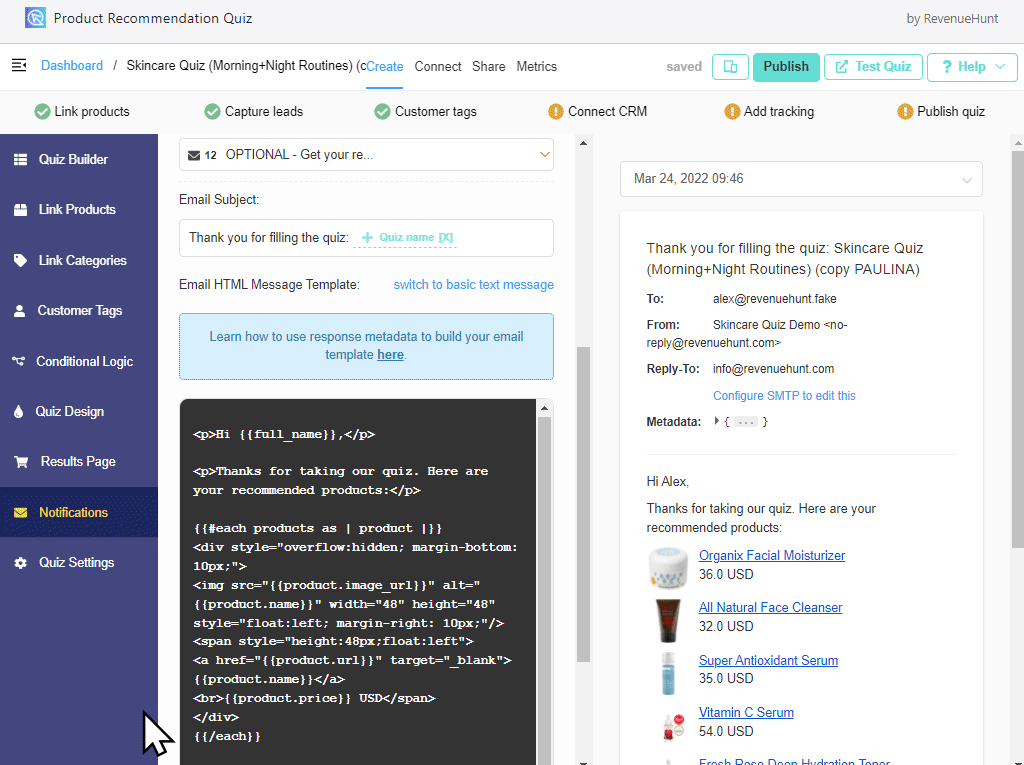
To learn more about creating your own custom email templates check out this helpful FAQ article. You can find there many useful codes and sample email templates.
Get a starter quiz email template
To download an email template, click the link below and paste it in the Notifications -> To Respondent -> Advanced HTML template section. To see a demo, click the “Demo” button and leave your email.
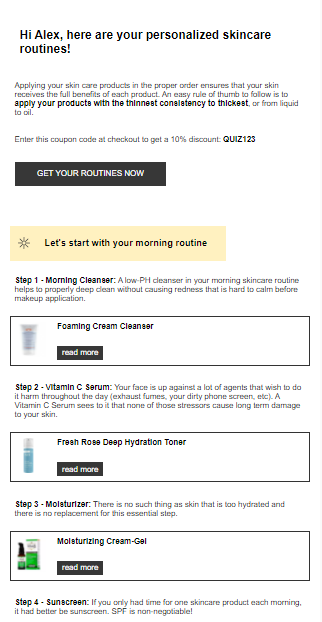
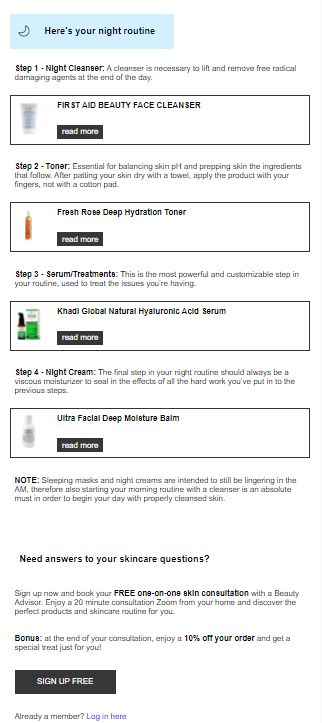
So, what are you waiting for? Get started on your own product recommendation quiz today! And be sure to follow up with your quiz takers by email. It’s a great way to increase sales and keep customers engaged with your brand. Ready to get started? Build your first Product Recommendation Quiz now for free!
