Product Quiz Metrics: What to Track to Convert Better
6-6-2024 Tips & TricksData from product recommendation quizzes can significantly enhance your conversion rates. Understanding which metrics to track and how to interpret them is key to optimizing your quizzes for better performance. Here’s a guide on the most critical quiz metrics and how they can drive better conversion outcomes.
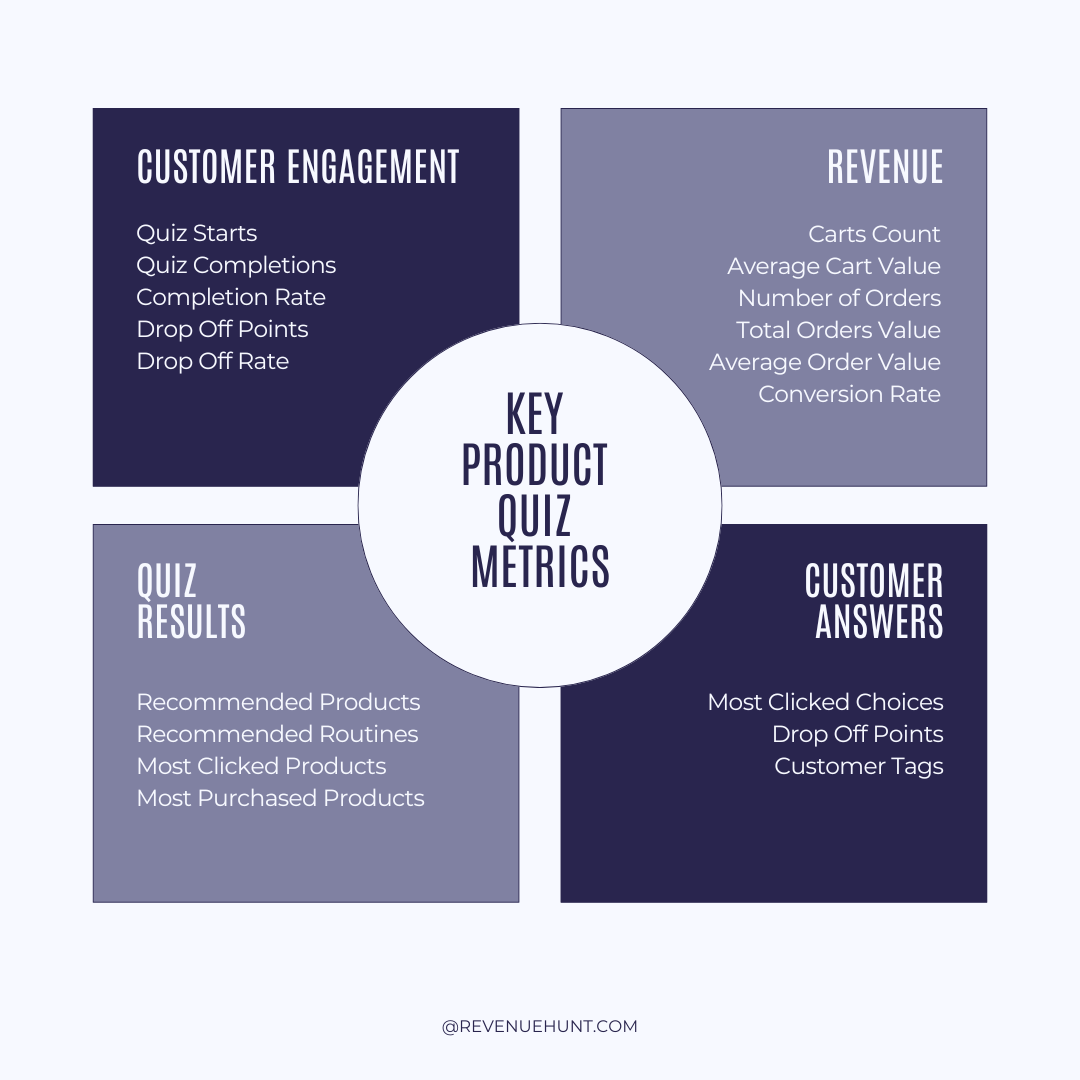
Where to find the data?
➡️ Quiz Metrics
All the information gathered by your Shop Quiz: Product Recommendation Quiz can be found in the Quizzes Metrics panel. The panel consists of three sections: Responses, Analytics, and Drop Off.
- The Responses section shows the most recent 100 responses the quiz received organized by date/timestamp. Click on a date to open a specific response. Each response shows what choices the customer made, which products were upvoted or excluded, which products were recommended, and what customer tags carried out until the results page.

- The Analytics section provides graphs on quiz engagement, conversion rate, and revenue. You can analyze the data by date and compare it to past periods or other quizzes.

- The Drop Off section displays a breakdown percentage of users leaving certain questions in your quiz. The data is shown in a table and graph format.

➡️ Download Raw Data
You can analyze the data there or download all the responses as a .CSV file and analyze it in Google Sheets or Microsoft Excel.
➡️ Advanced Tracking
Additionally, Shop Quiz: Product Recommendation Quiz offers integrations with Google Analytics and Facebook Pixel where additional information like click rate per choice, traffic source or revenue can be collected and measured.
What to analyze and how to improve?
1️⃣ Customer Engagement
Quiz Starts and Completions
Tracking the number of quiz starts and responses/completions is fundamental. High start rates indicate good initial engagement, but the completion rate is what truly matters for conversions. If you notice a drop-off between starts and completions, it might be time to refine your quiz flow or simplify the questions.
📝 Note: Quiz Starts refers to the number of people who have engaged with the quiz by passing the first slide. Quiz Responses refers to the number of people who have completed the quiz, aka. reached the quiz results page. If the customer closes the quiz before the results page, this will not be counted as a response/completion.
Completion Rate
Completion Rate is the percentage of people who have engaged with the quiz and completed it. The completion rate is a clear indicator of how engaging and user-friendly your quiz is. A higher completion rate suggests that users find the quiz relevant and easy to navigate, which increases the likelihood of them following through to purchase recommendations. The aim is to keep the completion rate as high as possible, around 90-100%.

Drop-off Points / Drop-off Rate
Identifying where users drop off in your quiz can provide insights into potential friction points. Are users abandoning the quiz at a specific question or step? Use this data to adjust those points, making them more intuitive or engaging.
📝 Note: The drop-off rate is measured based on events, which are triggered whenever someone starts a quiz. Some of these start events can be blocked by adblocking plugins in browsers. If you see a difference between the number of quiz starts and the dropoff rate, that is because the number of quiz starts in the analytics tab is automatically adjusted by the algorithm to filter in also the starts blocked by the ad blocker plugin.
| Issue | Solution |
|---|---|
| Low Quiz Starts |
|
| Low Completion Rate/High Drop Off |
|
2️⃣ Revenue
Carts Count and Total Carts Value
Tracking how many users proceed to cart after completing the quiz can help you gauge the effectiveness of your product recommendations. A high cart count and total cart value indicate that the recommended products resonate well with the users.
Average Cart Value
Understanding the average value of products in the carts can help you assess the monetary impact of your quiz. This metric is crucial for evaluating the overall financial performance and can guide you in setting appropriate pricing strategies.

Number of Orders and Total Orders Value
For a more direct measure of conversion, track the number of orders placed and their total value. This data is especially powerful when integrated with Shopify Revenue Reports, allowing you to directly correlate quiz engagement with sales performance.
Average Order Value
Monitoring the average order value post-quiz completion provides insights into the spending behavior of your users. It helps in understanding whether the quiz is effectively driving higher-value purchases. By using our Shop Quiz: Product Recommendation Quiz in your store you should expect the AOV to increase by 20%.
Conversion Rate
To measure the conversion rate of your quiz, track the number of users who complete the quiz and proceed to make a purchase, then calculate the percentage of these users relative to the total number of quiz completions. This metric is essential because it reveals how effectively the quiz drives sales, aiding in optimizing the quiz design and marketing strategies to maximize revenue. By using a Shop Quiz: Product Recommendation Quiz in your store you should expect conversion rates bumped up from 2% to 5%.
| Issue | Solution |
|---|---|
| Customers don’t add products to cart |
|
| Low Conversion Rate |
|
| Customers add to the cart but don’t buy |
|
| Customers purchase only once |
|
🤔 Tip: Not sure how to measure quiz revenue? Check our step-by-step guide here.
3️⃣ Recommendations
Recommendation Analysis
Delve into why specific products or routines were recommended most often. This helps in fine-tuning your recommendation algorithms. Analyzing individual responses allows you to understand customer preferences better and adjust your product catalog accordingly.
Product and Slot Blocks
Evaluate the performance of product and slot blocks within the quiz. Ensure that the products being recommended are aligned with user preferences and catch their attention. This granular analysis can lead to better-targeted recommendations, improving user satisfaction and conversion rates.
Most Clicked Products
Track which products are most frequently clicked on during the quiz. This data reveals which products are generating the most interest and engagement. Use this insight to highlight popular products more prominently in your quiz and marketing efforts.
Most Purchased Products
Identify which recommended products are being purchased most often. This metric helps you understand the effectiveness of your recommendations in driving sales. Emphasize these high-performing products in future quizzes and promotional campaigns.
Least Purchased Products
Determine which products are being recommended but not purchased. Investigate potential reasons for low conversions, such as pricing, product appeal, or placement within the quiz. Adjust your strategy to either improve the attractiveness of these products or replace them with alternatives.
| Issue | Solution |
|---|---|
| Customers buy the same products all the time |
|
| Customers get empty recommendations |
|
4️⃣ Customer Answers
The quiz should help you answer the questions, such as who is my customer and what kind of products are they interested in, and what products they buy. You can understand these things by diving deeper into customer choices and open answers.
Most Clicked Choices
Measure which quiz choices are most frequently clicked. This data provides insights into customer interests and preferences. By understanding which options are most popular, you can improve quiz engagement by highlighting popular choices more prominently and ensuring that the flow of the quiz guides users towards these choices. To get data about most clicked choices you can use the two method highlighted below:
- Export as CSV
Regularly export quiz response data for in-depth analysis in Google Sheets or Microsoft Excel. This allows you to spot trends, understand user behavior over time, and make data-driven decisions to enhance your quiz strategy. - Use Google Analytics
With GA4 you can measure extra information about the quiz and the customer. You can track customer behavior with events like clicking a choice or a questions, answering an open question or clicking on a product or description. This provides more insight into who the customers are and how they interact with the quiz. By gathering information on the most clicked choices or elements, you can refine your quiz to better meet customer preferences, optimize the user experience, and increase engagement. These insights will enable you to continuously improve your marketing strategies, ensuring they remain relevant in attracting and retaining customers.
Customer Tags
Use customer tags collected from quiz responses to segment your audience effectively. This segmentation can then be used to personalize marketing efforts, ensuring that customers receive relevant offers and recommendations, thereby enhancing the likelihood of conversion.
| Issue | Solution |
|---|---|
| I don’t know who my customers are |
|
| I don’t know what my customers buy |
|
| I don’t know how to make customers purchase regularly |
|
| I don’t know which products are underperforming |
|
| I don’t know how to keep my quiz content fresh |
|
Takeaways
By focusing on these key metrics, you can transform your product recommendation quizzes into powerful conversion tools. Understanding and optimizing each stage of the quiz journey—from engagement to order placement—enables you to provide a seamless, personalized shopping experience that drives better conversion rates and increases overall sales.
