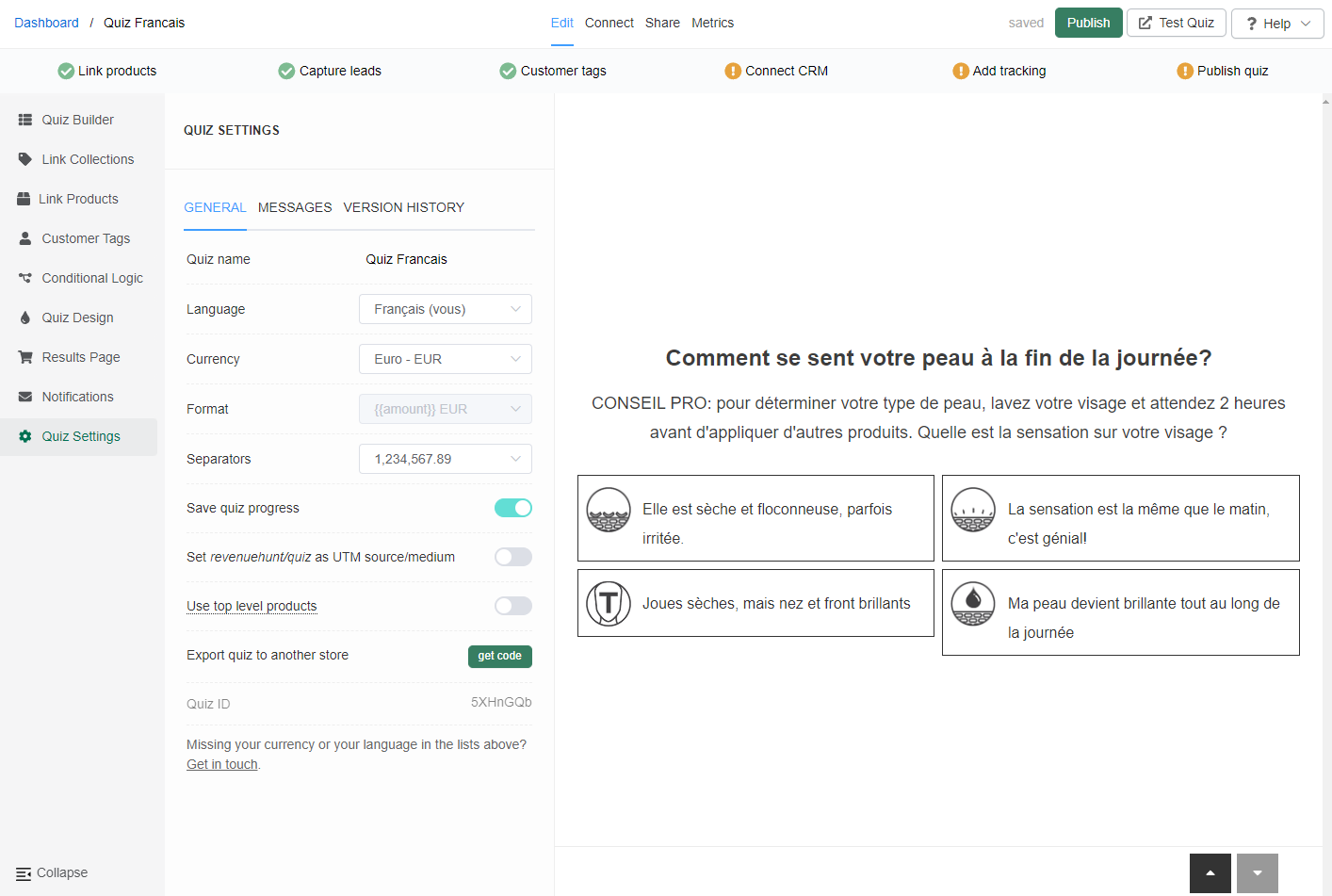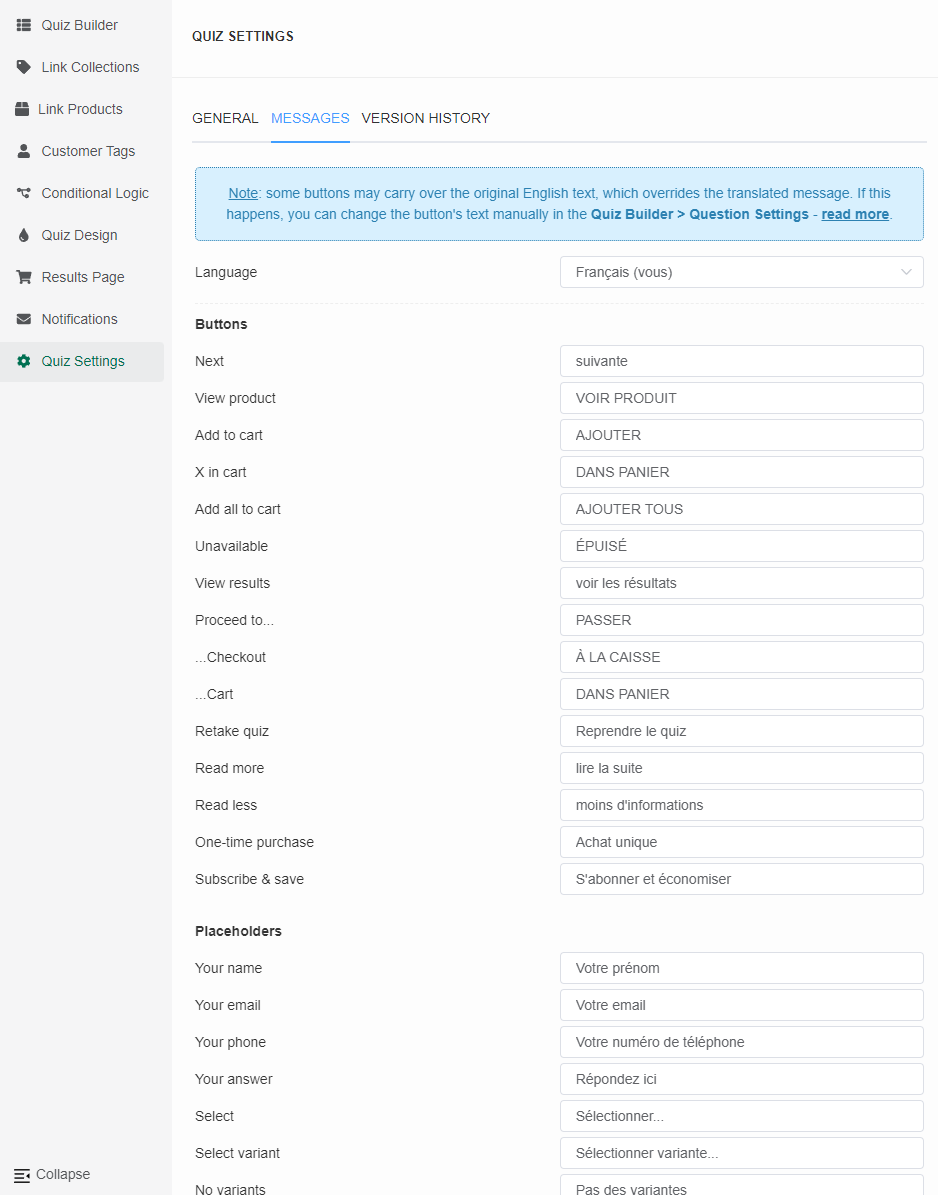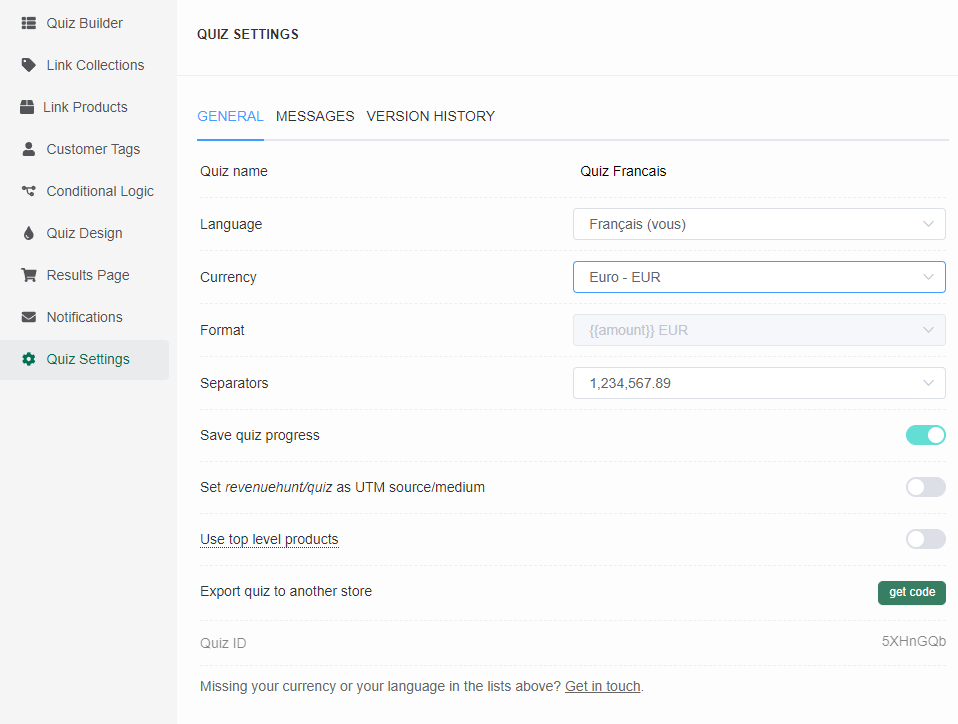How to Adapt Product Quizzes for Different Markets and Languages
29-8-2024 App New Features eCommerce Shopify Apps Tips & Tricks WooCommerce PluginsBusinesses must tailor their approaches to cater to diverse markets. Localization goes beyond simple translation; it involves adapting content to resonate with different cultural norms, preferences, and legal requirements.

This guide will walk you through essential tips for localizing eCommerce product recommendation quizzes to maximize engagement and conversions across various regions.
Navigate to:
Content & Design
✦ Understanding Cultural Nuances
Localization begins with understanding the cultural context of your target market. What resonates with customers in one country may not work in another. For instance, color symbolism can vary widely—red might signify good fortune in China, while it can symbolize danger in Western cultures. It’s essential to research and adapt your quiz design and content accordingly.
Emerging markets present unique opportunities but also come with distinct challenges. When entering these markets, it’s crucial to take a culturally sensitive approach and be patient with the process of gaining consumer trust.
As you adapt your quizzes to different cultural contexts, it’s also important to ensure that the content remains appropriate and safe for diverse audiences. A customized AI content moderation tool, for example, can be a good option, since it can detect and filter harmful or inappropriate content across different languages and cultural nuances. This ensures your quiz remains welcoming and trustworthy, helping to build consumer confidence while protecting your brand’s reputation.
Key Points:
✔️ Start with a basic version of your quiz and gradually introduce more localized elements as you learn more about the market.
✔️ Building a presence in an emerging market takes time. Be prepared for a long-term commitment to fully capitalize on the potential.
✔️ Tailor quiz questions and outcomes to reflect local customs and values. For example, avoid questions that may be considered intrusive or inappropriate in certain cultures.
✔️ Recognize that preferences for certain products can differ by region. Customize your recommendations based on local trends and consumer behavior.
✔️ Adapt visuals, such as images and color schemes, to reflect local tastes.
💡Tip: With Shop Quiz: Product Recommendation Quiz you can create multiple duplicates of your quiz and style them differently for different markets. You can easily add images and videos, change colors of questions and buttons based on your target market. You can even add custom CSS or JavaScript code to make the quiz pop. Check here for more details about styling your multi-language quiz.
💡Tip: All the quizzes created with Shop Quiz: Product Recommendation Quiz can be changed easily any time and the app keeps a version history of every published change. This way you can always roll-back to the most successful version of your quiz easily.
✦ Language Translation Best Practices
Effective localization requires more than a direct translation of text. It’s crucial to maintain the integrity of your brand’s voice while ensuring the language feels natural to native speakers.
Key Points:
✔️ Invest in professional translation services rather than relying solely on machine translation. This helps to avoid awkward phrasing and errors that can detract from the user experience.
✔️ Be mindful of idiomatic expressions that may not translate well. Replace or rephrase them to convey the intended meaning in the local language.
✔️ Ensure that the tone of the quiz aligns with your brand’s voice, whether it’s formal, casual, or playful, across all languages.
💡Tip: Navigate to `Quiz Settings > Messages` in the Shop Quiz: Product Recommendation Quiz app to modify the language of interactive elements like buttons and popups. The transaltion of these elemenets can be done automaticallty and then adjuisted manually where necessary for each button or popup message/system message.
Note that questions and choices need manual translation, which allows for full flexibility when creating your localized quiz.
✦ Legal and Regulatory Compliance
Each market has its own set of regulations that you must adhere to, especially regarding data privacy and advertising standards. For example, in Germany, it’s required to show the “grundpreis” or `per 100ml` price for cosmetic products.
Key Points:
✔️ Comply with local data protection laws, such as GDPR in Europe, which dictate how you collect and use customer data.
✔️ Be aware of regional advertising standards and ensure that your quiz content does not violate any local laws or guidelines.
💡Tip: To show the “grundpreis” or `per 100ml` price for cosmetic products Shop Quiz: Product Recommendation Quiz allows you to show these values by automatically syncing the metafields/attributes of products from your store.
💡Tip: This article explains in depth all the different ways you can ask for marketing and data processing consent in your Shop Quiz: Product Recommendation Quiz.
Technical Considerations
✦ eCommerce Geolocation
An e-commerce platform should support dynamic content changes based on user location.
This can be achieved by setting up different domains for different markets, such as www.yourstore.com for the US and www.yourstore.fr for France, allowing customers to select their preferred location. Alternatively, a geolocation or multi-site plugin can be used to automatically direct customers to the appropriate site based on their location.
Key Points:
✔️ Set up different domains for different markets and let the customer choose where they want to shop.
✔️ (optional) Implement geolocation tools (like Shopify Markets) to automatically display the quiz in the appropriate language and currency based on the user’s location.
✦ Geolocation Settings in Quiz Apps
If you have a different domain for each of your markets, then you can easily install a quiz app on each of these domains and benefit from a quick set-up quiz solution like Shop Quiz: Product Recommendation Quiz. A quiz app will automatically sync all the products from the store on that particular domain and allow you to create a highly personalized shopping experience.
💡Tip: Shop Quiz: Product Recommendation Quiz offers a special pricing deal for eCommerce businesses with multi-store setups. Contact the team to learn more.
However, if you’re using an automatic translation plugin or a geolocation plugin, this becomes a bit more complicated for quiz apps. The main problem of automatic translation plugins like Weglot or Langify or multi-currency plugins is that products translated automatically to other languages/currencies don’t have unique product IDs. This makes it difficult for other apps (like quiz apps) to sync products in different languages for different markets.
📝 Note: The Shop Quiz: Product Recommendation Quiz app doesn’t integrate directly with translation or multi-currency plugins like Weglot or Langify. Instead, it offers specific workarounds for setting up multilingual and multi-currency quizzes detailed below.
📝 Note: For now, the Shop Quiz: Product Recommendation Quiz app can only sync the base products from your store (in the main language and currency). So you can change the quiz language but the product names and descriptions will be shown in the original language/currency.
However, there are many tested workarounds that you can try listed below.
1️⃣ Display the Correct Quiz Based on the Browser Language
📢 First Step: Begin by manually translating your quizzes into the desired languages. Each translated quiz will have a unique quiz ID. You can navigate to the `Quiz Settings` to modify the language of interactive elements like buttons or change the currency. However, note that questions and choices need manual translation.
Use JavaScript code in your eCommerce store to show the appropriate quiz to users based on their browser’s language setting.
The script should:
- Detect the browser’s language.
- Map this language to the corresponding quiz ID.
- Update quiz links and iframes on your site to point to the correct quiz version.
🗐 Free script sample code can be found here: copy this sample JavaScript code.
2️⃣ Redirect to the Product Page
If you run a multi-currency shop there’s a workaround. What most customers do is show the product on the results page without the price and instead choose the checkout option to `view the product`. This way the customer is redirected to the product page from the result where the right price is applied.
Follow these steps to apply this workaround:
- Open the Quiz Builder.
- Navigate to the Results Page.
- Open the Results Page Settings.
- In Basic Settings, check the
Checkout Settingssection. SelectLink to product. - Scroll down to
Individual Product Settings. - Search for
Show priceand click the toggle to deactivate it.
Now, the product price will not be shown and the customer will be redirected to the product page from the results page.
3️⃣ Redirect to Translated Product URL
After you’ve created quizzes in different languages and you can automatically redirect users to the translated product pages with JavaScript.
- Instead of adding a product to cart, you can change the checkout settings to link to product and point customers to the translated product page.
- By default, the customer will be redirected to the original product URL, but you can force an automatic URL change via JavaScript.
- For example, you can tell the Results Page to automatically change all the links from `https://www.example.com/products/productA` to `https://www.example.com/en/products/productA`. This way your customers will be automatically redirected to the translated product page.
🗐 To redirect to a translated URL of a product using JavaScript in a quiz app, one can use this free JavaScript code and instructions: copy this sample JavaScript code.
Key Points:
✔️ If separate domains are used for each market, a quiz app can be installed on each domain, allowing for a personalized quiz experience tailored to each specific market.
✔️ Automatic translation plugins don’t assign unique product IDs for different languages/currencies, causing sync issues for quiz apps.
✔️ Most quiz apps can only sync base products in the main language and currency but there are many tested workarounds such as:
✔️ Using JavaScript to display the correct quiz based on browser language.
✔️ Showing products without prices and link to product pages for accurate pricing.
✔️ Using JavaScript to automatically redirect users to translated product pages.
✦ Testing and Optimization
Localization doesn’t end with the launch of your quiz. Continuous testing and optimization are necessary to ensure that it performs well in different markets.
Key Points:
✔️ Conduct A/B tests for different versions of the quiz in various markets to determine what works best.
✔️ Collect and analyze feedback from users in different regions to identify areas for improvement.
✔️ Regularly review quiz performance metrics, such as completion rates and conversion rates, by market to make data-driven adjustments.
💡Tip: Shop Quiz: Product Recommendation Quiz app provides detailed analytics of your quiz engagement and responses.
Main Takeaways
Localization is not a one-size-fits-all solution. Each market requires a tailored approach that reflects its unique characteristics. By investing in thorough research and careful adaptation, your quizzes can become a valuable asset in your global e-commerce strategy.
While the Shop Quiz: Product Recommendation Quiz app doesn’t directly integrate with translation or multi-currency plugins, it provides flexible options for creating multilingual quizzes that resonate with global audiences.
By understanding cultural nuances, setting up translations, and using the provided workarounds, you can effectively localize your quizzes to drive engagement and conversions worldwide.
For more detailed instructions, refer to the RevenueHunt documentation.