How our Product Recommendation Quiz app works
22-7-2019 eCommerce
The problem: 98% of eCommerce visitors don’t buy
You’re the owner or marketing manager of an eCommerce, so this problem will be familiar to you. You’ve invested a great amount of time and money in driving traffic to your website. You’ve got a considerable following in Social Media, you’ve done content marketing, narrowed your Facebook Ads to target the ideal buyer persona but still, you stare at your analytics dashboard and wonder why less than 2% of your visitors end up buying.
Let’s be honest: driving traffic to your website has become extremely expensive. Cost per acquisition is higher than ever across digital channels and ROI on marketing spend makes it difficult to justify why you’re still pouring money into traffic acquisition.
However, there are brands which have cracked the code to eCommerce conversions and sales. Their secret: product recommendation quizzes.
The solution: guided selling
Before we get into details, think about the last time you went shopping. Let’s analyze a real example… how does your typical shopping experience go when you enter a cosmetics store?
The typical interaction between a cosmetics customer and a salesperson would go like this:
- The salesperson would ask the customer specific questions about their skin and their main concerns. Then they would listen carefully to the responses.
- During the consultation, the salesperson would give personalized feedback to the customer about how to accomplish their skincare goals.
- They would then proceed to recommend the customer a personalized skincare routine conformed by products which are perfect for their skin type and condition. They would also probably incentivize them to buy the complete regimen by offering them a discount if they take the whole set.
Shopping is VERY personal. Every customer is unique and being engaged by a salesperson is key to a successful shopping experience. After all, the salesperson is offering a free consultation: your customer is not an expert and doesn’t know which products work best for his or her needs.
So why do we assume our customers know EXACTLY what they need when they’re looking for products on your website? After all, online shoppers need guidance in finding what they need, just like in real shops.
A Personal Shopper for your e-store
What if you could advise your customers by engaging them with a personal shopper experience on your website? That’s exactly what we do. Our RevenueHunt app engages your customers with a Product Recommendation Quiz, improving their product discovery experience and guiding them from start to cart.
How our Product Recommendation Quiz works
Our app engages your customer just like a salesperson would. First of all, the quiz asks your customer general questions. Every customer is unique, so once they respond to the first questions the quiz will start asking more specific questions targeted to them.
In the meantime, the app will provide them with personalized feedback and tips. Once the quiz is complete, the app gives personalized product recommendations along with a story around why the recommended products are perfect for them.
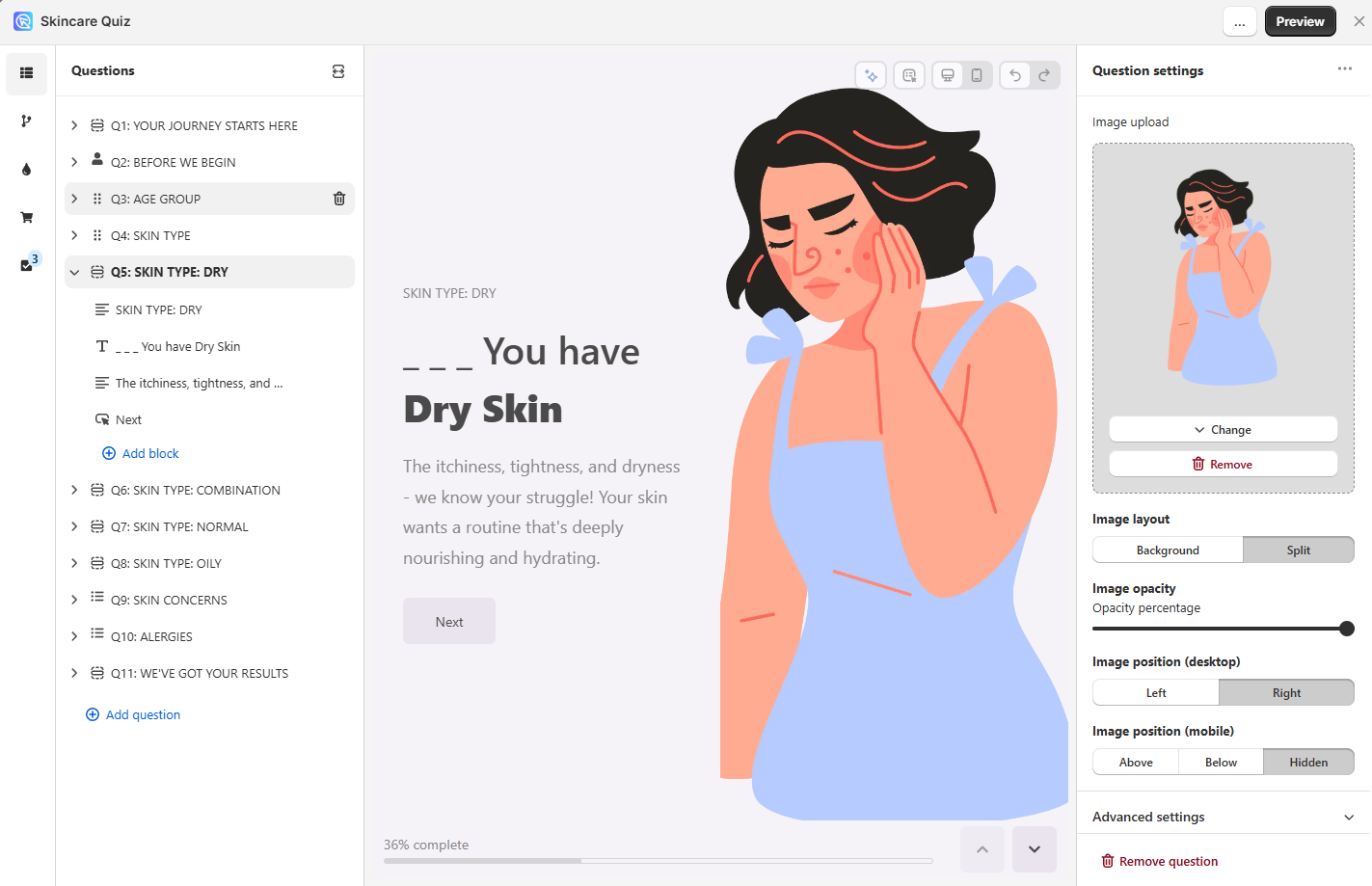
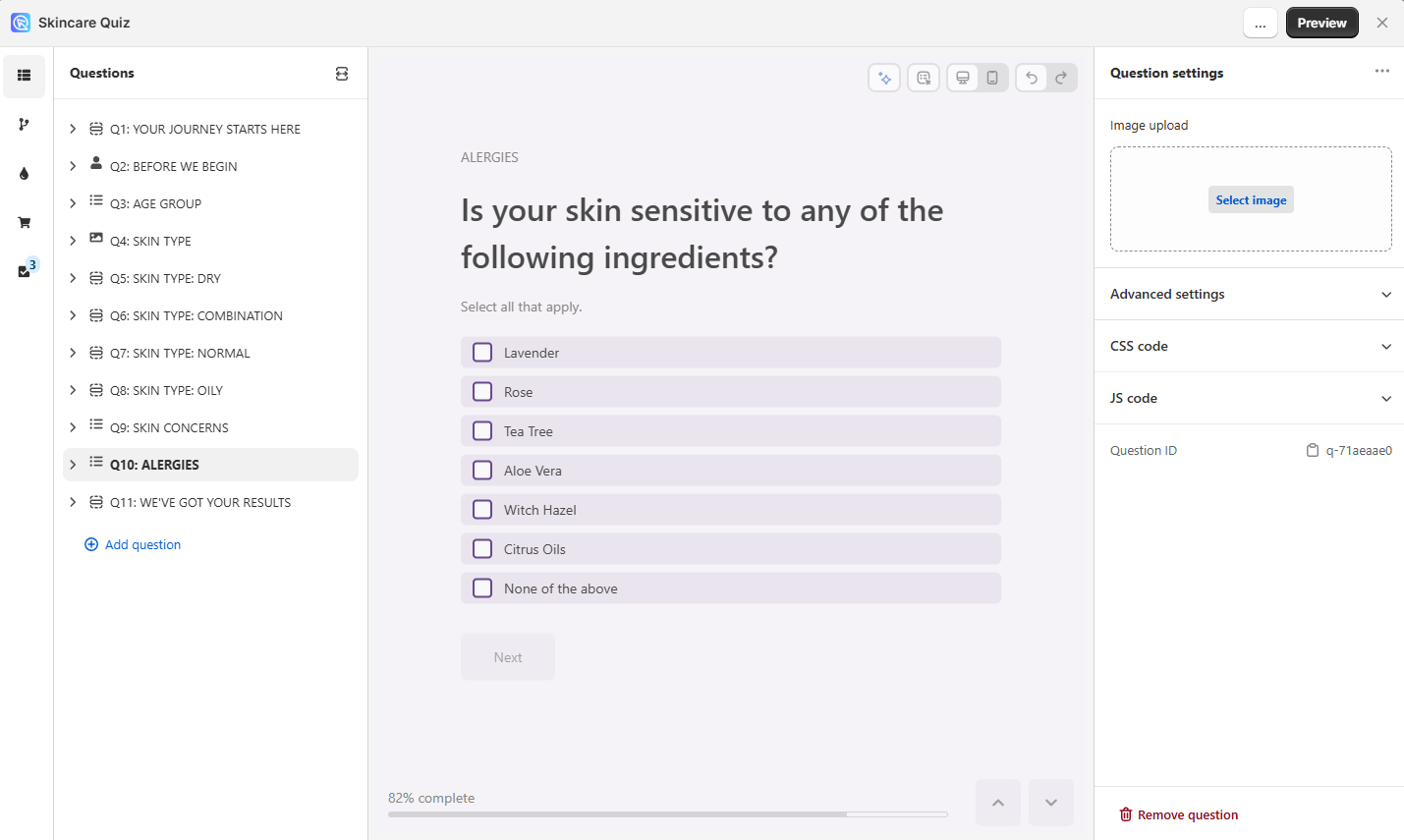
Personalize the questions you ask to guide your customers throughout their shopping experience
Check out a demo version to see how it works:
Customizing the quiz to your specific needs
Just like every customer is unique, we believe every brand has its own personality. Our app includes sample quiz templates you can use for inspiration but we know you’ll probably want to edit it to match your brand’s design and communication guidelines.
Our app allows you to customize multiple aspects of the quiz. With our easy-to-use editor you can:
- Customize the questions you ask
- Personalize the feedback you give
- Choose from multiple fonts and color palettes
- Add a background image to your quiz
- Add custom CSS code to your design
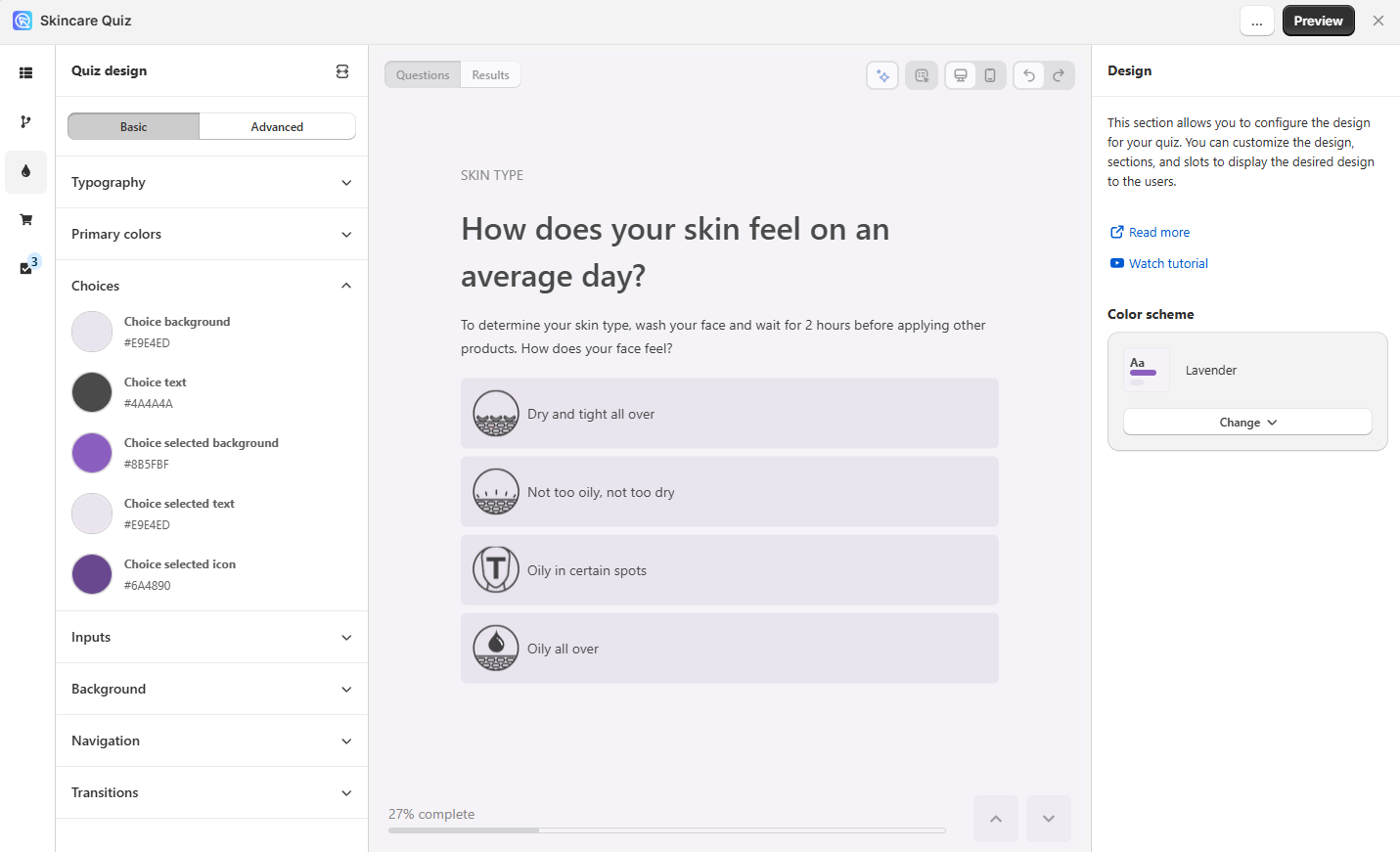
Customize the quiz’s design to match your e-Commerce’s look & feel
Some of our key features include:
Quiz Copilot. A smart AI assistant that can build and adapt the quiz for you in seconds with a single prompt.
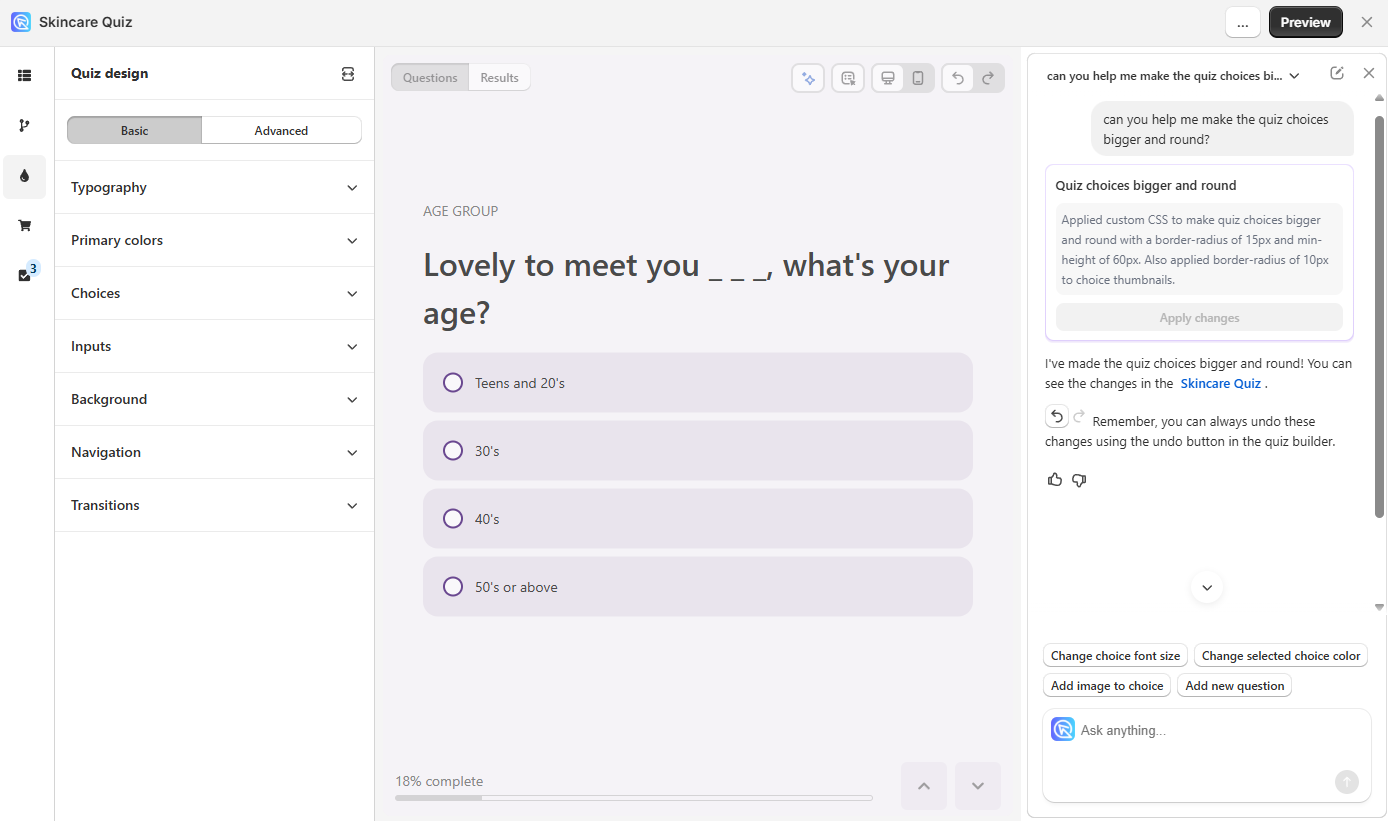
Quiz Copilot is there to assist you in any step of the quiz-building journey: from drafting to publishing
Plug and play. Easy to install and configure. No coding required. Sell more effectively within days, not weeks. Choose between multiple display modes (link popup, inline quiz, automatic popup, chat icon).
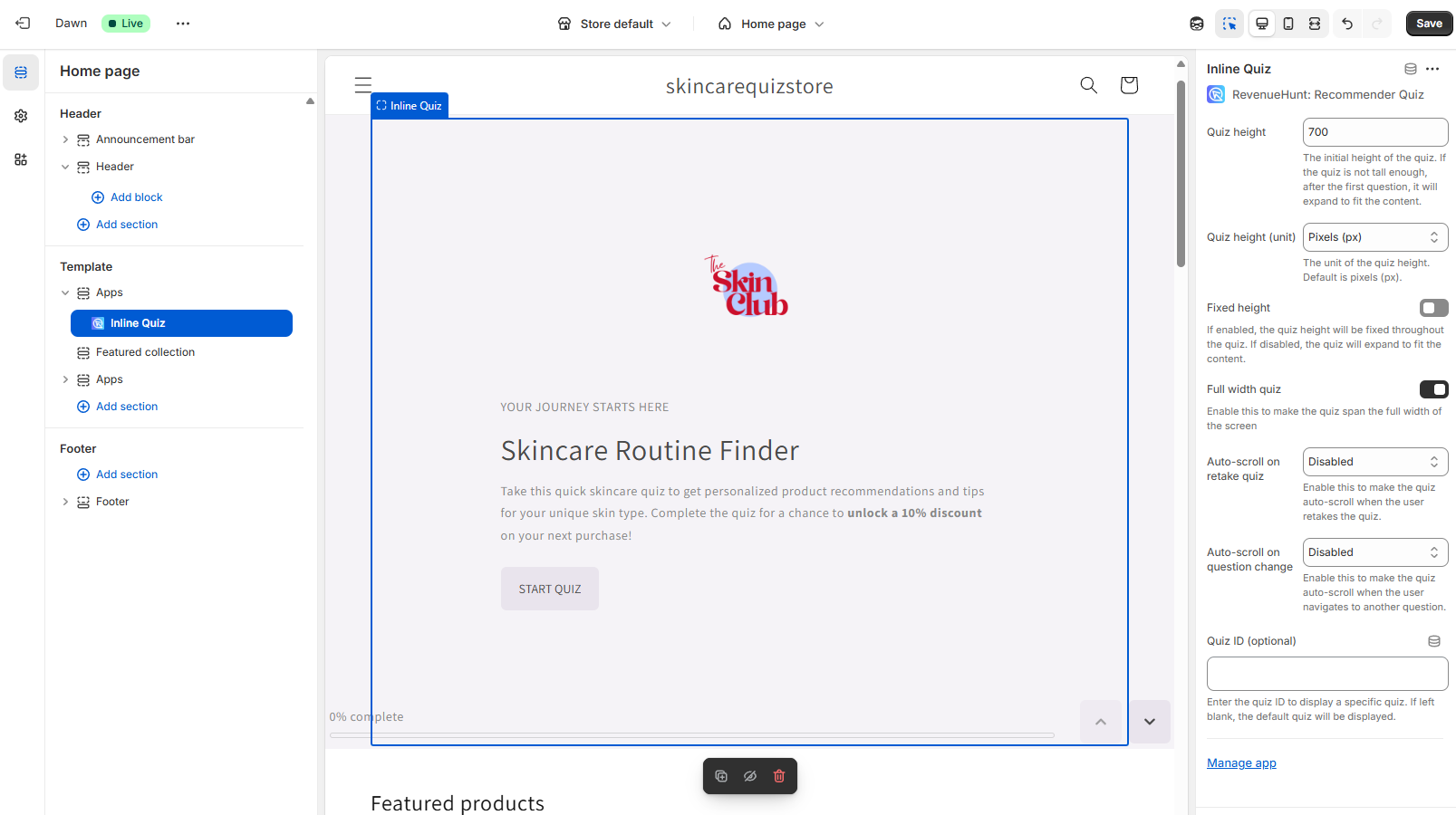
Easy to install: embed it directly from your theme
Conditional Logic. This feature allows you to display different questions based on your customer’s previous answers. This way, your customers won’t see irrelevant questions because with Conditional Logic you can define rules automatically skip them. This leads to higher quiz completion rates, more conversions and more sales.
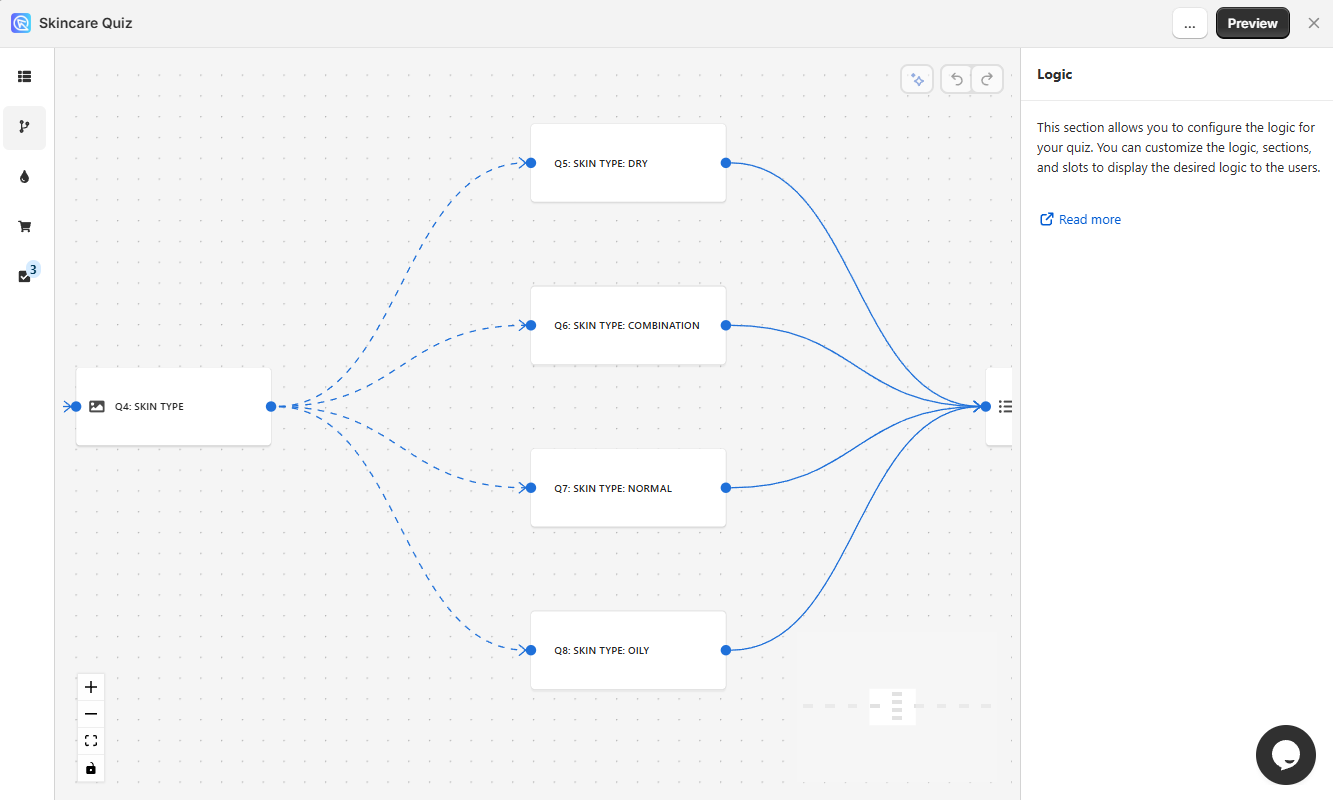
Set conditional rules to skip irrelevant questions
Product category slots. There are many product categories you might want to recommend simultaneously. This feature is very useful if you want to recommend product bundles. For example, if you’re a cosmetics store, you might want to recommend a complete skincare routine (cleanser, toner, serum, moisturizer… ).
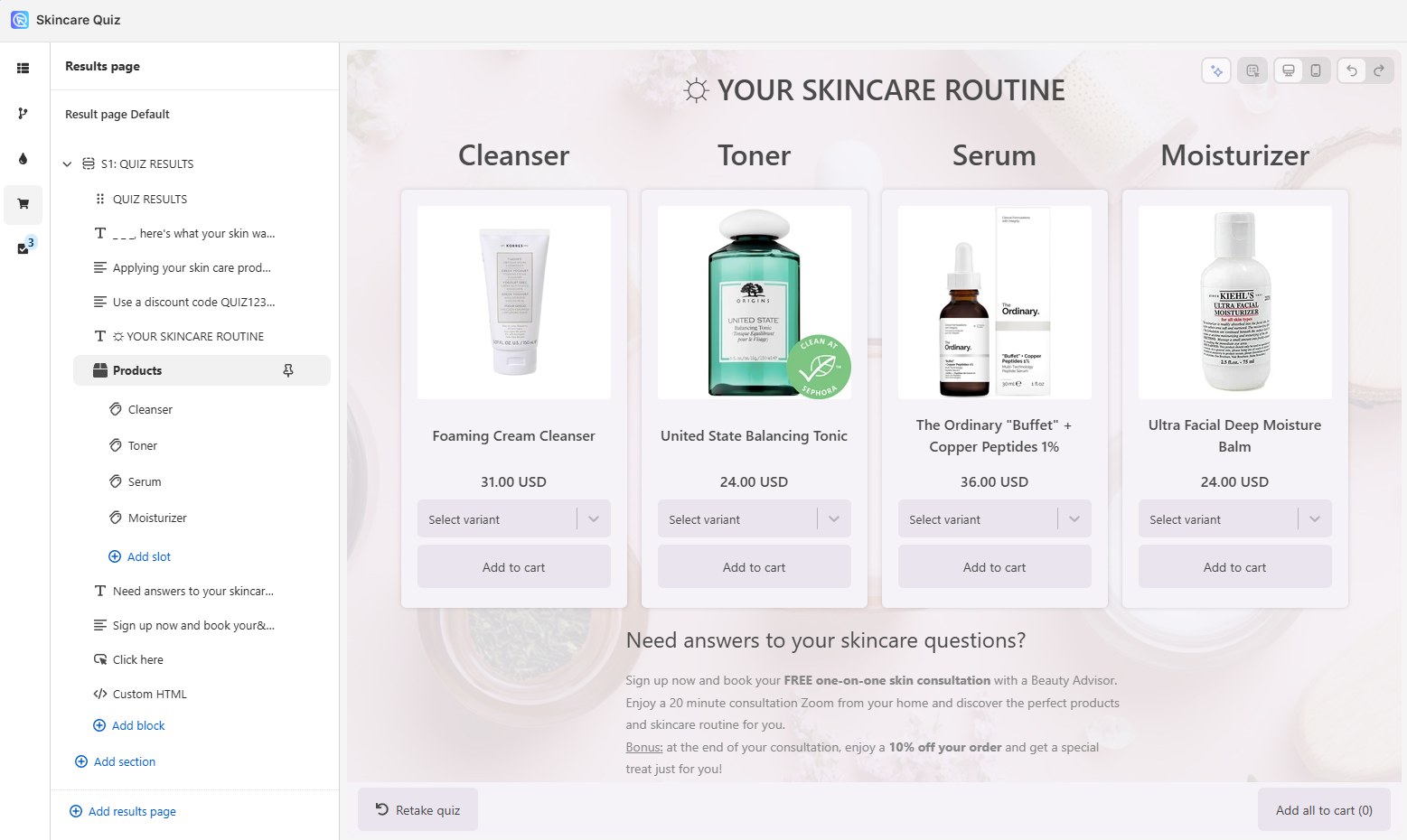
Slots allow you to group product recommendations into different categories
Lead capture. Incentivize your customers to leave their contact details like email or phone number (for you to follow-up with them or retarget them with ads) in exchange for a discount on their purchase.
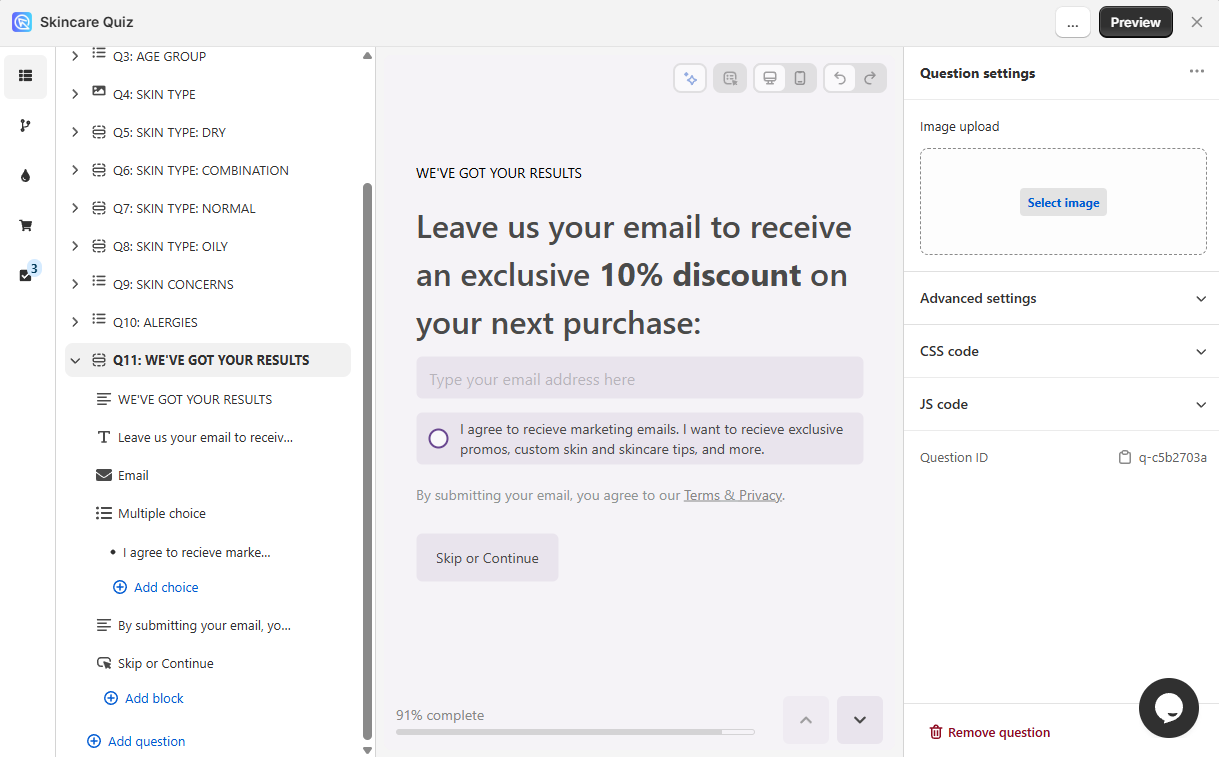
Optionally, you can set up your quiz to capture leads and retarget your customers
E-mail notifications. Receive an e-mail every time a potential customer gives his contact details so you can follow up with them. Your customer will also receive a personalized email with the results in their inbox. They can come back to the quiz later to finish the purchase if they haven’t made up their mind yet.
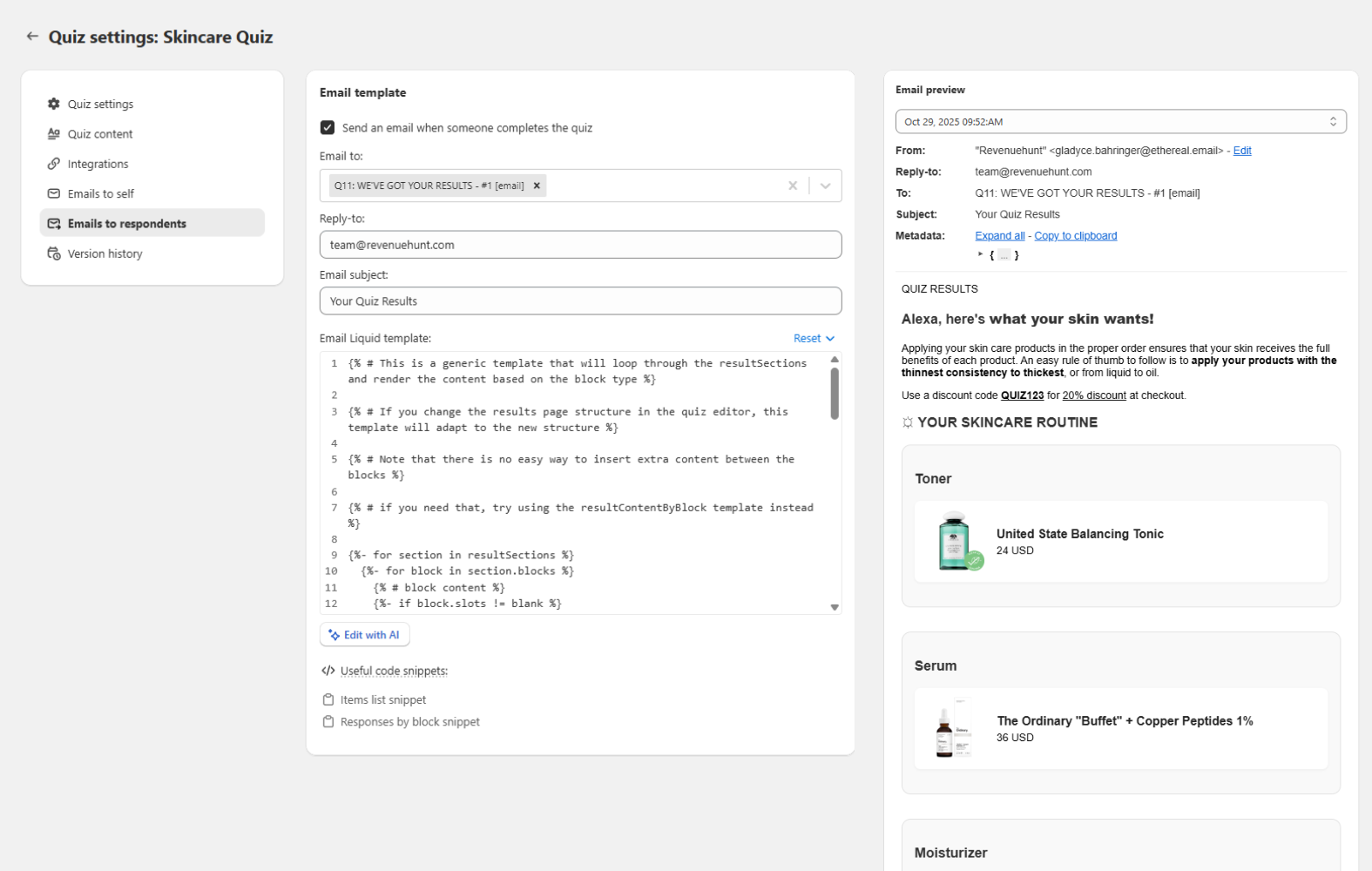
Integrations for retargeting. Send captured leads automatically to Klaviyo, Omnisend, HubSpot, MailChimp, or connect to any other mailing list via Zapier. See a full list of our integrations here.
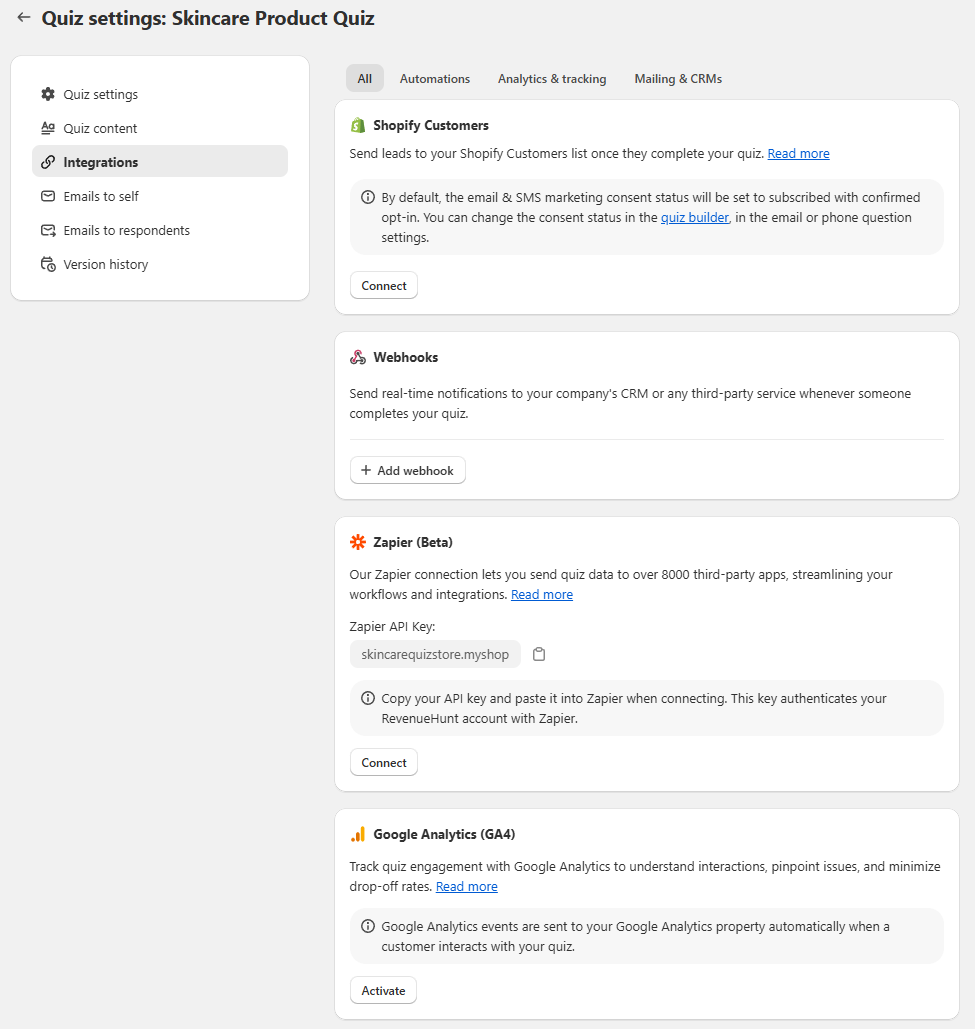
Automate your workflow by sending quiz results directly to your CRM
Actionable insights. Through quiz metrics and integrations like Google Analytics and Meta Pixel, gain vital insights into consumer behavior and product preferences to drive conversions and profitability.
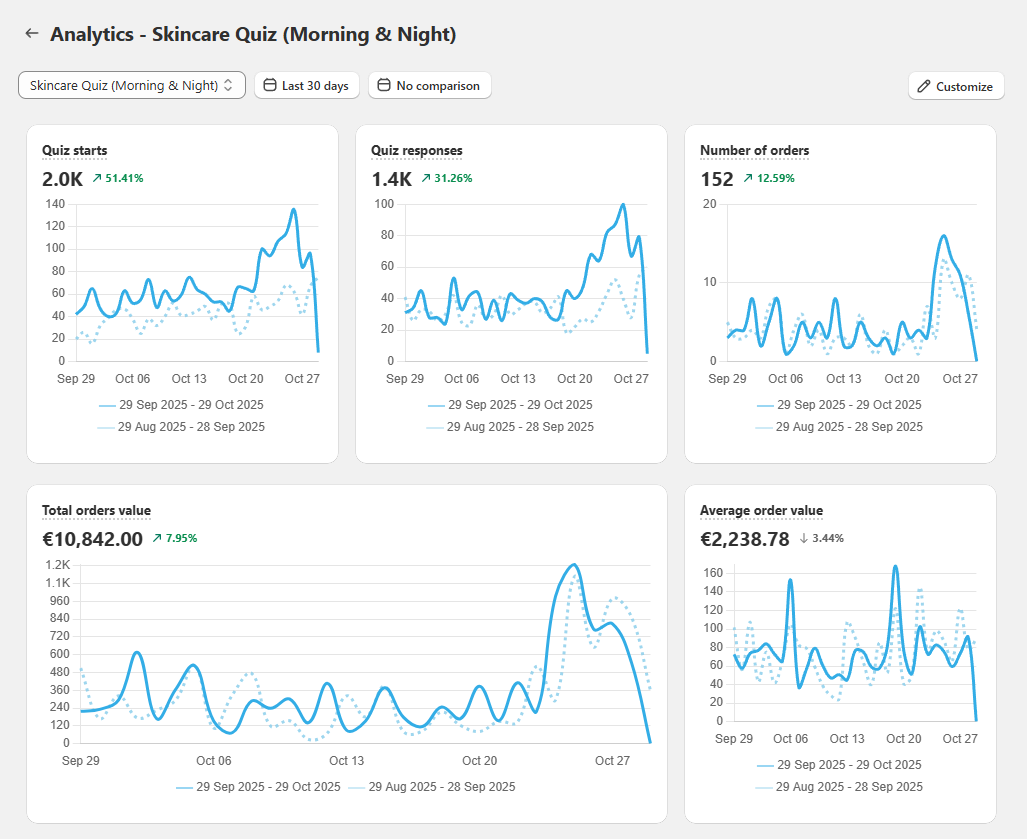
Case Studies
We use customer-provided data across many eCommerce stores and we are continually improving the product discovery experience, driving engagement, sales, lead generation and retargeting opportunities.
Across categories, stores using product recommendation quizzes routinely report:
-
Conversion rate lifts from ~2% to 5%+
-
AOV up by ~20% with routines/bundles
-
More qualified email growth (higher open/click rates)
Quick start (3 steps)
Pick a template (skincare, size, gifting, nutrition) and tailor 5–8 high-intent questions with conditional logic.
Map answers to products, variants, or collections. Configure bundles/slots to recommend full routines or sets.
Embed inline, trigger as a popup, or link from menus/ads. GA4 & Meta Pixel tracking works out of the box.
Flexible embed options
Bring your quiz wherever shoppers engage most:
- Inline section on landing, collection, or blog pages
- Popup / modal exit-intent, time delay, or button click
- Chat-style launcher persistent discovery on PDPs
- Standalone link email / social / ads (great for cold traffic)
Performance & compliance
Modern stores demand both speed and trust. Our quiz is engineered for Core Web Vitals and GDPR compliance out of the box.
- Lightweight loader minimizes CLS and keeps pages fast
- Consent-aware GA4 and Meta Pixel respect your CMP
- Privacy-first zero-party data with clear opt-in; export/delete on request
Use cases by vertical
Integrations (expanded)
- Analytics & Ads — Google Analytics (GA4) and Meta Pixel; events like quiz_started, question_viewed, results_viewed, recommended_add_to_cart for attribution and retargeting.
- ESP / CRM — Klaviyo, Omnisend, Mailchimp, HubSpot; sync profiles, quiz answers, and recommended products to trigger segmented flows.
- Automation — Zapier & Webhooks; push responses to your data warehouse, CDP, or internal tools.
🔍 Frequently Asked Questions
How do I build a product quiz in Shopify?
Install the app, pick a template, add your questions, and link choices to products or collections. Publish as an inline section, popup, or embed. No code required—most merchants launch in under 15 minutes.
How do I build a product quiz in WooCommerce?
Install the plugin, choose a template, customize 5–8 high-intent questions with conditional logic, then map answers to products, variations, or categories. Publish on a page, as a popup, or via a link.
Is there a free quiz builder?
Yes—start on our free plan. Build and publish a fully functional quiz with core features. When you outgrow monthly response limits, upgrade without losing data.
What’s the best quiz funnel to increase AOV?
Keep it focused (5–8 questions), optionally collect email before results, then show 3–5 tailored products with badges, bundles/slots, and variant selectors. Add cross-sells on the results page and pass UTMs for clean GA4 attribution.
Does it integrate with Klaviyo, GA4, and Meta Pixel?
Yes—quiz answers and recommendations sync to Klaviyo for segmented flows. GA4 and Meta Pixel receive key events like quiz_started, question_viewed, and results_viewed for attribution, audience building, and campaign optimization.
What’s the best skincare quiz setup?
Use the skincare template: capture skin type, concerns, sensitivity/ingredients, and routine goals. Map to cleansers/serums/moisturizers and display a routine with usage tips and add-to-cart to lift LTV and reduce returns.
Can I build a size quiz?
Absolutely. Ask fit preferences and key measurements, match to variants/size charts, and output a recommended size with a short “why this size” rationale to boost purchase confidence.
