Mark Orders and Collect Zero-Party Data for your Shopify Store
22-8-2022 App New Features Shopify Apps Tips & TricksAs a business owner, you know that data is key to your success. The more data you have, the better decisions you can make about your marketing campaigns, product offerings, and more. With Product Recommendation Quiz, collecting data is easy – and best of all, it’s zero-party data! This means that the customer provides the information directly to you, rather than through a third party. In this blog post, we’ll discuss how to use zero-party data to mark orders in your Shopify store and improve your marketing efforts. Let’s get started!
What is Zero-Party Data and Why Should You Care?
Zero-party data is information that a customer proactively and willingly shares with a business. This can include things like purchase behavior, preferences, and contact information. Unlike first- or third-party data, zero-party data is gathered directly from the customer rather than indirectly (first party) or from a third-party source.
There are several benefits of collecting zero-party data:
- improved customer experiences: when you have accurate data about your customer’s preferences and behaviors, you can tailor your marketing messages and product offerings to them more effectively. As a result, they’re more likely to have a positive experience with your brand overall.
- increased conversions and sales: because you’re able to target your marketing efforts more effectively, you’re more likely to see an increase in conversions and sales.
- better data quality: since the data is coming directly from the source (i.e., your customers), you can be confident that it’s accurate and up-to-date. This is in contrast to first- or third-party data, which may be outdated or inaccurate.
As you can see, there are many reasons why you should care about zero-party data. Now let’s discuss how to use it in your Shopify store!
What Zero-Party Data can you collect via the quiz?
There are several types of zero-party data that you can collect through the Product Recommendation Quiz:
📝 Contact information: this includes things like the customer’s name, email address, and phone number.
📝 Preference data: this includes data about the customer’s preferences, such as their preferred product type, style, size, etc.
📝 Goals and Challenges data: this includes data about the customer’s future goals or current challenges, such as whether the customer wants to improve their health, lose weight, treat acne, etc.
Collecting this zero-party data will allow you to segment your customers more effectively and target your marketing efforts accordingly. In turn, this will lead to increased conversions and sales for your Shopify store!
How to Mark Orders for Zero-Party Collection?
Product Recommendation Quiz makes it easy to collect zero-party data from your customers. To get started, simply install the app, create a quiz and add it to your Shopify store. Once you’ve done that, you can start marking orders for data collection.
Connect Quiz and Shopify Orders
To do this, simply go to the “Connect” tab in your Product Recommendation Quiz and connect to the Shopify Orders Tagging service.
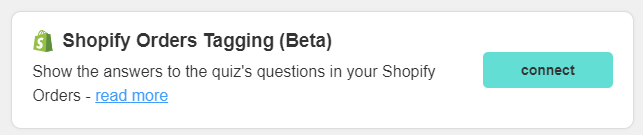
Remember to publish the changes. Now when customers purchase products via the quiz, their data will be automatically collected and stored in your Shopify Orders account. This includes customer tags but also all the questions and answers you’ve set up in your quiz.
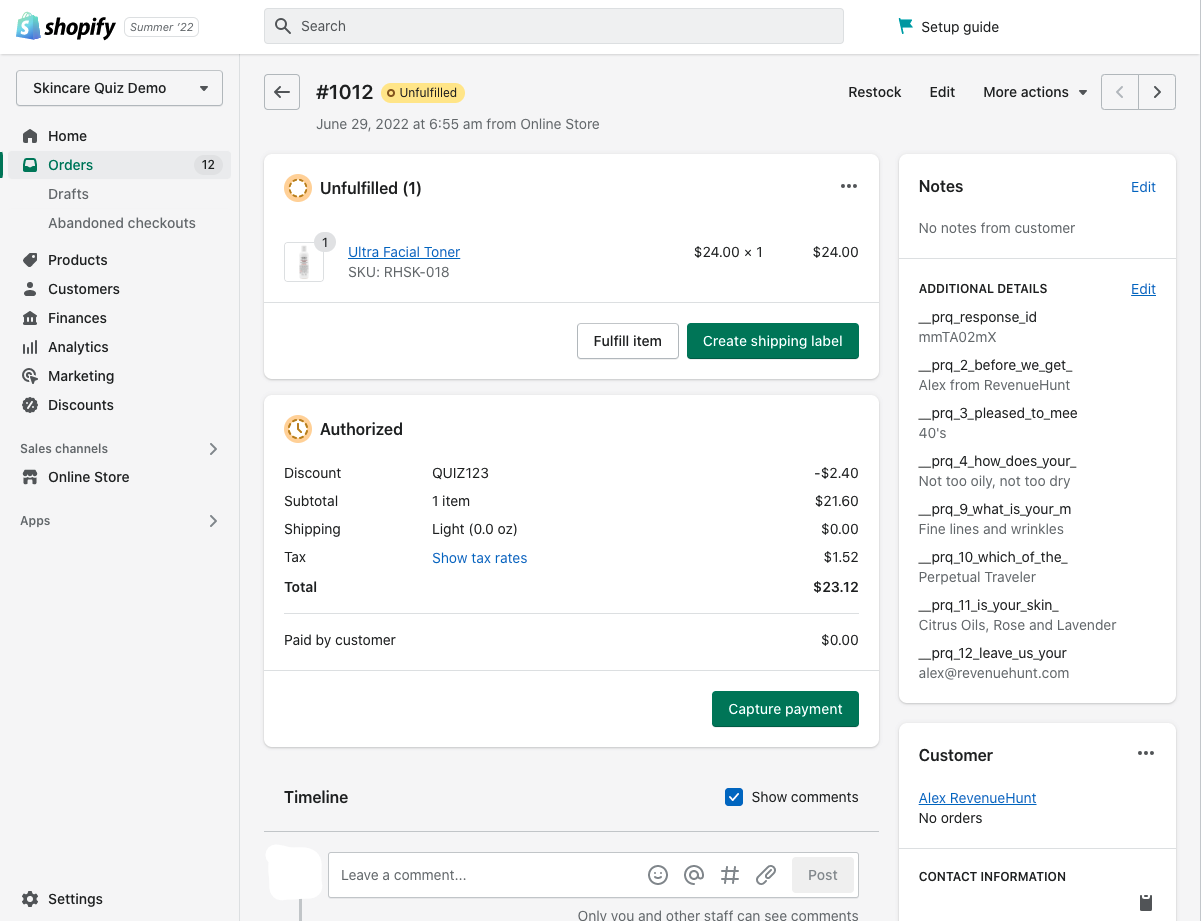
You can see all the customer quiz responses as Notes on a specific Shopify order. This not only helps you get to know the customer better, but also save and review their preferences for future marketing purposes.
Automatically Send Leads to your Shopify Customers List
If your eCommerce is built on Shopify, you can also add new customers automatically to your account every time someone completes the quiz.
To do that, simply go to your quiz and click on the “Connect” tab. Search for Shopify Customers and click the connect button. This will authorize our app to connect with your Shopify Customers List.
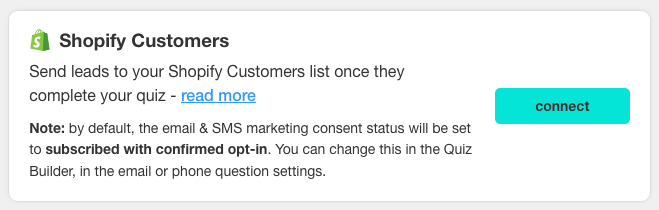
New captured leads will appear in your Shopify Customers List right after completing the quiz with their Customer Tags added to their profile:
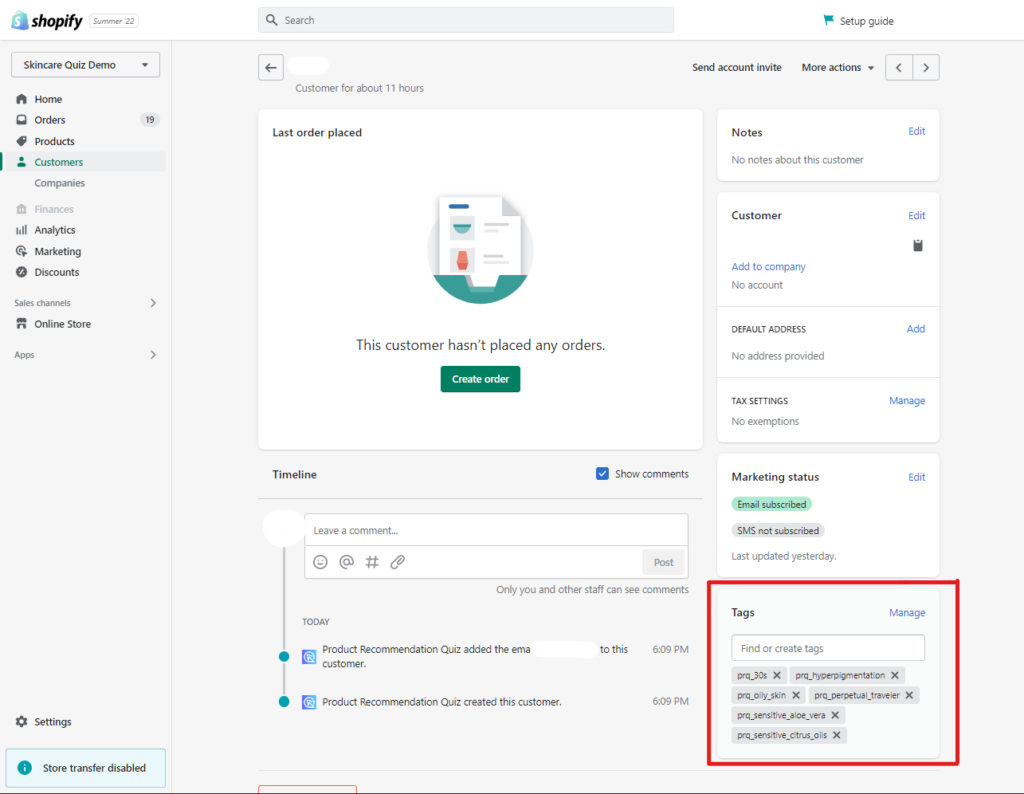
It’s a simple automatic way to collect zero-party data that can be directly used in your Shopify Marketing Flows.
Tag quiz choices to segment customers
With Product Recommendation Quiz you can use customer tags to mark any quiz choice with a relevant label.
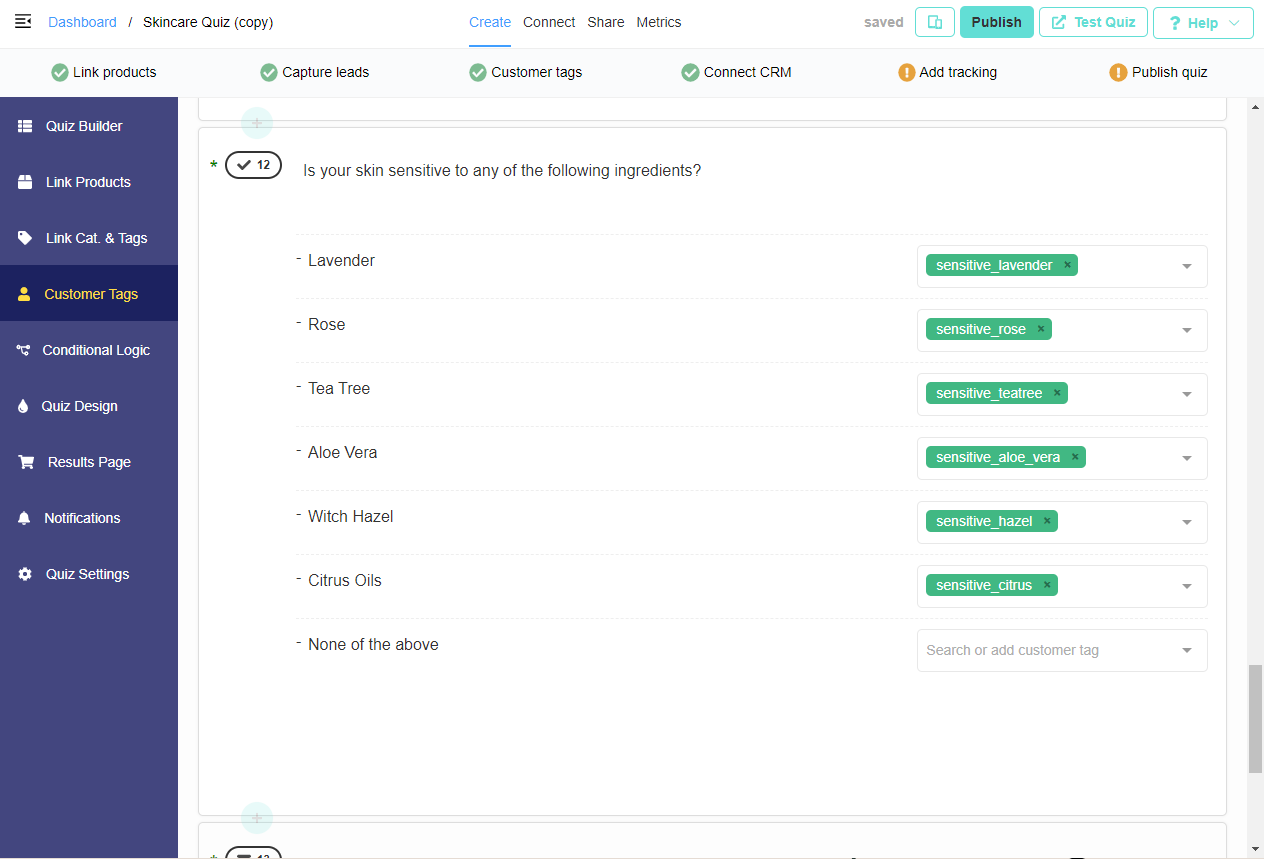
Just type your tag and the software will automatically create a reusable tag. It’s that simple! These tags will be also visible on your Shopify order, once the customer has gone through the quiz.
Now when customers purchase products from your Shopify store via the quiz, their data will be automatically collected and stored in their Shopify account.
Tips for Collecting Zero-Party Data from Shopify Store Visitors
In addition to marking orders for data collection, there are a few other things you can do to collect zero-party data from your Shopify store visitors. Here are a few tips:
– Use exit-intent popups: these are popups that appear when a visitor is about to leave your Shopify store. You can use them to collect data such as email addresses and contact information. Click here to learn more.
– Offer discounts: one way to encourage visitors to take your quiz is by offering them a discount on their purchase. This could be in the form of a coupon code or a percentage off their total order amount. Click here to learn more.
– Use social media: another great way to collect zero-party data is by using social media. You can run ads on social media platforms like Facebook and Instagram that lead to your quiz. You can also use social media to drive traffic to your Shopify store.
Conclusions
By following these simple steps, you can easily mark orders and collect zero-party data from your Shopify store. This data can then be used to improve your marketing efforts and increase conversions. So, what are you waiting for? Start gathering data from your customers with the Product Recommendation Quiz and see how much easier it makes marking orders in your Shopify store.
