Show quiz answers in the Shopify Orders
It’s possible to know exactly which orders in your Shopify Orders tab come from the quiz.
To activate this option navigate to the Connect tab in the quiz and scroll down to find Shopify Orders Tagging (Beta) tab.
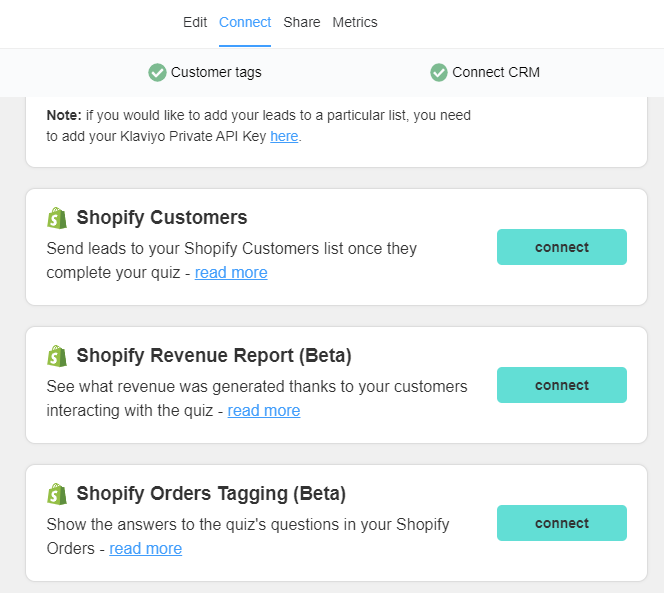
To allow the quiz to add tags and question answers to your orders, simply click “connect” and Publish the quiz in the top right corner.
![]()
From that moment all the orders under the Shopify Orders list will display a small Notes section with the tags related to the quiz.
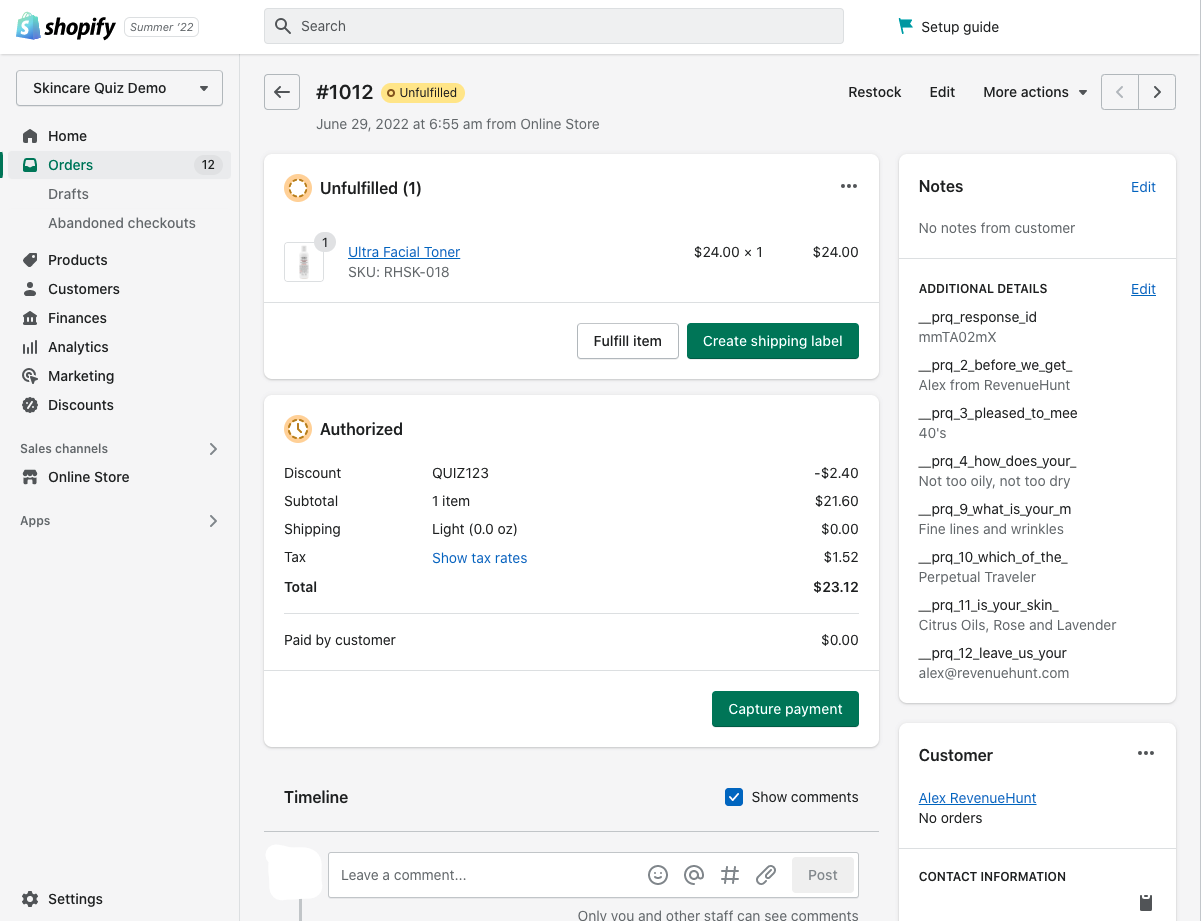
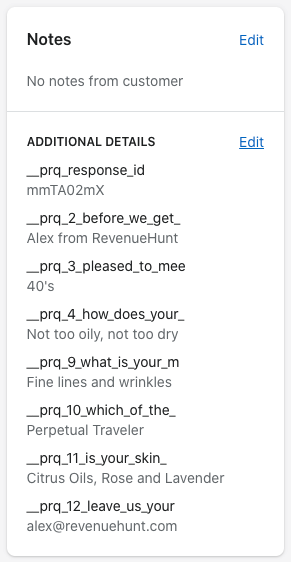
You can freely edit the content of that section by clicking Edit and adding your changes.
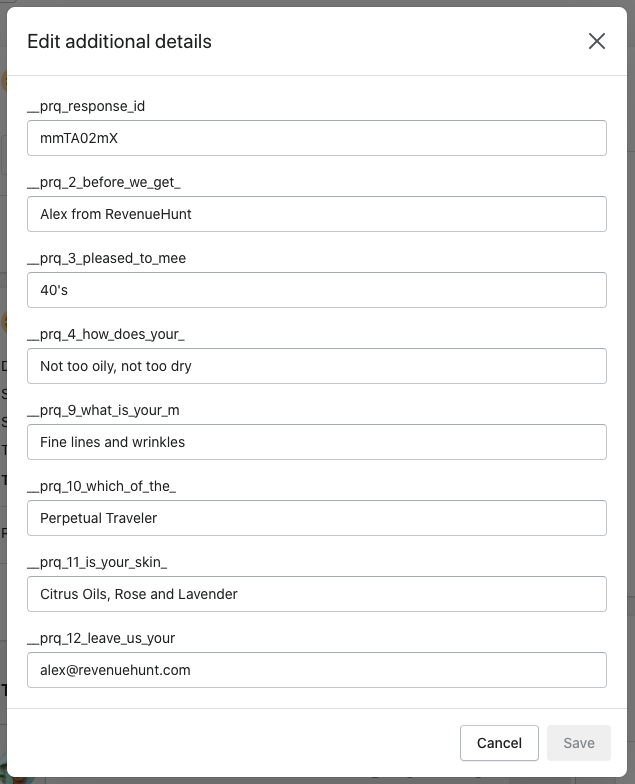
Note: Some Shopify themes disable the passing of tags to the orders. These themes should have the option to activate this feature in the theme settings manually.
—
If you want to automaticaly track the revenue coming from the quiz, you can connect it to Google Analytics.
