How to build a Shopify Sales Funnel for your eCommerce that will convert customers on autopilot
15-12-2020 Sales Funnels Shopify AppsThe key to any successful Shopify business is a healthy sales funnel. This is especially true for stores whose survival relies on transforming their site visitors from casual browsers into committed customers.
Over the past few years, eCommerce sales funnels have emerged as one of the fastest ways to get more sales, increase Average Order Value and sell more products to every visitor.
Why every Shopify Store needs a Marketing and Sales Funnel
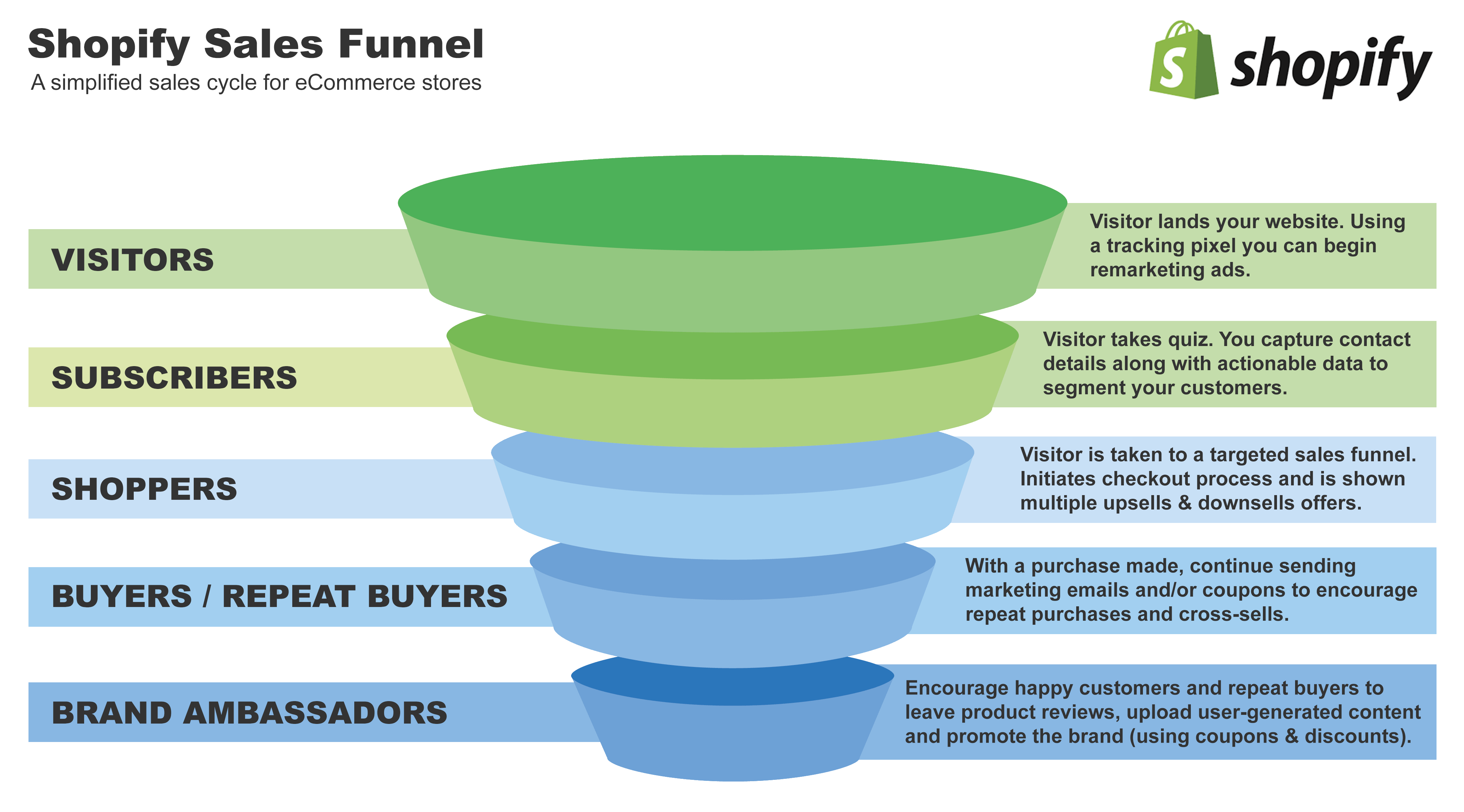
You’ve probably seen the above visual representation of an eCommerce sales funnel a thousand times. Marketers use them all the time. As you get closer to a sale, the number of people that go to the next step decreases.
The main advantages of having a sales funnel are:
– Increased sales through better targeting. Sales funnels advise customers on finding the right products for them and help them make confident purchasing decisions.
– Getting to know your customers. During different steps of the funnel, you’ll have the chance to collect actionable data about your customers and define your buyer personas, while considering demographics, customer motivation, behavior patterns, and goals. This information will help you when retargeting customers with segmented marketing campaigns.
– Building long term relationships with your audience. Only 2% of shoppers typically convert on their first visit to an eCommerce store. However, with the right incentives, it’s easy to capture new visitors’ emails. This way you can start building a relationship with them and you can close more sales further down the road.
The process of creating a sales funnel has come a long way, too. Building a sales funnel used to take weeks, require tons of custom coding, and a whole team of developers. These days, thanks to a few Shopify apps, it’s now possible to have it up and running in a few hours.
A well-built Shopify sales funnel can be a powerful foundation to build your eCommerce business on. Unfortunately, the out-of-the-box Shopify solution doesn’t come with many common sales funnel features, like conversion quizzes, one-click upsells, order bumps, and even custom sales pages. However, there are many Shopify upsell apps available that help to boost conversion rate and increase revenue with different selling strategies.
RevenueHunt specializes in building sales funnels for established eCommerce businesses. As a Shopify Partner we focus on working specifically with Shopify stores. We’re specialists in creating funnels designed both to grow your email list and to drive your sales. Need one for your store? Fill out this quiz for more details.
In this article I’m going to show you how to build a sales funnel that works seamlessly on Shopify to boost conversions for your eCommerce store. I’ll show you exactly which apps to use, how to connect them and I’ll share tips to make sure your funnel pages convert.
What exactly is an eCommerce Sales Funnel?
Before we dive into the nitty-gritty details of how to build a sales funnel for your Shopify store, let’s get on the same page of exactly what a sales funnel is.
A sales funnel takes someone from being a visitor (someone who might have just found your brand through Social Media) and moves them through the buyer’s journey to become a customer. It’s conformed by a number of steps designed to guide shoppers toward a buying decision. These steps include marketing assets that actually do the selling for you (eg. quizzes, emails and landing pages).
Not having a sales funnel and driving paid traffic to your store is like approaching a complete stranger in the street and pitching them a $149 product. No way!
Now, imagine entering a store and finding a friendly expert staff member who welcomes you and helps you find exactly what you’re looking for. Not only that, but they also share current promotions and sales, discuss complementary items and walk you through the checkout process.
That’s the effect a well-constructed sales funnel can have on your eCommerce store: recreating the “personal shopper” experience for your online customers. The goal is to seamlessly guide customers through the entire buying process, from the moment they find out about your brand to buying your products.
The Shopify Sales Funnel Template
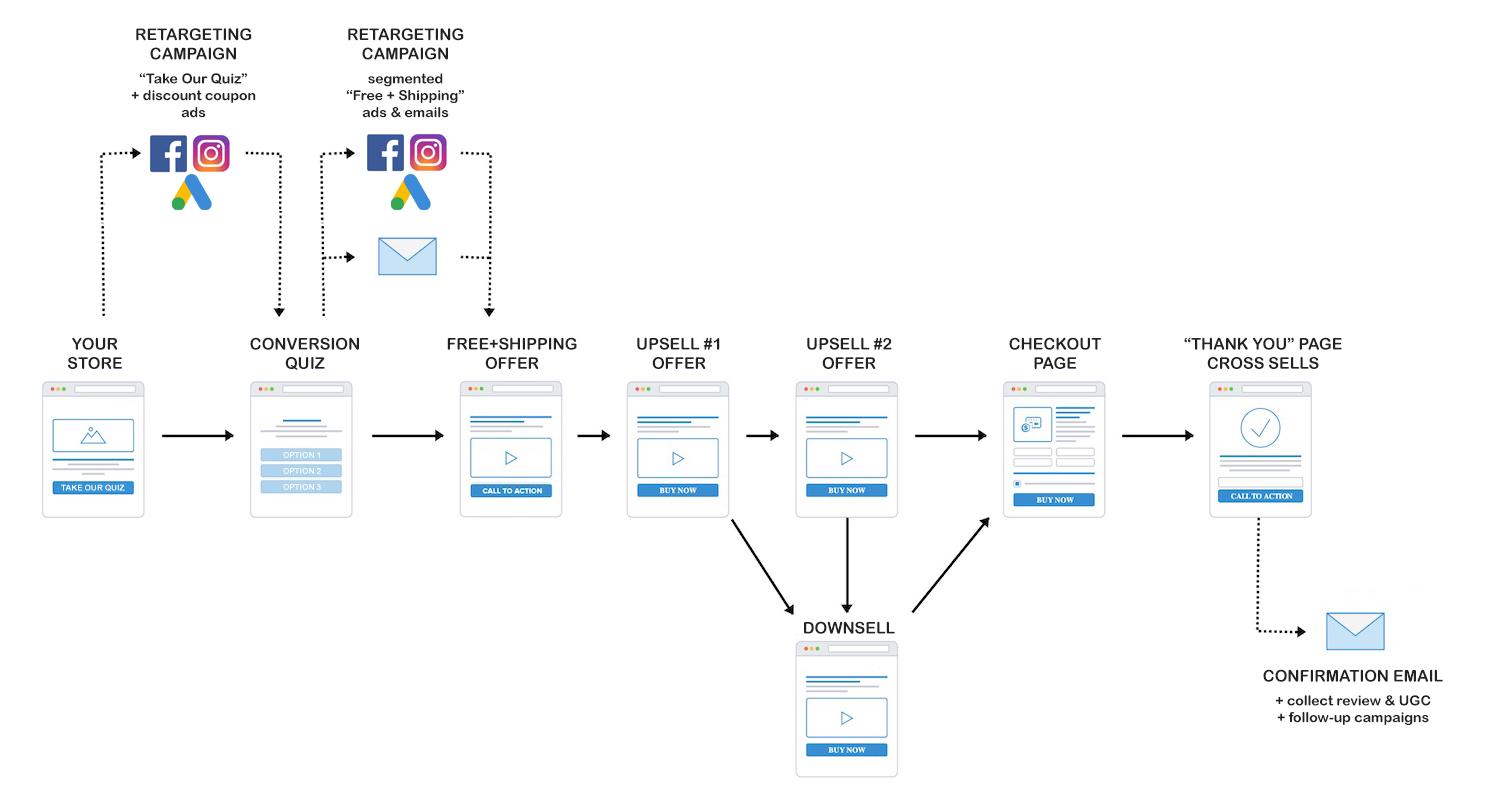
The above diagram is a summary of the blueprint we use to build sales funnels for our Shopify clients. We’ll analyze each step in the funnel and I’ll show you which apps to use in each step.
Download our Shopify Sales Funnel Template and start scaling your business today.
Step 1: turn visitors into subscribers with a conversion quiz
Our main goal in this step is to get your visitors’ email before we send them to our first sales funnel. It’s of great importance to get this first step right because the effectiveness of the rest of the steps will depend on it.
The easiest way to do this is with a conversion quiz created with the Product Recommendation Quiz app.

Product Recommendation Quiz
Drive sales, segment your customers and grow your audience
Free plan available
Not only will you offer your customers a personalized product recommendation, you’ll also be able to segment your customers based on their responses to the quiz. It’s growing your email list on steroids. Apart from their contact details you’ll gather important actionable data about your customers’ preferences which you can use for higher ROI retargeting campaigns further down the funnel.
A product recommendation quiz is a fun way to engage your customers by offering them the chance to learn something about themselves. For example, if you’re selling coffee, a quiz can help your customers discover their “coffee personality” while they learn new facts about different types of coffee and recommending products that are tailored to their preferences.
Just make sure you get their email! You can do this by offering them an ethical bribe at the end of the quiz like “get your results directly in your inbox and receive a 10% discount coupon for your next purchase”.
With Product Recommendation Quiz, you can use one of the pre-defined quiz templates and modify it (highly recommended) or create a new quiz from scratch.
Step 2: draw subscribers back to your eCommerce funnel
Ideally, after taking the conversion quiz, your visitors will proceed to your first Free+Shipping & Upsell funnel (step 3). But this won’t always be the case.
You’ll have to draw visitors that dropped out back to your sales funnel.
Remember that in the previous step we used a quiz to segment your customers? In this step you’ll use that data to send targeted drip email campaigns to segmented lists that lead subscribers into sales funnels of free+shipping offers and higher-priced product upsells.
You’ll use 2 tools for this: Klaviyo and Facebook Pixel.

Klaviyo: Email Marketing
Marketing software built for your growth
Free to install. Additional charges may apply.
First, connect your quiz to Klaviyo to send captured leads to your email marketing list.
The typical Klaviyo retargeting campaign consists of a drip flow of 4 emails. The first email is sent immediately and includes the products that have been recommended during the quiz along with a discount code. It also includes a link to a particular Free+Shipping & Upsells funnel. The rest of the emails deliver content which is targeted to that particular client and also link to the same funnel.
The first email usually brings in 45% of the sales, the second accounts for 30%, the third accounts for 15% and the fourth usually leads to the final 10% of revenue. These stats show that the first email in any drip campaign is always the most important in terms of engagement. It also highlights the importance of having a drip sequence which follows up.
It is of great importance to create dynamic segments based on your customers’ responses and send each segment different, hyper-targeted campaigns (which return more than 3X the revenue per recipient as unsegmented campaigns – more on this later).
With Klaviyo you can create segments to filter your leads and assign email flows to each segment.
A complementary tool we’ll use is the Facebook Pixel. It’s an analytics tool that allows you to measure the effectiveness of your advertising by understanding the actions people take on your quiz.
It collects data that helps you track conversions from Facebook ads, optimize ads, build targeted audiences for future ads (lookalike audiences), and remarket to people who have already taken some kind of action on your website (retargeting).
If you don’t have one already, follow these instructions to create a new Pixel on Facebook.
Here’s how to add it to your Shopify store.
Here’s how to add it to your conversion quiz.
In our case, we’ll use the Pixel to create 2 audiences (more info on how to create audiences here):
- People who have visited the website but still haven’t taken the conversion quiz
- People who have taken the conversion quiz
Now we’ll create 2 ads campaigns (on Facebook, Instagram or both, depending on your sector). We’ll use them to drive the first audience to the conversion quiz (to capture their emails) and the second audience to our Free+Shipping & Upsells funnels.
We’ll have several Free+Shipping & Upsells funnels in place, one for each customer type in order to maximize our ROI with hyper-segmentation.
Example: let’s say you sell hair care products. You could use the conversion quiz to segment your customers into four categories:
- Customers with straight hair
- Customers with wavy hair
- Customers with curly hair
- Customers with coily hair
Then you would create 4 different Free+Shipping & Upsells funnels, one for each category, and different email drip campaigns drawing customers back to each of the funnels.
[IMG]
Step 3: create a Free+Shipping & Upsells funnel
The goals of this funnel are two:
- To separate lookie-loos (no intention of buying) from shoppers
- To make shoppers take action and start buying
We do this with a Free+Shipping offer: people are inherently attracted to getting stuff for free, even if they have to pay for the shipping to get it. Now once they’ve pulled out their card and are willing to pay for something (even if it’s only the shipping costs) they’ve already taken the first step and it’s much easier to pitch them upsells.
We show customers one-time offers where they can get higher price items at discounted rates… but only if they act NOW. If they accept the offer, you don’t stop there. You pitch them another upsell. Why stop at one if they’re on a shopping run? If they don’t accept any of your upsells, you show them a downsell (a lower price product).
After your clients have gone through the upsells and downsells, they’re taken to the checkout page.
Here’s an example of what a sales funnel would look like:
Free + Shipping & Upsells Funnel
This funnel template comes for free with the Product Recommendation Quiz app.
I’m sure you can find ideas of stuff you can give away for free. Example: a cosmetics store can send free samples of creams and only charge for the shipping.
You can use the Product Recommendation Quiz app to create this funnel, just copy the “Free+Shipping & Upsells Funnel” template and adapt it to your store. This quiz’s logic is already pre-built to guide your customers through the different offers. You’ll have to edit the texts, change the images and adjust the quiz’s design to match your store’s look & feel.
Also, at the end of each path in the quiz you’ll have to point to the checkout page using cart permalinks. A cart permalink takes your customers directly to the checkout page with the corresponding items pre-loaded into their cart. With the Product Recommendation Quiz app you can add links at the end of each path using conditional logic.
To create the checkout permalink, specify a URL to the merchant’s shop formatted as follows:
http://yourstore.com/cart/#{variant_id}:#{quantity}(,...)In the example below 70881412 and 70881382 are the product variant IDs and 1 is the quantity:
http://your-store.myshopify.com/cart/70881412:1,70881382:1You can also apply coupon codes to your cart using permalinks. The following format applies the discount (where COUPONCODE is the string value of a discount code):
http://your-store.myshopify.com/cart/{variant_id}:{quantity}?discount=COUPONCODEStep 4: optimize your order confirmation page
This is Amazon’s “thank you” page:
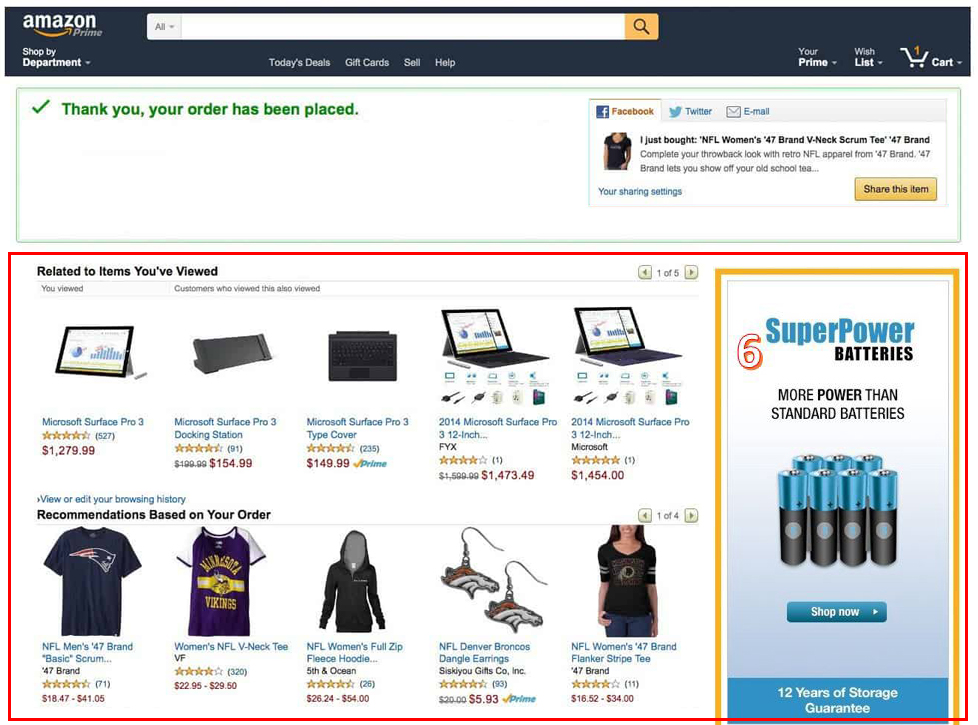
These guys know what they’re doing: they’re cross-selling products even after the customer has completed the purchase.
Your store’s order confirmation page (or “thank you” page) gives you the perfect cross-sell opportunity. Also, customers visit the order status page more than once – when receiving default notifications from your store (like shipping updates) via email or SMS.
Introducing ReConvert, the app that lets you customize your order confirmation page:

ReConvert Upsell & Cross Sell
Post Purchase Sweet Upsell & Thank You Page Order Tracking
Free plan available. 30-day free trial.
By optimizing your thank you page and adding upsells or cross-sells, you will re-engage customers who just completed a purchase with your store and catch them when they are most likely to buy.
Step 5: convert buyers into repetitive buyers
Here’s a metric you should be familiar with: Repeat Customer Rate (or Repeat Purchase Rate).
Repeat customer rate is the backbone of customer retention. It measures the percentage of customers willing to make a second purchase from you. Measuring your repeat purchase rate is an excellent way of evaluating how well your retention strategy is actually working. The higher this metric is, the more willing customers are to return to your store.
Fortunately, this is calculated for you in your Shopify Analytics. If you want to do this manually, all you need to do is divide the number of customers with more than one purchase by the number of unique customers.
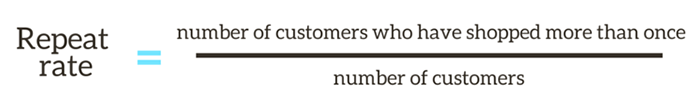
A repeat purchase is an indicator of a degree of customer loyalty to a brand. It is also an opportunity to establish long-term customer relationships. A high number of repeat purchases indicates a satisfied and “well-retained” customer. This reduces new-customer acquisition costs and increases overall profitability.
The big question is… how can you increase this number?
The business’ repeat purchase rate may be increased using promotions, loyalty programs and exceptional customer service. In summary: following up with your customers.
But with average open rates of email campaigns being at only 21.3%, you’ll have to make sure you don’t end up in your customer’s spam folder. The solution to this is sending the right message to the right customer at the right time – also known as hyper-segmentation.
Klaviyo is an excellent tool for following up both via email and SMS. Combined with Product Recommendation Quiz it will take your follow-up campaigns to the next level. With Product Recommendation Quiz you’ll be able to tag your customers based on their responses and you can create segments in Klaviyo based on these tags.
Unlike traditional subscriber lists, segments are groupings of contacts defined by a set of conditions. Lists are static, meaning they grow as people subscribe or are manually added. Segments, on the other hand, are dynamic. They grow as people meet the segments’ conditions and shrink as people no longer meet them.
Some examples of how you can use segments to identify different audiences include:
- Using a Product Recommendation Quiz to categorize customers based on their product preferences
- Customers who purchase a new product, so you can watch the segment grow after launch
- Inactive subscribers who have been on your list for at least 6 months but have never opened or clicked an email
- Repeat customers, which includes everyone who has purchased at least X number of times before or have spent over Y amount of money
The bottom line here is that highly segmented campaigns return more than 3X the revenue per recipient as unsegmented campaigns thanks to higher open rates and click-through rates.
Step 6: turn happy customers into brand ambassadors
In today’s eCommerce industry, it’s not enough to offer the best products or the cheapest deals. Driving traffic to your Shopify store is only half the battle. If you don’t get your customers to buy, it’s wasted money in ads. So how do we persuade your visitors into buying?
There are multiple elements that are factored into a visitor’s motivation to take action and buy. We’re going to focus on one of the most important: social proof.
Social proof is a powerful psychological bias that causes us to copy others. For example, when we are unsure what to do, we often imitate the people around us. People are persuaded more by the actions of others than by any argument we can give them.
Two ways to create social proof in your Shopify store are customer reviews and user generated content. Happy customers leave positive reviews, but here’s the catch: you’ll have to ask them to leave one!
When asking for reviews, there are two factors you have to take into account:
- WHEN you ask
- HOW you ask
WHEN to ask for reviews. In many cases, asking for a review request immediately after the purchase just doesn’t make sense. Normally, we say the ideal time to ask for a review is when you can be sure the buyer journey is over. The product will not only have arrived, but the customer will also have had a decent chance to use it.
This way, they can leave a review that’s really insightful and of high quality, covering everything from the on-site experience to delivery speed and quality of the item received.
We recommend sending a review request when the entire buyer journey has been completed – this could be anywhere from 7 to 30 days depending on the product type and the delivery time.
HOW to ask for reviews. Our experience is that the best way to do this is to first ask for feedback and later ask for a review. This way, you make sure that if there were any issues during the buyer journey you can address them before they leave a negative review.
With a review app such as Okendo it is easy to set up automatic review requests, either via email or SMS. Using a review app takes away the stress of sending review requests, which would otherwise be a process you have to do manually.

Okendo: Product Reviews & UGC
Product ratings, reviews, photos/videos, UGC, Q&A, feedback.
From $29/month. 14-day free trial.
Okendo will help you earn the trust of your customers & improve your conversions.
Okendo also allows you to collect User-Generated Content (UGC). While reviews are great, UGC is a way to take social proof to the next level and turn your happiest customers into brand ambassadors. The best way to do this is to offer incentives (discount codes, gifts, access to exclusive content, etc) to your customers in exchange for them to upload UGC to your store.
Step 7: measure, analyze, improve and repeat
An important mistake many store owners make is to consider that the sales cycle ends when a purchase is completed. Nothing could be further from the truth. After a customer has bought a product there are still many cross-sell and upsell opportunities.
Getting existing customers to buy other products from you is much easier (and cheaper) than acquiring new customers. It’s much more ROI efficient to maintain and grow an existing relationship with a validated customer than starting from square one with a new visitor.
Additionally, we always recommend merchants to consider collecting reviews and UGC from their customers as part of their sales cycle. These reviews or “customer success stories” can be used as social proof in other steps of the funnel and in your store.
It’s inevitable to experience some drop-off as customers move down the sales funnel. That’s why it’s important to measure conversion rates at each step, so you can monitor and analyze these metrics and run A/B tests. You can use Google Analytics to monitor your funnel’s performance.
Every step of the funnel can be A/B tested and improved. A few A/B tests that you can run are:
- Step 1: different CTAs to draw site traffic to your quiz
- Step 1: different quiz lengths (benchmark: dropdown increases significantly past the 6th question)
- Step 2: different ad copy
- Step 3: different offers, upsells & downsells
- Step 4: different confirmation page setups
- Steps 2, 5 & 6: different email drips (email subject, content, frequency…)
Since you’ll be measuring rates (percentage of customers that go from one step to the next) you can run more than one A/B test at a time.
CONCLUSION
eCommerce sales funnels are an easy and profitable upgrade for established Shopify stores with existing traffic. They can return the initial investment within just a few weeks.
Ecommerce stores should be leveraging the power of sales funnels to turn cold traffic into subscribers and then into customers.
Sales funnels increase the average order value per visitor. This allow store owners to invest more on ads for their profitable funnels.
NEED HELP BUILDING A SALES FUNNEL FOR YOUR STORE?
At RevenueHunt we specialize in building sales funnels for established eCommerce businesses. As a Shopify Partner we focus on working specifically with Shopify stores. We create funnels designed both to grow your email list and to drive your sales.
Need one for your store? Fill out this quiz to get in touch.
Download our eCommerce Sales Funnel Template and start scaling your business today.
apps ecommerce marketing sales funnel shopify
