Reducing drop-off and maximizing quiz completion rate
It’s possible that after publishing your quiz and driving traffic to it you’re not 100% satisfied with the results. No worries, here are a few tips that might help you get the most out of our app.
Let’s say you’re getting a 50% completion rate and your goal is to reduce drop-off and have at least 70% completion rate. A good starting point would be to identify which questions are getting most drop-off (usually questions where you’re asking for contact details).
First of all, if you haven’t done so already, link your quiz with your Google Analytics account. Wait till you’ve got a significant number of quiz completions and then Go to your Google Analytics account and head to Behavior > Events > Top Events and click on “question”. Then select “Event Label” as the secondary dimension.
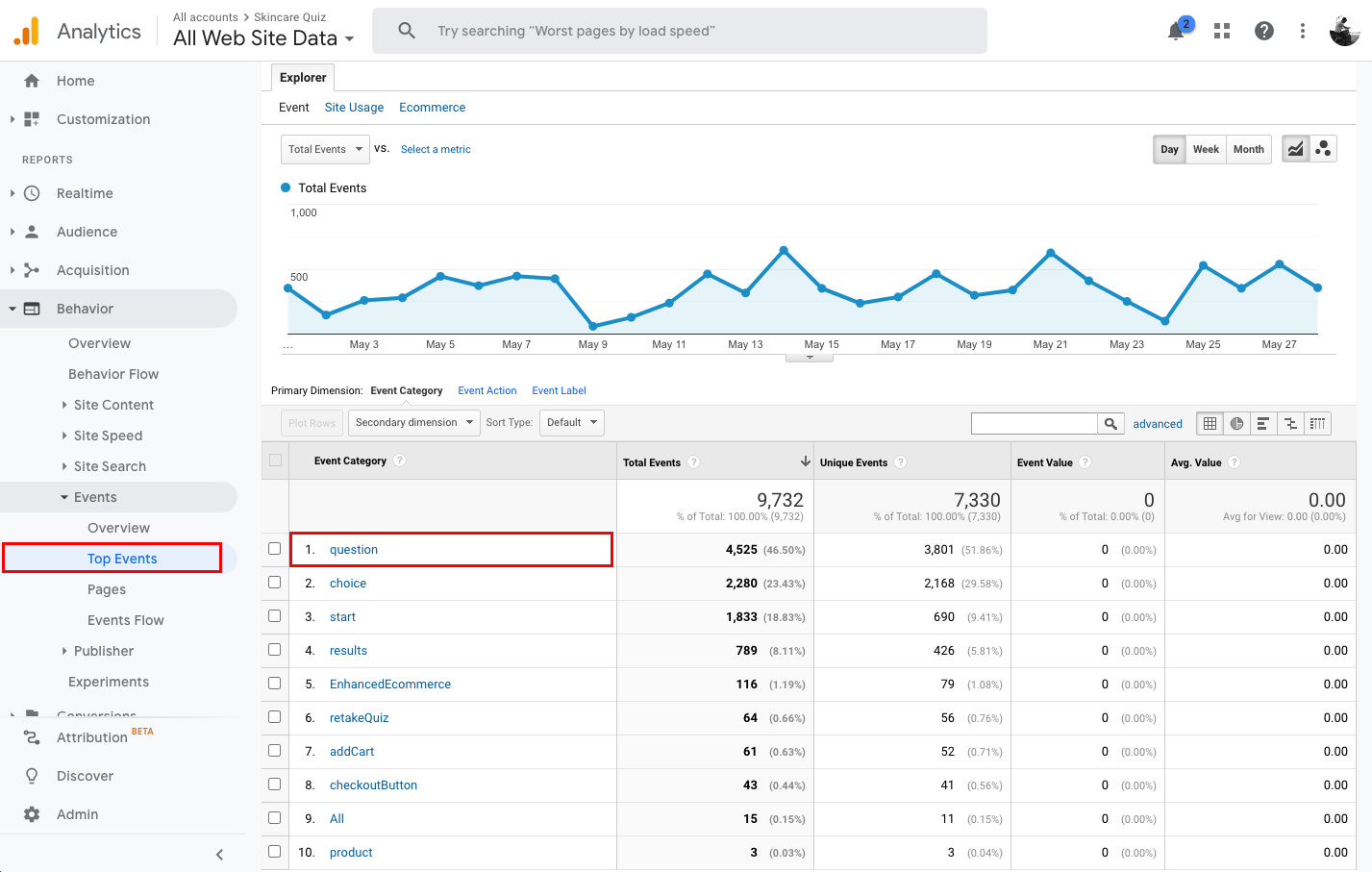
You should now view a table like the one below, where you can see the number of views each question had and calculate the drop-off rate at each question:
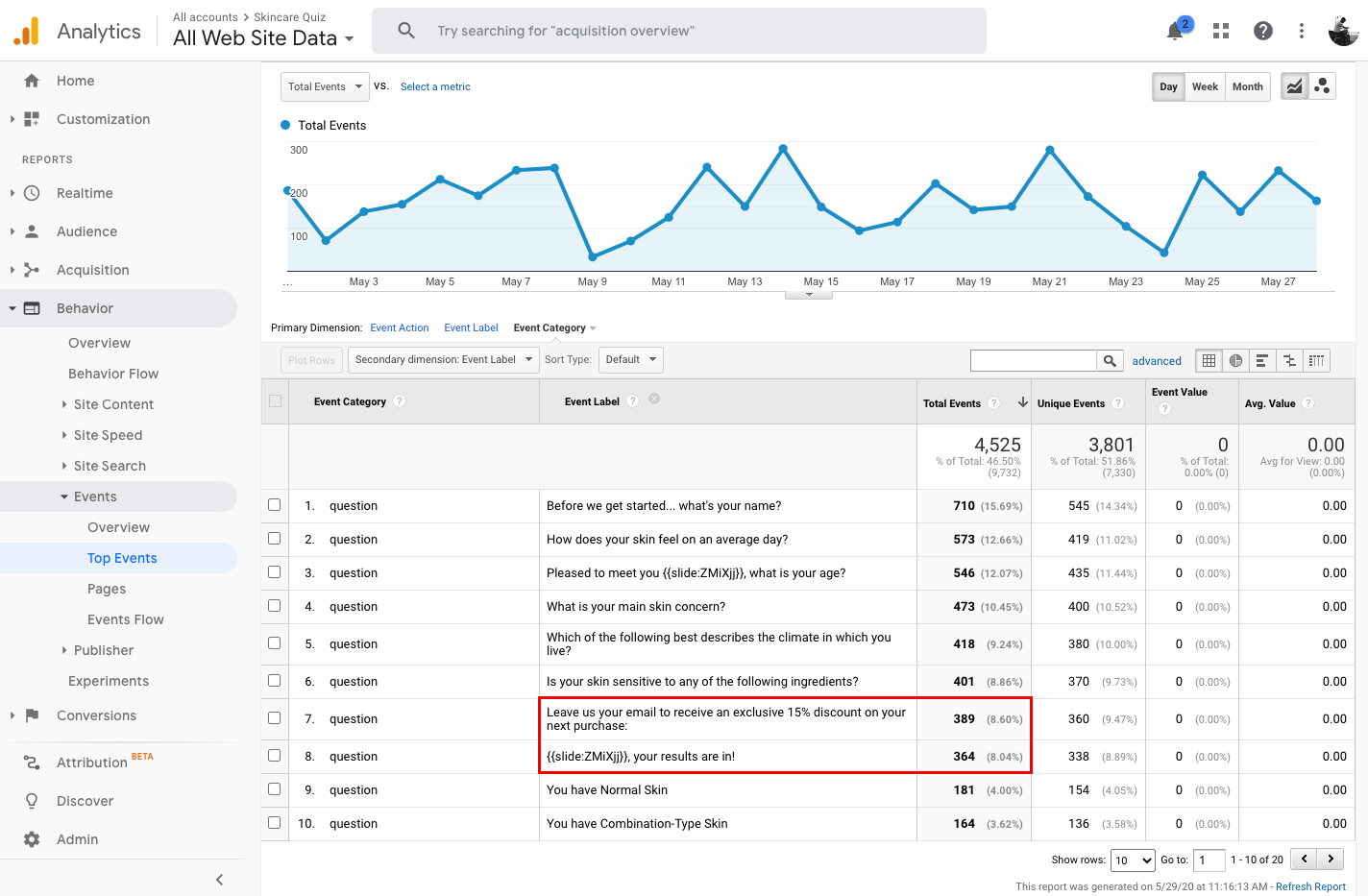
In the example above, the drop-off rate in the email question could be calculated the following way:
Number of drop-offs = views email question – views next question
389 – 364 = 25
Drop-off rate = drop-offs at email question / views email question
25 / 389 = 6.42%
Tips to optimize your quiz for maximum completions
Check out this article to learn how to create a successful Product Recommendation Quiz.
Make your quiz short. We usually see a considerable drop-off rate after the 6th-8th question. People get bored easily… the shorter the quiz, the higher the completion rate.
Asking for the email is tricky. If you want to improve drop-off at the email question, you have several options:
You can set the question as optional (and state it clearly by writing the “optional” word either in the question title or the description). However, this might be a trade-off because it’s possible that you won’t get their email.
You can also offer a discount in exchange for their email (and combine it with the “optional” setting):
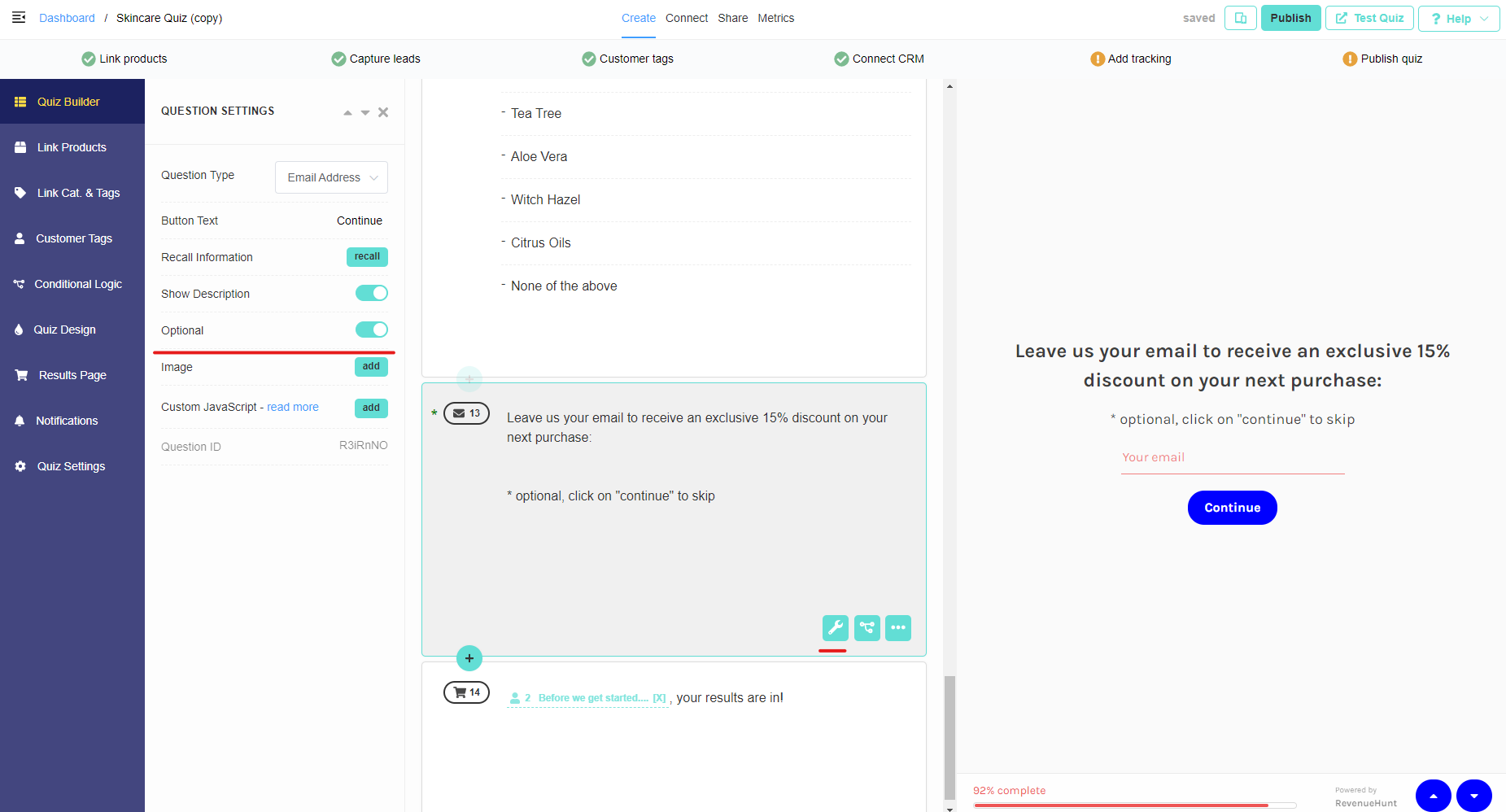
Try A/B testing your quiz. Don’t implement these changes in your main quiz: create a duplicate quiz, make it shorter, set the email as optional, and offer a discount in exchange for their email.
Then drive traffic to both quizzes and see which one gets better results.
One important question…
How much is a customer’s email worth to you? Have this question in mind when you’re evaluating the “success” of a quiz. Sometimes it’s better to get your customers’ emails and add them to your segmented mailing lists or your CRM than to try to sell them on their first visit to your store.
