Change billing details
Shopify: You can change your billing details directly in your Shopify store settings.
WooCommerce, Magento: payments are handled by Stripe. Since we don’t store credit card details and we don’t have access to them, the process to change it in Stripe would be the following:
You can access all your Stripe billing details via this link:
https://billing.stripe.com/p/login/aEUcNW6ex8cZgy4aEE
You’ll be required to log in with your email and a 2-Factor Authentication code that will be sent to your inbox:
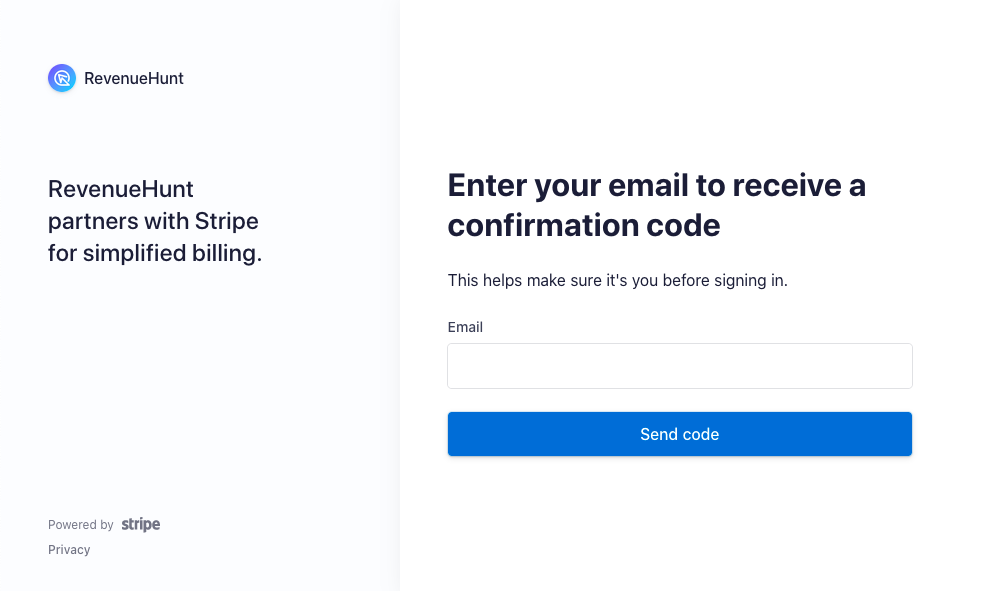
Once you log in, you’ll see a screen similar to this one:
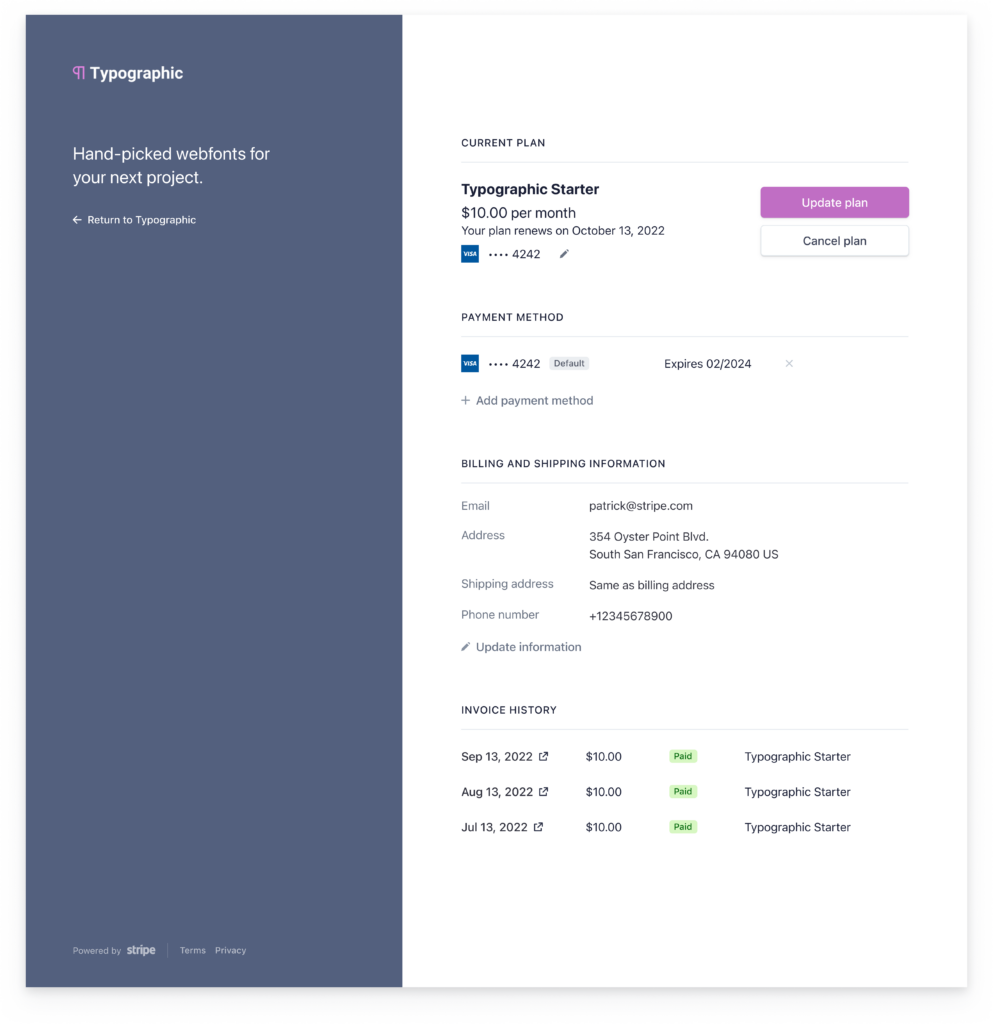
There you can edit the invoices and credit card details, download the invoices, cancel the subscription, etc.
or alternatively:
1. Access the plugin and navigate to the Plans & Pricing screen
2. Click on the “GET FREE” button to downgrade to the Free Plan. This will cancel your Stripe subscription.
3. Upgrade again to the Basic Plan, this time introducing your new credit card details.
4. We’ll proceed to issue a refund for the days not used in your previous Basic Plan billing cycle.
If you can’t downgrade to the Free Plan because you’re above your usage limit, please contact support.
