Standalone Product Recommendation Quiz
Is your store build on Wix, Squarespace Commerce, Odoo, or others? We got you covered!
RevenueHunt grants you the option to install a “standalone” version of our Product Recommendation Quiz app in a custom-built eCommerce.
This comes at a cost, though:
- products have to be added manually to the app or via Google Product Feed
- the add to cart and proceed to checkout functionalities won’t work. After the user takes the quiz, they’ll see a results page where they can click on the products to view them.
Register for a standalone Product Recommendation Quiz
You can sign up for the standalone version of the Product Recommendation Quiz here:
https://admin.revenuehunt.com/register
All you need is an email and a password.
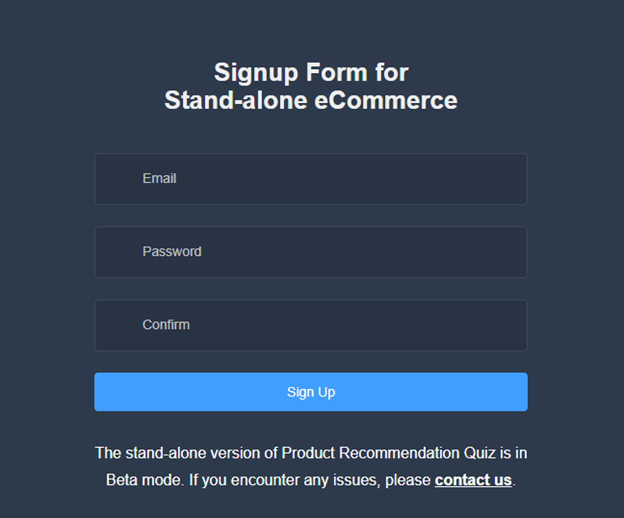
How to login
You can log in to your account here:
https://admin.revenuehunt.com/login
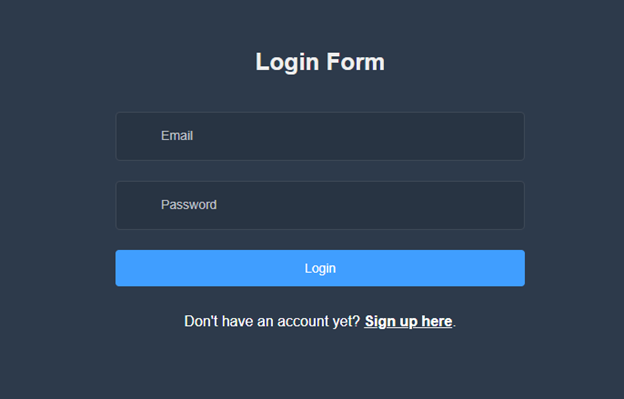
If you want to change the username or password, please contact support.
How to add products & collections
Add products manually
Products and collections can be added to the store manually in the catalog section of the app.
To add a product login to the app and go to https://admin.revenuehunt.com/catalogue.
In the Catalogue section, click “+add new product”. Insert the Product name and details.
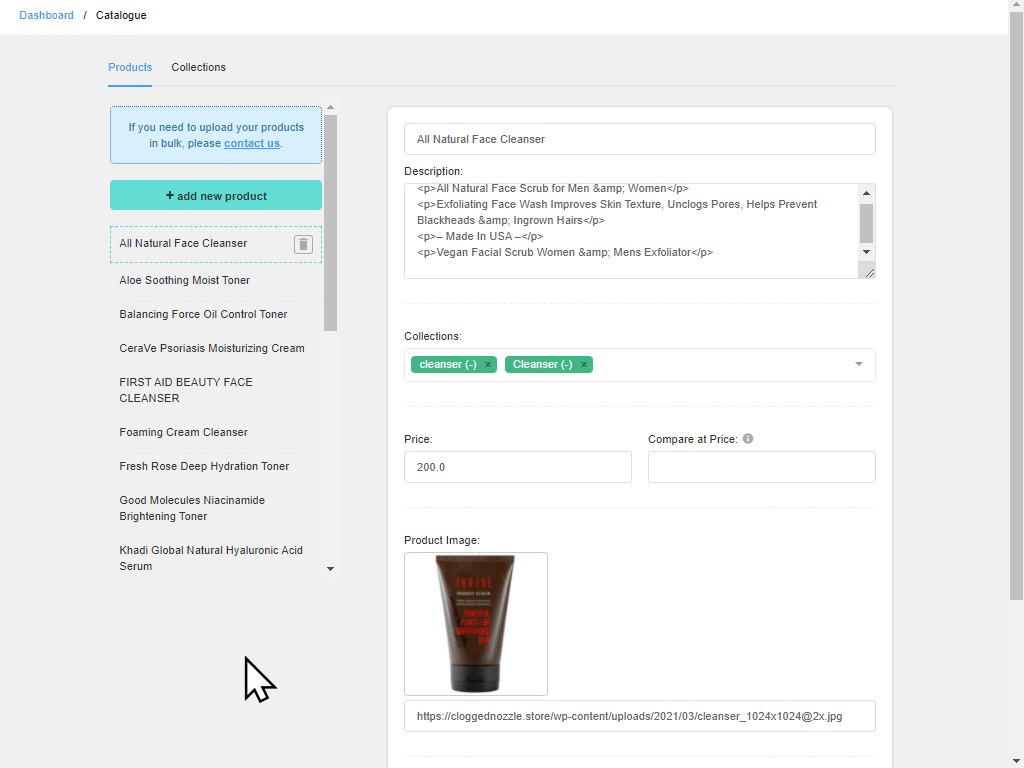
Add products from Google Product Feed
You can also add products to the app by providing your Google Product Feed URL.
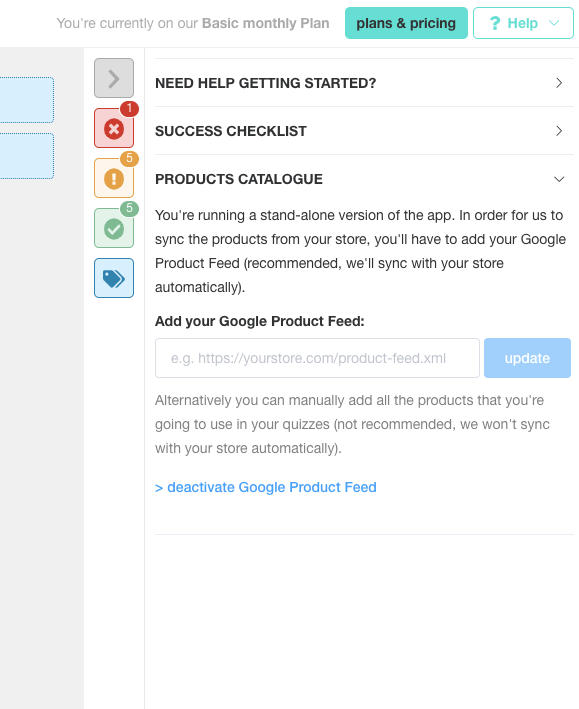
How do I find my Google Product Feed URL?
To find your Google Product Feed URL in Google Merchant Center, you need to log into your account at https://merchants.google.com/. After logging in click “products”, then “Feeds”. Click the name of the feed you would like to see the URL for, and then click Settings / Fetch schedule. Alternatively, you can find the URL to your product page by editing a product and looking for the Permalink just below the Title box.
Your Google Product Feed doesn’t work? Try this service to validate it.
How to publish the quiz
After adding the products, the integration with the website is very similar to our headless commerce functionality. Add the following embed.js script before the </head> close tag in the header:
<script src="https://admin.revenuehunt.com/embed.js" async></script>Then, simply follow these instructions to publish the quiz in the store.
Publish the quiz inline on Wix
To publish the quiz on Wix store you’ll have to first turn on the “Dev Mode”.
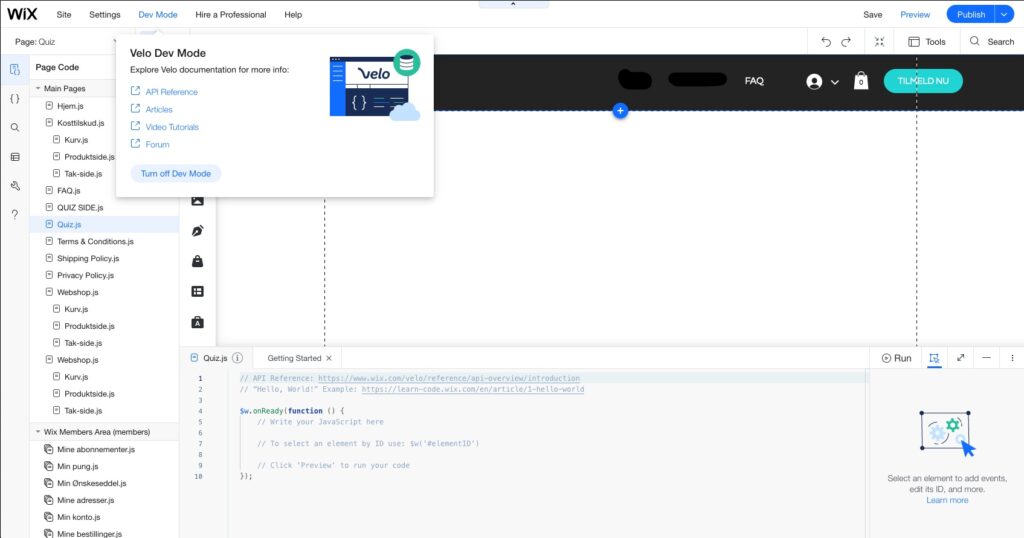
Then add a new strip and Embedd an HTML widget to your site.
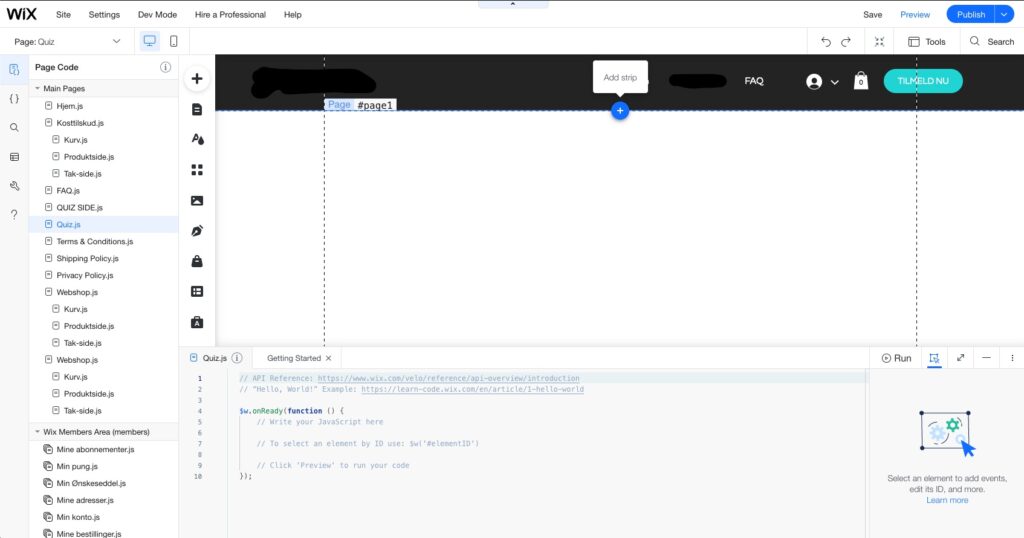
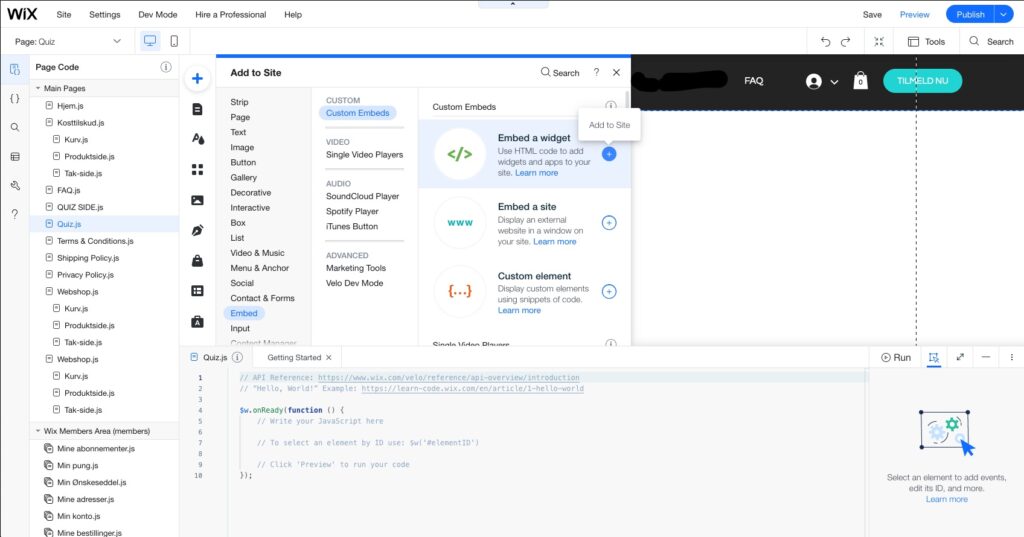
Inside the HTML widget add first the revenuehunt script:
<script src="https://admin.revenuehunt.com/embed.js" async></script>
And then the Share -> Inline code that you copied from the app. Like this:
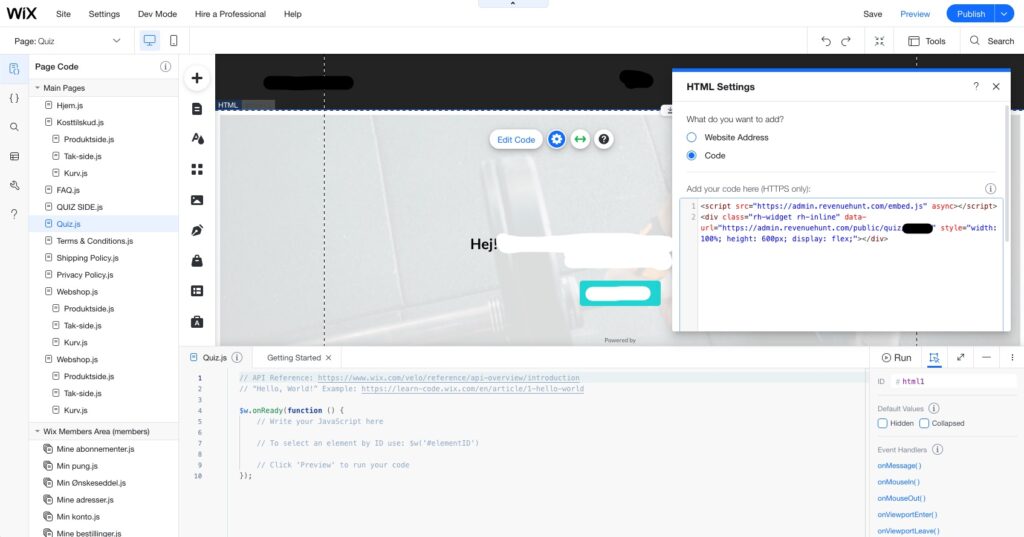
Checkout Settings
With the standalone integration, products can’t be added to the cart directly because the quiz is on another site. However, there’s a workaround that allows changing the Results Page checkout settings in our app.
To do this, you have to change the Checkout Settings from “add to cart” to “link to product”
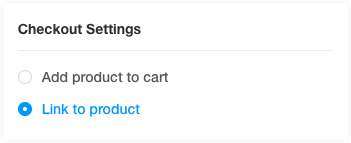
More info on how to change the Results Page settings here.
