Syncing only selected collections
Product Recommendation Quiz allows you to sync only specific product collections.
You may want to sync only selected collections when:
- the number of products in your store is greater than 5,000
- you’ve exceeded your current pricing plan
To select the collections to sync, go to the Notification panel in the Dashboard. Under ‘Sync Products from your store’ click ‘Choose Active Collections’.
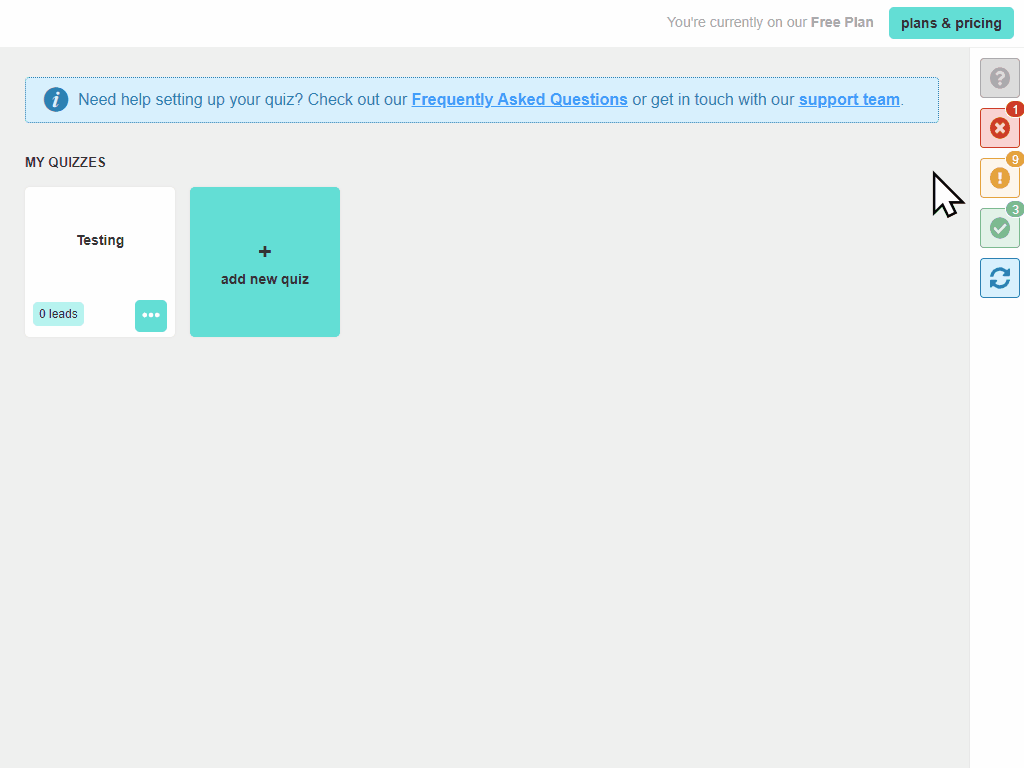
Next, select the collections you want to sync with the app. The number in brackets () shows how many products are currently in the collection. Activate or deactivate a collection by clicking on the toggle icon.
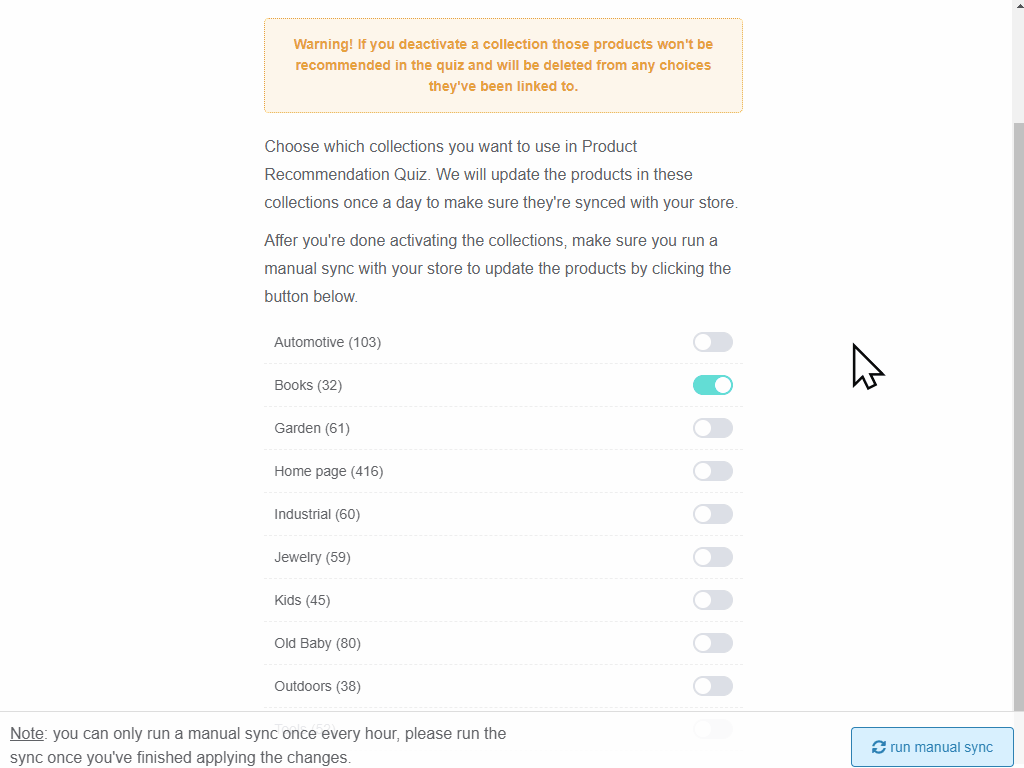
Once you’ve reached the product limit of your current plan, you can no longer activate other collections.
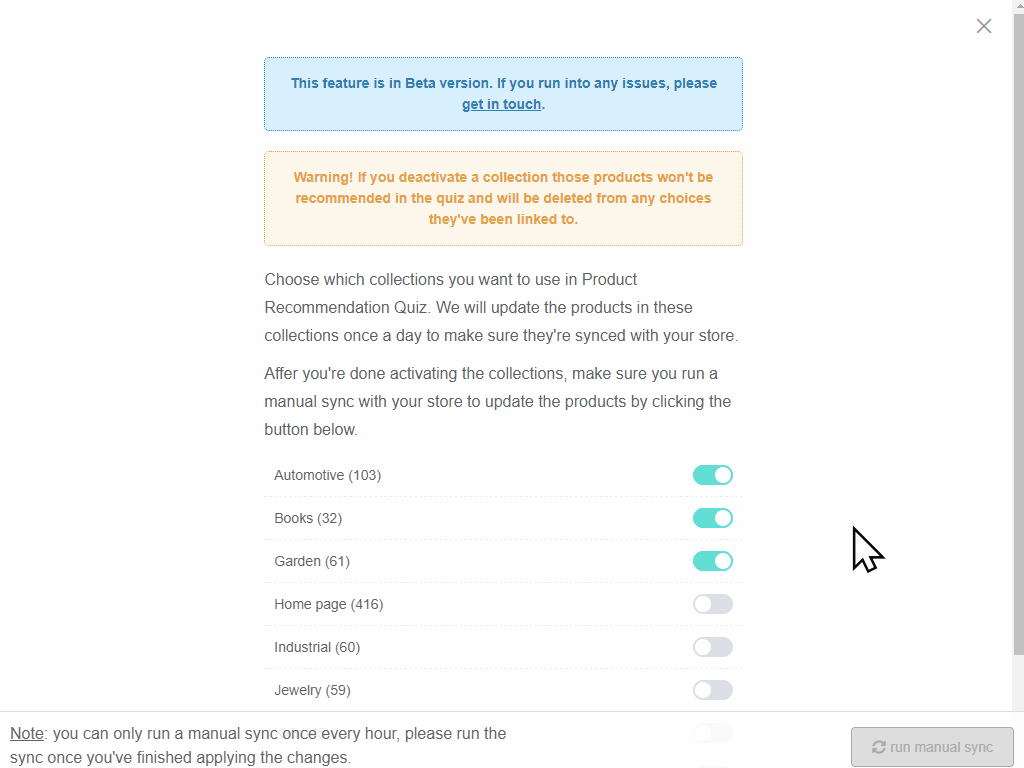
Once you’re done selecting collections, click ‘run manual sync’ to sync them with your store.
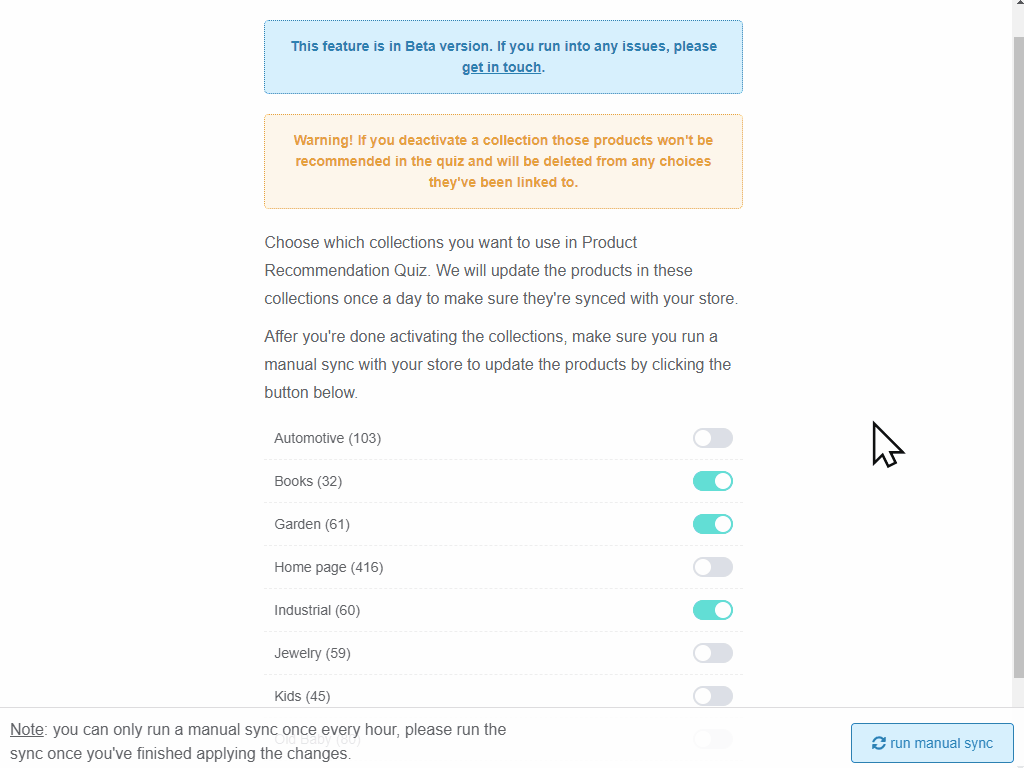
We update the products in these collections once a day to make sure they’re synced with your store.
