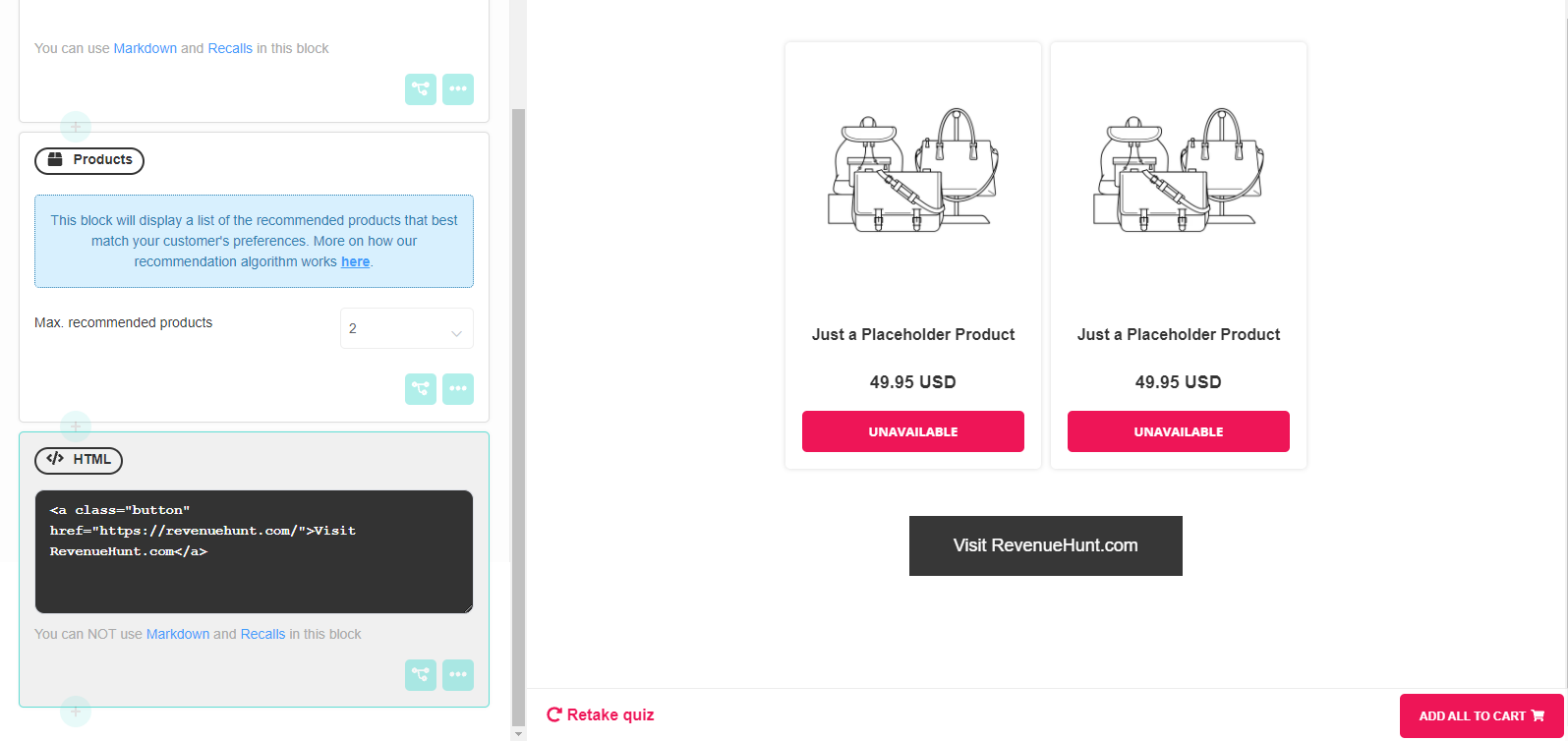Redirect quiz to another page
If you’d like to redirect customers to another page after the quiz, you can try one of the methods listed below.
Redirect customers with Jump Logic
You can use Jump Logic in the Quiz Builder to redirect the customer to a specific URL. You can choose to either always redirect the customer to that URL after a question or to redirect only when certain choices are made.
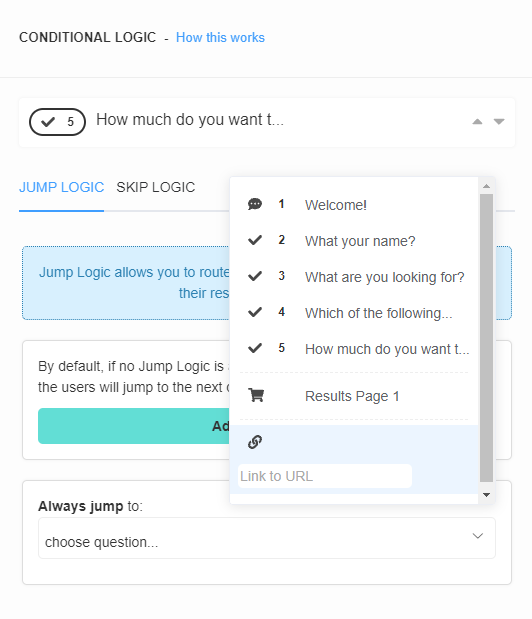
If you want to learn more about how Jump Logic works, click here.
Keep in mind that when you redirect the customer to an external URL with Jump Logic, quiz data will not be sent to that page. Quiz responses can be still found in the Metrics section of the Quiz Builder.
Redirect customer to a custom Results Page
You can use our callback function to redirect the customers to another (custom built) Results Page. The callback function will allow you to push the quiz results via JSON to your page where you can do whatever you want with the data.
Here’s a guide on how to get started with this:
https://revenuehunt.com/faqs/
For the callback to be triggered you need to reach the results page first. That way, the callback will be triggered, the response saved as a JSON in your local storage, and only then, the redirection would happen.
Add a redirection button to the Results Page
You can also give an option to your customers to be redirected to another page from the Results Page. You can do that, for example, by adding an HTML button.
To add an HTML link button to the Results Page, add an HTML block and copy the following code:
<a class="button" href="https://revenuehunt.com/">Visit RevenueHunt.com</a>The button can then be styled with custom CSS code in the Quiz Design tab. Selector to be used is .lq-results a.button .