Linking all product variants to a choice at once
While linking products to choices in your product recommendation quiz, it is possible to link all product variants at once to a choice.
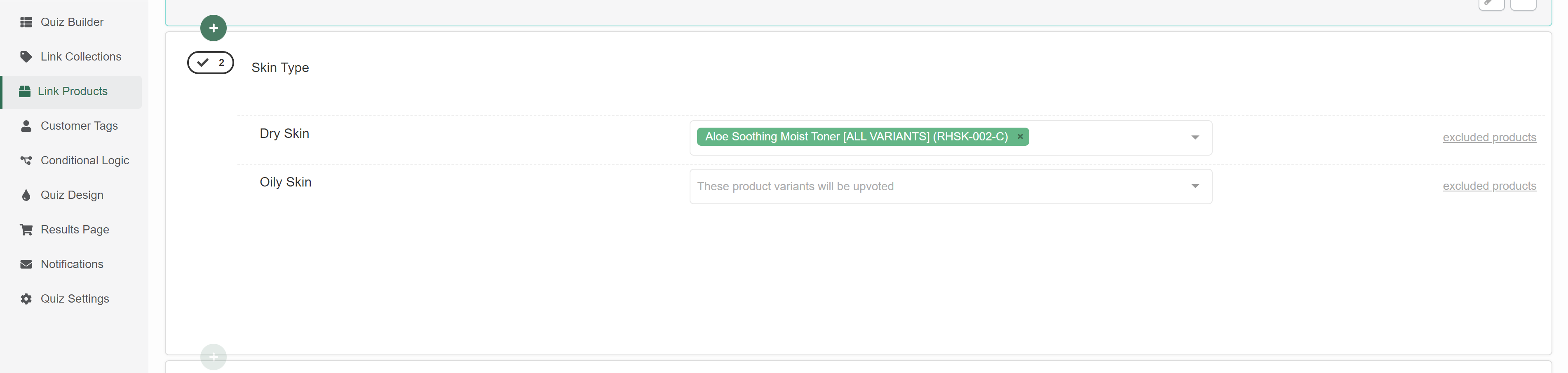
This means that every variant of this product will receive one vote when the choice is selected without the need to link them all one by one.
Use top-level product
To be able to upvote all the product variants at once you have to activate the Use top-level product setting in the main Quiz Settings.
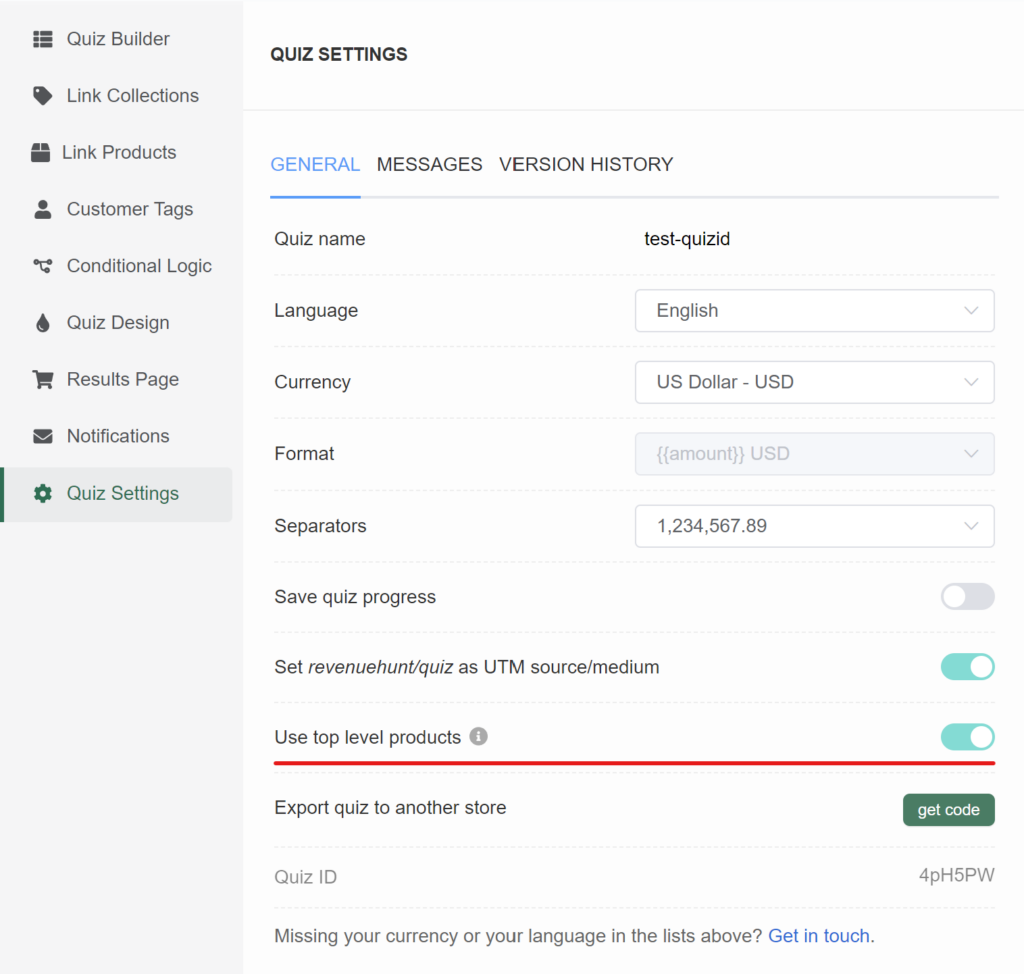
Once active, the quiz will reload and the main product will have an [ALL VARIANTS] tag next to its name in the Link Products tab. The main product will absorb all its variants and it will not be possible to upvote individual variants separately while this setting is active.
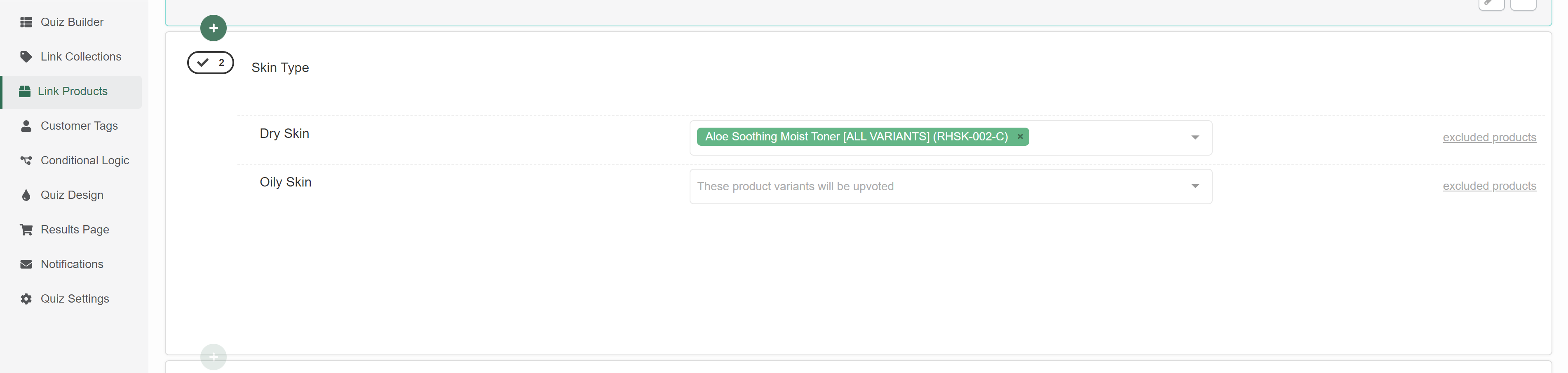
Note: If you’ve previously linked individual product variants to choices, you may end up with multiple upvotes of the same product. It’s recommended to remove these duplicates to avoid giving the product double or triple votes.
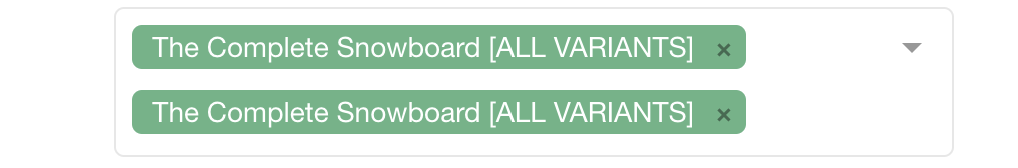
Stores with many products
For large stores (more than 2,000 products) the option to use the top-level product will not be available. Instead, it’s recommended to make use of automatically created Tags and Varaints to upvote whole groups of products at once in the Link Collections tab.
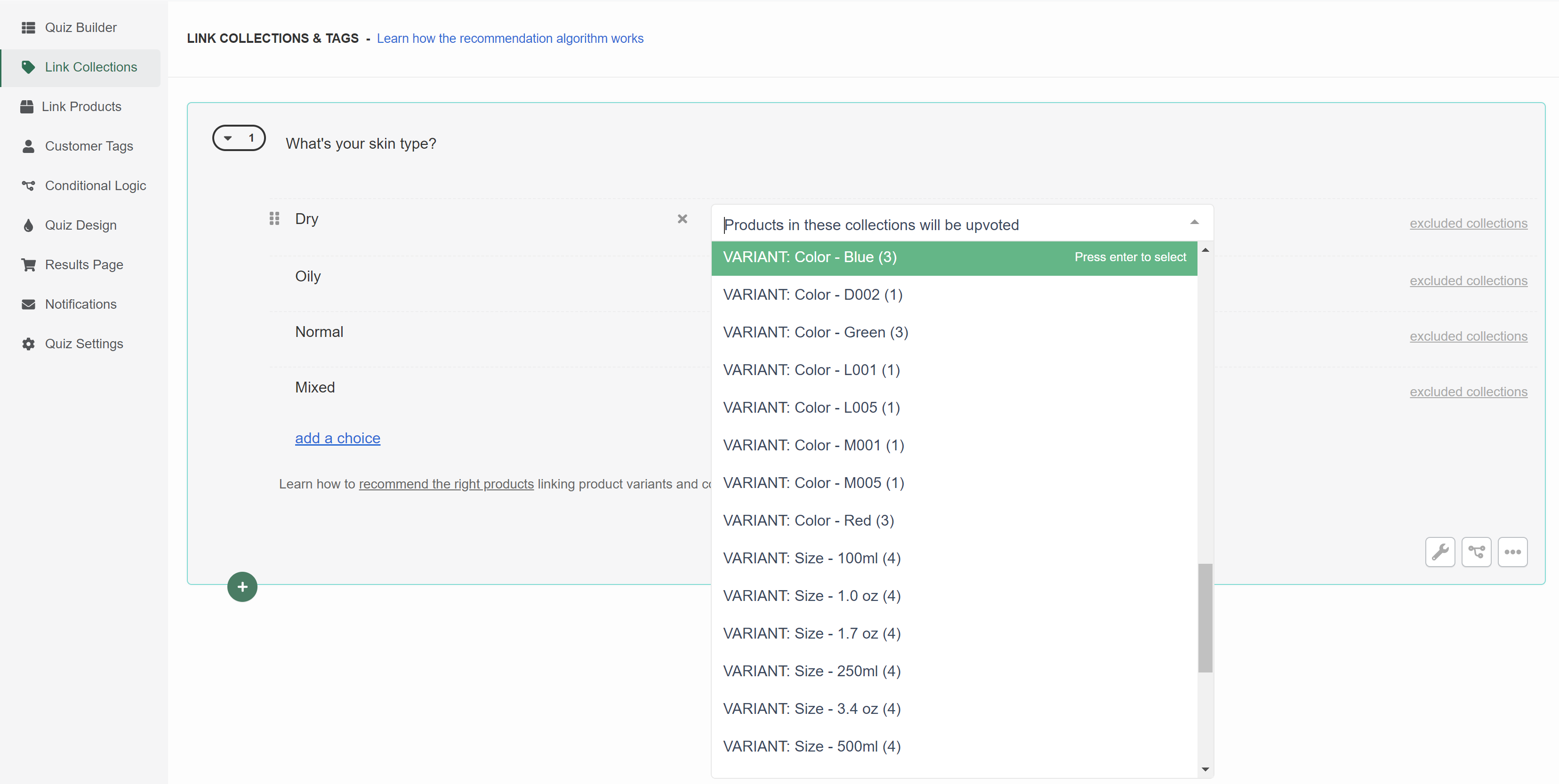
If you own a large store and still want to use this feature, you can contact support.
