-
Getting Started
-
Using the Quiz Builder
- Adding and deleting questions
- Customize the quiz design
- Information Recalls
- Using Markdown Language
- Use Customer Tags to segment your audience
- Ask for Marketing Data Consent
- Activate multiple selection on choice questions
- Multiple questions per slide
- Video Quizzes (Beta)
- Change Quiz Language
- + ( 5 ) -
-
Product Recommendations
- How the recommendation algorithm works
- How to recommend a skincare routine with Slots
- Checking why products are recommended or not
- How to recommend products that match multiple criteria (matrix)
- How exclusions work
- Adding subscription products
- Linking all product variants to a choice at once
- Give a product more votes in a choice
- Recommending Products Based on number of User Choices
- I want to always show a specific product on the Results Page
- + ( 5 ) -
-
Results Page
- How to create Dynamic Results Pages
- Adding a discount or coupon code
- Change Checkout Settings
- Change quiz currency
- Don't show out-of-stock products
- Shorter Product Descriptions
- Only recommend products with X votes or more
- Show Product Metafields / Attributes
- Hide product variants dropdown
- Anonymize Customer Responses
- + ( 5 ) -
-
Publish your Quiz
- Publish the quiz on your store
- Publish on Shopify store Homepage
- Publish Quiz: Link Popup
- Publish Quiz: Embedded Inline
- Publish Quiz: Automatic Popup
- Publish Quiz: External Popup Link
- Publish Quiz: Email Popup
- Publish Quiz: Chat Button Popup
- Copy quiz to another store
- How do I find my Quiz ID?
- Changing domains
- How to A/B Test Your Shop Quiz
- + ( 7 ) -
-
Analytics and Metrics
-
Logic
- How does Jump Logic work?
- How does Skip Logic work?
- I want customers to be able to skip the email question
- Logic: how to show or hide content based on quiz answers
- Block Logic: How to show custom text on the Results Page
- I want to show different text result depending on the recommended product
- + ( 1 ) -
-
Integrations
- Sending leads to your Klaviyo account
- Sending leads to your mailing list or CRM via Zapier
- Sending leads to your HubSpot account
- Sending leads to your Mailchimp account
- Sending leads to your Shopify Customers List
- Sending leads to your Omnisend account
- Sending leads to your ActiveCampaign account
- Connect your Webhooks (Beta)
- Set up Shopify Automation Flow
- Shop App (Shopify)
- + ( 5 ) -
-
Advanced Customizations
- Redirect quiz to another page
- Advanced Shopify Integrations
- Custom JavaScript Code
- Headless Commerce Quiz
- Custom Integrations: Callback Functions
- Standalone Product Recommendation Quiz
- Magento Installation (Beta)
- Syncing only selected collections
- Passing parameters to the quiz to pre-fill responses
- BigCommerce: Use Custom Fields as tags
- + ( 5 ) -
-
Errors and issues
-
WooCommerce
- Troubleshooting Product Recommendation Quiz App Issues for WordPress / WooCommerce
- WooCommerce Error: an error occurred in the request and at the time were unable to send the consumer data.
- WooCommerce Error: unable to grant permission errors - Missing parameter app_name - 404 Not Found - the requested URL was not found on this server
- WooCommerce Error: Cannot redeclare prq_set_token() previously declared in...
- WooCommerce: Use Attributes as Categories
- WooCommerce: Issues using Cloudflare
- + ( 1 ) -
-
Billing and Support
Don’t show out-of-stock products
Created On
Last Updated On
byPaulina Chodura
You are here:
< All Topics
You can exclude all out-of-stock items from your recommendations in the Results Page settings.
Navigate to Results Page Settings -> Advanced -> Recommendation Settings -> Show Unavailable products.
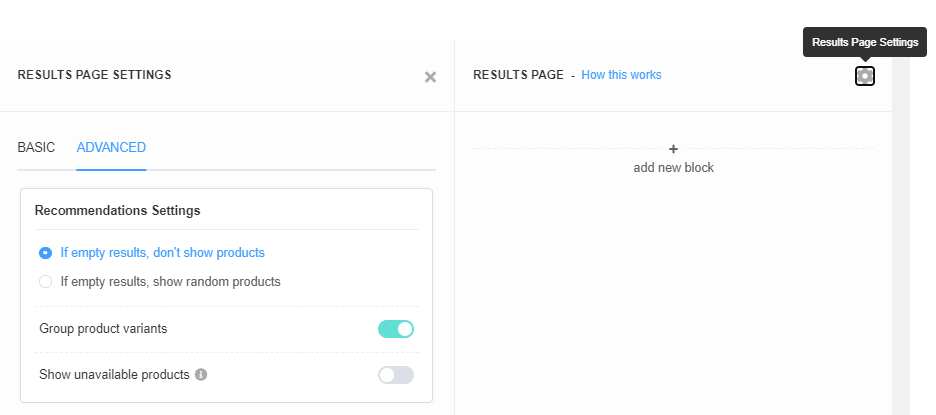
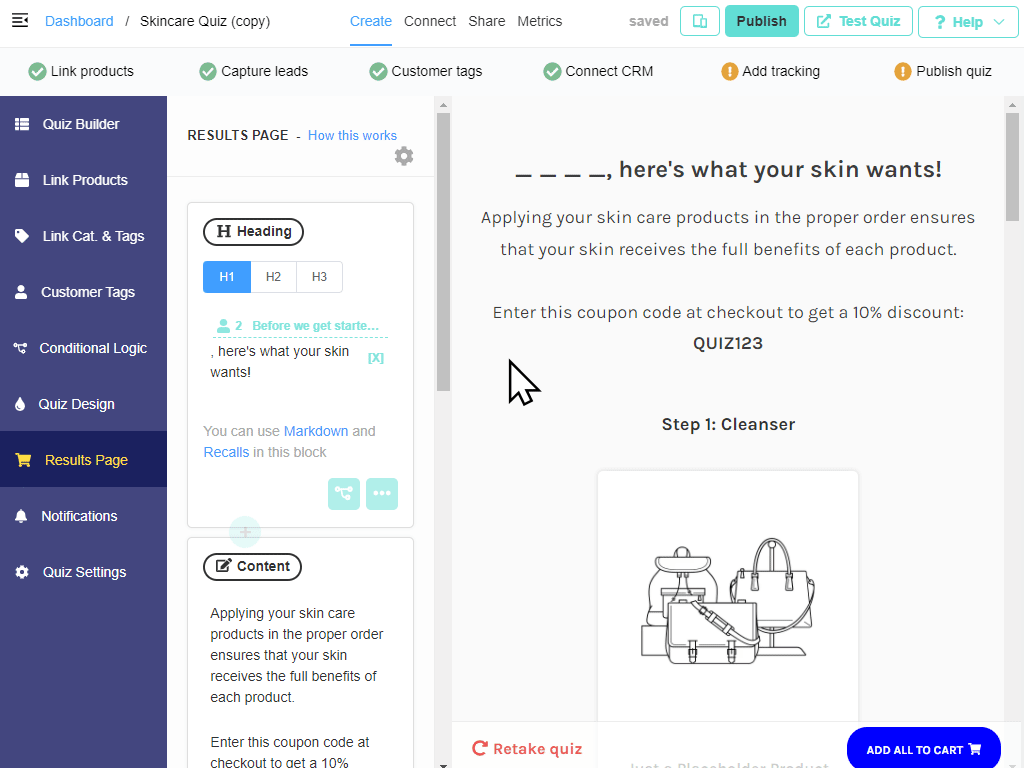
Table of Contents
